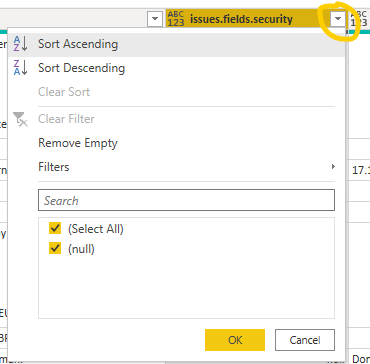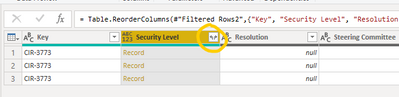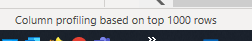- Power BI forums
- Updates
- News & Announcements
- Get Help with Power BI
- Desktop
- Service
- Report Server
- Power Query
- Mobile Apps
- Developer
- DAX Commands and Tips
- Custom Visuals Development Discussion
- Health and Life Sciences
- Power BI Spanish forums
- Translated Spanish Desktop
- Power Platform Integration - Better Together!
- Power Platform Integrations (Read-only)
- Power Platform and Dynamics 365 Integrations (Read-only)
- Training and Consulting
- Instructor Led Training
- Dashboard in a Day for Women, by Women
- Galleries
- Community Connections & How-To Videos
- COVID-19 Data Stories Gallery
- Themes Gallery
- Data Stories Gallery
- R Script Showcase
- Webinars and Video Gallery
- Quick Measures Gallery
- 2021 MSBizAppsSummit Gallery
- 2020 MSBizAppsSummit Gallery
- 2019 MSBizAppsSummit Gallery
- Events
- Ideas
- Custom Visuals Ideas
- Issues
- Issues
- Events
- Upcoming Events
- Community Blog
- Power BI Community Blog
- Custom Visuals Community Blog
- Community Support
- Community Accounts & Registration
- Using the Community
- Community Feedback
Register now to learn Fabric in free live sessions led by the best Microsoft experts. From Apr 16 to May 9, in English and Spanish.
- Power BI forums
- Forums
- Get Help with Power BI
- Desktop
- Re: JSON column is not expandable
- Subscribe to RSS Feed
- Mark Topic as New
- Mark Topic as Read
- Float this Topic for Current User
- Bookmark
- Subscribe
- Printer Friendly Page
- Mark as New
- Bookmark
- Subscribe
- Mute
- Subscribe to RSS Feed
- Permalink
- Report Inappropriate Content
JSON column is not expandable
Hi all,
hope to find help here, I´m totally new to PBI and JSON and have an issue with expanding some columns in PBI Desktop (and Service as well...)
My source seems to be a JSON file which I load via an API interface from a JIRA (confluence) instance in my company.
I have the following issue with one column from the very beginning of the query. The column "security" is in Jira a dropdown selection, so it should be a kind of list or record entry in PBI so I can expand it and get the values.
But from the beginn on of my query there is no option in this column in PBI to expand. If I´m not wrong, PBI defines regarding the first xxx entries in a column which type it is? In this column are very few entries, so I think its getting the "wrong" content type.
So how can I "say" the query that this column needs to be expanded?
Sorry for my really dummy description...
the query looks like this at the beginning, this is what PBI does automatically until the step "choose column":
let
Source = Json.Document(Web.Contents("https://XXXX.XXXXX.com/rest/api/2/search?jql=filter=XXXX&maxResults=3000")),
#"Converted to table" = Table.FromRecords({Source}),
#"Expanded issues" = Table.ExpandListColumn(#"Converted to table", "issues"),
#"Expanded issues1" = Table.ExpandRecordColumn(#"Expanded issues", "issues", {"expand", "id", "self", "key", "fields"}, {"issues.expand", "issues.id", "issues.self", "issues.key", "issues.fields"}),
#"Expanded issues.fields" = Table.ExpandRecordColumn(#"Expanded issues1", "issues.fields", {[...],"security", [...]"}),
#"Choose columns" = Table.SelectColumns(#"Expanded issues.fields",{[...],"issues.fields.security", [...]})
in
#"Choose columns"
And in the table view the column looks like this, here is the expand option missing:
Thanks for any tips and help,
BR primlchen
Solved! Go to Solution.
- Mark as New
- Bookmark
- Subscribe
- Mute
- Subscribe to RSS Feed
- Permalink
- Report Inappropriate Content
Got it.
Simply added at the end of the query the syntax:
#"Expanded Security Level" = Table.ExpandRecordColumn(#"Removed Columns", "Security Level", {"name"}, {"Security Level"})
in
#"Expanded Security Level"
Works now. 😁
- Mark as New
- Bookmark
- Subscribe
- Mute
- Subscribe to RSS Feed
- Permalink
- Report Inappropriate Content
Got it.
Simply added at the end of the query the syntax:
#"Expanded Security Level" = Table.ExpandRecordColumn(#"Removed Columns", "Security Level", {"name"}, {"Security Level"})
in
#"Expanded Security Level"
Works now. 😁
- Mark as New
- Bookmark
- Subscribe
- Mute
- Subscribe to RSS Feed
- Permalink
- Report Inappropriate Content
Hi @ImkeF
thanks for your reply. I´ve already checked the blogpost you´ve mentioned, in my case there are lots of columns (about 100) with mixed types, so I checked also this post https://www.thebiccountant.com/2017/08/30/how-to-open-a-complex-json-record-in-power-bi-and-power-qu...
By checking the code there it is already the code what PBI is doing automatically:
let
Source = Json.Document(Web.Contents("https://xxxx.xxxxxxx.com/rest/api/2/search?jql=filter=26502&maxResults=3000")),
#"Converted to table" = Table.FromRecords({Source})
in
#"Converted to table"
So most of the needed columns are expandable, only this one single column I need as well isn´t.
I´ve filtered a specific issue where I know there is an entry in the security level column and look what happens:
So I guess its regarding this:
But still the problem: I can expand the column when filtered rows, but then I can´t remove the filter from the list. So still the issue that I don´t know how to "tell" PBI that there is this specific column to expand.
With the syntax in the mentioned blog post I don´t know how to add it to the existing one with over 100 columns...
Is there anywhere an option to expand e.g. the number of columns PBI uses to profile the columns?
thanks and BR
Primlchen
- Mark as New
- Bookmark
- Subscribe
- Mute
- Subscribe to RSS Feed
- Permalink
- Report Inappropriate Content
Hi @primlchen ,
usually, the method in this blogpost should work for columns of mixed types: How to expand a column that cannot be expanded in Power BI and Power Query in Excel – The BIccountan...
But in your example you actually have an empty column. Could it be that you haven't imported all rows yet?
Imke Feldmann (The BIccountant)
If you liked my solution, please give it a thumbs up. And if I did answer your question, please mark this post as a solution. Thanks!
How to integrate M-code into your solution -- How to get your questions answered quickly -- How to provide sample data -- Check out more PBI- learning resources here -- Performance Tipps for M-queries
Helpful resources

Microsoft Fabric Learn Together
Covering the world! 9:00-10:30 AM Sydney, 4:00-5:30 PM CET (Paris/Berlin), 7:00-8:30 PM Mexico City

Power BI Monthly Update - April 2024
Check out the April 2024 Power BI update to learn about new features.

| User | Count |
|---|---|
| 113 | |
| 97 | |
| 80 | |
| 69 | |
| 59 |
| User | Count |
|---|---|
| 150 | |
| 119 | |
| 104 | |
| 87 | |
| 67 |