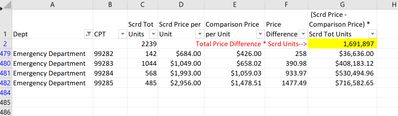- Power BI forums
- Updates
- News & Announcements
- Get Help with Power BI
- Desktop
- Service
- Report Server
- Power Query
- Mobile Apps
- Developer
- DAX Commands and Tips
- Custom Visuals Development Discussion
- Health and Life Sciences
- Power BI Spanish forums
- Translated Spanish Desktop
- Power Platform Integration - Better Together!
- Power Platform Integrations (Read-only)
- Power Platform and Dynamics 365 Integrations (Read-only)
- Training and Consulting
- Instructor Led Training
- Dashboard in a Day for Women, by Women
- Galleries
- Community Connections & How-To Videos
- COVID-19 Data Stories Gallery
- Themes Gallery
- Data Stories Gallery
- R Script Showcase
- Webinars and Video Gallery
- Quick Measures Gallery
- 2021 MSBizAppsSummit Gallery
- 2020 MSBizAppsSummit Gallery
- 2019 MSBizAppsSummit Gallery
- Events
- Ideas
- Custom Visuals Ideas
- Issues
- Issues
- Events
- Upcoming Events
- Community Blog
- Power BI Community Blog
- Custom Visuals Community Blog
- Community Support
- Community Accounts & Registration
- Using the Community
- Community Feedback
Register now to learn Fabric in free live sessions led by the best Microsoft experts. From Apr 16 to May 9, in English and Spanish.
- Power BI forums
- Forums
- Get Help with Power BI
- Desktop
- Iterating with SUMX and AVERAGEX in the same calcu...
- Subscribe to RSS Feed
- Mark Topic as New
- Mark Topic as Read
- Float this Topic for Current User
- Bookmark
- Subscribe
- Printer Friendly Page
- Mark as New
- Bookmark
- Subscribe
- Mute
- Subscribe to RSS Feed
- Permalink
- Report Inappropriate Content
Iterating with SUMX and AVERAGEX in the same calculation
Hello All,
I've been working on this for quite some time and have hit a wall. I need to compute a formula for totals of a matrix where the total I'm looking for is in essence (ScrdPricePerUnit - CompPricePerUnit) * ScrdTotUnits iterated across CPT codes rolled up into Departments.. Simple idea
The data table that these are computed from looks like this: Note CompPrice records use the slicer/relationship while ScrdPricePerUnit and ScrdTotUnits use FILTER
Here's an excel table exported from the matrix I'm working with to illustrate what I need:
Computing Comparison Price per Unit from a potentially long list of comparisons is:
AvgCompPricePerUnit = CALCULATE(AVERAGEX(DataTable,DataTable[ModeChgPerUnit]), ALLSELECTED(DataTable[CPT/HCPCS])) It iterates across CPT's then to DEPT. Works great.
Scrd Prices and Units don't use the slicers/relationship...rather I filter down to a single facility and use SUMX.
ScrdPricePerUnit = CALCULATE(SUMX(DataTable,DataTable[ModeChgPerUnit]), FILTER(DataTable, DataTable[ProviderID] = SELECTEDVALUE(ScrdProviders[Provider ID])))
Similarly Scrd Tot Units is the same:
ScrdTotUnits = CALCULATE(SUMX('DataTable','DataTable'[TotalUnits]),FILTER('DataTable', 'DataTable'[ProviderID] = SELECTEDVALUE(ScrdProviders[Provider ID])))
So I don't know how to get the iterations into a single computation since the Scrd items use SUMX and FILTER and the Comparison price uses AVERAGEX and ALLSELECTED.
Any ideas?
I'm hopeful that one of you geniuses has ideas...maybe a calculate table or other strategy.
Thank you,
Tom
- Mark as New
- Bookmark
- Subscribe
- Mute
- Subscribe to RSS Feed
- Permalink
- Report Inappropriate Content
- Mark as New
- Bookmark
- Subscribe
- Mute
- Subscribe to RSS Feed
- Permalink
- Report Inappropriate Content
The following calcs worked great. I'm opening another issue though so I'll post it with a model as suggested by @TeigeGao .
//This first calc takes a multi row per code table and make it one row per code using the magical SUMMARIZE...so it's the same shape as the Scrd Price per Unit. Thank you @Greg_Deckler for the examples
Comparison Price per Unit = VAR CompAvg = SUMMARIZE('DataTable','DataTable'[CPT/HCPCS],
"ChargesPerUnit",AVERAGE('DataTable'[Price per Unit]))
RETURN
AVERAGEX(CompAvg,[ChargesPerUnit])
//There is one row per code for the Scrd Price Per Unit
Scrd Price Per Unit =
CALCULATE(AVERAGEX('DataTable','DataTable'[Price per Unit]),
FILTER('DataTable', 'DataTable'[ProviderID] , SELECTEDVALUE(ScorecardProvider[ProvdrID])))
Tot Scrd Cases = CALCULATE(SUMX('DataTable','DataTable'[TotalUnits]),
FILTER('DataTable', 'DataTable'[ProviderID] = SELECTEDVALUE(ScorecardProvider[ProvdrID])))
//Since the summarized ChargesPerUnit for comparisons are one row per code now, the AverageX does the subtraction during the iteration!
Total Delta = VAR CompAvg = SUMMARIZE('DataTable','DataTable'[CPT/HCPCS],
"ChargesPerUnit",AVERAGE('DataTable'[Price per Unit]))
RETURN
SUMX(CompAvg,AVERAGEX(CompAvg,(([Scrd Price Per Unit] - [ChargesPerUnit]) ) * [Tot Scrd Cases]))
Helpful resources

Microsoft Fabric Learn Together
Covering the world! 9:00-10:30 AM Sydney, 4:00-5:30 PM CET (Paris/Berlin), 7:00-8:30 PM Mexico City

Power BI Monthly Update - April 2024
Check out the April 2024 Power BI update to learn about new features.

| User | Count |
|---|---|
| 112 | |
| 97 | |
| 85 | |
| 67 | |
| 59 |
| User | Count |
|---|---|
| 150 | |
| 120 | |
| 100 | |
| 87 | |
| 68 |