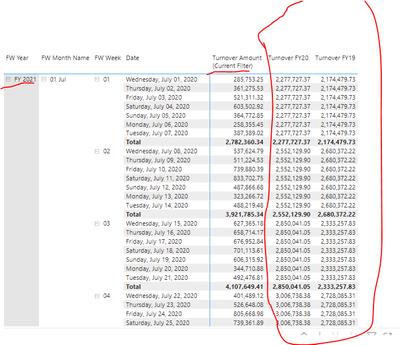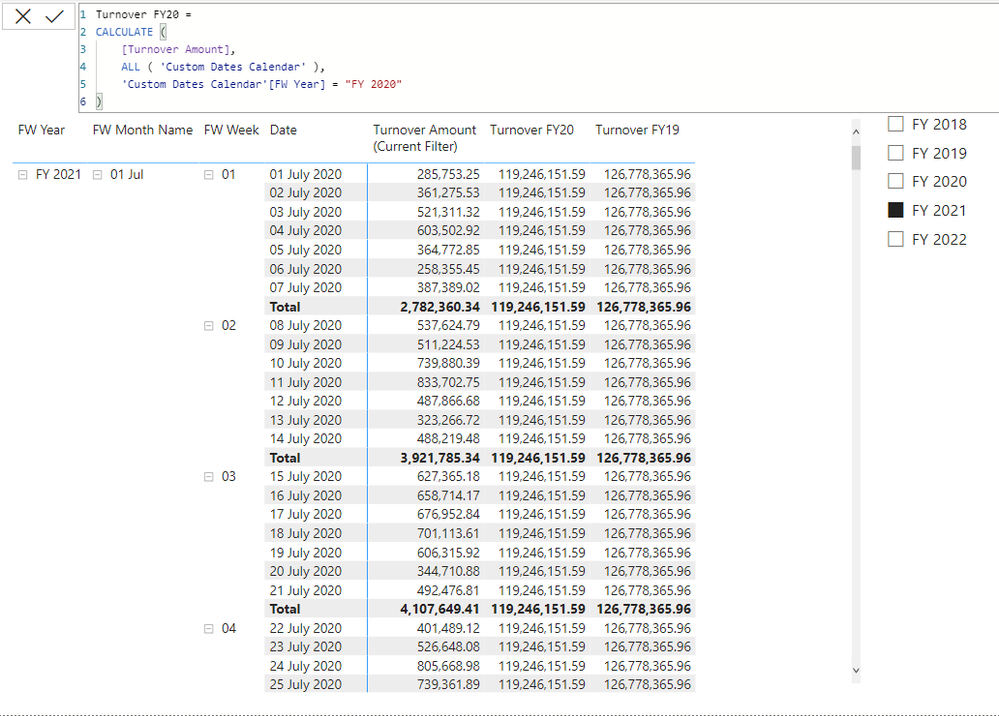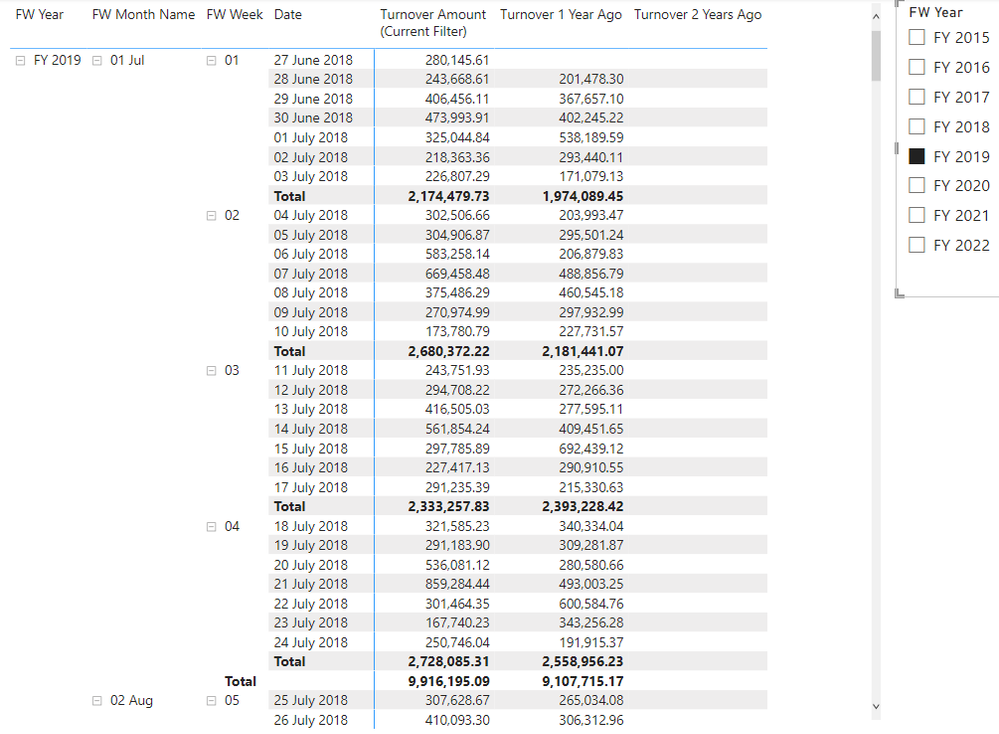- Power BI forums
- Updates
- News & Announcements
- Get Help with Power BI
- Desktop
- Service
- Report Server
- Power Query
- Mobile Apps
- Developer
- DAX Commands and Tips
- Custom Visuals Development Discussion
- Health and Life Sciences
- Power BI Spanish forums
- Translated Spanish Desktop
- Power Platform Integration - Better Together!
- Power Platform Integrations (Read-only)
- Power Platform and Dynamics 365 Integrations (Read-only)
- Training and Consulting
- Instructor Led Training
- Dashboard in a Day for Women, by Women
- Galleries
- Community Connections & How-To Videos
- COVID-19 Data Stories Gallery
- Themes Gallery
- Data Stories Gallery
- R Script Showcase
- Webinars and Video Gallery
- Quick Measures Gallery
- 2021 MSBizAppsSummit Gallery
- 2020 MSBizAppsSummit Gallery
- 2019 MSBizAppsSummit Gallery
- Events
- Ideas
- Custom Visuals Ideas
- Issues
- Issues
- Events
- Upcoming Events
- Community Blog
- Power BI Community Blog
- Custom Visuals Community Blog
- Community Support
- Community Accounts & Registration
- Using the Community
- Community Feedback
Register now to learn Fabric in free live sessions led by the best Microsoft experts. From Apr 16 to May 9, in English and Spanish.
- Power BI forums
- Forums
- Get Help with Power BI
- Desktop
- Iterating Daily Sales
- Subscribe to RSS Feed
- Mark Topic as New
- Mark Topic as Read
- Float this Topic for Current User
- Bookmark
- Subscribe
- Printer Friendly Page
- Mark as New
- Bookmark
- Subscribe
- Mute
- Subscribe to RSS Feed
- Permalink
- Report Inappropriate Content
Iterating Daily Sales
Hi everyone, I am just wondering why my sales has been aggregated and it not showing sum of daily sales using the code below? Basically, I wanted to show the daily sales of a particular financial year regardless of what the filter is applied (that is why I used ALL function). Thanks in advance
Turnover FY20 =
CALCULATE (
[Turnover Amount],
ALL ( 'Custom Dates Calendar'[Date] ),
'Custom Dates Calendar'[FW Year] = "FY 2020"
)
Turnover Amount = SUM(Sales[Turnover])
Solved! Go to Solution.
- Mark as New
- Bookmark
- Subscribe
- Mute
- Subscribe to RSS Feed
- Permalink
- Report Inappropriate Content
This code solved my scenario. 😉
Turnover FY20 =
VAR FYnum = 2020
VAR DayInFYnum = VALUES( 'Custom Dates Calendar'[FW DayOfYearNumber] )
RETURN
CALCULATE( [Turnover Amount],
REMOVEFILTERS('Custom Dates Calendar'),
'Custom Dates Calendar'[FW DayOfYearNumber] in DayInFYnum,
'Custom Dates Calendar'[FW YearNumber] = FYnum
)
- Mark as New
- Bookmark
- Subscribe
- Mute
- Subscribe to RSS Feed
- Permalink
- Report Inappropriate Content
This code solved my scenario. 😉
Turnover FY20 =
VAR FYnum = 2020
VAR DayInFYnum = VALUES( 'Custom Dates Calendar'[FW DayOfYearNumber] )
RETURN
CALCULATE( [Turnover Amount],
REMOVEFILTERS('Custom Dates Calendar'),
'Custom Dates Calendar'[FW DayOfYearNumber] in DayInFYnum,
'Custom Dates Calendar'[FW YearNumber] = FYnum
)
- Mark as New
- Bookmark
- Subscribe
- Mute
- Subscribe to RSS Feed
- Permalink
- Report Inappropriate Content
Hi @ronaldbalza2023
Yes because you are removing the filter only from the Date column. But there are other filters coming from other columns (the fiscal week and the fiscal month). In this case better to remove the filter completely fromthe date table
Turnover FY20 =
CALCULATE (
[Turnover Amount],
REMOVEFILTERS( 'Custom Dates Calendar' ),
'Custom Dates Calendar'[FW Year] = "FY 2020"
)- Mark as New
- Bookmark
- Subscribe
- Mute
- Subscribe to RSS Feed
- Permalink
- Report Inappropriate Content
Hi @tamerj1 , doesn't seem to work. Attached is the link from a sample pbix. Thanks for taking the time on this 😊
- Mark as New
- Bookmark
- Subscribe
- Mute
- Subscribe to RSS Feed
- Permalink
- Report Inappropriate Content
Nothing is attached! Please share a download link
- Mark as New
- Bookmark
- Subscribe
- Mute
- Subscribe to RSS Feed
- Permalink
- Report Inappropriate Content
https://www.dropbox.com/s/rfprvrd9ebrz1we/Sample%20PBIX.pbix?dl=0
thanks in advance 😊
- Mark as New
- Bookmark
- Subscribe
- Mute
- Subscribe to RSS Feed
- Permalink
- Report Inappropriate Content
@ronaldbalza2023
Is this the result that you are looking for? You can use either ALL or REMOVEFILTERS to remove all the filters from the date table
- Mark as New
- Bookmark
- Subscribe
- Mute
- Subscribe to RSS Feed
- Permalink
- Report Inappropriate Content
Hi @tamerj1 , unfortunately not but appreciate your effort. Do you see the Turnover FY20 has a value of 119,246,151.59? That is the sum total for the whole financial year of 2020. I wanted to get the daily sales out of it similar to the column Turnover Amount (Current Filter) if that makes sense. Thanks 😊
- Mark as New
- Bookmark
- Subscribe
- Mute
- Subscribe to RSS Feed
- Permalink
- Report Inappropriate Content
@ronaldbalza2023
I think I totally misunderstood your requirement. I hope this is what you are expecting to see https://we.tl/t-hrc4nl4a6C
Turnover 1 Year Ago =
CALCULATE (
[Turnover Amount],
SAMEPERIODLASTYEAR ( 'Custom Dates Calendar'[Date] )
)Turnover 2 Years Ago =
CALCULATE (
[Turnover Amount],
SAMEPERIODLASTYEAR ( DATEADD ( 'Custom Dates Calendar'[Date], - 1, YEAR ) )
)Helpful resources

Microsoft Fabric Learn Together
Covering the world! 9:00-10:30 AM Sydney, 4:00-5:30 PM CET (Paris/Berlin), 7:00-8:30 PM Mexico City

Power BI Monthly Update - April 2024
Check out the April 2024 Power BI update to learn about new features.

| User | Count |
|---|---|
| 107 | |
| 100 | |
| 78 | |
| 64 | |
| 58 |
| User | Count |
|---|---|
| 148 | |
| 113 | |
| 97 | |
| 84 | |
| 67 |