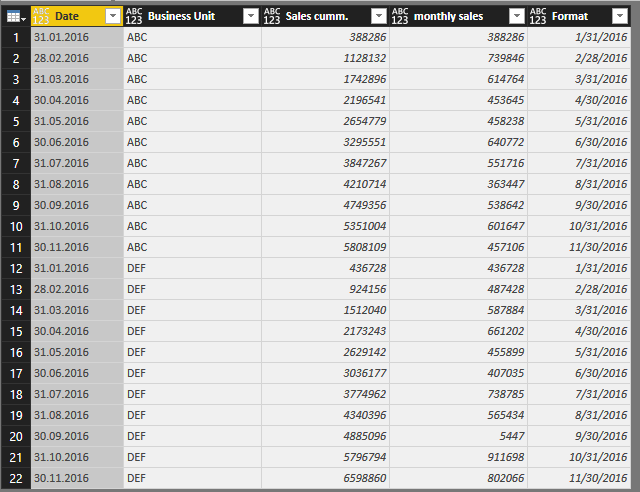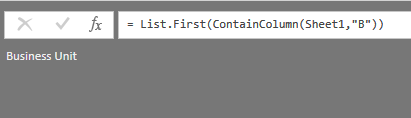- Power BI forums
- Updates
- News & Announcements
- Get Help with Power BI
- Desktop
- Service
- Report Server
- Power Query
- Mobile Apps
- Developer
- DAX Commands and Tips
- Custom Visuals Development Discussion
- Health and Life Sciences
- Power BI Spanish forums
- Translated Spanish Desktop
- Power Platform Integration - Better Together!
- Power Platform Integrations (Read-only)
- Power Platform and Dynamics 365 Integrations (Read-only)
- Training and Consulting
- Instructor Led Training
- Dashboard in a Day for Women, by Women
- Galleries
- Community Connections & How-To Videos
- COVID-19 Data Stories Gallery
- Themes Gallery
- Data Stories Gallery
- R Script Showcase
- Webinars and Video Gallery
- Quick Measures Gallery
- 2021 MSBizAppsSummit Gallery
- 2020 MSBizAppsSummit Gallery
- 2019 MSBizAppsSummit Gallery
- Events
- Ideas
- Custom Visuals Ideas
- Issues
- Issues
- Events
- Upcoming Events
- Community Blog
- Power BI Community Blog
- Custom Visuals Community Blog
- Community Support
- Community Accounts & Registration
- Using the Community
- Community Feedback
Register now to learn Fabric in free live sessions led by the best Microsoft experts. From Apr 16 to May 9, in English and Spanish.
- Power BI forums
- Forums
- Get Help with Power BI
- Desktop
- Iterate over each cell in a table
- Subscribe to RSS Feed
- Mark Topic as New
- Mark Topic as Read
- Float this Topic for Current User
- Bookmark
- Subscribe
- Printer Friendly Page
- Mark as New
- Bookmark
- Subscribe
- Mute
- Subscribe to RSS Feed
- Permalink
- Report Inappropriate Content
Iterate over each cell in a table
hi,
i want to iterate on each cell in the column (don't know how many rows and column will be, but it's not complicated to get)
i want to call a function from each cell, how can i do it?
also possible to call this function on specific row (not column)
this is the function that i found here once
let
/* Function code from http://markvsql.com/2015/03/advanced-column-splitting-in-power-query/, which was written in collaboration */
/* with Curt Hagenlocher, Microsoft */
SplitByDelimiter = (table, column, delimiter) =>
let
/* Technique that turns table column into a List of characters, filters the list for the char and then counts the rows, */
/* adding 1 to get the result */
Count = List.Count(List.Select(Text.ToList(Table.Column(table, column){0}), each _ = delimiter)) + 1,
/* Creates the column names for the expanded columns */
Names = List.Transform(List.Numbers(1, Count), each column & "." & Text.From(_)),
/* Converts list values to data type text */
Types = List.Transform(Names, each {_, type text}),
/* Splits the multi-value field into separate columns */
Split = Table.SplitColumn(table, column, Splitter.SplitTextByDelimiter(delimiter), Names),
/* Converts the new columns to data type text */
Typed = Table.TransformColumnTypes(Split, Types)
in
Typed,
thanks!
Solved! Go to Solution.
- Mark as New
- Bookmark
- Subscribe
- Mute
- Subscribe to RSS Feed
- Permalink
- Report Inappropriate Content
Hi @MP_123,
Perhaps you can try to write a function to check the table columns which contain the specified delimiter.
For example:
let
ContainColumn= (sourcetable as table, delimiter as text) =>
let
ColumnName= Table.ColumnNames(sourcetable),
result= List.Transform(ColumnName, each if List.Count(List.Select(Table.Column(sourcetable , _ ),each try Text.Contains(_ ,delimiter) otherwise null))>0 then _ else null),
RemoveNull=List.RemoveNulls(result)
in
RemoveNull
in
ContainColumn
Invoke:
Regards,
Xiaoxin Sheng
If this post helps, please consider accept as solution to help other members find it more quickly.
- Mark as New
- Bookmark
- Subscribe
- Mute
- Subscribe to RSS Feed
- Permalink
- Report Inappropriate Content
Hi @MP_123,
I find a simple function to loop the table, you can take a look at below formula:
let
Custom = (source as table) =>
let
FunctionToApply = (x as any) =>let result= x+1 in result,
TransformList = List.Transform(Table.ColumnNames(source), each {_ , FunctionToApply}),
Output = Table.TransformColumns(source, TransformList)
in
Output
in
Custom
Reference link:
Applying a Function to Every Cell in a Table in Data Explorer (Power Query)
Notice, you can modify the "x+1" part to other functions.
Regards,
Xiaoxin Sheng
If this post helps, please consider accept as solution to help other members find it more quickly.
- Mark as New
- Bookmark
- Subscribe
- Mute
- Subscribe to RSS Feed
- Permalink
- Report Inappropriate Content
hi, thank you @v-shex-msft!!
i want to iterate on each cell and to split the cell by delimiter (i don't know the columns i want to split in advance)
can you please help me? i'm a bit complicated with the splitter function
thank you very much
- Mark as New
- Bookmark
- Subscribe
- Mute
- Subscribe to RSS Feed
- Permalink
- Report Inappropriate Content
Hi @MP_123,
Perhaps you can try to write a function to check the table columns which contain the specified delimiter.
For example:
let
ContainColumn= (sourcetable as table, delimiter as text) =>
let
ColumnName= Table.ColumnNames(sourcetable),
result= List.Transform(ColumnName, each if List.Count(List.Select(Table.Column(sourcetable , _ ),each try Text.Contains(_ ,delimiter) otherwise null))>0 then _ else null),
RemoveNull=List.RemoveNulls(result)
in
RemoveNull
in
ContainColumn
Invoke:
Regards,
Xiaoxin Sheng
If this post helps, please consider accept as solution to help other members find it more quickly.
Helpful resources

Microsoft Fabric Learn Together
Covering the world! 9:00-10:30 AM Sydney, 4:00-5:30 PM CET (Paris/Berlin), 7:00-8:30 PM Mexico City

Power BI Monthly Update - April 2024
Check out the April 2024 Power BI update to learn about new features.

| User | Count |
|---|---|
| 113 | |
| 99 | |
| 82 | |
| 70 | |
| 60 |
| User | Count |
|---|---|
| 149 | |
| 114 | |
| 107 | |
| 89 | |
| 67 |