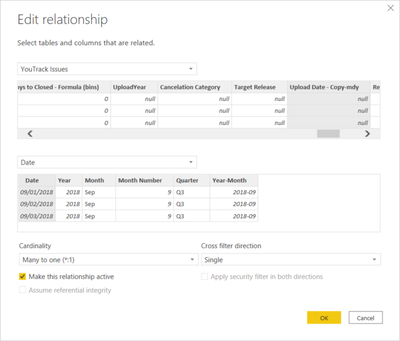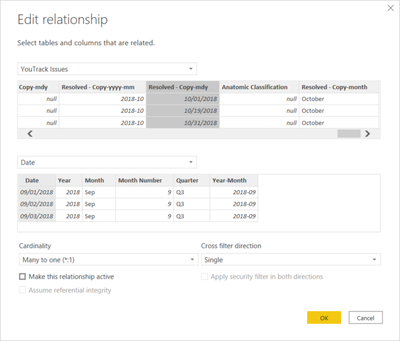- Power BI forums
- Updates
- News & Announcements
- Get Help with Power BI
- Desktop
- Service
- Report Server
- Power Query
- Mobile Apps
- Developer
- DAX Commands and Tips
- Custom Visuals Development Discussion
- Health and Life Sciences
- Power BI Spanish forums
- Translated Spanish Desktop
- Power Platform Integration - Better Together!
- Power Platform Integrations (Read-only)
- Power Platform and Dynamics 365 Integrations (Read-only)
- Training and Consulting
- Instructor Led Training
- Dashboard in a Day for Women, by Women
- Galleries
- Community Connections & How-To Videos
- COVID-19 Data Stories Gallery
- Themes Gallery
- Data Stories Gallery
- R Script Showcase
- Webinars and Video Gallery
- Quick Measures Gallery
- 2021 MSBizAppsSummit Gallery
- 2020 MSBizAppsSummit Gallery
- 2019 MSBizAppsSummit Gallery
- Events
- Ideas
- Custom Visuals Ideas
- Issues
- Issues
- Events
- Upcoming Events
- Community Blog
- Power BI Community Blog
- Custom Visuals Community Blog
- Community Support
- Community Accounts & Registration
- Using the Community
- Community Feedback
Register now to learn Fabric in free live sessions led by the best Microsoft experts. From Apr 16 to May 9, in English and Spanish.
- Power BI forums
- Forums
- Get Help with Power BI
- Desktop
- Issus combining USERELATIONSHIP and FILTER in a me...
- Subscribe to RSS Feed
- Mark Topic as New
- Mark Topic as Read
- Float this Topic for Current User
- Bookmark
- Subscribe
- Printer Friendly Page
- Mark as New
- Bookmark
- Subscribe
- Mute
- Subscribe to RSS Feed
- Permalink
- Report Inappropriate Content
Issus combining USERELATIONSHIP and FILTER in a measure
Hi,
I am very new to Power BI and I can’t seem to resolve my most recent issue. I have searched for a solution to this issue without any success. If someone out there can help me, I would really appreciate it.
I have created the measure below which creates the table below:
Shipped Monthly =
CALCULATE (
COUNT (‘Issues'[Resolved]), (‘Issues'[State] = "Shipped" ) ,
USERELATIONSHIP ( ‘Issues'[Resolved], 'Date'[Date] )
Month | Upload Total | Shipped Total |
January | 1 |
|
February | 4 |
|
March | 8 | 2 |
April | 9 |
|
May | 16 | 5 |
June | 24 | 6 |
July |
| 3 |
August | 32 |
|
September | 48 | 7 |
October | 56 | 6 |
November | 57 | 4 |
December |
|
|
Data Details:
- The month column is the month from the Date table.
- The Upload Total is derived via the active relationship between the Issues[Resolved Date] and the Date[date]
- The Shipped Total is derived via the inactive relationship between the Issues[Resolved Date] and the Date[date]
- All my data is correct
My Issues:
- I am not able to get a running total for the Shipped Total column even when I add a filter to my measure. I updated my measure to look like the syntax below and instead of getting a running total the entire Shipped Total column is blanked out. This made me think it was datatype related but I doubled checked to be sure all my dates were indeed similar date data types. I also noticed that if I comment out my USERELATIONSHIP line the filter line is executed as expected but then uses the active relationship which returns incorrect data. I need the filter to be executed after the USERELATIONSHIP to return the correct data. Can someone please help me correct this measure?
Shipped Monthly =
CALCULATE (
COUNT (‘Issues'[Resolved]), (‘Issues'[State] = "Shipped" ) ,
USERELATIONSHIP ( ‘Issues'[Resolved], 'Date'[Date] ) ,
FILTER (ALL (‘Issues'), ( ‘Issues'[Resolved ] <= MAX (‘Issues'[Resolved] ) ) )
- I would like to replace all blank values with the previous months total value, but I don’t know how to do this. For example, I would like the Upload Total for the month of July to be 24. Again the Upload Total is leveraging an active relationship. Syntax for the inactive relationship would be helpful as well if it is different from the active relationship. This will correct the gap I am seeing in my line graph.
Active Relationship
Inactive Relationship
Solved! Go to Solution.
- Mark as New
- Bookmark
- Subscribe
- Mute
- Subscribe to RSS Feed
- Permalink
- Report Inappropriate Content
Hi, @Anonymous
You can try this:
If it doesn't work correctly,maybe it’s a behavior of ‘USERELATIONSHIP’,The filter added later still uses the original relationship.If you don't use filter, the 'calculate' function will automatically filter the corresponding data in inactive relationships(date-resolved) based on the current context.
If it doesn’t solve your problem, please feel free to ask me.
Best Regards
Janey Guo
If this post helps, then please consider Accept it as the solution to help the other members find it more quickly.
- Mark as New
- Bookmark
- Subscribe
- Mute
- Subscribe to RSS Feed
- Permalink
- Report Inappropriate Content
After additional research and debugging, I was able to come up with the following measure that does exactly what I need. Below is what I changed:
- Removed the "('Issues'[Resolved] <> BLANK()) line since it wasn't adding any value to my results.
- Added "ALL" to my FILTER line
- Added VARs to enable the readability, enable the year and month compare in my IF statement to display values in my line graph up to the current year/month.
Thanks so much for implying that there were issues with my measure and guiding me to dig deeper. I initially thought that a FILTER statement could not follow a USERELATIONSHIP statement, but that is not the case.
Thanks!!!
- Mark as New
- Bookmark
- Subscribe
- Mute
- Subscribe to RSS Feed
- Permalink
- Report Inappropriate Content
sorry for all the typing mistakes. please overlook them.
- Mark as New
- Bookmark
- Subscribe
- Mute
- Subscribe to RSS Feed
- Permalink
- Report Inappropriate Content
Thank you so much for your response. FYI: The measure works great without the FILTER statement. The issue I am incountering is that the FILTER statement I have added to the end of the measure is not providing me a running total in the "Shipped Total" column as expected. Dy you have any advise about how to incoorporate this FILTER statement so that I can get the running total? Below is the measure I am using with the filter included.
Running this measure creates the following data in the "Shipped Total' column". It appears to be ingnoring the FILTER completly.
Month | Upload Total | Shipped Total |
January | 1 | |
February | 4 | |
March | 8 | 2 |
April | 9 | |
May | 16 | 5 |
June | 24 | 6 |
July |
| 3 |
August | 32 | |
September | 48 | 7 |
October | 56 | 6 |
November | 70 | 6 |
December |
|
The desired results should look as follows in the "Shipped Total' column":
Month | Upload Total | Shipped Total |
January | 1 | |
February | 4 | |
March | 8 | 2 |
April | 9 | 2 |
May | 16 | 7 |
June | 24 | 13 |
July |
| 16 |
August | 32 | 16 |
September | 48 | 23 |
October | 56 | 29 |
November | 70 | 35 |
December |
|
Does anyone have any advice on how I can get the running total to appear in the 'Shipping Total" column?
Any advice provided would be most appreciated. I am completly out of ideas!!!
- Mark as New
- Bookmark
- Subscribe
- Mute
- Subscribe to RSS Feed
- Permalink
- Report Inappropriate Content
Hi, @Anonymous
You can try this:
If it doesn't work correctly,maybe it’s a behavior of ‘USERELATIONSHIP’,The filter added later still uses the original relationship.If you don't use filter, the 'calculate' function will automatically filter the corresponding data in inactive relationships(date-resolved) based on the current context.
If it doesn’t solve your problem, please feel free to ask me.
Best Regards
Janey Guo
If this post helps, then please consider Accept it as the solution to help the other members find it more quickly.
- Mark as New
- Bookmark
- Subscribe
- Mute
- Subscribe to RSS Feed
- Permalink
- Report Inappropriate Content
After additional research and debugging, I was able to come up with the following measure that does exactly what I need. Below is what I changed:
- Removed the "('Issues'[Resolved] <> BLANK()) line since it wasn't adding any value to my results.
- Added "ALL" to my FILTER line
- Added VARs to enable the readability, enable the year and month compare in my IF statement to display values in my line graph up to the current year/month.
Thanks so much for implying that there were issues with my measure and guiding me to dig deeper. I initially thought that a FILTER statement could not follow a USERELATIONSHIP statement, but that is not the case.
Thanks!!!
- Mark as New
- Bookmark
- Subscribe
- Mute
- Subscribe to RSS Feed
- Permalink
- Report Inappropriate Content
Hi, @Anonymous
Try this:
Shipped Total =
(
CALCULATE (
COUNT ( 'Issues'[Resolved] ),
( 'Issues'[State] = "Shipped" ),
( 'Issues'[Resolved] <> BLANK () ),
USERELATIONSHIP ( 'Date'[Date], 'Issues'[Resolved] )
)
)If it doesn’t solve your problem, please feel free to ask me.
Best Regards
Janey Guo
If this post helps, then please consider Accept it as the solution to help the other members find it more quickly.
- Mark as New
- Bookmark
- Subscribe
- Mute
- Subscribe to RSS Feed
- Permalink
- Report Inappropriate Content
I have uploaded a sample data file. I have also modified my Shipped Total measure and I am no longer getting the total shipped on every line in the table as before. Progress however small is always good.
Details:
- My Upload Total Measure works perfectly. The Date Table(1) and the Issues Table (many) have an active relationship setup (measure below):
Upload Total = (CALCULATE (
IF (Calculate (COUNT ('Issues'[Issue Id]) = BLANK() ) ,
(Calculate (COUNT ('Issues'[Issue Id] ) ,
FILTER(ALLSELECTED('Issues'),
('Issues'[Upload Date] <= MAX('Issues'[Upload Date]))),
DATEADD ('Issues'[Upload Date], -2, MONTH )
)) ,
(Calculate (COUNT ('Issues'[Issue Id] ),
FILTER(ALLSELECTED('Issues'),
('Issues'[Upload Date] <= MAX ('Issues'[Upload Date] )))
)))
))
- My Shipped Total Measure is not as successful. It does calculate the monthly shipping count as expected and it utilizes the inactive relationship setup (Date Table (1) to Issue Table (many) ) correctly. I just can't seem to figure out how to get a running total for the measure. The measure I am currently using is below and I get the same results in my table whether I include the FILTER line or not.
Shipped Total = (CALCULATE (
COUNT ('Issues'[Resolved]),
('Issues'[State] = "Shipped" ) ,
('Issues'[Resolved] <> BLANK() ) ,
USERELATIONSHIP ('Date'[Date], 'Issues'[Resolved] ) ,
FILTER (('Date'), 'Date'[Date] <= MAX ('Date'[Date]) )
My table results are below.
Month | Upload Total | Shipped Total |
January | 1 | |
February | 4 | |
March | 8 | 2 |
April | 9 | |
May | 16 | 5 |
June | 24 | 6 |
July |
| 3 |
August | 32 | |
September | 48 | 7 |
October | 56 | 6 |
November | 70 | 6 |
December |
|
I also noticed that if I switch the FILTER statement to
"FILTER(ALLSELECTED('Issues'),'Issues'[Resolved] <= MAX ('Issues'[Resolved] ) ) "
I get no results in the Shipped Total column of my table. I even tried replacing the "ALLSELECTED" with "ALL" or removing it entirely and I still ended up with a blank Shipped Total column. So it seems that using the following filter is more correct but like I said before it will not create the running total for me.
FILTER (('Date'), 'Date'[Date] <= MAX ('Date'[Date]) )
Any advice you can provide would be most appreciated!!!
- Mark as New
- Bookmark
- Subscribe
- Mute
- Subscribe to RSS Feed
- Permalink
- Report Inappropriate Content
| Issue Id | Project | Resolved | State | Upload Date | Case Options |
| CPP11-1 | Project A | 4 Mar 2020 | Canceled | 31 Jan 2020 | Plan + 3DP |
| CPP11-2 | Project A | 10 Mar 2020 | Shipped | 10 Feb 2020 | Plan + 3DP |
| CPP11-4 | Project A | 10 Mar 2020 | Shipped | 27 Feb 2020 | Plan + 3DP |
| CPP11-3 | Project A | 26 May 2020 | Shipped | 24 Feb 2020 | Plan + 3DP |
| CPP11-7 | Project A | 26 May 2020 | Shipped | 11 Mar 2020 | Plan + 3DP |
| CPP11-8 | Project A | 26 May 2020 | Shipped | 13 Mar 2020 | Plan + 3DP |
| CPP11-6 | Project A | 26 May 2020 | Shipped | 4 Mar 2020 | Plan + 3DP |
| CPP11-17 | Project A | 27 May 2020 | Canceled | 13 May 2020 | Plan + 3DP |
| CPP11-19 | Project A | 29 May 2020 | Shipped | 13 May 2020 | Plan + 3DP |
| CPP11-26 | Project A | 5 Jun 2020 | Shipped | 12 May 2020 | Plan + 3DP |
| CPP11-9 | Project A | 10 Jun 2020 | Canceled | 13 Mar 2020 | Plan + 3DP |
| CPP11-16 | Project A | 10 Jun 2020 | Canceled | 13 May 2020 | Plan + 3DP |
| CPP11-12 | Project A | 10 Jun 2020 | Canceled | 27 Apr 2020 | Plan + 3DP |
| CPP11-23 | Project A | 10 Jun 2020 | Shipped | 22 May 2020 | Plan + 3DP |
| CPP11-22 | Project A | 10 Jun 2020 | Shipped | 15 May 2020 | Plan + 3DP |
| CPP11-28 | Project A | 15 Jun 2020 | Shipped | 21 May 2020 | Plan + 3DP |
| CPP11-29 | Project A | 17 Jun 2020 | Shipped | 3 Jun 2020 | Plan + 3DP |
| CPP11-36 | Project A | 19 Jun 2020 | Canceled | 10 Jun 2020 | Plan + 3DP |
| CPP11-33 | Project A | 19 Jun 2020 | Canceled | 6 Jun 2020 | Plan + 3DP |
| CPP11-30 | Project A | 30 Jun 2020 | Shipped | 3 Jun 2020 | Plan + 3DP |
| CPP11-32 | Project A | 9 Jul 2020 | Shipped | 6 Jun 2020 | Plan + 3DP |
| CPP11-35 | Project A | 10 Jul 2020 | Canceled | 10 Jun 2020 | Plan + 3DP |
| CPP11-57 | Project A | 23 Jul 2020 | Shipped | 17 Jun 2020 | Plan + 3DP |
| CPP11-55 | Project A | 23 Jul 2020 | Shipped | 17 Jun 2020 | Plan + 3DP |
| CPP11-111 | Project A | 2 Sep 2020 | Shipped | 11 Aug 2020 | Plan + 3DP |
| CPP11-140 | Project A | 3 Sep 2020 | Canceled | 26 Aug 2020 | Plan + 3DP |
| CPP11-135 | Project A | 3 Sep 2020 | Canceled | 18 Aug 2020 | Plan + 3DP |
| CPP11-190 | Project A | 11 Sep 2020 | Canceled | 10 Sep 2020 | Plan + 3DP |
| CPP11-144 | Project A | 17 Sep 2020 | Shipped | 26 Aug 2020 | Plan + 3DP |
| CPP11-128 | Project A | 17 Sep 2020 | Shipped | 14 Aug 2020 | Plan + 3DP |
| CPP11-136 | Project A | 17 Sep 2020 | Shipped | 19 Aug 2020 | Plan + 3DP |
| CPP11-243 | Project A | 21 Sep 2020 | Canceled | 21 Sep 2020 | Plan + 3DP |
| CPP11-253 | Project A | 22 Sep 2020 | Canceled | 21 Sep 2020 | Plan + 3DP |
| CPP11-252 | Project A | 22 Sep 2020 | Canceled | 21 Sep 2020 | Plan + 3DP |
| CPP11-142 | Project A | 24 Sep 2020 | Shipped | 26 Aug 2020 | Plan + 3DP |
| CPP11-162 | Project A | 24 Sep 2020 | Shipped | 1 Sep 2020 | Plan + 3DP |
| CPP11-143 | Project A | 24 Sep 2020 | Shipped | 26 Aug 2020 | Plan + 3DP |
| CPP11-321 | Project A | Manufacturing Ordered | 15 Nov 2020 | Plan + 3DP | |
| CPP11-334 | Project A | Manufacturing Ordered | 16 Nov 2020 | Plan + 3DP | |
| CPP11-250 | Project A | Review - Mechanical | 21 Sep 2020 | Plan + 3DP | |
| CPP11-337 | Project A | Review - Segmentation | 16 Nov 2020 | Plan + 3DP | |
| CPP11-338 | Project A | Review - Segmentation | 16 Nov 2020 | Plan + 3DP | |
| CPP11-323 | Project A | Submitted | 15 Nov 2020 | Plan + 3DP | |
| CPP11-328 | Project A | Submitted | 16 Nov 2020 | Review Case | |
| CPP11-329 | Project A | Submitted | 16 Nov 2020 | Plan Only | |
| CPP11-332 | Project A | Submitted | 16 Nov 2020 | Plan Only | |
| CPP11-333 | Project A | Submitted | 16 Nov 2020 | Plan + 3DP | |
| CPP11-335 | Project A | Submitted | 16 Nov 2020 | Plan + 3DP | |
| CPP11-339 | Project A | Submitted | No case options |
- Mark as New
- Bookmark
- Subscribe
- Mute
- Subscribe to RSS Feed
- Permalink
- Report Inappropriate Content
Hi,
I have jumped in late into this post but would still like to help. Based on the sample data that you have shared, coould you clearly show the expected result. I am not concerned with your formulas. Just describe the business question and show me your expected result.
Regards,
Ashish Mathur
http://www.ashishmathur.com
https://www.linkedin.com/in/excelenthusiasts/
- Mark as New
- Bookmark
- Subscribe
- Mute
- Subscribe to RSS Feed
- Permalink
- Report Inappropriate Content
Hi, @Anonymous
It’s my pleasure to answer for you.
Could you mind providing some sample data and the desired result?So we can help you soon.
Best Regards
Janey Guo
- Mark as New
- Bookmark
- Subscribe
- Mute
- Subscribe to RSS Feed
- Permalink
- Report Inappropriate Content
@Anonymous , Try like
Shipped Monthly =
CALCULATE (
COUNT ('Issues'[Resolved]), ('Issues'[State] = "Shipped" ) ,
USERELATIONSHIP ( 'Issues'[Resolved], 'Date'[Date] ) ,
FILTER (ALL ('DATE'), ( 'DATE'[DATE ] <= MAX ('DATE'[DATE] ) ) ))
or
Shipped Monthly =
CALCULATE (
COUNT ('Issues'[Resolved]), ('Issues'[State] = "Shipped" ) ,
USERELATIONSHIP ( 'Issues'[Resolved], 'Date'[Date] ) ,
FILTER (ALLSELECTED ('DATE'), ( 'DATE'[DATE ] <= MAX ('DATE'[DATE] ) ) ))
Microsoft Power BI Learning Resources, 2023 !!
Learn Power BI - Full Course with Dec-2022, with Window, Index, Offset, 100+ Topics !!
Did I answer your question? Mark my post as a solution! Appreciate your Kudos !! Proud to be a Super User! !!
- Mark as New
- Bookmark
- Subscribe
- Mute
- Subscribe to RSS Feed
- Permalink
- Report Inappropriate Content
Sorry, I forgot to mention that I indeed tried this Filter suggested but with no success.
In my attempt to correct the filter issue, I realized the following 2 scenarios:
1. Shipped Monthly =
CALCULATE (
COUNT (‘Issues'[Resolved]), (‘Issues'[State] = "Shipped" ) ,
USERELATIONSHIP ( ‘Issues'[Resolved], 'Date'[Date] ) ,
FILTER (ALL (‘Issues'), ( ‘Issues'[Resolved ] <= MAX (‘Issues'[Resolved] ) ) )
Month | Upload Total | Shipped Total |
January | 1 |
|
February | 4 |
|
March | 8 |
|
April | 9 |
|
May | 16 |
|
June | 24 |
|
July |
|
|
August | 32 |
|
September | 48 |
|
October | 56 |
|
November | 57 |
|
December |
|
|
2. And when I use the following filter, I get the total Shipped in every total field in the table (see below)
Shipped Monthly =
CALCULATE (
COUNT (‘Issues'[Resolved]), (‘Issues'[State] = "Shipped" ) ,
USERELATIONSHIP ( ‘Issues'[Resolved], 'Date'[Date] ) ,
FILTER (ALL (‘Date), ( ‘Date [Date] <= MAX (‘Date [Date] ) ) )
Month | Upload Total | Shipped Total |
January | 1 | 33 |
February | 4 | 33 |
March | 8 | 33 |
April | 9 | 33 |
May | 16 | 33 |
June | 24 | 33 |
July |
| 33 |
August | 32 | 33 |
September | 48 | 33 |
October | 56 | 33 |
November | 57 | 33 |
December |
| 33 |
I have tried several syntax combinations but with no success. I know I must be overlooking something very simple because everything I have read online tells me this measure should work. Do you have any other ideas?
- Mark as New
- Bookmark
- Subscribe
- Mute
- Subscribe to RSS Feed
- Permalink
- Report Inappropriate Content
The 1st scenario returns a blanks in every Shipped Total cell and the 2nd scenario returns the total number of Shipped (33) in every cell of the Shipped Total. Any help is appreciated.
Helpful resources

Microsoft Fabric Learn Together
Covering the world! 9:00-10:30 AM Sydney, 4:00-5:30 PM CET (Paris/Berlin), 7:00-8:30 PM Mexico City

Power BI Monthly Update - April 2024
Check out the April 2024 Power BI update to learn about new features.

| User | Count |
|---|---|
| 111 | |
| 95 | |
| 80 | |
| 68 | |
| 59 |
| User | Count |
|---|---|
| 150 | |
| 119 | |
| 104 | |
| 87 | |
| 67 |