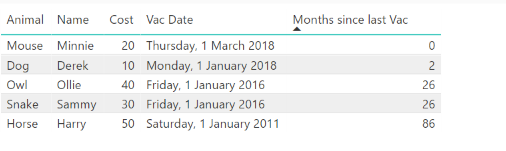- Power BI forums
- Updates
- News & Announcements
- Get Help with Power BI
- Desktop
- Service
- Report Server
- Power Query
- Mobile Apps
- Developer
- DAX Commands and Tips
- Custom Visuals Development Discussion
- Health and Life Sciences
- Power BI Spanish forums
- Translated Spanish Desktop
- Power Platform Integration - Better Together!
- Power Platform Integrations (Read-only)
- Power Platform and Dynamics 365 Integrations (Read-only)
- Training and Consulting
- Instructor Led Training
- Dashboard in a Day for Women, by Women
- Galleries
- Community Connections & How-To Videos
- COVID-19 Data Stories Gallery
- Themes Gallery
- Data Stories Gallery
- R Script Showcase
- Webinars and Video Gallery
- Quick Measures Gallery
- 2021 MSBizAppsSummit Gallery
- 2020 MSBizAppsSummit Gallery
- 2019 MSBizAppsSummit Gallery
- Events
- Ideas
- Custom Visuals Ideas
- Issues
- Issues
- Events
- Upcoming Events
- Community Blog
- Power BI Community Blog
- Custom Visuals Community Blog
- Community Support
- Community Accounts & Registration
- Using the Community
- Community Feedback
Register now to learn Fabric in free live sessions led by the best Microsoft experts. From Apr 16 to May 9, in English and Spanish.
- Power BI forums
- Forums
- Get Help with Power BI
- Desktop
- Re: Issues with "AND", and issues with using test...
- Subscribe to RSS Feed
- Mark Topic as New
- Mark Topic as Read
- Float this Topic for Current User
- Bookmark
- Subscribe
- Printer Friendly Page
- Mark as New
- Bookmark
- Subscribe
- Mute
- Subscribe to RSS Feed
- Permalink
- Report Inappropriate Content
Issues with "AND", and issues with using test as a result
Hello Power BI Noob seeks help with AND statement and text…
This is my data:
What I want to do have some sort of calculated column column that tells me which of the 3 groups the vaccination data fits into.
- Less than 12 months since vaccinated
- More than 12 months but less than 24 month
- Over 24 months
I have part of this working with numbers
Vac Category =
IF([Months since last Vac] <13,
12,
IF([Months since last Vac] >12,
24,
0)
)
This only tells me if something is less or more that 12 months
What I want to do is more like this:
Vac Category =
IF([Months since last Vac] <13,
“Less than 12 months”,
IF([Months since last Vac] >12 AND <25,
“Between 12 and 24 months”,
“Over 24 months”)
)
It doesnt like the text nor the AND.
Any help would be welcome.
Solved! Go to Solution.
- Mark as New
- Bookmark
- Subscribe
- Mute
- Subscribe to RSS Feed
- Permalink
- Report Inappropriate Content
Hi @steambucky
Welcome to the community 🙂
To solve your immediate problem, the syntax for the AND function is AND( <condition 1>, <condition 2> )
Also, it's always best to use preface a column with its table name i.e. TableName[ColumnName], so that columns aren't confused with measures.
So you could write something like this (replace TableName with your actual table name):
Vac Category =
IF (
TableName[Months since last Vac] < 13,
"Less than 12 months",
IF (
AND ( TableName[Months since last Vac] > 12, TableName[Months since last Vac] < 25 ),
"Between 12 and 24 months",
"Over 24 months"
)
)
Another suggestion for a more general solution:
https://www.daxpatterns.com/static-segmentation/
All the best,
Owen 🙂
- Mark as New
- Bookmark
- Subscribe
- Mute
- Subscribe to RSS Feed
- Permalink
- Report Inappropriate Content
Hi @steambucky
Welcome to the community 🙂
To solve your immediate problem, the syntax for the AND function is AND( <condition 1>, <condition 2> )
Also, it's always best to use preface a column with its table name i.e. TableName[ColumnName], so that columns aren't confused with measures.
So you could write something like this (replace TableName with your actual table name):
Vac Category =
IF (
TableName[Months since last Vac] < 13,
"Less than 12 months",
IF (
AND ( TableName[Months since last Vac] > 12, TableName[Months since last Vac] < 25 ),
"Between 12 and 24 months",
"Over 24 months"
)
)
Another suggestion for a more general solution:
https://www.daxpatterns.com/static-segmentation/
All the best,
Owen 🙂
- Mark as New
- Bookmark
- Subscribe
- Mute
- Subscribe to RSS Feed
- Permalink
- Report Inappropriate Content
You sir. are a legend. Thanks for the help 🙂
Helpful resources

Microsoft Fabric Learn Together
Covering the world! 9:00-10:30 AM Sydney, 4:00-5:30 PM CET (Paris/Berlin), 7:00-8:30 PM Mexico City

Power BI Monthly Update - April 2024
Check out the April 2024 Power BI update to learn about new features.

| User | Count |
|---|---|
| 114 | |
| 100 | |
| 75 | |
| 73 | |
| 49 |
| User | Count |
|---|---|
| 145 | |
| 109 | |
| 109 | |
| 90 | |
| 64 |