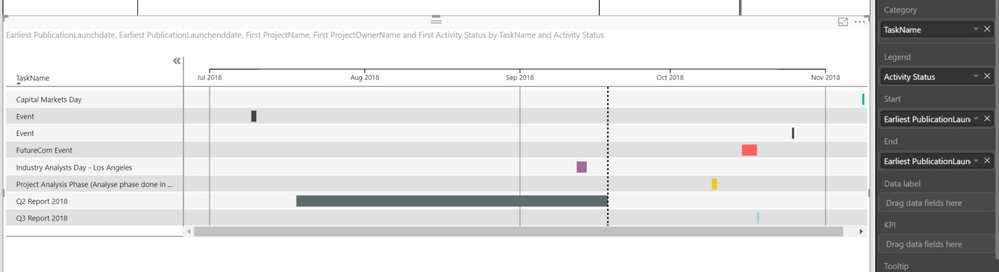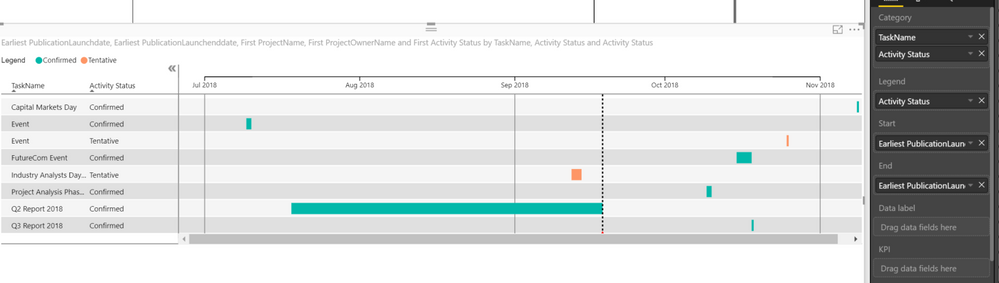- Power BI forums
- Updates
- News & Announcements
- Get Help with Power BI
- Desktop
- Service
- Report Server
- Power Query
- Mobile Apps
- Developer
- DAX Commands and Tips
- Custom Visuals Development Discussion
- Health and Life Sciences
- Power BI Spanish forums
- Translated Spanish Desktop
- Power Platform Integration - Better Together!
- Power Platform Integrations (Read-only)
- Power Platform and Dynamics 365 Integrations (Read-only)
- Training and Consulting
- Instructor Led Training
- Dashboard in a Day for Women, by Women
- Galleries
- Community Connections & How-To Videos
- COVID-19 Data Stories Gallery
- Themes Gallery
- Data Stories Gallery
- R Script Showcase
- Webinars and Video Gallery
- Quick Measures Gallery
- 2021 MSBizAppsSummit Gallery
- 2020 MSBizAppsSummit Gallery
- 2019 MSBizAppsSummit Gallery
- Events
- Ideas
- Custom Visuals Ideas
- Issues
- Issues
- Events
- Upcoming Events
- Community Blog
- Power BI Community Blog
- Custom Visuals Community Blog
- Community Support
- Community Accounts & Registration
- Using the Community
- Community Feedback
Register now to learn Fabric in free live sessions led by the best Microsoft experts. From Apr 16 to May 9, in English and Spanish.
- Power BI forums
- Forums
- Get Help with Power BI
- Desktop
- Issues with legend in gantt chart by maq software
- Subscribe to RSS Feed
- Mark Topic as New
- Mark Topic as Read
- Float this Topic for Current User
- Bookmark
- Subscribe
- Printer Friendly Page
- Mark as New
- Bookmark
- Subscribe
- Mute
- Subscribe to RSS Feed
- Permalink
- Report Inappropriate Content
Issues with legend in gantt chart by maq software
The Gantt Chart by MAQ Software won't use the legend unless the field is also in category section.
Is there a way to use the legend without also showing the field in the category section?
Solved! Go to Solution.
- Mark as New
- Bookmark
- Subscribe
- Mute
- Subscribe to RSS Feed
- Permalink
- Report Inappropriate Content
Hello @jemsann,
As of now, there is no way to use a column in Legend field without having it inserted in Category field.
We have added your request to our backlog.
We will notify you on this thread when we update Gantt Chart by MAQ Software with this feature.
Thanks.
- Mark as New
- Bookmark
- Subscribe
- Mute
- Subscribe to RSS Feed
- Permalink
- Report Inappropriate Content
@Anonymous
Consider using the "as Timeline" visual. I had the same need -- "as Timeline" will let you show your task on the left side (called "Entitiy") and have a legend (called "Category")
In the Visual settings, under Behavaior you can show as Stacked (one row per Entity) or Unstacked (one row for each Entity and Category)
Demo video shows this pretty well: https://appsource.microsoft.com/en-us/product/power-bi-visuals/WA104381377?tab=Overview
- Mark as New
- Bookmark
- Subscribe
- Mute
- Subscribe to RSS Feed
- Permalink
- Report Inappropriate Content
@Anonymous , thanks for the tip. I'll go check that out and see if it will work for what I need!
- Mark as New
- Bookmark
- Subscribe
- Mute
- Subscribe to RSS Feed
- Permalink
- Report Inappropriate Content
It appears that this issue still exists today. Are there any updates on getting this resolved so that you can have a legend create within the Gantt Visualization without having to add it to the Category? This would be very helpful as often you dont want it to show up in the Category table.
- Mark as New
- Bookmark
- Subscribe
- Mute
- Subscribe to RSS Feed
- Permalink
- Report Inappropriate Content
Hello @Anonymous ,
As of now, we do not have a definite ETA for this feature.
We periodically revisit our published visuals to correct bugs and add enhancements based on user feedback. Once we have an enhancement list set for the next version of this visual, we will let you know on this thread.
If you have an urgent need for this enhancement, please connect to us via our Sales channel.
Thanks again for your feedback, and please continue to provide the same for any of our visuals.
For any further queries or enhancement requests, please contact us at support@maqsoftware.com
Thanks
- Mark as New
- Bookmark
- Subscribe
- Mute
- Subscribe to RSS Feed
- Permalink
- Report Inappropriate Content
This issue has still not been fixed. Do you have an eta on this? It's very confusing for the legend to be incorrect.
- Mark as New
- Bookmark
- Subscribe
- Mute
- Subscribe to RSS Feed
- Permalink
- Report Inappropriate Content
Hello,
The issue has been resolved and is now available in AppSource for generic use.
Let us know if it resolves your issue and revert in case of any further issues.
Thanks
- Mark as New
- Bookmark
- Subscribe
- Mute
- Subscribe to RSS Feed
- Permalink
- Report Inappropriate Content
Hello @jemsann,
As of now, there is no way to use a column in Legend field without having it inserted in Category field.
We have added your request to our backlog.
We will notify you on this thread when we update Gantt Chart by MAQ Software with this feature.
Thanks.
- Mark as New
- Bookmark
- Subscribe
- Mute
- Subscribe to RSS Feed
- Permalink
- Report Inappropriate Content
I saw that this is something that was an issue about 10 months back, is this something that will be fixed in the near future? Estimated time frame?
- Mark as New
- Bookmark
- Subscribe
- Mute
- Subscribe to RSS Feed
- Permalink
- Report Inappropriate Content
Hi there
I have the same issue: My tasks are sorted alphabetical instead of chronological. I don't see how the problem was resolved. Can you help met out?
Thanks,
Jaz
Helpful resources

Microsoft Fabric Learn Together
Covering the world! 9:00-10:30 AM Sydney, 4:00-5:30 PM CET (Paris/Berlin), 7:00-8:30 PM Mexico City

Power BI Monthly Update - April 2024
Check out the April 2024 Power BI update to learn about new features.

| User | Count |
|---|---|
| 111 | |
| 94 | |
| 80 | |
| 68 | |
| 59 |
| User | Count |
|---|---|
| 150 | |
| 119 | |
| 104 | |
| 87 | |
| 67 |