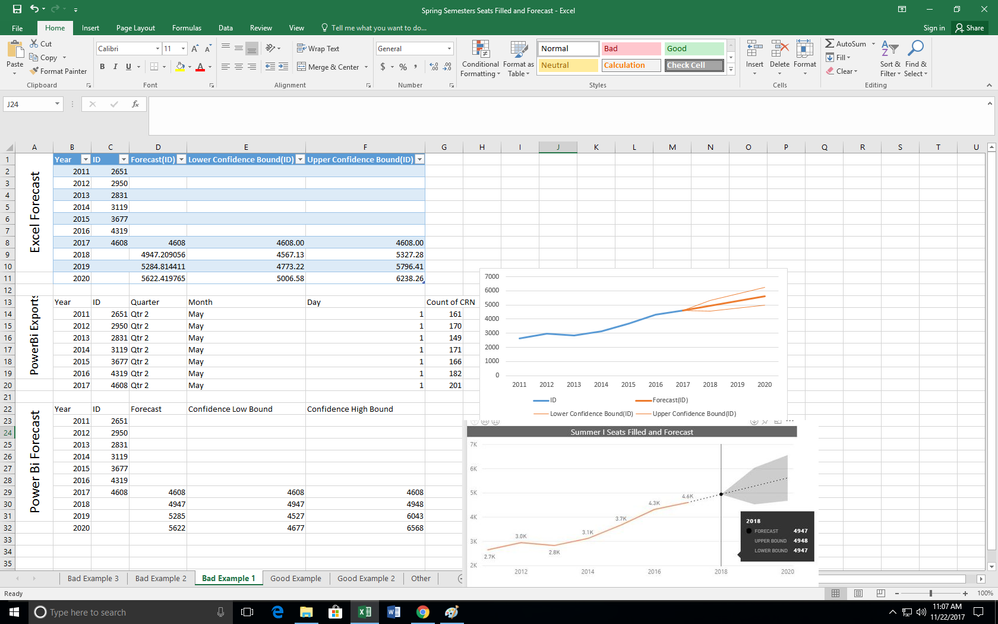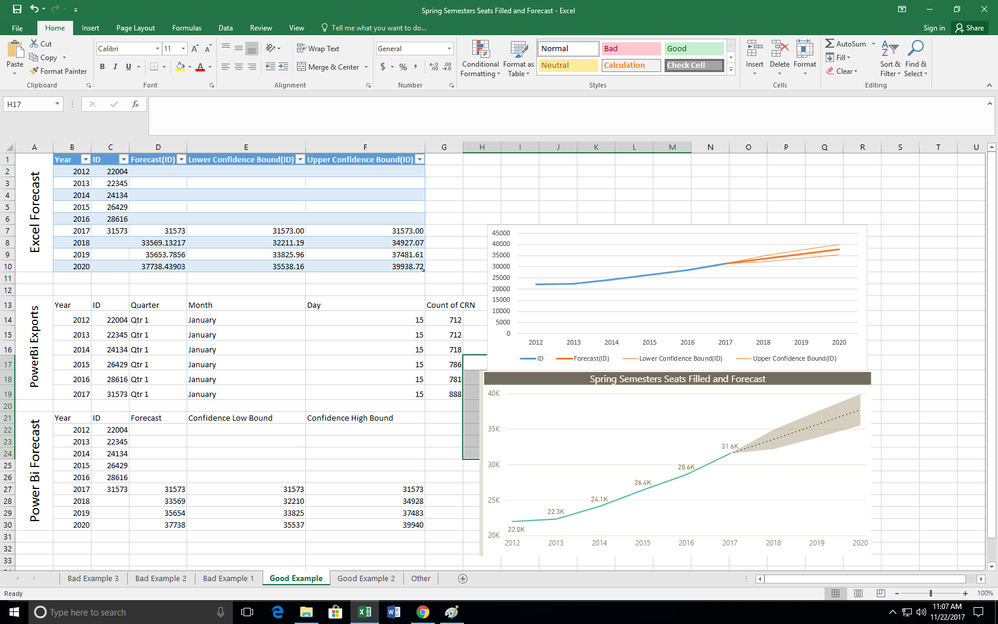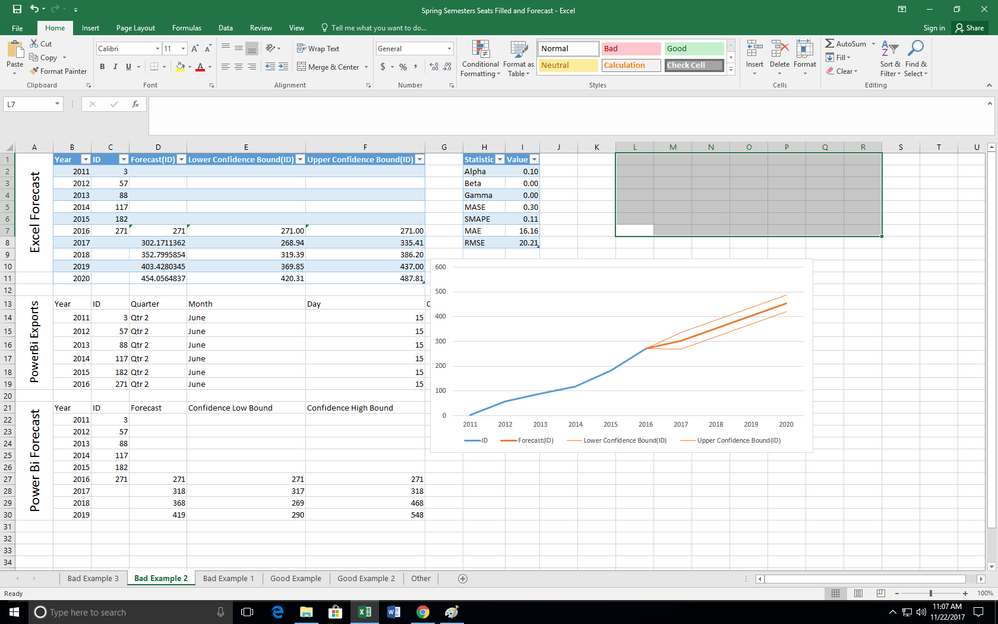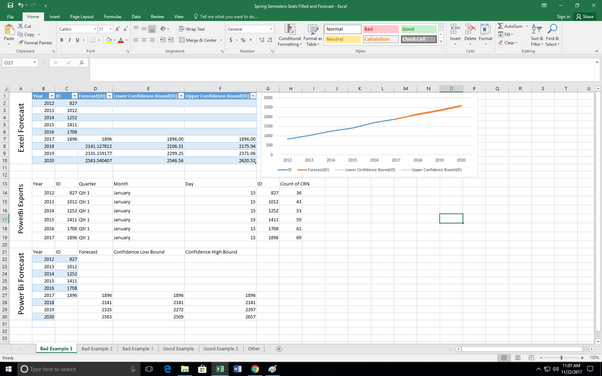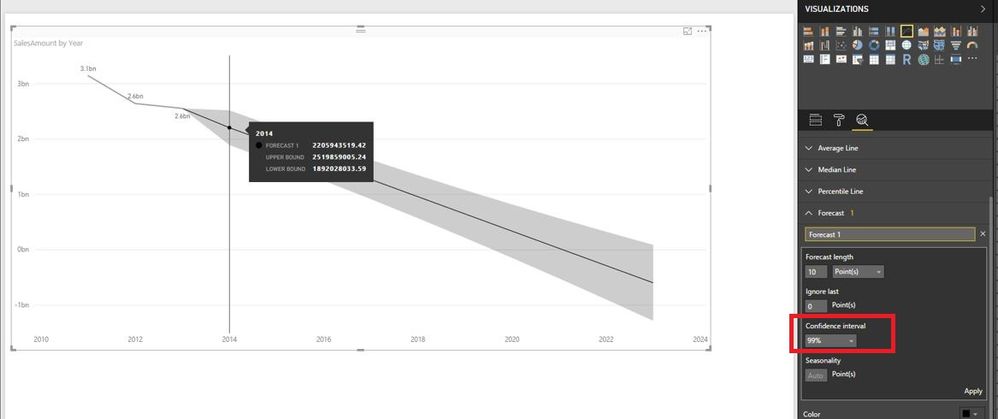- Power BI forums
- Updates
- News & Announcements
- Get Help with Power BI
- Desktop
- Service
- Report Server
- Power Query
- Mobile Apps
- Developer
- DAX Commands and Tips
- Custom Visuals Development Discussion
- Health and Life Sciences
- Power BI Spanish forums
- Translated Spanish Desktop
- Power Platform Integration - Better Together!
- Power Platform Integrations (Read-only)
- Power Platform and Dynamics 365 Integrations (Read-only)
- Training and Consulting
- Instructor Led Training
- Dashboard in a Day for Women, by Women
- Galleries
- Community Connections & How-To Videos
- COVID-19 Data Stories Gallery
- Themes Gallery
- Data Stories Gallery
- R Script Showcase
- Webinars and Video Gallery
- Quick Measures Gallery
- 2021 MSBizAppsSummit Gallery
- 2020 MSBizAppsSummit Gallery
- 2019 MSBizAppsSummit Gallery
- Events
- Ideas
- Custom Visuals Ideas
- Issues
- Issues
- Events
- Upcoming Events
- Community Blog
- Power BI Community Blog
- Custom Visuals Community Blog
- Community Support
- Community Accounts & Registration
- Using the Community
- Community Feedback
Register now to learn Fabric in free live sessions led by the best Microsoft experts. From Apr 16 to May 9, in English and Spanish.
- Power BI forums
- Forums
- Get Help with Power BI
- Desktop
- Issues with forecasting
- Subscribe to RSS Feed
- Mark Topic as New
- Mark Topic as Read
- Float this Topic for Current User
- Bookmark
- Subscribe
- Printer Friendly Page
- Mark as New
- Bookmark
- Subscribe
- Mute
- Subscribe to RSS Feed
- Permalink
- Report Inappropriate Content
Issues with forecasting
In the forecasting model with a certain data set I have occasionally encountered a situation where the forecasting did not create a confidence Interval in certain situations for the first year. Why does this happen? and is there anyway to solve this?
- Mark as New
- Bookmark
- Subscribe
- Mute
- Subscribe to RSS Feed
- Permalink
- Report Inappropriate Content
Forecasting Issues
(I posted this in a seperate thread earlier but we figured I should post it here as well).
With the forecasting function in powerbi I have occasionally encountered an issue with a certain data set where the forecast did not produce a confidence interval for the first year. It happens at a seemingly random rate throughout that data set I havent noticed any trends and its not just data sets out of a certain subsection, but more often that not it does succesfully produce it.
Here are some examples
The First picture is an example of when it didnt succesfully forecast, the second one is an example of when it did. I've attached the excel forecasting info as well. The third and fourth are both examples of when it didnt but with just the data provided by excel vs powerbi.
If anyone knows anything as to why this may be happening, and how to fix it it would be greatly appreciated.
Thanks so much,
Kyle Miller
- Mark as New
- Bookmark
- Subscribe
- Mute
- Subscribe to RSS Feed
- Permalink
- Report Inappropriate Content
Here is a link to the actual data in some of examples of this problem (as well as some instances where, filtering or unfiltering the data does not result in a problem):
https://drive.google.com/open?id=1MVJJaWV4jjVMBTZ2iAhFuWchEjROTbsDUemtOLFHhPM
- Mark as New
- Bookmark
- Subscribe
- Mute
- Subscribe to RSS Feed
- Permalink
- Report Inappropriate Content
@v-yuezhe-msft Please see above post for the data you requested, and feel free to combine our two threads! We accidentally posted the same topic at http://community.powerbi.com/t5/Desktop/Forecasting-Issues/m-p/319536
Based on what I read at https://powerbi.microsoft.com/en-us/blog/describing-the-forecasting-models-in-power-view/ I suspect that the model used for the forecast is producing an error only when the data falls in a specific type of pattern. In other cases, the function it is applying does not have a problem. In our problematic cases, it must be choosing a particular forecast formula-of-best-fit that has a bug in it.
- Mark as New
- Bookmark
- Subscribe
- Mute
- Subscribe to RSS Feed
- Permalink
- Report Inappropriate Content
I have just now opened a support ticket to address this.
- Mark as New
- Bookmark
- Subscribe
- Mute
- Subscribe to RSS Feed
- Permalink
- Report Inappropriate Content
I opened a support ticket to address this.
- Mark as New
- Bookmark
- Subscribe
- Mute
- Subscribe to RSS Feed
- Permalink
- Report Inappropriate Content
@kymiller17,
I am unable to view the image you post, could you please upload it again? In your scenario, do you set Confidence interval to 99%?
I test the forecasting feature in the latest version of Power BI Desktop(2.52.4921.682), everything works well. I will appreciate that if you can share sample data of your table, I will test it in my Desktop.
Regards,
Lydia
If this post helps, then please consider Accept it as the solution to help the other members find it more quickly.
- Mark as New
- Bookmark
- Subscribe
- Mute
- Subscribe to RSS Feed
- Permalink
- Report Inappropriate Content
Hi Lydia - I'm not sure why the image isn't showing up for you, but here are some more. I have tried all confidence levels and other options. As you can see in these images, the problem moves from graph to graph when filters are applied.
All of these visualizations are pulling values from the same data fields, but each graph is filtered to a particular segment. The value is just a count of a text field. Dates are dates. The data set is somewhat large and also confidential, and since the problem moves around it's not easy for me to share an example.
My colleague who posted above is looking into samples of the data and trying to reproduce the problem in Excel. He can post more info if he finds any conclusions.
Thanks for the reply.

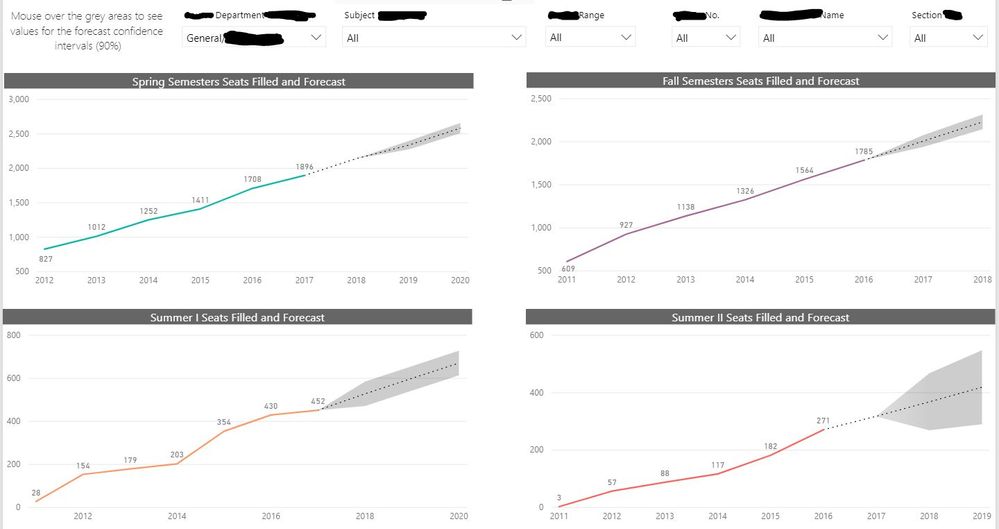
- Mark as New
- Bookmark
- Subscribe
- Mute
- Subscribe to RSS Feed
- Permalink
- Report Inappropriate Content
Thank you for posting this for me, @kymiller17. Here is a screen shot of our problem. It seems verry unlikely that there would really be a confidence interval width of 1 on this data, and the other datasets this appears in (depending on the filters used, it's happening in multiple visualizations). Although we can theoretically circumvent the issue by setting the forecast to ignore the last data point, this works poorly with the filters, because the forecast then becomes unhelpful when specific filters are set.
Does anyone have any insight?
Helpful resources

Microsoft Fabric Learn Together
Covering the world! 9:00-10:30 AM Sydney, 4:00-5:30 PM CET (Paris/Berlin), 7:00-8:30 PM Mexico City

Power BI Monthly Update - April 2024
Check out the April 2024 Power BI update to learn about new features.

| User | Count |
|---|---|
| 110 | |
| 97 | |
| 78 | |
| 63 | |
| 55 |
| User | Count |
|---|---|
| 143 | |
| 109 | |
| 89 | |
| 84 | |
| 66 |