- Power BI forums
- Updates
- News & Announcements
- Get Help with Power BI
- Desktop
- Service
- Report Server
- Power Query
- Mobile Apps
- Developer
- DAX Commands and Tips
- Custom Visuals Development Discussion
- Health and Life Sciences
- Power BI Spanish forums
- Translated Spanish Desktop
- Power Platform Integration - Better Together!
- Power Platform Integrations (Read-only)
- Power Platform and Dynamics 365 Integrations (Read-only)
- Training and Consulting
- Instructor Led Training
- Dashboard in a Day for Women, by Women
- Galleries
- Community Connections & How-To Videos
- COVID-19 Data Stories Gallery
- Themes Gallery
- Data Stories Gallery
- R Script Showcase
- Webinars and Video Gallery
- Quick Measures Gallery
- 2021 MSBizAppsSummit Gallery
- 2020 MSBizAppsSummit Gallery
- 2019 MSBizAppsSummit Gallery
- Events
- Ideas
- Custom Visuals Ideas
- Issues
- Issues
- Events
- Upcoming Events
- Community Blog
- Power BI Community Blog
- Custom Visuals Community Blog
- Community Support
- Community Accounts & Registration
- Using the Community
- Community Feedback
Register now to learn Fabric in free live sessions led by the best Microsoft experts. From Apr 16 to May 9, in English and Spanish.
- Power BI forums
- Forums
- Get Help with Power BI
- Desktop
- Issues with filter propagation and ISINSCOPE
- Subscribe to RSS Feed
- Mark Topic as New
- Mark Topic as Read
- Float this Topic for Current User
- Bookmark
- Subscribe
- Printer Friendly Page
- Mark as New
- Bookmark
- Subscribe
- Mute
- Subscribe to RSS Feed
- Permalink
- Report Inappropriate Content
Issues with filter propagation and ISINSCOPE
Hello everybody,
EDIT: I found a different way to build the report and don't need help with this anymore. Unfortunately this doesn't solve the problem I described in general, so I can't post a solution for that. // I'm trying to build a measure using ISINSCOPE. Not very complex in itself, but it does not work as I expect it to. Details below.
Simplified situation:
- There are two tables of interest, factValues and dimArticle, with an active many-to-one relationship from factValues[ArticleID] to dimArticle[ArticleID]. As expected, I can filter factValues by any column from dimArticle, both via report/page/visual level filters and slicers. I want the report consumers to be able to filter by dimArticle[Article] as they don't know all the ArticleIDs.
- I want to create a matrix visual with factValues[ValueID] as row value and measure "Test = ISINSCOPE ( factValues[ValueID] )" as value. [Actually, I nest this into an IF statement, but the simplified measure suffices to illustrate the problem.] I use a slicer with dimArticle[Article] to display only ValueIDs related to specific Articles. Filtering the rows this way works as long as the measure is not yet selected and only factValues[ValueID] is displayed in the visual (shown below).
- However, as soon as I add the measure to the visual, more rows are being shown - all values from factValues[ValueID] to be precise, and TRUE for the Measure in every row (also shown below). I can't filter the rows by dimArticle[ArticleID] anymore, neither via page level filter nor via slicer. What I still can do is: I can use factValues[ArticleID] in a slicer to filter as expected, but as mentioned above I want to filter by dimArticle[Article]. That's what relationships are there for after all.
Does anybody know why [ValueID] is not filtered anymore after adding the measure? I feel like (and hope) I'm missing something very basic right now. Help is much appreciated!
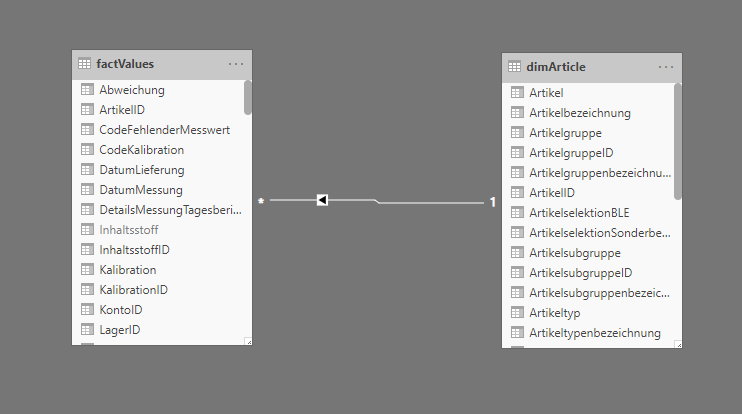
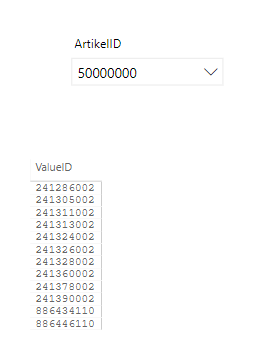
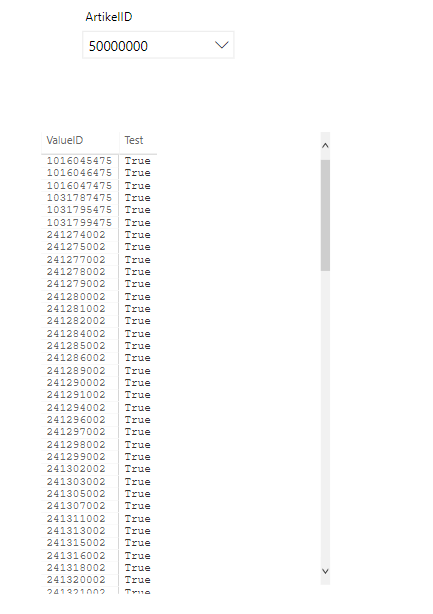
- Mark as New
- Bookmark
- Subscribe
- Mute
- Subscribe to RSS Feed
- Permalink
- Report Inappropriate Content
As an afterthought, neither can I use dimArticle[Article] in the row hierarchy to filter the results after the measure was added to the visual. If I use it there, all values from the ValueID column are being shown for every article, as if there was no existing relationship between the tables at all.
- Mark as New
- Bookmark
- Subscribe
- Mute
- Subscribe to RSS Feed
- Permalink
- Report Inappropriate Content
Hi @Anonymous ,
I tested it, and got the same issue. But I find that you can filter with the columns in the same table which the visual data is in.
Best Regards,
Icey
- Mark as New
- Bookmark
- Subscribe
- Mute
- Subscribe to RSS Feed
- Permalink
- Report Inappropriate Content
Hello @Icey ,
that's right, you can filter by the columns in the fact table. But you can't always do that in reports - maybe there are categories in your dimension table you want to use as a filter, or - as in my case - the report consumers would have to deal with unintelligible IDs instead of article names in slicers etc. Therefore, filtering by a column from the fact table is often not helpful. Still, thanks for replying and indicating a possible workaround.
Regards
Helpful resources

Microsoft Fabric Learn Together
Covering the world! 9:00-10:30 AM Sydney, 4:00-5:30 PM CET (Paris/Berlin), 7:00-8:30 PM Mexico City

Power BI Monthly Update - April 2024
Check out the April 2024 Power BI update to learn about new features.

| User | Count |
|---|---|
| 107 | |
| 98 | |
| 77 | |
| 66 | |
| 53 |
| User | Count |
|---|---|
| 144 | |
| 104 | |
| 100 | |
| 86 | |
| 64 |
