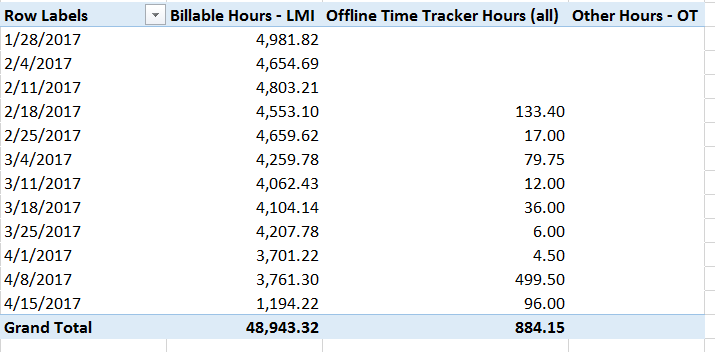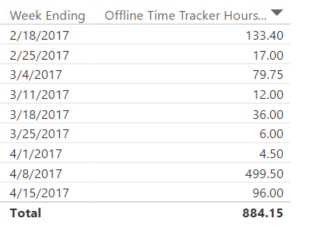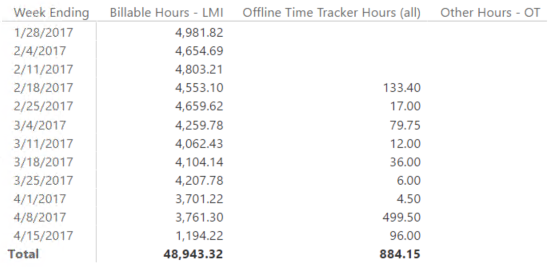- Power BI forums
- Updates
- News & Announcements
- Get Help with Power BI
- Desktop
- Service
- Report Server
- Power Query
- Mobile Apps
- Developer
- DAX Commands and Tips
- Custom Visuals Development Discussion
- Health and Life Sciences
- Power BI Spanish forums
- Translated Spanish Desktop
- Power Platform Integration - Better Together!
- Power Platform Integrations (Read-only)
- Power Platform and Dynamics 365 Integrations (Read-only)
- Training and Consulting
- Instructor Led Training
- Dashboard in a Day for Women, by Women
- Galleries
- Community Connections & How-To Videos
- COVID-19 Data Stories Gallery
- Themes Gallery
- Data Stories Gallery
- R Script Showcase
- Webinars and Video Gallery
- Quick Measures Gallery
- 2021 MSBizAppsSummit Gallery
- 2020 MSBizAppsSummit Gallery
- 2019 MSBizAppsSummit Gallery
- Events
- Ideas
- Custom Visuals Ideas
- Issues
- Issues
- Events
- Upcoming Events
- Community Blog
- Power BI Community Blog
- Custom Visuals Community Blog
- Community Support
- Community Accounts & Registration
- Using the Community
- Community Feedback
Register now to learn Fabric in free live sessions led by the best Microsoft experts. From Apr 16 to May 9, in English and Spanish.
- Power BI forums
- Forums
- Get Help with Power BI
- Desktop
- Issues with blank measures in Azure Analysis Servi...
- Subscribe to RSS Feed
- Mark Topic as New
- Mark Topic as Read
- Float this Topic for Current User
- Bookmark
- Subscribe
- Printer Friendly Page
- Mark as New
- Bookmark
- Subscribe
- Mute
- Subscribe to RSS Feed
- Permalink
- Report Inappropriate Content
Issues with blank measures in Azure Analysis Services and PowerBI Desktop
As the title indicates, I'm having some issues with blank measures when using PowerBI Desktop and Azure Analysis Services. Here are the results I'm trying to get:
This is from Excel => Azure Analysis Services. So far, so good. Note the empty values for Offline Time Tracker Hours (all) in the first three rows and the completely empty column Other Hours - OT. These results are accurate.
When I try replicating these filters in PowerBI Desktop, using the same Azure Analysis Services instance/model, here's what I get:
Looks like the empty row values in the first screenshot were replaced by the left column's values. If I try adding the columns in a different order, I get this:
Really odd. If I deploy the same model to an on-premises VM and connect PowerBI Desktop to that SSAS model, I get the correct results.
To summarize:
Excel => Azure Analysis Services = OK
PowerBI Desktop => Azure Analysis Services = Not OK.
PowerBI Desktop => SQL Analysis Services (onprem) = OK.
Please note that I tried using two PowerBI Desktop versions: one with the latest April update (v2.45.4704.442), and another older version downloaded on February 23 2017. The behavior above happens in both versions.
Any ideas what's going on here? Thanks!
- Mark as New
- Bookmark
- Subscribe
- Mute
- Subscribe to RSS Feed
- Permalink
- Report Inappropriate Content
Not sure if this went through (new user, post awaiting email confirmation). Replying to check instead of double posting.
- Mark as New
- Bookmark
- Subscribe
- Mute
- Subscribe to RSS Feed
- Permalink
- Report Inappropriate Content
We reproduced exactly same issue as you described.
We have reported this issue and opened a ticket internally.
Regards,
- Mark as New
- Bookmark
- Subscribe
- Mute
- Subscribe to RSS Feed
- Permalink
- Report Inappropriate Content
Thank you! I'm glad you were able to reproduce it.
- Mark as New
- Bookmark
- Subscribe
- Mute
- Subscribe to RSS Feed
- Permalink
- Report Inappropriate Content
As the title indicates, I'm having some issues with blank measures when using PowerBI Desktop and Azure Analysis Services. Here are the results I'm trying to get:
This is from Excel => Azure Analysis Services. So far, so good. Note the empty values for Offline Time Tracker Hours (all) in the first three rows, and the fact that Other Hours - OT is completely empty. These results are accurate.
When I try replicating these filters in PowerBI Desktop, using the same Azure Analysis Services instance/model, here's what I get:
Looks like the empty row values in the first screenshot were replaced by the left column's values. If I try adding the columns in a different order, I get this:
Really odd. If I deploy the same model to an on-premises VM and connect PowerBI Desktop to that SSAS model, I get the correct results.
To summarize:
Excel => Azure Analysis Services = OK
PowerBI Desktop => Azure Analysis Services = Not OK.
PowerBI Desktop => SQL Analysis Services (onprem) = OK.
Please note that I tried using two PowerBI Desktop versions: one with the latest April update (v2.45.4704.442), and another older version downloaded on February 23 2017. The behavior above happens in both versions.
Any ideas what's going on here? Thanks!
- Mark as New
- Bookmark
- Subscribe
- Mute
- Subscribe to RSS Feed
- Permalink
- Report Inappropriate Content
Helpful resources

Microsoft Fabric Learn Together
Covering the world! 9:00-10:30 AM Sydney, 4:00-5:30 PM CET (Paris/Berlin), 7:00-8:30 PM Mexico City

Power BI Monthly Update - April 2024
Check out the April 2024 Power BI update to learn about new features.

| User | Count |
|---|---|
| 113 | |
| 97 | |
| 85 | |
| 70 | |
| 61 |
| User | Count |
|---|---|
| 151 | |
| 121 | |
| 104 | |
| 87 | |
| 67 |