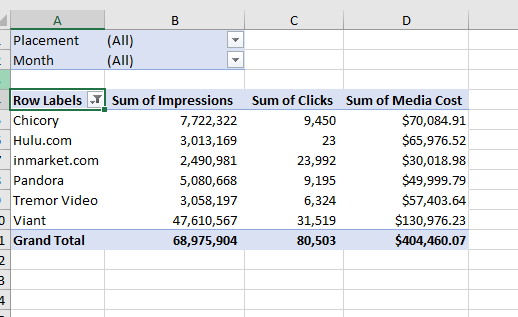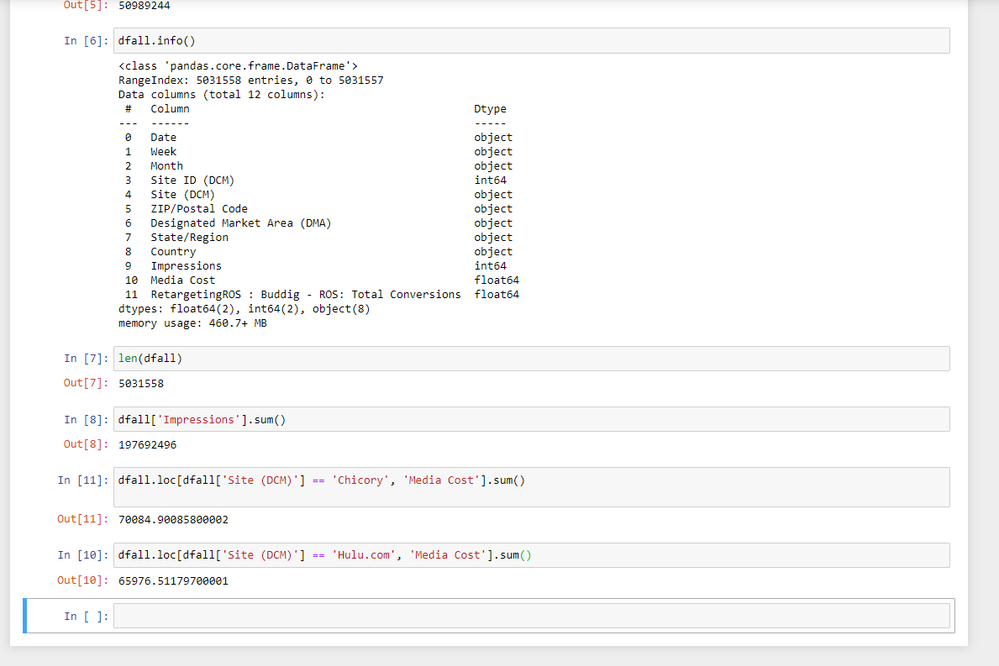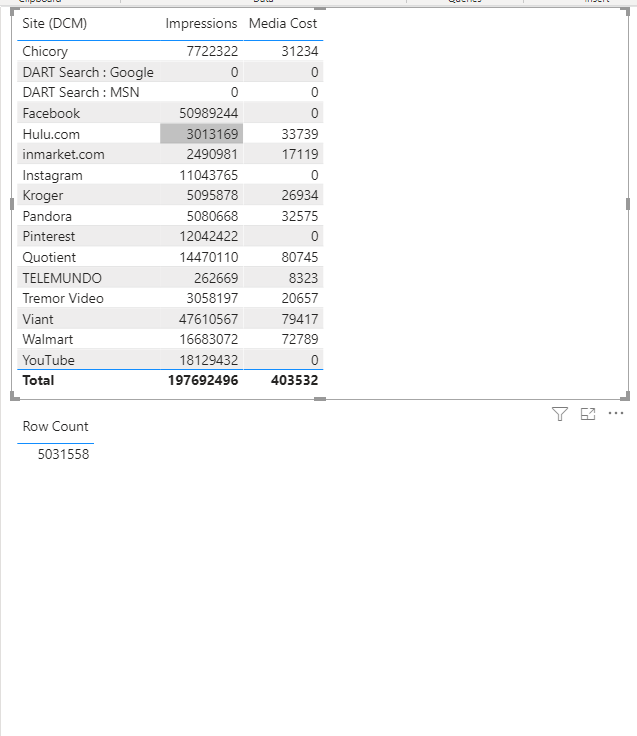- Power BI forums
- Updates
- News & Announcements
- Get Help with Power BI
- Desktop
- Service
- Report Server
- Power Query
- Mobile Apps
- Developer
- DAX Commands and Tips
- Custom Visuals Development Discussion
- Health and Life Sciences
- Power BI Spanish forums
- Translated Spanish Desktop
- Power Platform Integration - Better Together!
- Power Platform Integrations (Read-only)
- Power Platform and Dynamics 365 Integrations (Read-only)
- Training and Consulting
- Instructor Led Training
- Dashboard in a Day for Women, by Women
- Galleries
- Community Connections & How-To Videos
- COVID-19 Data Stories Gallery
- Themes Gallery
- Data Stories Gallery
- R Script Showcase
- Webinars and Video Gallery
- Quick Measures Gallery
- 2021 MSBizAppsSummit Gallery
- 2020 MSBizAppsSummit Gallery
- 2019 MSBizAppsSummit Gallery
- Events
- Ideas
- Custom Visuals Ideas
- Issues
- Issues
- Events
- Upcoming Events
- Community Blog
- Power BI Community Blog
- Custom Visuals Community Blog
- Community Support
- Community Accounts & Registration
- Using the Community
- Community Feedback
Register now to learn Fabric in free live sessions led by the best Microsoft experts. From Apr 16 to May 9, in English and Spanish.
- Power BI forums
- Forums
- Get Help with Power BI
- Desktop
- Issues with Values once data is loaded
- Subscribe to RSS Feed
- Mark Topic as New
- Mark Topic as Read
- Float this Topic for Current User
- Bookmark
- Subscribe
- Printer Friendly Page
- Mark as New
- Bookmark
- Subscribe
- Mute
- Subscribe to RSS Feed
- Permalink
- Report Inappropriate Content
Issues with Values once data is loaded
Hi,
I am having issues getting my table in PowerBI to properly showcase sum of values in one of my columns. I have compared the values in Excel (pivot table) and python which these tools are matching but once I load the source file into PowerBI one of the column's values is incorrect.
A little background into my source file, it is a little over 5 million rows, 16 columns, and is around 502 mb.
The column I am looking at is 'Media Cost'
This is my expected values from the source file. I used Excel's pivot table to see what I should be expecting. The column I am looking at 'Media Cost'
I also looked at this data in python pandas to see if my values match and see if there is anything off in terms of rows. I am getting the expected values from my source file as confirmed by excel.
Here is what my table looks like once I load my source file into Powerbi, you can see 'Media Cost' being significantly different while 'Impressions' matches exactly. 'Media Cost' is not a calculated field.
Can someone help me troubleshoot what went wrong? My initial thought was a load issue, I tested out encoding 'utf_8', checking to see if any rows were missing (there are not), 'Media Cost' data types (none of that made a difference). I also have no filters on. Its weird that 'impressions' is correct but 'Media Cost' is not.
Thanks!
- Mark as New
- Bookmark
- Subscribe
- Mute
- Subscribe to RSS Feed
- Permalink
- Report Inappropriate Content
Hi @ekimfusion92 ,
Have you checked the type of summarization on the visualization for the Media Cost?
Are you using the same columns to make your summary? Looking at the data you present on the Excel pivot table you only have a 6 rows and it seems to me they are filtered out however you have much more lines in Power BI and they are not filtered out.
If this is based on an import mode you can also try to do the grouping in Power Query and check if the result is the same.
Don't know if is also the case but if this model have several tables with relationships, you may also need to check the relationship because they can affect the result if you don't use the correct columns on your visualizations.
Regards
Miguel Félix
Did I answer your question? Mark my post as a solution!
Proud to be a Super User!
Check out my blog: Power BI em PortuguêsHelpful resources

Microsoft Fabric Learn Together
Covering the world! 9:00-10:30 AM Sydney, 4:00-5:30 PM CET (Paris/Berlin), 7:00-8:30 PM Mexico City

Power BI Monthly Update - April 2024
Check out the April 2024 Power BI update to learn about new features.

| User | Count |
|---|---|
| 114 | |
| 99 | |
| 82 | |
| 70 | |
| 60 |
| User | Count |
|---|---|
| 149 | |
| 114 | |
| 107 | |
| 89 | |
| 67 |