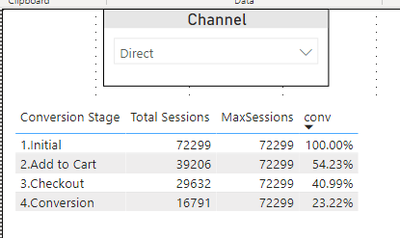- Power BI forums
- Updates
- News & Announcements
- Get Help with Power BI
- Desktop
- Service
- Report Server
- Power Query
- Mobile Apps
- Developer
- DAX Commands and Tips
- Custom Visuals Development Discussion
- Health and Life Sciences
- Power BI Spanish forums
- Translated Spanish Desktop
- Power Platform Integration - Better Together!
- Power Platform Integrations (Read-only)
- Power Platform and Dynamics 365 Integrations (Read-only)
- Training and Consulting
- Instructor Led Training
- Dashboard in a Day for Women, by Women
- Galleries
- Community Connections & How-To Videos
- COVID-19 Data Stories Gallery
- Themes Gallery
- Data Stories Gallery
- R Script Showcase
- Webinars and Video Gallery
- Quick Measures Gallery
- 2021 MSBizAppsSummit Gallery
- 2020 MSBizAppsSummit Gallery
- 2019 MSBizAppsSummit Gallery
- Events
- Ideas
- Custom Visuals Ideas
- Issues
- Issues
- Events
- Upcoming Events
- Community Blog
- Power BI Community Blog
- Custom Visuals Community Blog
- Community Support
- Community Accounts & Registration
- Using the Community
- Community Feedback
Register now to learn Fabric in free live sessions led by the best Microsoft experts. From Apr 16 to May 9, in English and Spanish.
- Power BI forums
- Forums
- Get Help with Power BI
- Desktop
- Re: Issues with Funnel with Source by MAQ Software...
- Subscribe to RSS Feed
- Mark Topic as New
- Mark Topic as Read
- Float this Topic for Current User
- Bookmark
- Subscribe
- Printer Friendly Page
- Mark as New
- Bookmark
- Subscribe
- Mute
- Subscribe to RSS Feed
- Permalink
- Report Inappropriate Content
Issues with Funnel with Source by MAQ Software viz. Strange behavior of measures
Hi dear experts,
I have a confusing situation and strange behavior of measure while using "Funnel with Source by MAQ Software".
Please check the following screenshots where the issue is vizulized.
Here my goal is to show conversion rate both for every channel individually and the conversion rate in general (when no channel is selected) . I have 4 conversion stages and several marketing channels.
I use 3 measures:
- TotalSessions=sum(sessions) as primary measure which calculates the total number of sessions and is highlighted with yellow. It correctly calculates expected values.
- MaxSessions=CALCULATE (SUM ( Sessions_Pivoted[Sessions]), Sessions_Pivoted[Conversion Stage]="1.Initial"). The goal of this measure is to calculate total sessions for the Initial conversion stage and later use it for conversion rate calculation. It is in blue square (below funnel chart)
Situation 1. Direct channel is selected (see red square). Both total sessions and Max sessions are calculated correctly. Everything is fine.
Situation 2. No channel is selected (see red square). I am looking for total(all channels together). Both total sessions and Max sessions are calculated correctly. Everything is again fine.
Situation 3. No channel is selected (see red square) and a new measure is calculated as share_to_initial=[TotalSessions]/[MaxSessions] . If you look at the previous screenshot the expected values for share_to_initianl would be
100%, 46%, 35%, 25%. However, I see the following in blue square.
I am very confused as two input measures (TotalSessions and MaxSessions) work correctly in situation 2. In situation 3 when I introduce share_to_initial=[TotalSessions]/[MaxSessions] measure, calcaltions are wrong when none of channels is selected.
Will be very grateful for your opinion and support to find a workaround here. What could be the reason for this ?
Many thanks in advance.
- Mark as New
- Bookmark
- Subscribe
- Mute
- Subscribe to RSS Feed
- Permalink
- Report Inappropriate Content
I like this visual, but the formatting options are too limited. Also would be great if the source selection acted as a slicer for the rest of visuals on the page.
- Mark as New
- Bookmark
- Subscribe
- Mute
- Subscribe to RSS Feed
- Permalink
- Report Inappropriate Content
Hi,
Thanks for reaching out. We’ve identified the issue and are working to fix it. Please follow our beta build page for bug updates.
-Abhijeet from MAQ Software.
- Mark as New
- Bookmark
- Subscribe
- Mute
- Subscribe to RSS Feed
- Permalink
- Report Inappropriate Content
@Anonymous yes it can be done, I have a blog post that checks the selection in the slicer, check that out and you can implement the logic in your solution.
Subscribe to the @PowerBIHowTo YT channel for an upcoming video on List and Record functions in Power Query!!
Learn Power BI and Fabric - subscribe to our YT channel - Click here: @PowerBIHowTo
If my solution proved useful, I'd be delighted to receive Kudos. When you put effort into asking a question, it's equally thoughtful to acknowledge and give Kudos to the individual who helped you solve the problem. It's a small gesture that shows appreciation and encouragement! ❤
Did I answer your question? Mark my post as a solution. Proud to be a Super User! Appreciate your Kudos 🙂
Feel free to email me with any of your BI needs.
- Mark as New
- Bookmark
- Subscribe
- Mute
- Subscribe to RSS Feed
- Permalink
- Report Inappropriate Content
@Anonymous at this point I will connect with the custom visual developer and ask them. Seems like it is something to do with the visual.
Subscribe to the @PowerBIHowTo YT channel for an upcoming video on List and Record functions in Power Query!!
Learn Power BI and Fabric - subscribe to our YT channel - Click here: @PowerBIHowTo
If my solution proved useful, I'd be delighted to receive Kudos. When you put effort into asking a question, it's equally thoughtful to acknowledge and give Kudos to the individual who helped you solve the problem. It's a small gesture that shows appreciation and encouragement! ❤
Did I answer your question? Mark my post as a solution. Proud to be a Super User! Appreciate your Kudos 🙂
Feel free to email me with any of your BI needs.
- Mark as New
- Bookmark
- Subscribe
- Mute
- Subscribe to RSS Feed
- Permalink
- Report Inappropriate Content
many thanks again for your time and readiness to help. It is highly appreciated!
One more question reagarding this topis. Can I create a conditional measure with a following logic:
- If onle one value is selected in slicer calcuate measure_condition1
- if all values are selected calculate measure_condition2
I am trying to combine into 1 two measures where one condition will calculate based on sigle selection and the second condition will calculate based on Select All condition.
Thanks in advance.
Saro
- Mark as New
- Bookmark
- Subscribe
- Mute
- Subscribe to RSS Feed
- Permalink
- Report Inappropriate Content
@Anonymous seems weird, can you try to simply use this in a table visual and check the results of % calculation.
Subscribe to the @PowerBIHowTo YT channel for an upcoming video on List and Record functions in Power Query!!
Learn Power BI and Fabric - subscribe to our YT channel - Click here: @PowerBIHowTo
If my solution proved useful, I'd be delighted to receive Kudos. When you put effort into asking a question, it's equally thoughtful to acknowledge and give Kudos to the individual who helped you solve the problem. It's a small gesture that shows appreciation and encouragement! ❤
Did I answer your question? Mark my post as a solution. Proud to be a Super User! Appreciate your Kudos 🙂
Feel free to email me with any of your BI needs.
- Mark as New
- Bookmark
- Subscribe
- Mute
- Subscribe to RSS Feed
- Permalink
- Report Inappropriate Content
@parry2k thanks for reply.
In table visual it works correctly. Please see attached 2 screenshots:
1. Direct channnel selected:
2.All channels selected
Helpful resources

Microsoft Fabric Learn Together
Covering the world! 9:00-10:30 AM Sydney, 4:00-5:30 PM CET (Paris/Berlin), 7:00-8:30 PM Mexico City

Power BI Monthly Update - April 2024
Check out the April 2024 Power BI update to learn about new features.

| User | Count |
|---|---|
| 111 | |
| 97 | |
| 82 | |
| 67 | |
| 61 |
| User | Count |
|---|---|
| 148 | |
| 113 | |
| 97 | |
| 84 | |
| 67 |