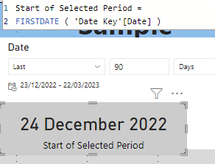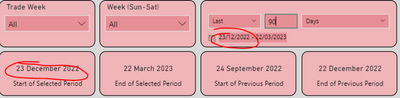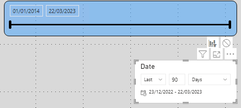- Power BI forums
- Updates
- News & Announcements
- Get Help with Power BI
- Desktop
- Service
- Report Server
- Power Query
- Mobile Apps
- Developer
- DAX Commands and Tips
- Custom Visuals Development Discussion
- Health and Life Sciences
- Power BI Spanish forums
- Translated Spanish Desktop
- Power Platform Integration - Better Together!
- Power Platform Integrations (Read-only)
- Power Platform and Dynamics 365 Integrations (Read-only)
- Training and Consulting
- Instructor Led Training
- Dashboard in a Day for Women, by Women
- Galleries
- Community Connections & How-To Videos
- COVID-19 Data Stories Gallery
- Themes Gallery
- Data Stories Gallery
- R Script Showcase
- Webinars and Video Gallery
- Quick Measures Gallery
- 2021 MSBizAppsSummit Gallery
- 2020 MSBizAppsSummit Gallery
- 2019 MSBizAppsSummit Gallery
- Events
- Ideas
- Custom Visuals Ideas
- Issues
- Issues
- Events
- Upcoming Events
- Community Blog
- Power BI Community Blog
- Custom Visuals Community Blog
- Community Support
- Community Accounts & Registration
- Using the Community
- Community Feedback
Register now to learn Fabric in free live sessions led by the best Microsoft experts. From Apr 16 to May 9, in English and Spanish.
- Power BI forums
- Forums
- Get Help with Power BI
- Desktop
- Issues with Date Behaviour in PBI Desktop
- Subscribe to RSS Feed
- Mark Topic as New
- Mark Topic as Read
- Float this Topic for Current User
- Bookmark
- Subscribe
- Printer Friendly Page
- Mark as New
- Bookmark
- Subscribe
- Mute
- Subscribe to RSS Feed
- Permalink
- Report Inappropriate Content
Issues with Date Behaviour in PBI Desktop
Morning,
Since the latest update I've noticed that the behaviour of date filters and slicers has been impacted and isn't performing as usual.
I've attached two screenshots - one from desktop, one from service - to highlight the issue I'm seeing.
Firstly this one is from Desktop. As you can see from my measure, it should pull the first date from my date table - which using the relative filter underneath, should be 23/12/2022 - however my measure is starting a day later on 24/12/2022.
However, as seen below, in Service, this exact measure and date range combination are in sync - both saying 23/12/2022.
So for some reason, behaviour of dates in Desktop has been knocked off slightly since the latest update but this hasn't impacted Service.
I've also noticed that if I say have a Date Between slicer and a Relative Date slicer (giving users both options etc), even when edit interactions is enabled on both, the Date Between slicer will not change to match the Relative Date slicer range - whereas in Service this does happen.
Has anybody else seen this?
Before this latest update, the behaviour between Desktop and Service was identical.
EDIT 1 - Should have included this before - I see this behaviour across multiple datasets, this isn't localised to one file.
EDIT 2 - Hmm I am now seeing this behaviour in Service - initially I looked at existing reports with that measure etc and those behaved properly. If I try create a fresh report with the dataset, the issue appears.
Solved! Go to Solution.
- Mark as New
- Bookmark
- Subscribe
- Mute
- Subscribe to RSS Feed
- Permalink
- Report Inappropriate Content
Hey, yeah it is entirely possible an issue my side but I see this behaviour across multiple datasets which is odd.
I'll update my original post as that context (multiple datasets) may prove important.
- Mark as New
- Bookmark
- Subscribe
- Mute
- Subscribe to RSS Feed
- Permalink
- Report Inappropriate Content
Hey, yeah it is entirely possible an issue my side but I see this behaviour across multiple datasets which is odd.
I'll update my original post as that context (multiple datasets) may prove important.
- Mark as New
- Bookmark
- Subscribe
- Mute
- Subscribe to RSS Feed
- Permalink
- Report Inappropriate Content
Hi @MainlineData
This looks interesting, I made a few refreshes in my reports after seeing this post, but I don't find any issues with my dates. Lets see if someone find this sort of issue.
Cheers,
Manendra.
Helpful resources

Microsoft Fabric Learn Together
Covering the world! 9:00-10:30 AM Sydney, 4:00-5:30 PM CET (Paris/Berlin), 7:00-8:30 PM Mexico City

Power BI Monthly Update - April 2024
Check out the April 2024 Power BI update to learn about new features.

| User | Count |
|---|---|
| 105 | |
| 93 | |
| 75 | |
| 62 | |
| 50 |
| User | Count |
|---|---|
| 146 | |
| 109 | |
| 106 | |
| 88 | |
| 61 |