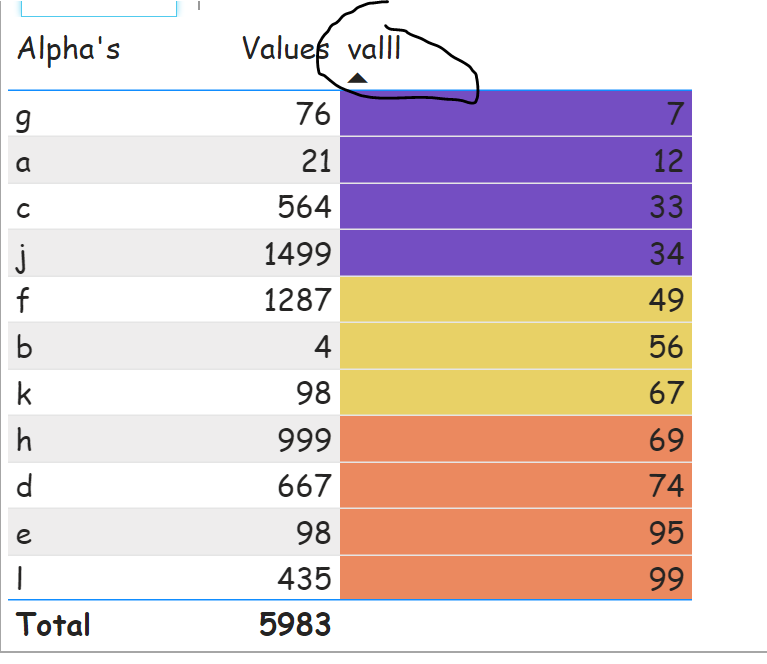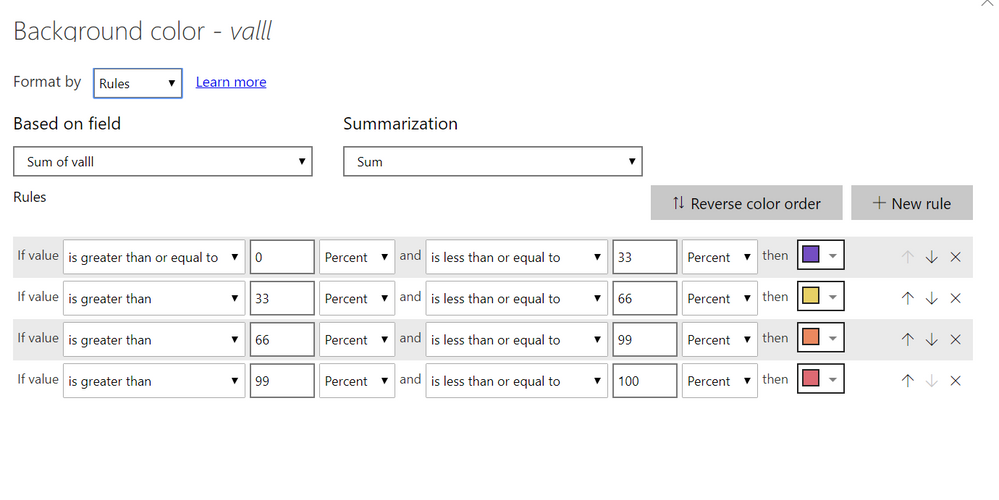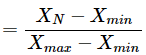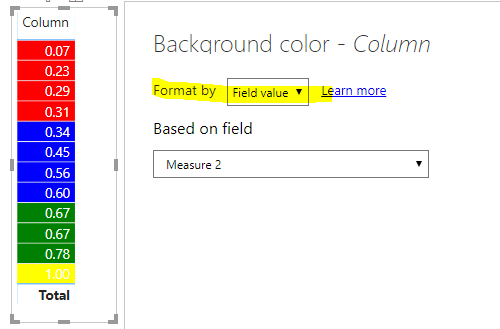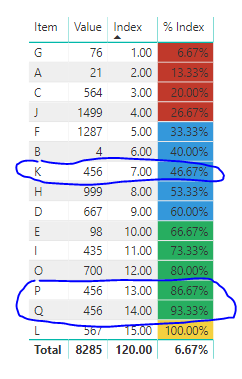- Power BI forums
- Updates
- News & Announcements
- Get Help with Power BI
- Desktop
- Service
- Report Server
- Power Query
- Mobile Apps
- Developer
- DAX Commands and Tips
- Custom Visuals Development Discussion
- Health and Life Sciences
- Power BI Spanish forums
- Translated Spanish Desktop
- Power Platform Integration - Better Together!
- Power Platform Integrations (Read-only)
- Power Platform and Dynamics 365 Integrations (Read-only)
- Training and Consulting
- Instructor Led Training
- Dashboard in a Day for Women, by Women
- Galleries
- Community Connections & How-To Videos
- COVID-19 Data Stories Gallery
- Themes Gallery
- Data Stories Gallery
- R Script Showcase
- Webinars and Video Gallery
- Quick Measures Gallery
- 2021 MSBizAppsSummit Gallery
- 2020 MSBizAppsSummit Gallery
- 2019 MSBizAppsSummit Gallery
- Events
- Ideas
- Custom Visuals Ideas
- Issues
- Issues
- Events
- Upcoming Events
- Community Blog
- Power BI Community Blog
- Custom Visuals Community Blog
- Community Support
- Community Accounts & Registration
- Using the Community
- Community Feedback
Register now to learn Fabric in free live sessions led by the best Microsoft experts. From Apr 16 to May 9, in English and Spanish.
- Power BI forums
- Forums
- Get Help with Power BI
- Desktop
- Re: Issues with Conditional Formatting in PowerBi ...
- Subscribe to RSS Feed
- Mark Topic as New
- Mark Topic as Read
- Float this Topic for Current User
- Bookmark
- Subscribe
- Printer Friendly Page
- Mark as New
- Bookmark
- Subscribe
- Mute
- Subscribe to RSS Feed
- Permalink
- Report Inappropriate Content
Issues with Conditional Formatting in PowerBi (Format by Rules)
Hi Community,
I'm faicng issues with conditional formatting while using format by rules option. My criteria fits as below:
1. 0 - 33% Red color
2. 34 - 66% Blue color
3. 67 -99% Green Color
4. 100% Yellow..
along with 0-33%, 34th % is also getting formatted in Red color; 67th % is also getting formatted in Blue color!
Solved! Go to Solution.
- Mark as New
- Bookmark
- Subscribe
- Mute
- Subscribe to RSS Feed
- Permalink
- Report Inappropriate Content
Hi @Anonymous ,
Please follow the below steps to achieve your requirement,
1. Create Index column starting with 1 (Can Create in Query Editor)
2. Create a measure as below,
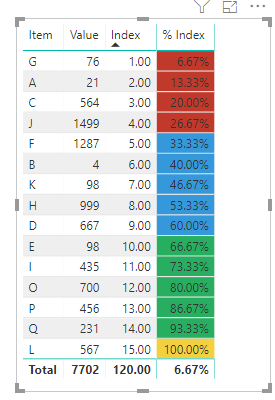
- Mark as New
- Bookmark
- Subscribe
- Mute
- Subscribe to RSS Feed
- Permalink
- Report Inappropriate Content
Hi @Anonymous ,
It is by design. The percentage is calculated based on Range.
Percentage(in conditional formatting)
For your requirement, you could try to create a DAX calculation. Then set the color formatted by field value. For more details, you could reference my sample.
Measure 2 = SWITCH(TRUE(),
MAX('Table'[Column]) >=0 && MAX('Table'[Column])<= 0.33,"red",
MAX('Table'[Column]) >0.33 && MAX('Table'[Column])<= 0.66,"blue",
MAX('Table'[Column]) >0.66 && MAX('Table'[Column])<= 0.99,"green",
MAX('Table'[Column]) >0.99,"yellow","black"
)
Best Regards,
Xue Ding
If this post helps, then please consider Accept it as the solution to help the other members find it more quickly.
Xue Ding
If this post helps, then please consider Accept it as the solution to help the other members find it more quickly.
- Mark as New
- Bookmark
- Subscribe
- Mute
- Subscribe to RSS Feed
- Permalink
- Report Inappropriate Content
Hi @v-xuding-msft ,
Thanks for your help. My concern here is my values might be ranging between 1 - 1Million. I need my data to be segragated into equal halves. like the top 33% of values to marked in red and next 33% in green and next 33% in blue and last 1% in yellow.
In the above question posted, please consider values column for referencenhvaing dynamic range of values.
Thanks.
- Mark as New
- Bookmark
- Subscribe
- Mute
- Subscribe to RSS Feed
- Permalink
- Report Inappropriate Content
Hi @Anonymous ,
Please follow the below steps to achieve your requirement,
1. Create Index column starting with 1 (Can Create in Query Editor)
2. Create a measure as below,
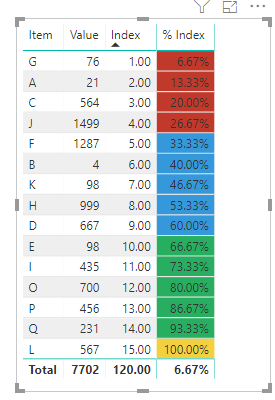
- Mark as New
- Bookmark
- Subscribe
- Mute
- Subscribe to RSS Feed
- Permalink
- Report Inappropriate Content
Hi @Anonymous ,
Thanks. This works amazing for given scenario :).
But there is still a concern related to it, what if my values are unique but have different Index number and hence there is a difference in Index%. I doubt there might be slightest chances for error.
- Mark as New
- Bookmark
- Subscribe
- Mute
- Subscribe to RSS Feed
- Permalink
- Report Inappropriate Content
Hi @Anonymous
Thank you.
Index here is not dependant of values. It only works on number of records that we have in a table.
For example, if you have 500 records out of it having 20 unique values, the index still work from 1 to 500.
As I understood from your req is you want to conditionally format the records based on % of records as 0-33%,33-66%,66-99%,100%.
So, I think we don't need to worry about the unique values.
- Mark as New
- Bookmark
- Subscribe
- Mute
- Subscribe to RSS Feed
- Permalink
- Report Inappropriate Content
My bad. Apologies!
It's actually dependent on the values! 33% of each of the unique values to be formatted accordingly ( if distinct, the 'values' is to be treated as one)
- Mark as New
- Bookmark
- Subscribe
- Mute
- Subscribe to RSS Feed
- Permalink
- Report Inappropriate Content
Hey @Anonymous ,
As i suspected, this creates a problem if more values are added!
- Mark as New
- Bookmark
- Subscribe
- Mute
- Subscribe to RSS Feed
- Permalink
- Report Inappropriate Content
Hi @Anonymous ,
Add the Index Column in Query Editor. I am not sure how you have included Index column.
See the below as I have unique values for 3 items biut still they have different index.
- Mark as New
- Bookmark
- Subscribe
- Mute
- Subscribe to RSS Feed
- Permalink
- Report Inappropriate Content
Hi @Anonymous ,
i did add index colmn using power query editor.
I need all the values with 456 to be conditionally formatted under single color code.
Thanks!
Helpful resources

Microsoft Fabric Learn Together
Covering the world! 9:00-10:30 AM Sydney, 4:00-5:30 PM CET (Paris/Berlin), 7:00-8:30 PM Mexico City

Power BI Monthly Update - April 2024
Check out the April 2024 Power BI update to learn about new features.

| User | Count |
|---|---|
| 109 | |
| 98 | |
| 80 | |
| 64 | |
| 57 |
| User | Count |
|---|---|
| 145 | |
| 110 | |
| 91 | |
| 84 | |
| 66 |