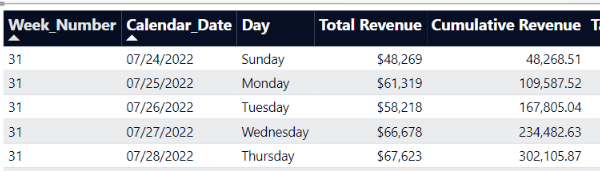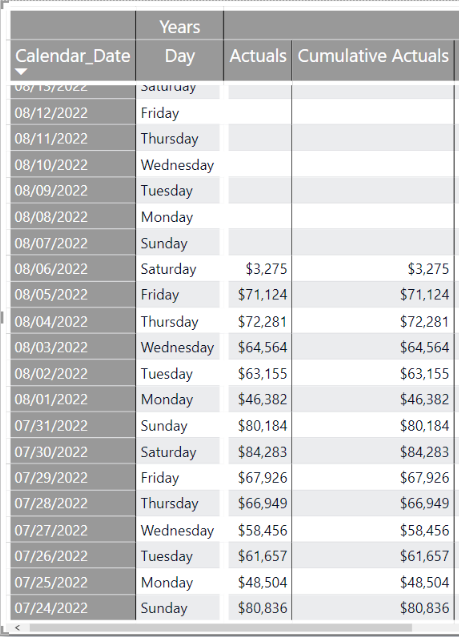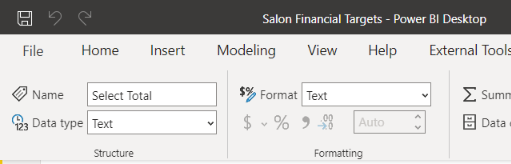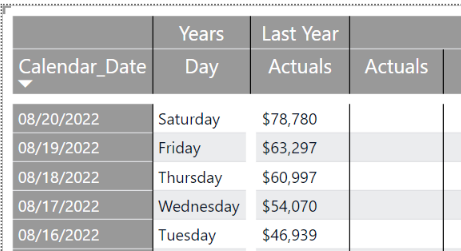- Power BI forums
- Updates
- News & Announcements
- Get Help with Power BI
- Desktop
- Service
- Report Server
- Power Query
- Mobile Apps
- Developer
- DAX Commands and Tips
- Custom Visuals Development Discussion
- Health and Life Sciences
- Power BI Spanish forums
- Translated Spanish Desktop
- Power Platform Integration - Better Together!
- Power Platform Integrations (Read-only)
- Power Platform and Dynamics 365 Integrations (Read-only)
- Training and Consulting
- Instructor Led Training
- Dashboard in a Day for Women, by Women
- Galleries
- Community Connections & How-To Videos
- COVID-19 Data Stories Gallery
- Themes Gallery
- Data Stories Gallery
- R Script Showcase
- Webinars and Video Gallery
- Quick Measures Gallery
- 2021 MSBizAppsSummit Gallery
- 2020 MSBizAppsSummit Gallery
- 2019 MSBizAppsSummit Gallery
- Events
- Ideas
- Custom Visuals Ideas
- Issues
- Issues
- Events
- Upcoming Events
- Community Blog
- Power BI Community Blog
- Custom Visuals Community Blog
- Community Support
- Community Accounts & Registration
- Using the Community
- Community Feedback
Register now to learn Fabric in free live sessions led by the best Microsoft experts. From Apr 16 to May 9, in English and Spanish.
- Power BI forums
- Forums
- Get Help with Power BI
- Desktop
- Issues with Calculation Groups - Cumulative Total ...
- Subscribe to RSS Feed
- Mark Topic as New
- Mark Topic as Read
- Float this Topic for Current User
- Bookmark
- Subscribe
- Printer Friendly Page
- Mark as New
- Bookmark
- Subscribe
- Mute
- Subscribe to RSS Feed
- Permalink
- Report Inappropriate Content
Issues with Calculation Groups - Cumulative Total and Formatting
Hi super users. I'm having a couple of issues putting the finishing touches on something with calculation groups. I've run into 2 issues.
1. I've got a cumulative total calculation that works as a measure, but when I try to use it (even modified), it isn't returning the correct values.
This measure is working.
Cumulative Revenue =
VAR MonthStart = DISTINCT (
SELECTCOLUMNS (
FILTER('Fiscal Calendar', 'Fiscal Calendar' [Calendar_Date] = Today()-1) ,
"Fiscal Calendar", [Month_Start_Date]
))
This is what I've tried using in the Calculation Group for Cumulative Revenue, but it just returns the total for the current day.
RETURN CALCULATE ([Total Revenue],
FILTER(ALLSELECTED('Collected Payments'),
'Collected Payments'[Invoice Closed Date] <= MAX('Collected Payments'[Invoice Closed Date])
CALCULATE (CALCULATE(SUM('Collected Payments'[Amount]), FILTER('Collected Payments', 'Collected Payments'[Category] <> "Tips" && ('Collected Payments'[Payment Type] = "Card" || 'Collected Payments'[Payment Type] = "Cash" || 'Collected Payments'[Payment Type] = "Check" || 'Collected Payments'[Payment Type] = "Custom"))),
FILTER(ALLSELECTED('Fiscal Calendar'),
'Fiscal Calendar'[Calendar_Date] <= MAX( 'Fiscal Calendar'[Calendar_Date])
2. I've got a variance calculation in the calculation group for Var vs PY %. Here is the DAX that I'm using. When I don't include the FORMAT as % , it correctly is hidden (I don't have prior year data). However, when I add it to format the values that do return a value, it returns 0% for the Last Year (which has no prior year actuals to compare to so should not be returned). I saw another couple of posts that mention changing the Data Type and Format, but it is not allowing me to convert from Text.
With formatting
VAR Act = SELECTEDMEASURE()Var Targ = CALCULATE(SELECTEDMEASURE(), 'CG_Select total'[Select Total]="Target")VAR CurrentMeasure = SELECTEDMEASURE ()VAR PriorMeasure = CALCULATE ( SELECTEDMEASURE (), 'Time Intelligence'[Years] = "Last Year" )RETURN IF ( CurrentMeasure = BLANK () || Targ = BLANK (), BLANK (), FORMAT(((CurrentMeasure - Targ) / Targ), "0%") )
Any assistance is greatly appreciated. Thanks in advance!
- Mark as New
- Bookmark
- Subscribe
- Mute
- Subscribe to RSS Feed
- Permalink
- Report Inappropriate Content
Hi @lingleji ,
May I ask what value does this formula correspond to in your screenshot?
And you may try to use DIVDE() function for division. It returns alternate result or BLANK() on division by 0.
DIVIDE function (DAX) - DAX | Microsoft Docs
Best Regards,
ShundaSteph
Helpful resources

Microsoft Fabric Learn Together
Covering the world! 9:00-10:30 AM Sydney, 4:00-5:30 PM CET (Paris/Berlin), 7:00-8:30 PM Mexico City

Power BI Monthly Update - April 2024
Check out the April 2024 Power BI update to learn about new features.

| User | Count |
|---|---|
| 109 | |
| 99 | |
| 77 | |
| 66 | |
| 54 |
| User | Count |
|---|---|
| 144 | |
| 104 | |
| 102 | |
| 87 | |
| 64 |