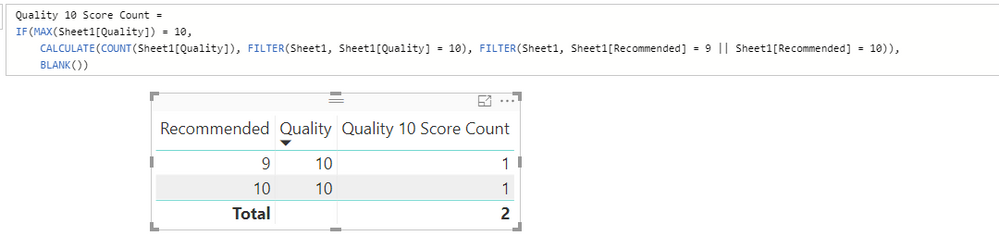- Power BI forums
- Updates
- News & Announcements
- Get Help with Power BI
- Desktop
- Service
- Report Server
- Power Query
- Mobile Apps
- Developer
- DAX Commands and Tips
- Custom Visuals Development Discussion
- Health and Life Sciences
- Power BI Spanish forums
- Translated Spanish Desktop
- Power Platform Integration - Better Together!
- Power Platform Integrations (Read-only)
- Power Platform and Dynamics 365 Integrations (Read-only)
- Training and Consulting
- Instructor Led Training
- Dashboard in a Day for Women, by Women
- Galleries
- Community Connections & How-To Videos
- COVID-19 Data Stories Gallery
- Themes Gallery
- Data Stories Gallery
- R Script Showcase
- Webinars and Video Gallery
- Quick Measures Gallery
- 2021 MSBizAppsSummit Gallery
- 2020 MSBizAppsSummit Gallery
- 2019 MSBizAppsSummit Gallery
- Events
- Ideas
- Custom Visuals Ideas
- Issues
- Issues
- Events
- Upcoming Events
- Community Blog
- Power BI Community Blog
- Custom Visuals Community Blog
- Community Support
- Community Accounts & Registration
- Using the Community
- Community Feedback
Register now to learn Fabric in free live sessions led by the best Microsoft experts. From Apr 16 to May 9, in English and Spanish.
- Power BI forums
- Forums
- Get Help with Power BI
- Desktop
- Issues with Calculate If forumulas in Power BI Des...
- Subscribe to RSS Feed
- Mark Topic as New
- Mark Topic as Read
- Float this Topic for Current User
- Bookmark
- Subscribe
- Printer Friendly Page
- Mark as New
- Bookmark
- Subscribe
- Mute
- Subscribe to RSS Feed
- Permalink
- Report Inappropriate Content
Issues with Calculate If forumulas in Power BI Desktop
I am trying to build a % calculation based on a formula. So in the dataset that I am showing on the screenshot below you will see that 2 columns recommend and quality. I am trying to build a formula that does 2 different things. One I can accomplish easily. I need to count all the rows in the quality column that equal 10 and I use this formula:
Quality 10 Score Count = CALCULATE(COUNT(Sheet1[Quality]),Sheet1[Quality] =10)
That gives me the total count of all rows that have a 10 score. Once I complete that formula I need another one that looks at the recommended column and gives me a count of all the rows that equal 9&10 only if Quality was a 10. Any insight on how I can accomplish this. So if there are 8 rows = 10 within the "quality" column then count all the 9's and 10's in the corresponding "recommended" column. So of the 10 "quality" columns there are 5 "recommended columns" which will equal 50% score for quality at the score of 10. Not sure this makes sense but can provide other details as needed.
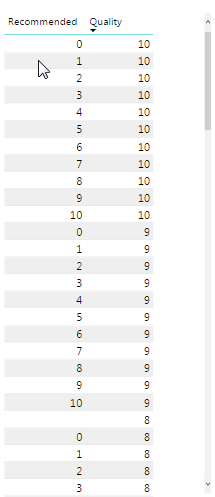
- Mark as New
- Bookmark
- Subscribe
- Mute
- Subscribe to RSS Feed
- Permalink
- Report Inappropriate Content
Hi nmck86,
Would you please clarify the “So of the 10 "quality" columns there are 5 "recommended columns" which will equal 50% score for quality at the score of 10.”?
To achieve your requirement, you can create a measure and refer to DAX formula:
Quality 10 Score Count =
IF(MAX(Sheet1[Quality]) = 10,
CALCULATE(COUNT(Sheet1[Quality]), FILTER(Sheet1, Sheet1[Quality] = 10), FILTER(Sheet1, Sheet1[Recommended] = 9 || Sheet1[Recommended] = 10)),
BLANK())
The result is like below and you can refer to PBIX file:
https://www.dropbox.com/s/kdb54f5rx8kp7w1/For%20nmck86.pbix?dl=0
Best Regards,
Jimmy Tao
- Mark as New
- Bookmark
- Subscribe
- Mute
- Subscribe to RSS Feed
- Permalink
- Report Inappropriate Content
Hi,
Try this
=CALCULATE(COUNT(Sheet1[Quality]),Sheet1[Quality] =10,(Sheet1[Recommended] =10||Sheet1[Recommended] =9))
Hope this helps.
Regards,
Ashish Mathur
http://www.ashishmathur.com
https://www.linkedin.com/in/excelenthusiasts/
Helpful resources

Microsoft Fabric Learn Together
Covering the world! 9:00-10:30 AM Sydney, 4:00-5:30 PM CET (Paris/Berlin), 7:00-8:30 PM Mexico City

Power BI Monthly Update - April 2024
Check out the April 2024 Power BI update to learn about new features.

| User | Count |
|---|---|
| 109 | |
| 98 | |
| 77 | |
| 66 | |
| 54 |
| User | Count |
|---|---|
| 144 | |
| 104 | |
| 100 | |
| 86 | |
| 64 |