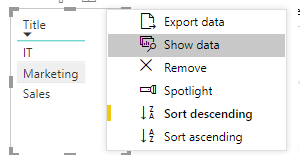- Power BI forums
- Updates
- News & Announcements
- Get Help with Power BI
- Desktop
- Service
- Report Server
- Power Query
- Mobile Apps
- Developer
- DAX Commands and Tips
- Custom Visuals Development Discussion
- Health and Life Sciences
- Power BI Spanish forums
- Translated Spanish Desktop
- Power Platform Integration - Better Together!
- Power Platform Integrations (Read-only)
- Power Platform and Dynamics 365 Integrations (Read-only)
- Training and Consulting
- Instructor Led Training
- Dashboard in a Day for Women, by Women
- Galleries
- Community Connections & How-To Videos
- COVID-19 Data Stories Gallery
- Themes Gallery
- Data Stories Gallery
- R Script Showcase
- Webinars and Video Gallery
- Quick Measures Gallery
- 2021 MSBizAppsSummit Gallery
- 2020 MSBizAppsSummit Gallery
- 2019 MSBizAppsSummit Gallery
- Events
- Ideas
- Custom Visuals Ideas
- Issues
- Issues
- Events
- Upcoming Events
- Community Blog
- Power BI Community Blog
- Custom Visuals Community Blog
- Community Support
- Community Accounts & Registration
- Using the Community
- Community Feedback
Register now to learn Fabric in free live sessions led by the best Microsoft experts. From Apr 16 to May 9, in English and Spanish.
- Power BI forums
- Forums
- Get Help with Power BI
- Desktop
- Issues sorting one column by another when using fi...
- Subscribe to RSS Feed
- Mark Topic as New
- Mark Topic as Read
- Float this Topic for Current User
- Bookmark
- Subscribe
- Printer Friendly Page
- Mark as New
- Bookmark
- Subscribe
- Mute
- Subscribe to RSS Feed
- Permalink
- Report Inappropriate Content
Issues sorting one column by another when using filters
Hi,
Very new to PBI so the solution here, may be very basic. For reference, I'm using a Direct Connection to a local SQL db.
I have a table which is something like the following:
Primary Key - ReportLayoutID - Row Number - Title
0 - 3245 - 1 - Sales
1 - 3245 - 2 - Marketing
2 - 3245 - 3 - IT
3 - 3248 - 1 - Whatever
4 - 3248 - 2 - Not important
5 - 3248 - 3 - Etc
So, my report is concerned with the first 3 rows. I want to display tabular data (in a table or matrix) and show the "Title" column.
However, that column must be sorted by the row number.
Now when I try to do that, I'm advised "There can't be more that one value in "Row Number" for the sane value in "Title". Please chose a different column for sorting on or update data in "Row Number".
That makes sense, as the number sequencing does start again in that column as you can see. So I went to "Edit Queries" and applied a filter on the ReportLayoutID column, to only show those with an ID of "3245". I've manually checked the remaining rows and there's no duplicates after the filter was applied. Yet, when trying to sort by the Row Number field, I STILL get the same message!
What am I missing?
Solved! Go to Solution.
- Mark as New
- Bookmark
- Subscribe
- Mute
- Subscribe to RSS Feed
- Permalink
- Report Inappropriate Content
Hi @Chris3y
Based on my test, you may check the 'Title' column. The error is because it has duplicate values. If there is no duplicate titles it will not have error and it could be sort by row number as below pictures.
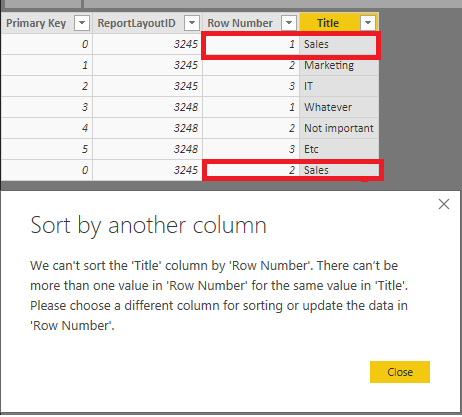
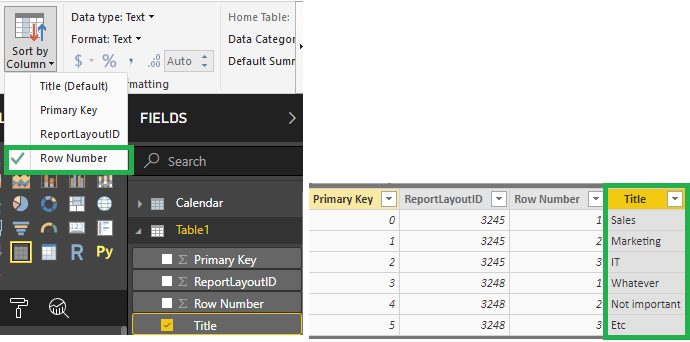
Regards,
Cherie
If this post helps, then please consider Accept it as the solution to help the other members find it more quickly.
- Mark as New
- Bookmark
- Subscribe
- Mute
- Subscribe to RSS Feed
- Permalink
- Report Inappropriate Content
Hi @Chris3y
Based on my test, you may check the 'Title' column. The error is because it has duplicate values. If there is no duplicate titles it will not have error and it could be sort by row number as below pictures.
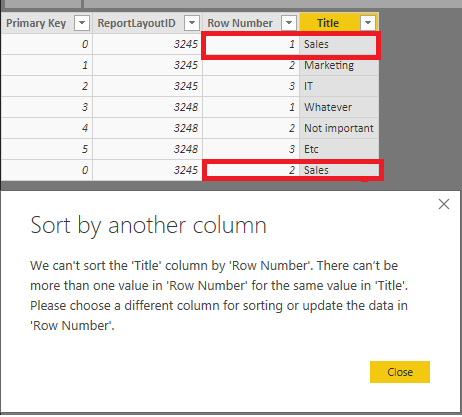
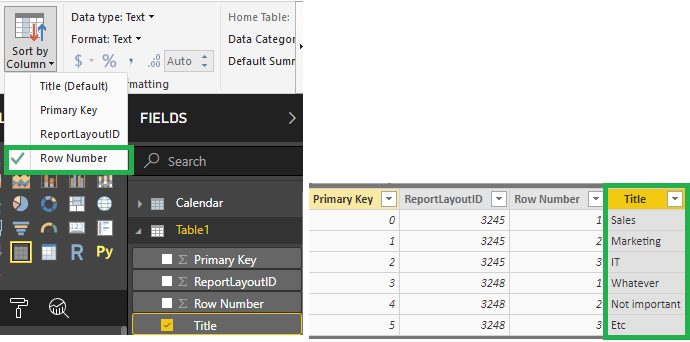
Regards,
Cherie
If this post helps, then please consider Accept it as the solution to help the other members find it more quickly.
- Mark as New
- Bookmark
- Subscribe
- Mute
- Subscribe to RSS Feed
- Permalink
- Report Inappropriate Content
Thank you for the reply.
I have some blanks in that column so I'm sure that's the problem.
Really, all I want to do is display the Title column (among others) in a tabular visual but sorted by the RowNumber one. However, I don't want to display the row number.
If I *do* display rownumber, I can sort the who set in the visual by it but as I say, I'd rather not do that if possible. Can you suggest anything further?
I've tried sorting the whole set by RowNumber column in the query editor but it has no effect when adding just the title column which is then sorted alphabetically.
- Mark as New
- Bookmark
- Subscribe
- Mute
- Subscribe to RSS Feed
- Permalink
- Report Inappropriate Content
- Mark as New
- Bookmark
- Subscribe
- Mute
- Subscribe to RSS Feed
- Permalink
- Report Inappropriate Content
Rightly or wrongly, I'm specifically using the built-in "matrix" visual. The "Sort by Column" button is greyed out, even after selecting the "RowNumber" column from the field list. The button is only enabled if I add the RowNumber column to the visual which I'm trying to avoid.
- Mark as New
- Bookmark
- Subscribe
- Mute
- Subscribe to RSS Feed
- Permalink
- Report Inappropriate Content
Hi @Chris3y
Please follow below steps: 1. Click the 'Title' column 2. Click the 'Sort by column' and select 'RowNumber' column.
Regards,
Cherie
If this post helps, then please consider Accept it as the solution to help the other members find it more quickly.
- Mark as New
- Bookmark
- Subscribe
- Mute
- Subscribe to RSS Feed
- Permalink
- Report Inappropriate Content
That's what I've been trying all along. I tried again got the same message:
"There can't be more than one value in "RowNumber" for the same value in "Title". Please chose a differenct column for sorting.
I cannot understand why it's so difficult to sort by a non-visible field. To be clear, if I had the row number field to the Matrix, I can sort it without issue, simply by clicking its column heading.
- Mark as New
- Bookmark
- Subscribe
- Mute
- Subscribe to RSS Feed
- Permalink
- Report Inappropriate Content
Hi @Chris3y
Could you share the .pbix file or the sample data for your scenario? You can upload it to OneDrive and post the link here or send me via private message. Do mask sensitive data before uploading.
Regards,
Cherie
If this post helps, then please consider Accept it as the solution to help the other members find it more quickly.
Helpful resources

Microsoft Fabric Learn Together
Covering the world! 9:00-10:30 AM Sydney, 4:00-5:30 PM CET (Paris/Berlin), 7:00-8:30 PM Mexico City

Power BI Monthly Update - April 2024
Check out the April 2024 Power BI update to learn about new features.

| User | Count |
|---|---|
| 111 | |
| 100 | |
| 80 | |
| 64 | |
| 58 |
| User | Count |
|---|---|
| 146 | |
| 110 | |
| 93 | |
| 84 | |
| 67 |