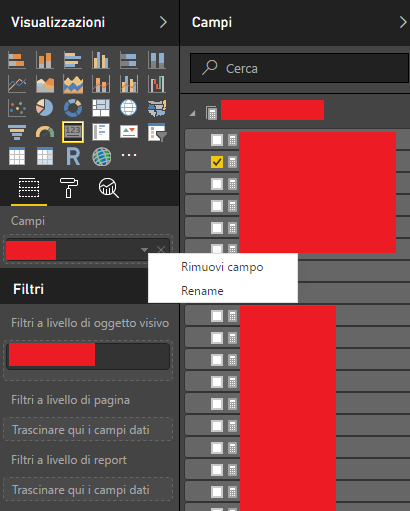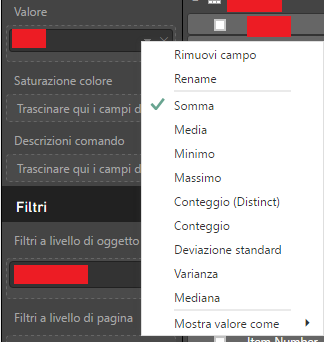- Power BI forums
- Updates
- News & Announcements
- Get Help with Power BI
- Desktop
- Service
- Report Server
- Power Query
- Mobile Apps
- Developer
- DAX Commands and Tips
- Custom Visuals Development Discussion
- Health and Life Sciences
- Power BI Spanish forums
- Translated Spanish Desktop
- Power Platform Integration - Better Together!
- Power Platform Integrations (Read-only)
- Power Platform and Dynamics 365 Integrations (Read-only)
- Training and Consulting
- Instructor Led Training
- Dashboard in a Day for Women, by Women
- Galleries
- Community Connections & How-To Videos
- COVID-19 Data Stories Gallery
- Themes Gallery
- Data Stories Gallery
- R Script Showcase
- Webinars and Video Gallery
- Quick Measures Gallery
- 2021 MSBizAppsSummit Gallery
- 2020 MSBizAppsSummit Gallery
- 2019 MSBizAppsSummit Gallery
- Events
- Ideas
- Custom Visuals Ideas
- Issues
- Issues
- Events
- Upcoming Events
- Community Blog
- Power BI Community Blog
- Custom Visuals Community Blog
- Community Support
- Community Accounts & Registration
- Using the Community
- Community Feedback
Register now to learn Fabric in free live sessions led by the best Microsoft experts. From Apr 16 to May 9, in English and Spanish.
- Power BI forums
- Forums
- Get Help with Power BI
- Desktop
- Issues displaying numeric values from SSAS Cube Di...
- Subscribe to RSS Feed
- Mark Topic as New
- Mark Topic as Read
- Float this Topic for Current User
- Bookmark
- Subscribe
- Printer Friendly Page
- Mark as New
- Bookmark
- Subscribe
- Mute
- Subscribe to RSS Feed
- Permalink
- Report Inappropriate Content
Issues displaying numeric values from SSAS Cube DirectQuery (cannot select mean, max, min, ecc.)
Hello everyone!
I am currently having an issue with Analysis Service.
It's my first time working with Analysis Service, so maybe it's just me not understanding correctly what I am able to do with it.
I have created and deployed a cube using Visual Studio and I used Power BI in direct query mode to connect to it.
I can see the measures and dimensions I created, but I am being very limitated to what I can do in the reports.
As shown in the screenshot below, for example, I cannot create a visual object and use a function of a column with numeric values (mean, max, min, ecc.).
My question is: is it possible to use those functions using SSAS in Direct Query and/or import mode, just like in the screenshot below?
I am not very used to cubes too, so maybe I did something wrong earlier. I'd like to know if someone managed to achieve what I mean to do.
Many thanks to anyone who can give me an opinon about it!
Solved! Go to Solution.
- Mark as New
- Bookmark
- Subscribe
- Mute
- Subscribe to RSS Feed
- Permalink
- Report Inappropriate Content
Hi @MaxItaly,
In your first screenshot, the value you drag into the card visual is a measure, it doesn't need any aggregate function. Based on my test, the field instead of measure can't be set with aggregate function in SSAS cube live connection. You can vote on these two ideas:
Aggregation Options (Mean, Median, SD, VAR) for Live Connections (SSAS)
Calculated measures when live connected to MDX cubes
You can connect to SSAS cube in Import mode to select desired measure and dimension to get new table in the desktop, then you can use the aggregate function when you drag any column into the card visual.
Best Regards,
QiuyunYu
If this post helps, then please consider Accept it as the solution to help the other members find it more quickly.
- Mark as New
- Bookmark
- Subscribe
- Mute
- Subscribe to RSS Feed
- Permalink
- Report Inappropriate Content
Hi @MaxItaly,
In your first screenshot, the value you drag into the card visual is a measure, it doesn't need any aggregate function. Based on my test, the field instead of measure can't be set with aggregate function in SSAS cube live connection. You can vote on these two ideas:
Aggregation Options (Mean, Median, SD, VAR) for Live Connections (SSAS)
Calculated measures when live connected to MDX cubes
You can connect to SSAS cube in Import mode to select desired measure and dimension to get new table in the desktop, then you can use the aggregate function when you drag any column into the card visual.
Best Regards,
QiuyunYu
If this post helps, then please consider Accept it as the solution to help the other members find it more quickly.
- Mark as New
- Bookmark
- Subscribe
- Mute
- Subscribe to RSS Feed
- Permalink
- Report Inappropriate Content
I really hoped I was doing something wrong, this is very, very, impractical.
Thanks for you contribution. I really hope I won't have to use live connection and ssas.
And many thanks for showing me those two ideas, they immediatly had my vote!
Helpful resources

Microsoft Fabric Learn Together
Covering the world! 9:00-10:30 AM Sydney, 4:00-5:30 PM CET (Paris/Berlin), 7:00-8:30 PM Mexico City

Power BI Monthly Update - April 2024
Check out the April 2024 Power BI update to learn about new features.

| User | Count |
|---|---|
| 109 | |
| 99 | |
| 77 | |
| 66 | |
| 54 |
| User | Count |
|---|---|
| 144 | |
| 104 | |
| 102 | |
| 87 | |
| 64 |