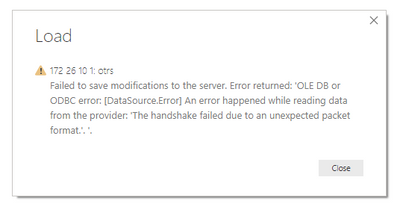- Power BI forums
- Updates
- News & Announcements
- Get Help with Power BI
- Desktop
- Service
- Report Server
- Power Query
- Mobile Apps
- Developer
- DAX Commands and Tips
- Custom Visuals Development Discussion
- Health and Life Sciences
- Power BI Spanish forums
- Translated Spanish Desktop
- Power Platform Integration - Better Together!
- Power Platform Integrations (Read-only)
- Power Platform and Dynamics 365 Integrations (Read-only)
- Training and Consulting
- Instructor Led Training
- Dashboard in a Day for Women, by Women
- Galleries
- Community Connections & How-To Videos
- COVID-19 Data Stories Gallery
- Themes Gallery
- Data Stories Gallery
- R Script Showcase
- Webinars and Video Gallery
- Quick Measures Gallery
- 2021 MSBizAppsSummit Gallery
- 2020 MSBizAppsSummit Gallery
- 2019 MSBizAppsSummit Gallery
- Events
- Ideas
- Custom Visuals Ideas
- Issues
- Issues
- Events
- Upcoming Events
- Community Blog
- Power BI Community Blog
- Custom Visuals Community Blog
- Community Support
- Community Accounts & Registration
- Using the Community
- Community Feedback
Register now to learn Fabric in free live sessions led by the best Microsoft experts. From Apr 16 to May 9, in English and Spanish.
- Power BI forums
- Forums
- Get Help with Power BI
- Desktop
- Issues connecting Power BI to a MySQL DB
- Subscribe to RSS Feed
- Mark Topic as New
- Mark Topic as Read
- Float this Topic for Current User
- Bookmark
- Subscribe
- Printer Friendly Page
- Mark as New
- Bookmark
- Subscribe
- Mute
- Subscribe to RSS Feed
- Permalink
- Report Inappropriate Content
Issues connecting Power BI to a MySQL DB
I'm having a really frustrating time connecting Power BI to a MySQL DB.
Originally I had issues and then followed a post on here where someone identified that it was a MySQL Connector issues. If you used 8.0.17 then you got the message:
An error happened when reading from the provider 'Could not load file or assembly 'Renci.sshnet.....the system can not find the file specified.
I downgraded Connector to 8.0.16 and then I was able to connect fine.
Subsequently I recently went back up to 8.0.17 for another piece of software however now when I downgrade I get a invalid credentials message instead on Power BI and can not connect.
Fault finding wise I've checked the credentials and they are still fine. If I used MySQL Workbench it connects straight away to the same server. I've tried using Connector 8.0.16 and 8.0.15 and I've tried reinstalling everything and restarting my computer but still the same result. Frustratingly PowerBI doesn't give me any more details other than we couldn't authenticate with credentials provided.
Any advice?
Tom
- Mark as New
- Bookmark
- Subscribe
- Mute
- Subscribe to RSS Feed
- Permalink
- Report Inappropriate Content
Hi @Anonymous ,
Before you can connect to a MySQL database, you need to install MySQL Connector/Net 6.6.5 for Microsoft Windows on your computer. Select the driver that matches your Power BI Desktop installation (32-bit or 64-bit).
After installing the MySQL connector, refer to this blog to connect to MySQL in Power BI Desktop. You need to provide Server credentials not windows. See the similar case: SQL - "We couldn't authenticate with the credentials provided".
If the connection still fails in Power BI Desktop, please check that if you are able to connect to the MySQL database in MySQL workbench, ensure that MySQL workbench is installed in the same machine as Power BI Desktop.
Best Regards,
Amy
If this post helps, then please consider Accept it as the solution to help the other members find it more quickly.
- Mark as New
- Bookmark
- Subscribe
- Mute
- Subscribe to RSS Feed
- Permalink
- Report Inappropriate Content
Hi,
Thanks for your reply.
Yeah, I've read lots of different threads on here but none seem to help. I've tried adding and removing 4 different Connetors 8.0.14 to 8.0.17 and none work. 8.0.17 is the only one that gives the error message I mentioned initially.
I've got Workbench installed and can connect to the DB fine using that.
I'm definitely using the correct server details and entering details for the Database not Windows.
I've also just managed to get a connection to Tableau working using the same crednetials so I know they are fine.
the only thing I can think of is that it is a SSL issue. I initially couldn't connect using Tableau and their Support showed me how to create an SSL folder and an msql file that pointed to the cert location. I don't see a similar way of doing this for Power BI and annoyingly I can seem to find any way to talk to anyone at Microsoft about this.
Tom
- Mark as New
- Bookmark
- Subscribe
- Mute
- Subscribe to RSS Feed
- Permalink
- Report Inappropriate Content
Actually as a further update I installed the Connector you linked and removed all other Connectors. Now I get a different error. I assume this means I just need to find the correct Connector version.
Helpful resources

Microsoft Fabric Learn Together
Covering the world! 9:00-10:30 AM Sydney, 4:00-5:30 PM CET (Paris/Berlin), 7:00-8:30 PM Mexico City

Power BI Monthly Update - April 2024
Check out the April 2024 Power BI update to learn about new features.

| User | Count |
|---|---|
| 106 | |
| 93 | |
| 75 | |
| 62 | |
| 50 |
| User | Count |
|---|---|
| 146 | |
| 109 | |
| 106 | |
| 88 | |
| 61 |