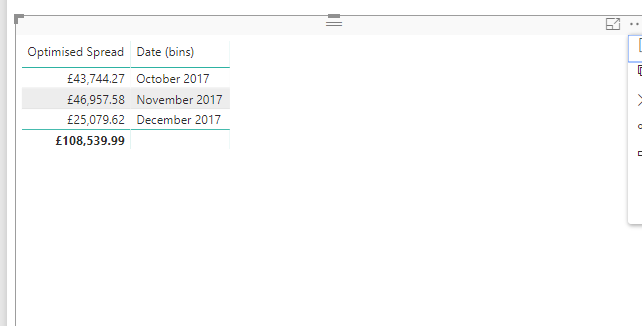- Power BI forums
- Updates
- News & Announcements
- Get Help with Power BI
- Desktop
- Service
- Report Server
- Power Query
- Mobile Apps
- Developer
- DAX Commands and Tips
- Custom Visuals Development Discussion
- Health and Life Sciences
- Power BI Spanish forums
- Translated Spanish Desktop
- Power Platform Integration - Better Together!
- Power Platform Integrations (Read-only)
- Power Platform and Dynamics 365 Integrations (Read-only)
- Training and Consulting
- Instructor Led Training
- Dashboard in a Day for Women, by Women
- Galleries
- Community Connections & How-To Videos
- COVID-19 Data Stories Gallery
- Themes Gallery
- Data Stories Gallery
- R Script Showcase
- Webinars and Video Gallery
- Quick Measures Gallery
- 2021 MSBizAppsSummit Gallery
- 2020 MSBizAppsSummit Gallery
- 2019 MSBizAppsSummit Gallery
- Events
- Ideas
- Custom Visuals Ideas
- Issues
- Issues
- Events
- Upcoming Events
- Community Blog
- Power BI Community Blog
- Custom Visuals Community Blog
- Community Support
- Community Accounts & Registration
- Using the Community
- Community Feedback
Register now to learn Fabric in free live sessions led by the best Microsoft experts. From Apr 16 to May 9, in English and Spanish.
- Power BI forums
- Forums
- Get Help with Power BI
- Desktop
- Re: Issue with totals on SUMX with GENERATE functi...
- Subscribe to RSS Feed
- Mark Topic as New
- Mark Topic as Read
- Float this Topic for Current User
- Bookmark
- Subscribe
- Printer Friendly Page
- Mark as New
- Bookmark
- Subscribe
- Mute
- Subscribe to RSS Feed
- Permalink
- Report Inappropriate Content
Issue with totals on SUMX with GENERATE function
I have a calculation that determines the total value of a sale that falls inside a single month. There is an added complication in that I require this calculation to divide its total between the number of months in which it falls.
For example:
Say I have 3 courses:
Course A - Starts in January 2018 and Ends in March 2018 - £250
Course B - Starts in February 2018 and ends in February 2018 - £500
Course C - Starts in February 2018 and ends in March 2018 - £1000
My Calculation needs to assess each course against their two dates, take the total value divide by the duration in months and then apply that value in the months it is taking place.
So my expected conclusion is:
January 2018 Revenue - £83.33
February 2018 Revenue - £1083.33
March 2018 Revenue - £583.33
My measure works perfectly for each individual month however I am unable to produce a total measure that reflects the cumulative total (or essentially the sum of all months Revenue).
This is the current measure:
Optimised Spread = SUMX('Nominal Entries',
CALCULATE(SUM('Nominal Entries'[Value])/[Values],
Accounts[Account ID]<>4064,
Events[Course ID]<>495,
Events[Course ID]<>496,
GENERATE(VALUES('Date'[Date]),
FILTER('Events',
CONTAINS(DATESBETWEEN('Date'[Date],Events[Start Date],Events[Actual End])
,'Date'[Date],
'Date'[Date])))))))Some details here: [Values] relates to the # of months between start/end dates. The Course ID filtering is to remove errant courses not applicable to this calculation.
I have created a date table to use as an index as follows:
let
DateList = List.Dates(#date(2011,9,30), 3650, #duration(1,0,0,0)),
AddColumns = List.Transform(
DateList,
each
{_, Date.Month(_), Date.Year(_)}
),
DateTable = #table(type table[Date=date, Month=number, Year=number], AddColumns)
in
DateTableI am left with the following results:
When I add each row I end up with £115,781.17 rather than the grand total.
I've racked my brain for hours and done a bit of googling but cant find a solution. To note, each row is working out correct - its simply the total value that does not add up correctly.
Solved! Go to Solution.
- Mark as New
- Bookmark
- Subscribe
- Mute
- Subscribe to RSS Feed
- Permalink
- Report Inappropriate Content
Try this and see if it works (I’m assuming your date table has a month column):
Totals = SUMX(SUMMARIZE(‘Date’, Date[Month]), [Optimised Spread])
(Apologies if there is a bracket missing or some other syntax error; I’m typing this on a phone...)
Did I answer your question? Mark my post as a solution!
In doing so, you are also helping me. Thank you!
Proud to be a Super User!
Paul on Linkedin.
- Mark as New
- Bookmark
- Subscribe
- Mute
- Subscribe to RSS Feed
- Permalink
- Report Inappropriate Content
Hi @paulalmond91,
Here is a thread providing suggestions to deal with Measure Totals. Please check whether it helpful to you.
Regards,
Yuliana Gu
If this post helps, then please consider Accept it as the solution to help the other members find it more quickly.
- Mark as New
- Bookmark
- Subscribe
- Mute
- Subscribe to RSS Feed
- Permalink
- Report Inappropriate Content
Thanks for this.
I did review the details but none of the suggestions seemed to help in my scenario.
This is because the filters are generated by the GENERATE function and there are no slice filters being applied.
- Mark as New
- Bookmark
- Subscribe
- Mute
- Subscribe to RSS Feed
- Permalink
- Report Inappropriate Content
Try this and see if it works (I’m assuming your date table has a month column):
Totals = SUMX(SUMMARIZE(‘Date’, Date[Month]), [Optimised Spread])
(Apologies if there is a bracket missing or some other syntax error; I’m typing this on a phone...)
Did I answer your question? Mark my post as a solution!
In doing so, you are also helping me. Thank you!
Proud to be a Super User!
Paul on Linkedin.
- Mark as New
- Bookmark
- Subscribe
- Mute
- Subscribe to RSS Feed
- Permalink
- Report Inappropriate Content
This is perfect!
Thank you so much!
Helpful resources

Microsoft Fabric Learn Together
Covering the world! 9:00-10:30 AM Sydney, 4:00-5:30 PM CET (Paris/Berlin), 7:00-8:30 PM Mexico City

Power BI Monthly Update - April 2024
Check out the April 2024 Power BI update to learn about new features.

| User | Count |
|---|---|
| 114 | |
| 99 | |
| 82 | |
| 70 | |
| 61 |
| User | Count |
|---|---|
| 149 | |
| 114 | |
| 107 | |
| 89 | |
| 67 |