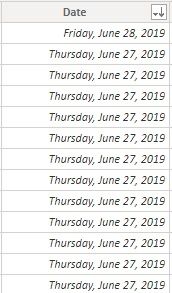- Power BI forums
- Updates
- News & Announcements
- Get Help with Power BI
- Desktop
- Service
- Report Server
- Power Query
- Mobile Apps
- Developer
- DAX Commands and Tips
- Custom Visuals Development Discussion
- Health and Life Sciences
- Power BI Spanish forums
- Translated Spanish Desktop
- Power Platform Integration - Better Together!
- Power Platform Integrations (Read-only)
- Power Platform and Dynamics 365 Integrations (Read-only)
- Training and Consulting
- Instructor Led Training
- Dashboard in a Day for Women, by Women
- Galleries
- Community Connections & How-To Videos
- COVID-19 Data Stories Gallery
- Themes Gallery
- Data Stories Gallery
- R Script Showcase
- Webinars and Video Gallery
- Quick Measures Gallery
- 2021 MSBizAppsSummit Gallery
- 2020 MSBizAppsSummit Gallery
- 2019 MSBizAppsSummit Gallery
- Events
- Ideas
- Custom Visuals Ideas
- Issues
- Issues
- Events
- Upcoming Events
- Community Blog
- Power BI Community Blog
- Custom Visuals Community Blog
- Community Support
- Community Accounts & Registration
- Using the Community
- Community Feedback
Register now to learn Fabric in free live sessions led by the best Microsoft experts. From Apr 16 to May 9, in English and Spanish.
- Power BI forums
- Forums
- Get Help with Power BI
- Desktop
- Re: Issue with the date column!
- Subscribe to RSS Feed
- Mark Topic as New
- Mark Topic as Read
- Float this Topic for Current User
- Bookmark
- Subscribe
- Printer Friendly Page
- Mark as New
- Bookmark
- Subscribe
- Mute
- Subscribe to RSS Feed
- Permalink
- Report Inappropriate Content
Issue with the date column!
Hi all,
lately I am experiencing an issue with the date column in one of my reports!
When I load the data from the query editor refresh with excel as source keeping historical data, the table shows that it has the most recent date inside the query editor. Then I do the close and apply but at the data view section of the desktop, the column does not show the most recent months. It is stuck until june. I have no filter set on that table or anywhere!
Can somebody heap me with that?
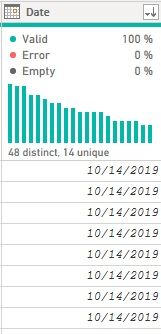
The left one is inside the query editor which seems fine but the right one is the data view, even after so many refresh, its still the same.
Any help would be appreciated.
Thanks,
K3.
Solved! Go to Solution.
- Mark as New
- Bookmark
- Subscribe
- Mute
- Subscribe to RSS Feed
- Permalink
- Report Inappropriate Content
Thank you all for the suggestions, however, nothing helped to solve that weird issue.
I ended up recreating the exact same report with exact same data copying the exact same code from the adavanced editor for each table and the new report has no issue!
I still don't understand what happened with the older report that was not showing me any data beyond june but the 100% replica is working fine!
Anyways, thank you all for responding to my issue and the suggestions.
- K3
- Mark as New
- Bookmark
- Subscribe
- Mute
- Subscribe to RSS Feed
- Permalink
- Report Inappropriate Content
Thank you all for the suggestions, however, nothing helped to solve that weird issue.
I ended up recreating the exact same report with exact same data copying the exact same code from the adavanced editor for each table and the new report has no issue!
I still don't understand what happened with the older report that was not showing me any data beyond june but the 100% replica is working fine!
Anyways, thank you all for responding to my issue and the suggestions.
- K3
- Mark as New
- Bookmark
- Subscribe
- Mute
- Subscribe to RSS Feed
- Permalink
- Report Inappropriate Content
Looks like a modelling outside the query editor, the format on the modelling pane, but had to look for the exact cause.
- Mark as New
- Bookmark
- Subscribe
- Mute
- Subscribe to RSS Feed
- Permalink
- Report Inappropriate Content
Have you got a step that filters them later, or on your report, a slicer/report level filter?
- Mark as New
- Bookmark
- Subscribe
- Mute
- Subscribe to RSS Feed
- Permalink
- Report Inappropriate Content
Hi @MCornish , I have no filter on any of the tables, it's just taking the data from query editor straight! I do have date slicer but also tried removing those slicer but no luck.
Hi @Anonymous , I checked the modeling pan and tab, removing/modifying all the connections, tweaking them in multiple ways yet no luck.
- Mark as New
- Bookmark
- Subscribe
- Mute
- Subscribe to RSS Feed
- Permalink
- Report Inappropriate Content
I just saw thats the table pane, are the visualizations wrong when you put it in any visual?
- Mark as New
- Bookmark
- Subscribe
- Mute
- Subscribe to RSS Feed
- Permalink
- Report Inappropriate Content
@Anonymous , I tried removing all the visuals but the tables and looked at the table data, the data remains same like I posted, until june, don't know what's causing this issue. Recreating this entire report from the scratch would be pain in the rear!
- Mark as New
- Bookmark
- Subscribe
- Mute
- Subscribe to RSS Feed
- Permalink
- Report Inappropriate Content
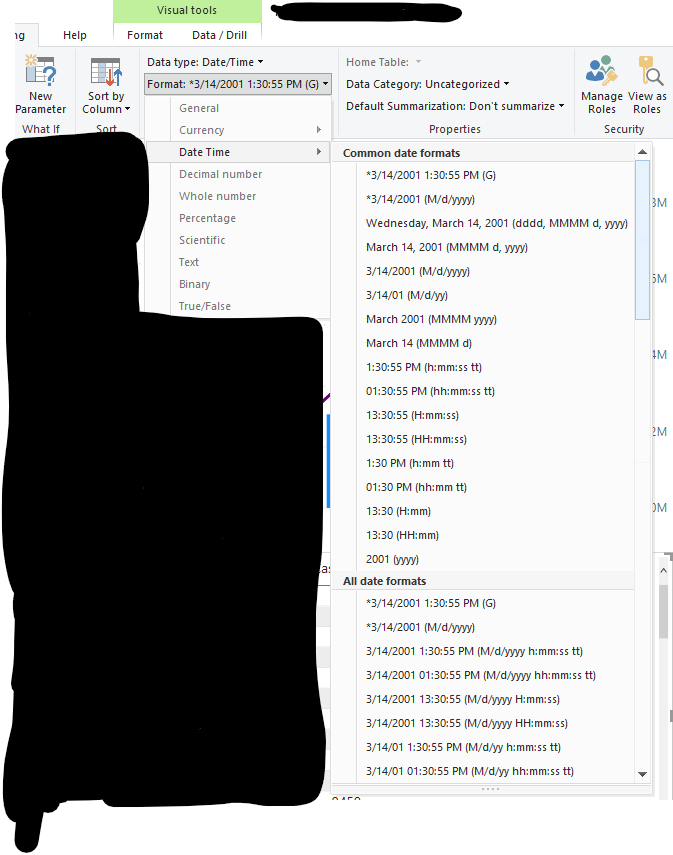
- Mark as New
- Bookmark
- Subscribe
- Mute
- Subscribe to RSS Feed
- Permalink
- Report Inappropriate Content
@Anonymous , I don't think formatting is the issue. I've done that as well. It seems like the table in the data view is not updating after refresh or after the close & apply from the query editor! I am maintaining historical data in the table called permsource which takes data with the sync table that gets refreshed; everything was working fine until June then this! Data gets refreshed accordingly, query editor looks good, source is perfectly alright, no change in the report but can't get a clue why is this happening.
Even published one is the same, even after the online refresh!
- Mark as New
- Bookmark
- Subscribe
- Mute
- Subscribe to RSS Feed
- Permalink
- Report Inappropriate Content
The only situation I had that seemed like it was the regional settings which can affect the dates format, othe rthan that can't remember any other solution. If you identify any other kind of problem/solution please let me know. Meanwhile if I encounter a similar problem I'll reach you.
Helpful resources

Microsoft Fabric Learn Together
Covering the world! 9:00-10:30 AM Sydney, 4:00-5:30 PM CET (Paris/Berlin), 7:00-8:30 PM Mexico City

Power BI Monthly Update - April 2024
Check out the April 2024 Power BI update to learn about new features.

| User | Count |
|---|---|
| 117 | |
| 107 | |
| 70 | |
| 70 | |
| 43 |
| User | Count |
|---|---|
| 148 | |
| 106 | |
| 104 | |
| 89 | |
| 65 |