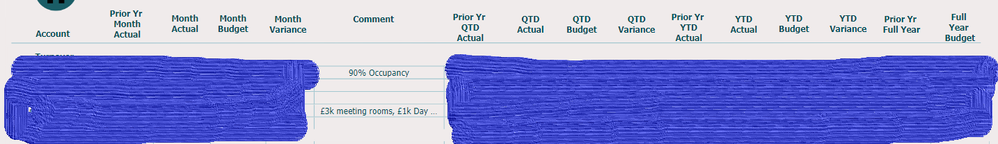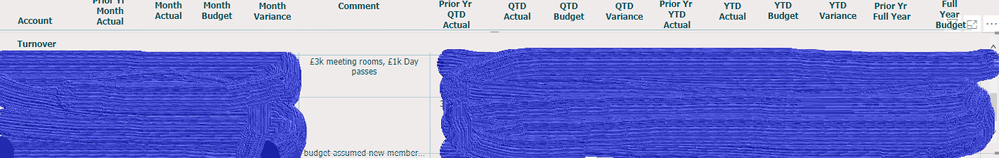- Power BI forums
- Updates
- News & Announcements
- Get Help with Power BI
- Desktop
- Service
- Report Server
- Power Query
- Mobile Apps
- Developer
- DAX Commands and Tips
- Custom Visuals Development Discussion
- Health and Life Sciences
- Power BI Spanish forums
- Translated Spanish Desktop
- Power Platform Integration - Better Together!
- Power Platform Integrations (Read-only)
- Power Platform and Dynamics 365 Integrations (Read-only)
- Training and Consulting
- Instructor Led Training
- Dashboard in a Day for Women, by Women
- Galleries
- Community Connections & How-To Videos
- COVID-19 Data Stories Gallery
- Themes Gallery
- Data Stories Gallery
- R Script Showcase
- Webinars and Video Gallery
- Quick Measures Gallery
- 2021 MSBizAppsSummit Gallery
- 2020 MSBizAppsSummit Gallery
- 2019 MSBizAppsSummit Gallery
- Events
- Ideas
- Custom Visuals Ideas
- Issues
- Issues
- Events
- Upcoming Events
- Community Blog
- Power BI Community Blog
- Custom Visuals Community Blog
- Community Support
- Community Accounts & Registration
- Using the Community
- Community Feedback
Register now to learn Fabric in free live sessions led by the best Microsoft experts. From Apr 16 to May 9, in English and Spanish.
- Power BI forums
- Forums
- Get Help with Power BI
- Desktop
- Re: Issue with row height in matrix
- Subscribe to RSS Feed
- Mark Topic as New
- Mark Topic as Read
- Float this Topic for Current User
- Bookmark
- Subscribe
- Printer Friendly Page
- Mark as New
- Bookmark
- Subscribe
- Mute
- Subscribe to RSS Feed
- Permalink
- Report Inappropriate Content
Issue with row height in matrix
Im having a really strange issue. I have a matrix with mostly numerical data points but there are two columns with text. One of these columns is a comment which has a variable amount of characters. The matrix was set with word wrap disabled but the most recent dataset includes comments which are being trimmed. I, therefore, enabled word wrap.
The issue is that all rows are now three lines in height. Row Padding is set to 0 and I've just read that line breaks are removed from carriage returns on data import. I can't work out what is causing the matrix to expand all rows to such a height.
Any ideas.?
Solved! Go to Solution.
- Mark as New
- Bookmark
- Subscribe
- Mute
- Subscribe to RSS Feed
- Permalink
- Report Inappropriate Content
I've figured out the cause of the issue, there is no solution.
I have added an index column to allow me to order by index, this allows me to show the data as per the data source and not as power bi wants to. The trick I use is to hide the col by making the width near 0 but that only works with word wrap off. When I enable it to show the comments the index col then goes three lines in height.
So I cant order by index and have word wrap enabled.
- Mark as New
- Bookmark
- Subscribe
- Mute
- Subscribe to RSS Feed
- Permalink
- Report Inappropriate Content
Hi @aTChris ,
It will be easier to answer you question if you share some screenshots or .pbix file.
Thanks,
Pragati
- Mark as New
- Bookmark
- Subscribe
- Mute
- Subscribe to RSS Feed
- Permalink
- Report Inappropriate Content
I have to obfuscate the data, below is word wrap off, then on. Row Padding = 0. I can't find any reason why it's adding the extra space and on all rows, not just the rows that need to wrap text.
- Mark as New
- Bookmark
- Subscribe
- Mute
- Subscribe to RSS Feed
- Permalink
- Report Inappropriate Content
I've figured out the cause of the issue, there is no solution.
I have added an index column to allow me to order by index, this allows me to show the data as per the data source and not as power bi wants to. The trick I use is to hide the col by making the width near 0 but that only works with word wrap off. When I enable it to show the comments the index col then goes three lines in height.
So I cant order by index and have word wrap enabled.
Helpful resources

Microsoft Fabric Learn Together
Covering the world! 9:00-10:30 AM Sydney, 4:00-5:30 PM CET (Paris/Berlin), 7:00-8:30 PM Mexico City

Power BI Monthly Update - April 2024
Check out the April 2024 Power BI update to learn about new features.

| User | Count |
|---|---|
| 109 | |
| 98 | |
| 77 | |
| 66 | |
| 54 |
| User | Count |
|---|---|
| 144 | |
| 104 | |
| 102 | |
| 88 | |
| 63 |