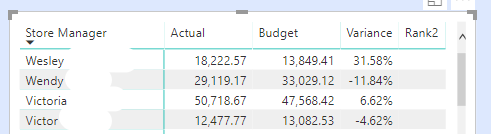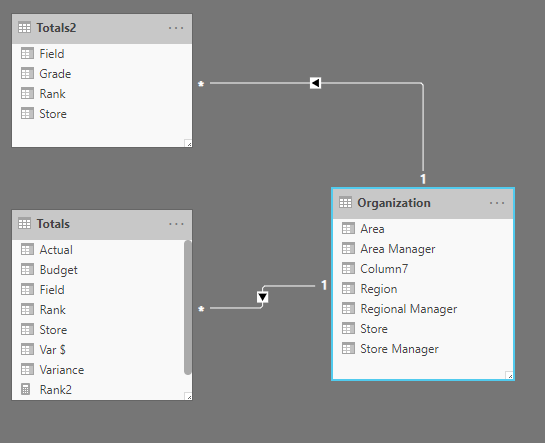- Power BI forums
- Updates
- News & Announcements
- Get Help with Power BI
- Desktop
- Service
- Report Server
- Power Query
- Mobile Apps
- Developer
- DAX Commands and Tips
- Custom Visuals Development Discussion
- Health and Life Sciences
- Power BI Spanish forums
- Translated Spanish Desktop
- Power Platform Integration - Better Together!
- Power Platform Integrations (Read-only)
- Power Platform and Dynamics 365 Integrations (Read-only)
- Training and Consulting
- Instructor Led Training
- Dashboard in a Day for Women, by Women
- Galleries
- Community Connections & How-To Videos
- COVID-19 Data Stories Gallery
- Themes Gallery
- Data Stories Gallery
- R Script Showcase
- Webinars and Video Gallery
- Quick Measures Gallery
- 2021 MSBizAppsSummit Gallery
- 2020 MSBizAppsSummit Gallery
- 2019 MSBizAppsSummit Gallery
- Events
- Ideas
- Custom Visuals Ideas
- Issues
- Issues
- Events
- Upcoming Events
- Community Blog
- Power BI Community Blog
- Custom Visuals Community Blog
- Community Support
- Community Accounts & Registration
- Using the Community
- Community Feedback
Register now to learn Fabric in free live sessions led by the best Microsoft experts. From Apr 16 to May 9, in English and Spanish.
- Power BI forums
- Forums
- Get Help with Power BI
- Desktop
- Issue with ranking with drill up/down
- Subscribe to RSS Feed
- Mark Topic as New
- Mark Topic as Read
- Float this Topic for Current User
- Bookmark
- Subscribe
- Printer Friendly Page
- Mark as New
- Bookmark
- Subscribe
- Mute
- Subscribe to RSS Feed
- Permalink
- Report Inappropriate Content
Issue with ranking with drill up/down
I'm currently trying to rank stores based off department performance against budget. I've tried to rank it off a measure for Variance percent, and by absolute variance dollars imported through an excel file, to no success. It doesn't scale up to area or region values. The relationships between the worksheets work appropriately, and I have a slicer to select the department. Thank you for any assistance in advance.
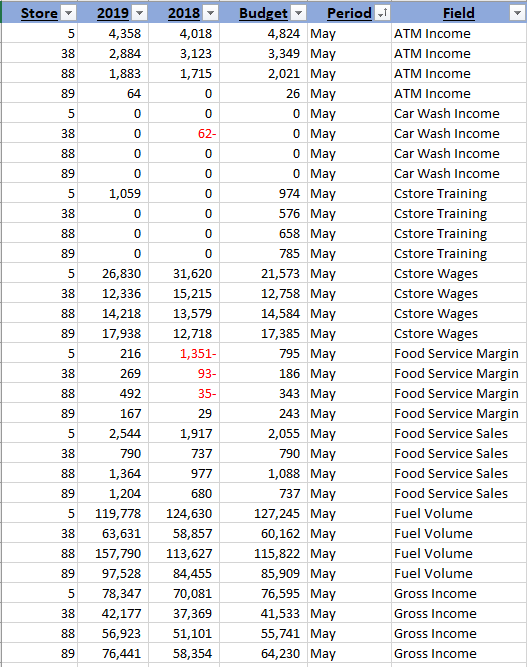
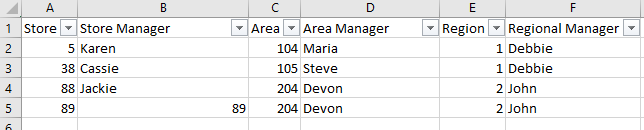
- Mark as New
- Bookmark
- Subscribe
- Mute
- Subscribe to RSS Feed
- Permalink
- Report Inappropriate Content
You should be able to accomplish this by setting up a hierarchy. Right click the highest level, and select New hierarchy. Right click the next level and select Add to hierarchy, and so on.
For your visuals, use the region/area/store values from the hierarchy, and it should recognize that it needs to roll the sums up.
- Mark as New
- Bookmark
- Subscribe
- Mute
- Subscribe to RSS Feed
- Permalink
- Report Inappropriate Content
I have a hierarchy established already, unfortunately the ranking appears as flat lined on the area level with all the areas having the same value, which is one more than the number of stores.
- Mark as New
- Bookmark
- Subscribe
- Mute
- Subscribe to RSS Feed
- Permalink
- Report Inappropriate Content
Can you take a screenshot to show me how you have your Rows, Columns, and Values set up in your Matrix options?
- Mark as New
- Bookmark
- Subscribe
- Mute
- Subscribe to RSS Feed
- Permalink
- Report Inappropriate Content

- Mark as New
- Bookmark
- Subscribe
- Mute
- Subscribe to RSS Feed
- Permalink
- Report Inappropriate Content
Interesting. That should be working. Are the values for Budget, Actual, and Rank2 behaving as expected?
What are you using for the aggregation function for each field? When you click the down arrow on each value, it should have a section showing you which one you have. If you're using a Count instead of a sum, that might be the issue. You might even be able to calculate variance directly from here.
- Mark as New
- Bookmark
- Subscribe
- Mute
- Subscribe to RSS Feed
- Permalink
- Report Inappropriate Content
The problem is the measure Rank2. I received error messages using rank.eq('Totals'[Var $],'Totals'[Var $]) due to not having a summation code, but adding a summation code spits out rank 1 for all the store managers. Using
- Mark as New
- Bookmark
- Subscribe
- Mute
- Subscribe to RSS Feed
- Permalink
- Report Inappropriate Content
Ahhh, I understand the issue now. RANK.EQ is taking each area manager, summing up each of their subordinates, and then ranking them against every subordinate. This leads to every area manager showing as being #1.
Would something like this make sense?
AreaRank = RANKX('Totals', SUMX(GROUPBY(Organization, RELATED(Organization[Area])), [Var $])This should rank the rows of the Totals table by the sum of [Var $], when grouped by the related [Area].
And then a similar one for regional managers. I'm sure there's some way to figure out the context you're in by using the hierarchy you set up instead of Organization[Area], but I'm not sure what it is without playing around more.
Helpful resources

Microsoft Fabric Learn Together
Covering the world! 9:00-10:30 AM Sydney, 4:00-5:30 PM CET (Paris/Berlin), 7:00-8:30 PM Mexico City

Power BI Monthly Update - April 2024
Check out the April 2024 Power BI update to learn about new features.

| User | Count |
|---|---|
| 112 | |
| 99 | |
| 73 | |
| 72 | |
| 49 |
| User | Count |
|---|---|
| 145 | |
| 109 | |
| 109 | |
| 90 | |
| 64 |