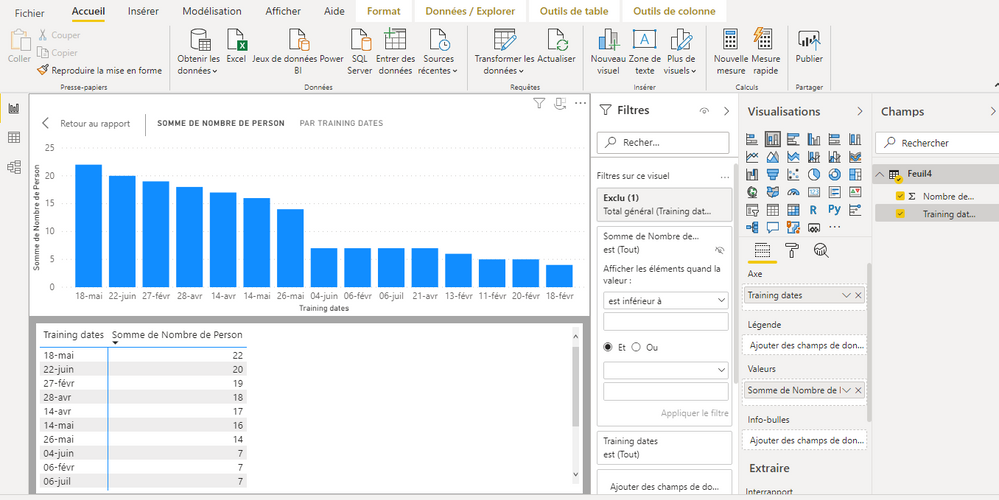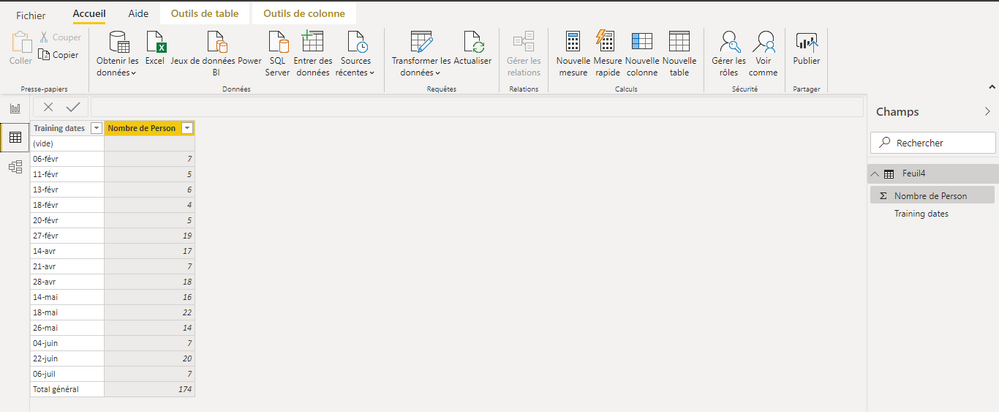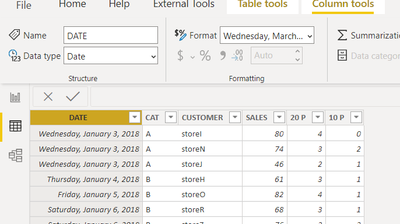- Power BI forums
- Updates
- News & Announcements
- Get Help with Power BI
- Desktop
- Service
- Report Server
- Power Query
- Mobile Apps
- Developer
- DAX Commands and Tips
- Custom Visuals Development Discussion
- Health and Life Sciences
- Power BI Spanish forums
- Translated Spanish Desktop
- Power Platform Integration - Better Together!
- Power Platform Integrations (Read-only)
- Power Platform and Dynamics 365 Integrations (Read-only)
- Training and Consulting
- Instructor Led Training
- Dashboard in a Day for Women, by Women
- Galleries
- Community Connections & How-To Videos
- COVID-19 Data Stories Gallery
- Themes Gallery
- Data Stories Gallery
- R Script Showcase
- Webinars and Video Gallery
- Quick Measures Gallery
- 2021 MSBizAppsSummit Gallery
- 2020 MSBizAppsSummit Gallery
- 2019 MSBizAppsSummit Gallery
- Events
- Ideas
- Custom Visuals Ideas
- Issues
- Issues
- Events
- Upcoming Events
- Community Blog
- Power BI Community Blog
- Custom Visuals Community Blog
- Community Support
- Community Accounts & Registration
- Using the Community
- Community Feedback
Register now to learn Fabric in free live sessions led by the best Microsoft experts. From Apr 16 to May 9, in English and Spanish.
- Power BI forums
- Forums
- Get Help with Power BI
- Desktop
- Issue with my chart
- Subscribe to RSS Feed
- Mark Topic as New
- Mark Topic as Read
- Float this Topic for Current User
- Bookmark
- Subscribe
- Printer Friendly Page
- Mark as New
- Bookmark
- Subscribe
- Mute
- Subscribe to RSS Feed
- Permalink
- Report Inappropriate Content
Issue with my chart
Dear All,
I created a chart in Power BI Desktop. My data source is an excel file, showing the number of attendees for the Teams training by date.
1/ In the model view, the dates are in chrono order but when i built my chart the dates are not in chrono order; how to fix the issue please?
2/ How to display the values on each bar?
Thank you very much
Katie
Solved! Go to Solution.
- Mark as New
- Bookmark
- Subscribe
- Mute
- Subscribe to RSS Feed
- Permalink
- Report Inappropriate Content
@Anonymous
To have your dates sorted in chronological order, make sure they are formatted as dates. Then you can sort it in any order you need. Make sure your dates column is not sorted by any other column.
Select the column and Choose Date from Data Type, you can also do in Power Query
To enable Data Label, select the chart and Enable Data Label.
________________________
Did I answer your question? Mark this post as a solution, this will help others!.
Click on the Thumbs-Up icon on the right if you like this reply 🙂
⭕ Subscribe and learn Power BI from these videos
⚪ Website ⚪ LinkedIn ⚪ PBI User Group
- Mark as New
- Bookmark
- Subscribe
- Mute
- Subscribe to RSS Feed
- Permalink
- Report Inappropriate Content
@Anonymous
You need to go to power query, right click on the date column, select Change Type, select Locale, choose DATE, select English United Kingdom.
⭕ Subscribe and learn Power BI from these videos
⚪ Website ⚪ LinkedIn ⚪ PBI User Group
- Mark as New
- Bookmark
- Subscribe
- Mute
- Subscribe to RSS Feed
- Permalink
- Report Inappropriate Content
@Kat12345
That option is not for sharing,
If you wanna share your work with your managers and colleagues, Either you can share the PBIX file with them so they have to install Power BI desktop and open the file, which is not the right and effective way of sharing.
or, the recommended way is to upload your file to Power BI service and share it from there to avail of all the benefits that comes with Power BI Service.
Check out these articles for more info.
https://www.youtube.com/watch?v=pij4gkznI2g&vl=en
https://docs.microsoft.com/en-us/power-bi/collaborate-share/service-share-dashboards
________________________
Did I answer your question? Mark this post as a solution, this will help others!.
Click on the Thumbs-Up icon on the right if you like this reply 🙂
⭕ Subscribe and learn Power BI from these videos
⚪ Website ⚪ LinkedIn ⚪ PBI User Group
- Mark as New
- Bookmark
- Subscribe
- Mute
- Subscribe to RSS Feed
- Permalink
- Report Inappropriate Content
@Anonymous
To have your dates sorted in chronological order, make sure they are formatted as dates. Then you can sort it in any order you need. Make sure your dates column is not sorted by any other column.
Select the column and Choose Date from Data Type, you can also do in Power Query
To enable Data Label, select the chart and Enable Data Label.
________________________
Did I answer your question? Mark this post as a solution, this will help others!.
Click on the Thumbs-Up icon on the right if you like this reply 🙂
⭕ Subscribe and learn Power BI from these videos
⚪ Website ⚪ LinkedIn ⚪ PBI User Group
- Mark as New
- Bookmark
- Subscribe
- Mute
- Subscribe to RSS Feed
- Permalink
- Report Inappropriate Content
Hi Fowmy,
I tried to change the data type from text to Date but Power BI Desktop doesn't allow me, saying that my dates in my excel file are not dates... ? which is not true.
Could you please help me out.
Thank you 🙂
- Mark as New
- Bookmark
- Subscribe
- Mute
- Subscribe to RSS Feed
- Permalink
- Report Inappropriate Content
@Anonymous
You need to go to power query, right click on the date column, select Change Type, select Locale, choose DATE, select English United Kingdom.
⭕ Subscribe and learn Power BI from these videos
⚪ Website ⚪ LinkedIn ⚪ PBI User Group
- Mark as New
- Bookmark
- Subscribe
- Mute
- Subscribe to RSS Feed
- Permalink
- Report Inappropriate Content
Thank you Fowmy for all your precious advices.
I would like to know if I can share all the report pages to my boss, from Power BI Desktop? because I saw a button Manage roles, I created a role but is it possible to share this report now? do we have to share tab by tab?
or to share, we really have to publish the report to Power Bi Service?
Thanks again
- Mark as New
- Bookmark
- Subscribe
- Mute
- Subscribe to RSS Feed
- Permalink
- Report Inappropriate Content
@Kat12345
That option is not for sharing,
If you wanna share your work with your managers and colleagues, Either you can share the PBIX file with them so they have to install Power BI desktop and open the file, which is not the right and effective way of sharing.
or, the recommended way is to upload your file to Power BI service and share it from there to avail of all the benefits that comes with Power BI Service.
Check out these articles for more info.
https://www.youtube.com/watch?v=pij4gkznI2g&vl=en
https://docs.microsoft.com/en-us/power-bi/collaborate-share/service-share-dashboards
________________________
Did I answer your question? Mark this post as a solution, this will help others!.
Click on the Thumbs-Up icon on the right if you like this reply 🙂
⭕ Subscribe and learn Power BI from these videos
⚪ Website ⚪ LinkedIn ⚪ PBI User Group
Helpful resources

Microsoft Fabric Learn Together
Covering the world! 9:00-10:30 AM Sydney, 4:00-5:30 PM CET (Paris/Berlin), 7:00-8:30 PM Mexico City

Power BI Monthly Update - April 2024
Check out the April 2024 Power BI update to learn about new features.

| User | Count |
|---|---|
| 107 | |
| 93 | |
| 77 | |
| 65 | |
| 53 |
| User | Count |
|---|---|
| 147 | |
| 106 | |
| 104 | |
| 87 | |
| 61 |