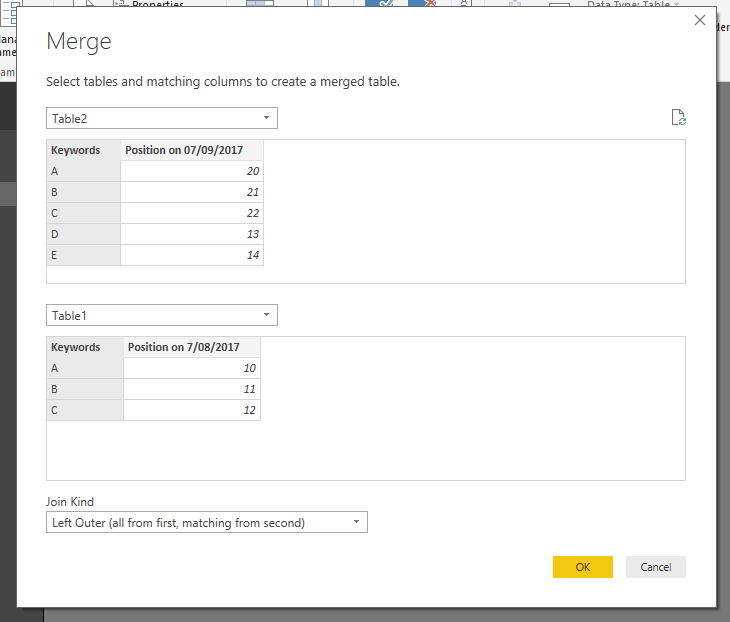- Power BI forums
- Updates
- News & Announcements
- Get Help with Power BI
- Desktop
- Service
- Report Server
- Power Query
- Mobile Apps
- Developer
- DAX Commands and Tips
- Custom Visuals Development Discussion
- Health and Life Sciences
- Power BI Spanish forums
- Translated Spanish Desktop
- Power Platform Integration - Better Together!
- Power Platform Integrations (Read-only)
- Power Platform and Dynamics 365 Integrations (Read-only)
- Training and Consulting
- Instructor Led Training
- Dashboard in a Day for Women, by Women
- Galleries
- Community Connections & How-To Videos
- COVID-19 Data Stories Gallery
- Themes Gallery
- Data Stories Gallery
- R Script Showcase
- Webinars and Video Gallery
- Quick Measures Gallery
- 2021 MSBizAppsSummit Gallery
- 2020 MSBizAppsSummit Gallery
- 2019 MSBizAppsSummit Gallery
- Events
- Ideas
- Custom Visuals Ideas
- Issues
- Issues
- Events
- Upcoming Events
- Community Blog
- Power BI Community Blog
- Custom Visuals Community Blog
- Community Support
- Community Accounts & Registration
- Using the Community
- Community Feedback
Register now to learn Fabric in free live sessions led by the best Microsoft experts. From Apr 16 to May 9, in English and Spanish.
- Power BI forums
- Forums
- Get Help with Power BI
- Desktop
- Re: Issue with merging data while using Power Bi f...
- Subscribe to RSS Feed
- Mark Topic as New
- Mark Topic as Read
- Float this Topic for Current User
- Bookmark
- Subscribe
- Printer Friendly Page
- Mark as New
- Bookmark
- Subscribe
- Mute
- Subscribe to RSS Feed
- Permalink
- Report Inappropriate Content
Issue with merging data while using Power Bi for SEO
I'm using Power Bi for SEO, position analysis. Got two tables. First be like:
Keywords Position on 7/08/2017
A 10
B 11
C 12
The second one is:
Keywords Position on 07/09/2017
A 20
B 21
C 22
D 13
E 14
How can I merge them into one, which is like:
Keywords Position on 07/09/2017 Position on 7/08/2017
A 10 20
B 11 21
C 12 22
D -- 13
E -- 14
Sorry for the noob question.
Solved! Go to Solution.
- Mark as New
- Bookmark
- Subscribe
- Mute
- Subscribe to RSS Feed
- Permalink
- Report Inappropriate Content
Hi @Kid_Koala,
Merge Table 2 with Table 1
Then Expand,
There is no duplication. I guess this is what you are looking for. Correct me if I'm wrong
- Mark as New
- Bookmark
- Subscribe
- Mute
- Subscribe to RSS Feed
- Permalink
- Report Inappropriate Content
So it probably should be pointed out that a side-by-side merge of 2 days, just one time is fine. But if the data is coming in daily, then this approach cannot scale.
Instead the data should be appended into a single table in a normal structure:
Keywords Date Position
A 7/8/17 10
B 7/8/17 11
A 7/9/17 20
B 7/9/17 21
etc
Then rely on Matrix visual or transform as part of the visual display and not as part of the table model.
- Mark as New
- Bookmark
- Subscribe
- Mute
- Subscribe to RSS Feed
- Permalink
- Report Inappropriate Content
Much thanks for your answer, @CahabaData
Sure, I understand the scalability thing. Just needed that one for a one time report.
- Mark as New
- Bookmark
- Subscribe
- Mute
- Subscribe to RSS Feed
- Permalink
- Report Inappropriate Content
Hi @Kid_Koala,
You can use the merge option in edit queries.
Go to Edit queries -> Combine -> Select "Keyword" column as the key from both the tables.
And then expand the table by clicking on the icon next to new column post merge.
Hope this help 🙂
-Sumit
- Mark as New
- Bookmark
- Subscribe
- Mute
- Subscribe to RSS Feed
- Permalink
- Report Inappropriate Content
( @sumit4732 )
Hi mate,
The problem with you approach is, when I do it like this, I've got two columns with keywords: from table 1 and from table 2.
It looks like:
keywords table 1 Position table 1 keywords table 2 Position table 2
A 10 A 20
B 11 B 21
C 12 C 22
D 13
E 14
I want to merge duplicates in keywords, but the best solution I found until now is to 'Merge tables' by keyword, so I get like:
Keywords position 1 position 2
A 10 null
A null 20
B 11 null
B null 21
C 12 null
C null 22
D null 13
E null 14
Then, I just click 'Delete Duplicates' on a column with Keywords, but it kills all the rows in position 2 with numbers, turning it into 'null'. I tryied to 'delete empty rows' in position 2 column, but it both didn't execute and seems like nonsense to me.
- Mark as New
- Bookmark
- Subscribe
- Mute
- Subscribe to RSS Feed
- Permalink
- Report Inappropriate Content
Hi @Kid_Koala,
Merge Table 2 with Table 1
Then Expand,
There is no duplication. I guess this is what you are looking for. Correct me if I'm wrong
- Mark as New
- Bookmark
- Subscribe
- Mute
- Subscribe to RSS Feed
- Permalink
- Report Inappropriate Content
- Mark as New
- Bookmark
- Subscribe
- Mute
- Subscribe to RSS Feed
- Permalink
- Report Inappropriate Content
- Mark as New
- Bookmark
- Subscribe
- Mute
- Subscribe to RSS Feed
- Permalink
- Report Inappropriate Content
Hello,
If you have a relationship between the 2 tables:
Just go to the query editor -> go to the table you want to add the column too -> On the top of ur screen select Add column -> Select custom column -> Insert the data you want to add -> Apply changes
If something is unclear let me know.
Good luck !
- Mark as New
- Bookmark
- Subscribe
- Mute
- Subscribe to RSS Feed
- Permalink
- Report Inappropriate Content
Thanks for your message, @BeemsC.
Unfortunately, that didn't help. There is a relations between those two tables, however, when I click 'custom column' I can only choose from the first table columns. When I try to do the same with the second one, I only can choose from the second table columns.
Helpful resources

Microsoft Fabric Learn Together
Covering the world! 9:00-10:30 AM Sydney, 4:00-5:30 PM CET (Paris/Berlin), 7:00-8:30 PM Mexico City

Power BI Monthly Update - April 2024
Check out the April 2024 Power BI update to learn about new features.

| User | Count |
|---|---|
| 107 | |
| 98 | |
| 78 | |
| 66 | |
| 53 |
| User | Count |
|---|---|
| 144 | |
| 104 | |
| 100 | |
| 86 | |
| 64 |