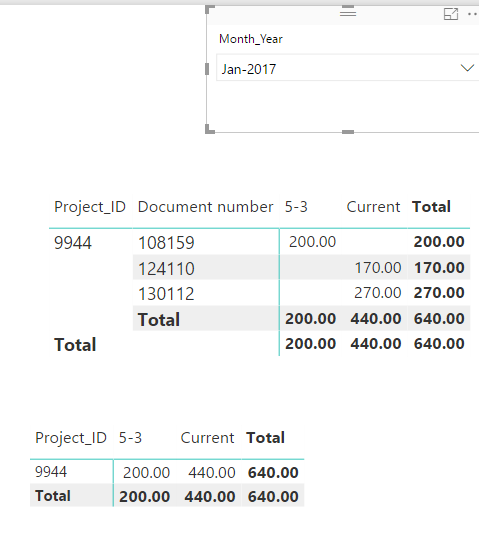- Power BI forums
- Updates
- News & Announcements
- Get Help with Power BI
- Desktop
- Service
- Report Server
- Power Query
- Mobile Apps
- Developer
- DAX Commands and Tips
- Custom Visuals Development Discussion
- Health and Life Sciences
- Power BI Spanish forums
- Translated Spanish Desktop
- Power Platform Integration - Better Together!
- Power Platform Integrations (Read-only)
- Power Platform and Dynamics 365 Integrations (Read-only)
- Training and Consulting
- Instructor Led Training
- Dashboard in a Day for Women, by Women
- Galleries
- Community Connections & How-To Videos
- COVID-19 Data Stories Gallery
- Themes Gallery
- Data Stories Gallery
- R Script Showcase
- Webinars and Video Gallery
- Quick Measures Gallery
- 2021 MSBizAppsSummit Gallery
- 2020 MSBizAppsSummit Gallery
- 2019 MSBizAppsSummit Gallery
- Events
- Ideas
- Custom Visuals Ideas
- Issues
- Issues
- Events
- Upcoming Events
- Community Blog
- Power BI Community Blog
- Custom Visuals Community Blog
- Community Support
- Community Accounts & Registration
- Using the Community
- Community Feedback
Register now to learn Fabric in free live sessions led by the best Microsoft experts. From Apr 16 to May 9, in English and Spanish.
- Power BI forums
- Forums
- Get Help with Power BI
- Desktop
- Re: Issue with dynamic banding in PBI
- Subscribe to RSS Feed
- Mark Topic as New
- Mark Topic as Read
- Float this Topic for Current User
- Bookmark
- Subscribe
- Printer Friendly Page
- Mark as New
- Bookmark
- Subscribe
- Mute
- Subscribe to RSS Feed
- Permalink
- Report Inappropriate Content
Issue with dynamic banding in PBI
Hi all,
For a client I'm trying to apply banding to their open invoice amounts per reporting date. Additionally this client does not only want banding applied to the open amount at the current reporting date, but also wants to be able to create an historic overview.
I started out with creating a measure called "Amt of sent" to establish the amount of sent invoices during the reporting period:
Amt of Sent = CALCULATE ( SUM ( FactTable[Amount] ), USERELATIONSHIP ( FactTable[Baseline date], 'Calendar'[Date] ) )
Secondly I created a measure called "Amt of Open" to calculate the open amount per reporting date:
Amt of Open =
CALCULATE (
[Amt of Sent],
FILTER (
FactTable,
OR (
ISBLANK ( FactTable[Clearing date] ) = TRUE (),
FactTable[Clearing date] >= MAX ( 'Calendar'[Date] )
)
)
)
Thirdly I created a measure called "Amt of Open RT" to calculate the running total amount of open invoices per reporting date:
Amt of Open RT =
CALCULATE (
[Amt of Open],
FILTER (
ALL ( 'Calendar'[Date] ),
'Calendar'[Date] <= MAX ( 'Calendar'[Date] )
)
)
Until this point I encountered no problems. The above measures work as expected and required by the client.
The problem arises when I create a measure to apply banding according to below table:
Bands table:
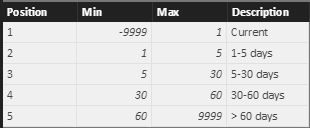
Measure:
Amt of Open RT Banding =
IF (
COUNTROWS ( Bands ) = 1,
CALCULATE (
[Amt of Open RT],
FILTER (
'Calendar',
MAX ( 'Calendar'[Date] ) - MAX(FactTable[Due date])
>= MAX ( Bands[Min] )
&& MAX ( 'Calendar'[Date] ) - MAX(FactTable[Due date])
< MAX ( Bands[Max] )
)
),
[Amt of Open RT]
)
The behavior of this last measure "Amt of Open RT Banding" is understandable but not what I want to see. The measure works correctly when applied to the lowest level of data in my Fact table, which is invoice level.
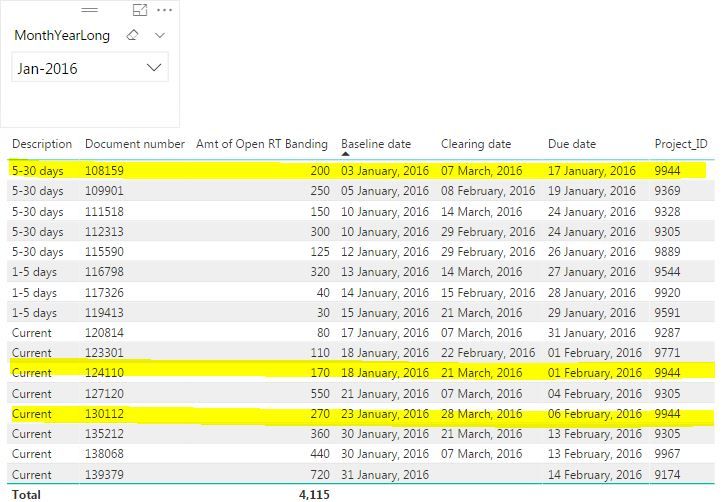
I've highlighted three invoices, all belonging to project 9944. I want to take these as an example. Of the three invoices, invoice 108159 has a due date of 17-01-2016, which is 14 days prior to the reporting date (31-01-2016). Based on this value this invoice is categorices as "5-30 days" (overdue). Both other invoices (124110 and 130112) have a due date after the reporting date (01-02-2016 and 06-02-2016), so these are categorized as "Current". My conclusion is that, on the invoice level, the measure is working correctly.
When I create an overview at an aggregated level the behavior of the "Amt of Open RT Banding" shows something different.
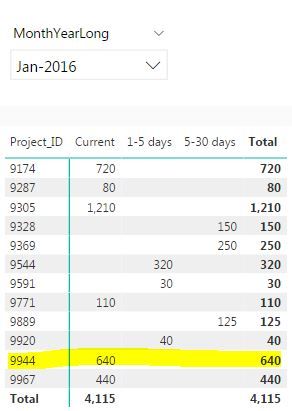
Here you can see that for the highlighted project 9944 (our example project), the total amount of three open invoices is put into the "Current" bucket. This is not correct, because we already established that invoice 108159 should fall into the "5-30 days" band. The correct behavior would be:
Current 440
5-30 days 200
Total 640
Now I think I understand why there is a difference in behavior between invoice level and aggregated level. It's because, at the invoice level, each individual due date is evaluated, while at agregated level only the highest due date of the three invoices is evaluated. The issue is therefore related to context.
My question is: How can I create a measure that evaluates each indivdual invoice, regardless of aggregated or non-aggregated context?
Many thanks in advance for your reply.
Regards,
Erwin
Solved! Go to Solution.
- Mark as New
- Bookmark
- Subscribe
- Mute
- Subscribe to RSS Feed
- Permalink
- Report Inappropriate Content
Hi @Erwin,
First of all my solution is based on this post by @marcorusso and @AlbertoFerrari.
I believe tha your problem is related with the way the measures in calculated in the context of your data, you have a project that as several invoices and you want to detail the due ages by groups, however when using the max functions on your Due Date when you do the group by project you will get the highest date of all invoices that's why you have a result on project level (9944) Curent and not 5-3 and Current.
Createw the following measures:
Age_Calculation = INT ( MAX ( Calendar[Date] ) - MAX ( FactTable[Due Date]) )
Amt of Open RT Banding =
IF (
ISFILTERED ( Bands[Description] ),
CALCULATE (
[Amt of Open],
FILTER (
VALUES ( FactTable[Document number] ),
COUNTROWS (
FILTER (
Bands,
[Age_Calculation] >= Bands[Min]
&& [Age_Calculation] < Bands[Max]
)
) > 0
)
),
[Amt of Open]
)The result is below wityh the detail of invoice and at project level:
Regards,
MFelix
Regards
Miguel Félix
Did I answer your question? Mark my post as a solution!
Proud to be a Super User!
Check out my blog: Power BI em Português- Mark as New
- Bookmark
- Subscribe
- Mute
- Subscribe to RSS Feed
- Permalink
- Report Inappropriate Content
Hi @Erwin,
First of all my solution is based on this post by @marcorusso and @AlbertoFerrari.
I believe tha your problem is related with the way the measures in calculated in the context of your data, you have a project that as several invoices and you want to detail the due ages by groups, however when using the max functions on your Due Date when you do the group by project you will get the highest date of all invoices that's why you have a result on project level (9944) Curent and not 5-3 and Current.
Createw the following measures:
Age_Calculation = INT ( MAX ( Calendar[Date] ) - MAX ( FactTable[Due Date]) )
Amt of Open RT Banding =
IF (
ISFILTERED ( Bands[Description] ),
CALCULATE (
[Amt of Open],
FILTER (
VALUES ( FactTable[Document number] ),
COUNTROWS (
FILTER (
Bands,
[Age_Calculation] >= Bands[Min]
&& [Age_Calculation] < Bands[Max]
)
) > 0
)
),
[Amt of Open]
)The result is below wityh the detail of invoice and at project level:
Regards,
MFelix
Regards
Miguel Félix
Did I answer your question? Mark my post as a solution!
Proud to be a Super User!
Check out my blog: Power BI em Português- Mark as New
- Bookmark
- Subscribe
- Mute
- Subscribe to RSS Feed
- Permalink
- Report Inappropriate Content
Hi MFelix,
Brilliant!! This is exactly what I need for my client
Thanks a lot for your response.
Regards,
Erwin
- Mark as New
- Bookmark
- Subscribe
- Mute
- Subscribe to RSS Feed
- Permalink
- Report Inappropriate Content
HI @Erwin
Why not create a calculated column that puts each invoice into the appropriate band in the table level, then use that?
Will probably speed your report up too. I take it each indivual line can have only one value - or can this change?
- Mark as New
- Bookmark
- Subscribe
- Mute
- Subscribe to RSS Feed
- Permalink
- Report Inappropriate Content
Hi Phil,
I think I understand what you mean. But my problem with that is that (as far as I know) using a calculated column to categorize each open invoice amount into the appropriate band means that you can only do that for one reporting date.
What I need is the ability to categorize each open invoice amount into the appropriate band at any given reporting date.
Please review below picture showing the client's requirement:
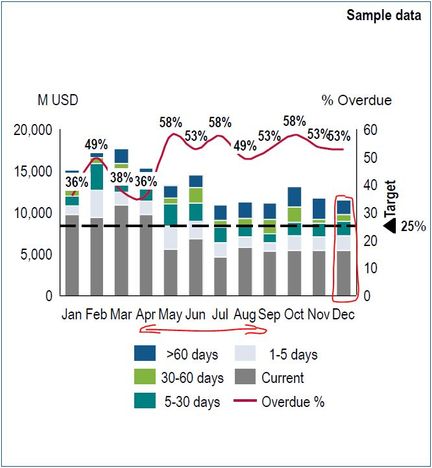
As you can see in the above picture the client's requirement is to show the banding of open amounts for 12 different reporting dates (Jan=31/1, Feb=28/2, etc, etc). What I know about using a calculated column in a banding scenario is that it will give you banding, but only for one specific reporting date. This explains my intention to use a measure instead of a calculated column.
My thanks for your reply though ![]()
Regards,
Erwin
- Mark as New
- Bookmark
- Subscribe
- Mute
- Subscribe to RSS Feed
- Permalink
- Report Inappropriate Content
Hi all,
For a client I'm trying to apply banding to their open invoice amounts per reporting date. Additionally this client does not only want banding applied to the open amount at the current reporting date, but also wants to be able to create an historic overview.
I started out with creating a measure called "Amt of sent" to establish the amount of sent invoices during the reporting period:
Amt of Sent =
CALCULATE (
SUM ( FactTable[Amount] ),
USERELATIONSHIP ( FactTable[Baseline date], 'Calendar'[Date] )
)
Secondly I created a measure called "Amt of Open" to calculate the open amount per reporting date:
Amt of Open =
CALCULATE (
[Amt of Sent],
FILTER (
FactTable,
OR (
ISBLANK ( FactTable[Clearing date] ) = TRUE (),
FactTable[Clearing date] >= MAX ( 'Calendar'[Date] )
)
)
)
Thirdly I created a measure called "Amt of Open RT" to calculate the running total amount of open invoices per reporting date:
Amt of Open RT =
CALCULATE (
[Amt of Open],
FILTER (
ALL ( 'Calendar'[Date] ),
'Calendar'[Date] <= MAX ( 'Calendar'[Date] )
)
)
Until this point I encountered no problems. The above measures work as expected and required by the client.
The problem arises when I create a measure to apply banding according to below table:
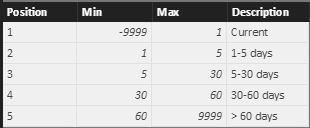
Measure:
Amt of Open RT Banding =
IF (
COUNTROWS ( Bands ) = 1,
CALCULATE (
[Amt of Open RT],
FILTER (
'Calendar',
MAX ( 'Calendar'[Date] ) - MAX(FactTable[Due date])
>= MAX ( Bands[Min] )
&& MAX ( 'Calendar'[Date] ) - MAX(FactTable[Due date])
< MAX ( Bands[Max] )
)
),
[Amt of Open RT]
)
The behavior of this last measure "Amt of Open RT Banding" is understandable but not what I want to see. The measure works correctly when applied to the lowest level of data in my Fact table, which is invoice level.
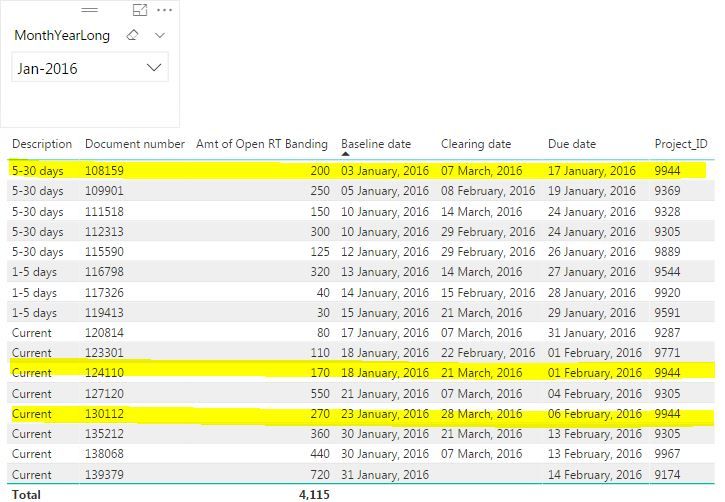
I've highlighted three invoices, all belonging to project 9944. I want to take these as an example. Of the three invoices, invoice 108159 has a due date of 17-01-2016, which is 14 days prior to the reporting date (31-01-2016). Based on this value this invoice is categorices as "5-30 days" (overdue). Both other invoices (124110 and 130112) have a due date after the reporting date (01-02-2016 and 06-02-2016), so these are categorized as "Current". My conclusion is that, on the invoice level, the measure is working correctly.
When I create an overview at an aggregated level the behavior of the "Amt of Open RT Banding" shows something different.
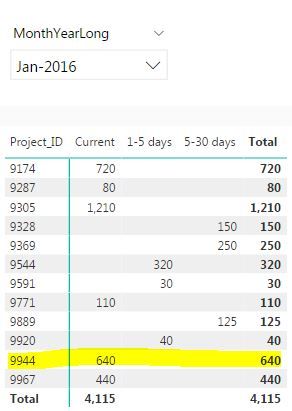
Here you can see that for the highlighted project 9944 (our example project), the total amount of three open invoices is put into the "Current" bucket. This is not correct, because we already established that invoice 108159 should fall into the "5-30 days" band. The correct behavior would be:
Current 440
5-30 days 200
Total 640
Now I think I understand why there is a difference in behavior between invoice level and aggregated level. It's because, at the invoice level, each individual due date is evaluated, while at agregated level only the highest due date of the three invoices is evaluated. The issue is therefore related to context.
My question is: How can I create a measure that evaluates each indivdual invoice, regardless of aggregated or non-aggregated context?
Many thanks in advance for your reply.
Regards,
Erwin
Helpful resources

Microsoft Fabric Learn Together
Covering the world! 9:00-10:30 AM Sydney, 4:00-5:30 PM CET (Paris/Berlin), 7:00-8:30 PM Mexico City

Power BI Monthly Update - April 2024
Check out the April 2024 Power BI update to learn about new features.

| User | Count |
|---|---|
| 114 | |
| 100 | |
| 78 | |
| 75 | |
| 50 |
| User | Count |
|---|---|
| 144 | |
| 109 | |
| 108 | |
| 87 | |
| 61 |