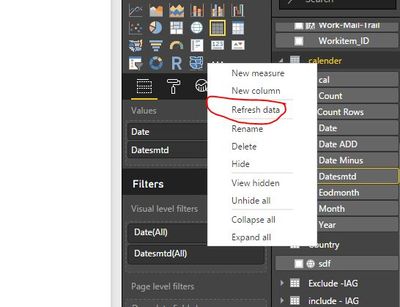- Power BI forums
- Updates
- News & Announcements
- Get Help with Power BI
- Desktop
- Service
- Report Server
- Power Query
- Mobile Apps
- Developer
- DAX Commands and Tips
- Custom Visuals Development Discussion
- Health and Life Sciences
- Power BI Spanish forums
- Translated Spanish Desktop
- Power Platform Integration - Better Together!
- Power Platform Integrations (Read-only)
- Power Platform and Dynamics 365 Integrations (Read-only)
- Training and Consulting
- Instructor Led Training
- Dashboard in a Day for Women, by Women
- Galleries
- Community Connections & How-To Videos
- COVID-19 Data Stories Gallery
- Themes Gallery
- Data Stories Gallery
- R Script Showcase
- Webinars and Video Gallery
- Quick Measures Gallery
- 2021 MSBizAppsSummit Gallery
- 2020 MSBizAppsSummit Gallery
- 2019 MSBizAppsSummit Gallery
- Events
- Ideas
- Custom Visuals Ideas
- Issues
- Issues
- Events
- Upcoming Events
- Community Blog
- Power BI Community Blog
- Custom Visuals Community Blog
- Community Support
- Community Accounts & Registration
- Using the Community
- Community Feedback
Register now to learn Fabric in free live sessions led by the best Microsoft experts. From Apr 16 to May 9, in English and Spanish.
- Power BI forums
- Forums
- Get Help with Power BI
- Desktop
- Issue with data
- Subscribe to RSS Feed
- Mark Topic as New
- Mark Topic as Read
- Float this Topic for Current User
- Bookmark
- Subscribe
- Printer Friendly Page
- Mark as New
- Bookmark
- Subscribe
- Mute
- Subscribe to RSS Feed
- Permalink
- Report Inappropriate Content
Issue with data
I'm facing an issue with my report. Everytime that I refresh the report, I got different values, and I don't know why.. I'm importing data from a SQL server and Excel.
No one is editing the values in both datasources.
I'm using the last update.
Solved! Go to Solution.
- Mark as New
- Bookmark
- Subscribe
- Mute
- Subscribe to RSS Feed
- Permalink
- Report Inappropriate Content
See first refreshing is doesn't matter. It will show the visuals once all refresh done.
Anyhow try this one . sometime it will help u
right click on table and do refresh
- Mark as New
- Bookmark
- Subscribe
- Mute
- Subscribe to RSS Feed
- Permalink
- Report Inappropriate Content
Hi,
Can u confirm me if u getting the dimension for these two chart from same table .
if no pls share ur model structure .
i think the prob in relationship.
- Mark as New
- Bookmark
- Subscribe
- Mute
- Subscribe to RSS Feed
- Permalink
- Report Inappropriate Content


I've 2 dimensions with data "Mapa_Margens_SAC" (SQL Server) and "Plano" (Excel). I merged both dimensions in one "QTD vs Plano vs Mg"
I'm only using queries in both charts/data labels from QTD vs Plano vs Mg
I guess, if I open in editing mode and refresh 1st the Plano, 2nd Mapa_Margens_SAC, and then QTD vs Plano vs Mg, the values are showing corretly. Any way to setup the order refresh for dimensions?
- Mark as New
- Bookmark
- Subscribe
- Mute
- Subscribe to RSS Feed
- Permalink
- Report Inappropriate Content
In Power BI Desktop we can refresh all at a time .
In Power BI Services we can schedule the report using gateway.
I think your prob is Order of refresh delay.
- Mark as New
- Bookmark
- Subscribe
- Mute
- Subscribe to RSS Feed
- Permalink
- Report Inappropriate Content
@Baskar if one report has mutliple data source, in power bi service, you don't set seperate schedule to refresh each data source. In other works, refresh schedule is applied to all the data sources in a dataset.
Not sure if there is any issue, may be backend data source are getting updated at different times and that is creating the issue.
@Anonymous can you provide more information at what time your both data sources are getting updated.
Subscribe to the @PowerBIHowTo YT channel for an upcoming video on List and Record functions in Power Query!!
Learn Power BI and Fabric - subscribe to our YT channel - Click here: @PowerBIHowTo
If my solution proved useful, I'd be delighted to receive Kudos. When you put effort into asking a question, it's equally thoughtful to acknowledge and give Kudos to the individual who helped you solve the problem. It's a small gesture that shows appreciation and encouragement! ❤
Did I answer your question? Mark my post as a solution. Proud to be a Super User! Appreciate your Kudos 🙂
Feel free to email me with any of your BI needs.
- Mark as New
- Bookmark
- Subscribe
- Mute
- Subscribe to RSS Feed
- Permalink
- Report Inappropriate Content
@parry2k At this moment I'm testing the reports. I'm using the Refresh button at the ribbon menu.
- Mark as New
- Bookmark
- Subscribe
- Mute
- Subscribe to RSS Feed
- Permalink
- Report Inappropriate Content
Then i am sure u have to check with your source dude.
did u use like connection or Import mode ?
- Mark as New
- Bookmark
- Subscribe
- Mute
- Subscribe to RSS Feed
- Permalink
- Report Inappropriate Content
@Baskar Import mode. The issue is using Refresh option in the ribbon menu. Refreshing in the editor mode firstly excel and then Sql data, works like a sharme.
- Mark as New
- Bookmark
- Subscribe
- Mute
- Subscribe to RSS Feed
- Permalink
- Report Inappropriate Content
See first refreshing is doesn't matter. It will show the visuals once all refresh done.
Anyhow try this one . sometime it will help u
right click on table and do refresh
- Mark as New
- Bookmark
- Subscribe
- Mute
- Subscribe to RSS Feed
- Permalink
- Report Inappropriate Content
@Baskar, It seems that it works, refreshing only the "QTD vs Plano vs Mg" table instead of "Mapa_Margens_SAC" & "Plano" table. And i save time. Ty.
- Mark as New
- Bookmark
- Subscribe
- Mute
- Subscribe to RSS Feed
- Permalink
- Report Inappropriate Content
Hi @Anonymous,
Great to hear the problem got resolved.![]() Could you accept the corresponding reply as solution to help others who has similar issue easily find the answer and close this thread?
Could you accept the corresponding reply as solution to help others who has similar issue easily find the answer and close this thread?
Regards
- Mark as New
- Bookmark
- Subscribe
- Mute
- Subscribe to RSS Feed
- Permalink
- Report Inappropriate Content
Hi @parry2k , I agree with u,
1. if Dataset conatins different datasource we can set schedule refresh for all.
u have to check the data in your backend, that give u the solution for this case.
Helpful resources

Microsoft Fabric Learn Together
Covering the world! 9:00-10:30 AM Sydney, 4:00-5:30 PM CET (Paris/Berlin), 7:00-8:30 PM Mexico City

Power BI Monthly Update - April 2024
Check out the April 2024 Power BI update to learn about new features.

| User | Count |
|---|---|
| 106 | |
| 94 | |
| 75 | |
| 62 | |
| 50 |
| User | Count |
|---|---|
| 147 | |
| 106 | |
| 104 | |
| 87 | |
| 61 |