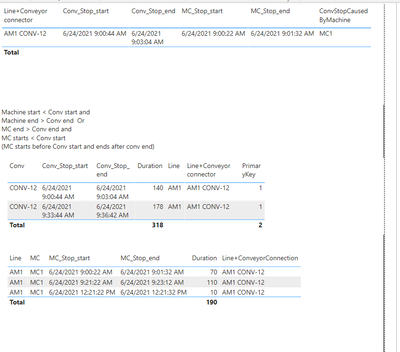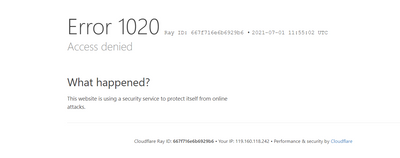- Power BI forums
- Updates
- News & Announcements
- Get Help with Power BI
- Desktop
- Service
- Report Server
- Power Query
- Mobile Apps
- Developer
- DAX Commands and Tips
- Custom Visuals Development Discussion
- Health and Life Sciences
- Power BI Spanish forums
- Translated Spanish Desktop
- Power Platform Integration - Better Together!
- Power Platform Integrations (Read-only)
- Power Platform and Dynamics 365 Integrations (Read-only)
- Training and Consulting
- Instructor Led Training
- Dashboard in a Day for Women, by Women
- Galleries
- Community Connections & How-To Videos
- COVID-19 Data Stories Gallery
- Themes Gallery
- Data Stories Gallery
- R Script Showcase
- Webinars and Video Gallery
- Quick Measures Gallery
- 2021 MSBizAppsSummit Gallery
- 2020 MSBizAppsSummit Gallery
- 2019 MSBizAppsSummit Gallery
- Events
- Ideas
- Custom Visuals Ideas
- Issues
- Issues
- Events
- Upcoming Events
- Community Blog
- Power BI Community Blog
- Custom Visuals Community Blog
- Community Support
- Community Accounts & Registration
- Using the Community
- Community Feedback
Register now to learn Fabric in free live sessions led by the best Microsoft experts. From Apr 16 to May 9, in English and Spanish.
- Power BI forums
- Forums
- Get Help with Power BI
- Desktop
- Re: Issue with creating a table visual from relate...
- Subscribe to RSS Feed
- Mark Topic as New
- Mark Topic as Read
- Float this Topic for Current User
- Bookmark
- Subscribe
- Printer Friendly Page
- Mark as New
- Bookmark
- Subscribe
- Mute
- Subscribe to RSS Feed
- Permalink
- Report Inappropriate Content
Issue with creating a table visual from related tables.
Hello,
I have an issue with creating a relationship between three tables.
First let me introduce you to the data model.
We have 3 tables:
(Please note Primary keys are used for something else, they won't help with creating this relation)
1. Conv_Stops
| PrimaryKey | Timestamp | Line | Conv | Duration | Type |
| 1111 | 2021-06-24 09:00:44:24 | AM1 | CONV-1 | 140 | STOP |
| 2222 | 2021-06-24 09:33:44:24 | AM1 | CONV-1 | 178 | STOP |
2. MC_Stops
| PrimaryKey | Timestamp | Line | MC | Duration |
| 3333 | 2021-06-24 09:00:22:24 | AM1 | MC-1 | 70 |
| 4444 | 2021-06-24 09:21:22:24 | AM1 | MC-1 | 110 |
| 5555 | 2021-06-24 12:21:22:24 | AM1 | MC-1 | 10 |
3. Conv_MC_Relations
| Line | Conveyor | Pitch | Machine |
| AM1 | CONV-1 | 1 | MC1 |
| AM1 | CONV-2 | 2 | MC2 |
| AM1 | CONV-3 | 3 | MC3 |
| AM1 | CONV-4 | 4 | MC4 |
| AM1 | CONV-5 | 5 | MC5 |
I've created a relation like this:
Where the relations are
MC STOPS -----(connected by MC = Machine)---- CONV_MC_RELATIONS------(connected by conveyor = conv)------ CONV STOPS
My goal is to create a table(visualisation) like this:
(Shows all the Conv_Stops)
| Conveyor | Timestamp(from Conv_stops) | Duration(from Conv_stops) | caused by machine |
| CONV-1 | 2021-06-24 09:00:44:24 | 140 | MC1 |
| CONV-1 | 2021-06-24 09:33:44:24 | 178 |
Where caused by machine will write the machine if:
[MC timestamp] starts before [Conv timestamp] AND
[MC timestamp + MC Duration] ends after [Conv timestamp + Conv Duration]
OR
[MC timestamp + MC Duration] starts after [Conv timestamp] AND
[MC timestamp] starts before [Conv timestamp]
Is there a way i can achieve this?
Thanks in advance for the help.
Meddled with the file a bit, here's link to current PBIX.
Link to PBIX: https://easyupload.io/43lnuc
Solved! Go to Solution.
- Mark as New
- Bookmark
- Subscribe
- Mute
- Subscribe to RSS Feed
- Permalink
- Report Inappropriate Content
Hello @jellyjoe
Sample .pbix file is attached for your reference.
https://drive.google.com/file/d/121sNOM_K4cHRRP6bWrJUJSwKJvS2OA-8/view?usp=sharing
Regards
Kumail Raza
Did this help? Kudos are appreciated
Consider Accepting it as the solution to help the other members find it more quickly
- Mark as New
- Bookmark
- Subscribe
- Mute
- Subscribe to RSS Feed
- Permalink
- Report Inappropriate Content
Thank you four your support!
That is what I'm looking for except that I'd like to see ALL conveyor stops and just have a caused by MC written in a column if it happened to be caused by one. If not then that column would be left blank.
Is that possible?
- Mark as New
- Bookmark
- Subscribe
- Mute
- Subscribe to RSS Feed
- Permalink
- Report Inappropriate Content
Please excuse, however, this is not a very common practise as both the tables 'dbo.MC_Stops' and 'dbo.Conv_Stops' have many to many relationship and not a single record in 1 table relate to a single record in other table.
Although it is possible, however, it would require new virtual table to be created to apply this thing.
Regards
Kumail Raza
Did this help? Kudos are appreciated
Consider Accepting it as the solution to help the other members find it more quickly.
- Mark as New
- Bookmark
- Subscribe
- Mute
- Subscribe to RSS Feed
- Permalink
- Report Inappropriate Content
I see, still thank you very much for your help.
I'll mark this issue as resolved and make another post about the virtual table.
- Mark as New
- Bookmark
- Subscribe
- Mute
- Subscribe to RSS Feed
- Permalink
- Report Inappropriate Content
Hello @jellyjoe
If you could send sample .pbix that demonstrate what you are looking to get. It would really help providing you a quick solution.
You can send the sample .pbix file by adding it to your drive or dropbox and add the link here.
Regards
Kumail Raza
- Mark as New
- Bookmark
- Subscribe
- Mute
- Subscribe to RSS Feed
- Permalink
- Report Inappropriate Content
Sure thing!
I've uploaded it here: https://easyupload.io/43lnuc
In the meantime i've tried messing with it a little, managed to create a table (seen on the report) that catches when the times overlap, but i'm not sure how to achieve the effect i wrote about.
Regards
Damian Gęglawy
- Mark as New
- Bookmark
- Subscribe
- Mute
- Subscribe to RSS Feed
- Permalink
- Report Inappropriate Content
- Mark as New
- Bookmark
- Subscribe
- Mute
- Subscribe to RSS Feed
- Permalink
- Report Inappropriate Content
The link?
Might be because of organizational restrictions. Unfortunately i cannot share it from onedrive or dropbox outside my organization due to my own restrictions.
- Mark as New
- Bookmark
- Subscribe
- Mute
- Subscribe to RSS Feed
- Permalink
- Report Inappropriate Content
- Mark as New
- Bookmark
- Subscribe
- Mute
- Subscribe to RSS Feed
- Permalink
- Report Inappropriate Content
https://drive.google.com/file/d/1SZ5twz9ucJkOXqb0u927-m139a__-kaJ/view?usp=sharing
Here's the google drive link, hopefully that works.
- Mark as New
- Bookmark
- Subscribe
- Mute
- Subscribe to RSS Feed
- Permalink
- Report Inappropriate Content
Hello @jellyjoe
There are a few questions;
-What is the key to relate records between tables 'dbo.Conv_Stops' and 'dbo.MC_Stops'? If we take "Line+ConveyorConnection" then it is common between all the records in both tables.
-Is this logic correct for ConvStopCausedByMachine?
Regards
Kumail Raza
- Mark as New
- Bookmark
- Subscribe
- Mute
- Subscribe to RSS Feed
- Permalink
- Report Inappropriate Content
Hello @Kumail
The key is Line+Conveyor connector and Machine which are matched to each other using the Conv_MC_Relations table.
The logic is that we know that machine X and conveyor Y have a relation, then we get times of stops from conveyors and time of stops of machines and compare them looking for certain events.
The measure i wrote is correct, those are the events that I'm looking to see 1 being the event happened, 0 being the event didn't happen.
My main issue is i don't know how to display that data in a form of a table showing something looking like that:
| line + Conveyor connector | Conv stop start | Conv stop end | Caused by Machine |
| AM1 CONV12 | 2021-06-24 09:00:44 | 2021-06-24 09:03:04 | MC1 (or blank if no match) |
The way of determining ..caused by machine" would be the measure 1 being caused by machine and 0 not being caused by it.
Sorry if my explanation is a bit chaotic, if You have any more questions please let me know.
- Mark as New
- Bookmark
- Subscribe
- Mute
- Subscribe to RSS Feed
- Permalink
- Report Inappropriate Content
Hello @jellyjoe
Sample .pbix file is attached for your reference.
https://drive.google.com/file/d/121sNOM_K4cHRRP6bWrJUJSwKJvS2OA-8/view?usp=sharing
Regards
Kumail Raza
Did this help? Kudos are appreciated
Consider Accepting it as the solution to help the other members find it more quickly
Helpful resources

Microsoft Fabric Learn Together
Covering the world! 9:00-10:30 AM Sydney, 4:00-5:30 PM CET (Paris/Berlin), 7:00-8:30 PM Mexico City

Power BI Monthly Update - April 2024
Check out the April 2024 Power BI update to learn about new features.

| User | Count |
|---|---|
| 111 | |
| 100 | |
| 80 | |
| 64 | |
| 58 |
| User | Count |
|---|---|
| 146 | |
| 110 | |
| 93 | |
| 84 | |
| 67 |