- Power BI forums
- Updates
- News & Announcements
- Get Help with Power BI
- Desktop
- Service
- Report Server
- Power Query
- Mobile Apps
- Developer
- DAX Commands and Tips
- Custom Visuals Development Discussion
- Health and Life Sciences
- Power BI Spanish forums
- Translated Spanish Desktop
- Power Platform Integration - Better Together!
- Power Platform Integrations (Read-only)
- Power Platform and Dynamics 365 Integrations (Read-only)
- Training and Consulting
- Instructor Led Training
- Dashboard in a Day for Women, by Women
- Galleries
- Community Connections & How-To Videos
- COVID-19 Data Stories Gallery
- Themes Gallery
- Data Stories Gallery
- R Script Showcase
- Webinars and Video Gallery
- Quick Measures Gallery
- 2021 MSBizAppsSummit Gallery
- 2020 MSBizAppsSummit Gallery
- 2019 MSBizAppsSummit Gallery
- Events
- Ideas
- Custom Visuals Ideas
- Issues
- Issues
- Events
- Upcoming Events
- Community Blog
- Power BI Community Blog
- Custom Visuals Community Blog
- Community Support
- Community Accounts & Registration
- Using the Community
- Community Feedback
Register now to learn Fabric in free live sessions led by the best Microsoft experts. From Apr 16 to May 9, in English and Spanish.
- Power BI forums
- Forums
- Get Help with Power BI
- Desktop
- Issue with Treemap data colours
- Subscribe to RSS Feed
- Mark Topic as New
- Mark Topic as Read
- Float this Topic for Current User
- Bookmark
- Subscribe
- Printer Friendly Page
- Mark as New
- Bookmark
- Subscribe
- Mute
- Subscribe to RSS Feed
- Permalink
- Report Inappropriate Content
Issue with Treemap data colours
Hi,
I have built a treemap with say 50 individual values of [customer suburb] as the Group variable.
I then apply filters to reduce the 50 down to 5. The colours applied to the 5 suburbs are the exact same as when there were 100 suburbs on the vis. (see photos 1 & 2)
Issue: I would like to be able to reset the colour palette so it applies the standard colours from the theme (ie the first 5 colours from the palette - see photo 3) to the 5 suburbs instead of the 5 suburbs being random shades that resulted from there being 50 suburbs first up.
I can manually change the colour of each suburb one-by-one, but a one-click button to "Revert to default' or something would be helpful. The usual "Revert to default" button does nothing (its not yellow), presumably b/c Power BI doesn't think I have made any changes to the colour format.
Interestingly, if I do another vis first, say a column chart, add [Customer suburb] as a visual-level filter and reduce # of suburbs from 50 to 5, then change the vis from column chart to treemap, the colour palette is the standard colours from the default theme.
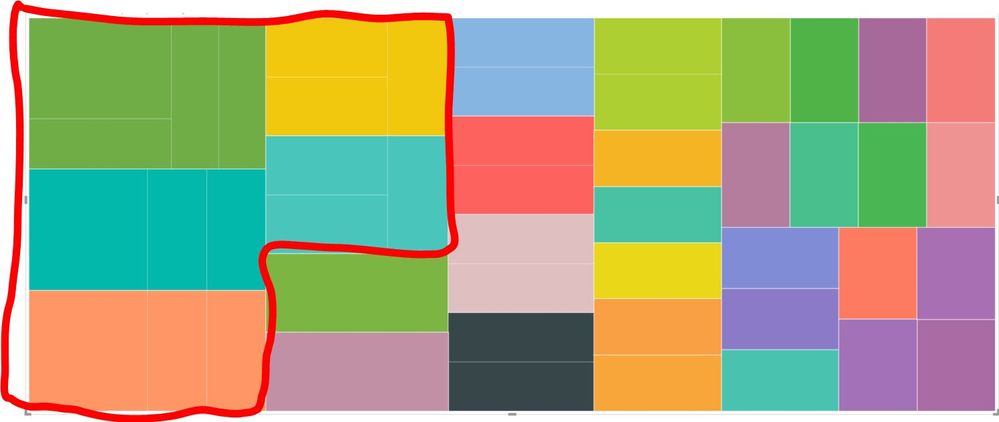
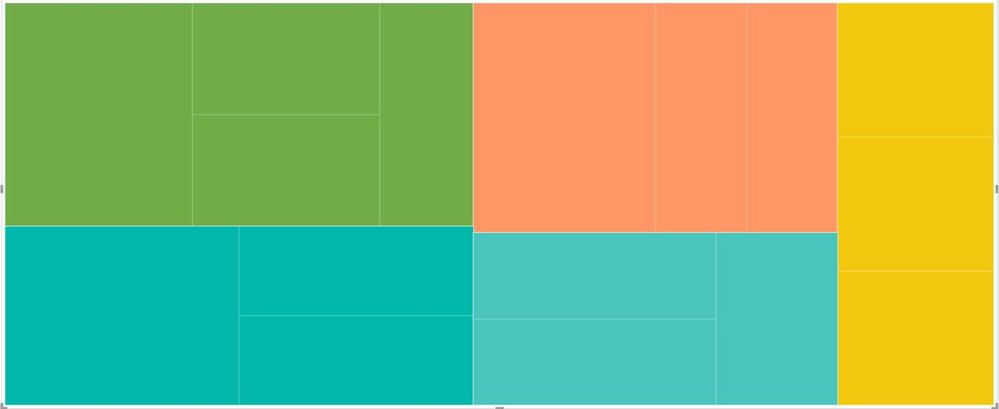

Solved! Go to Solution.
- Mark as New
- Bookmark
- Subscribe
- Mute
- Subscribe to RSS Feed
- Permalink
- Report Inappropriate Content
Hi @mbegg,
I have to say filter data won't change to default color. You need to change it manually. You can post your feedback in Ideas forum.
Best Regards,
QiuyunYu
If this post helps, then please consider Accept it as the solution to help the other members find it more quickly.
- Mark as New
- Bookmark
- Subscribe
- Mute
- Subscribe to RSS Feed
- Permalink
- Report Inappropriate Content
Hi @mbegg,
Based on my test in Power BI desktop version 2.48.4792.721 64-bit (July 2017), when we create a tree map visual, the default color set for different categories. If we filter the values, the filtered values will display in the same color as before filter, it will not be reset to default color.
In your scenario, please run the same desktop version as ours, compare the colors after the filter with the visual before filter, the same color should for the same categories.
If issue persists on your side, please share pbix file with dummy data if possible.
Best Regards,
QiuyunYu
If this post helps, then please consider Accept it as the solution to help the other members find it more quickly.
- Mark as New
- Bookmark
- Subscribe
- Mute
- Subscribe to RSS Feed
- Permalink
- Report Inappropriate Content
@v-qiuyu-msft thank you for the reply, but I am confused...it seems like you have just recreated the issue I asked for help on?
Yes, I agree with this statement,
...the filtered values will display in the same color as before filter, it will not be reset to default color.
But I don't like that it operates that way. If the filtered-out values can no longer be seen on the vis (by definition), why can't the colours of the remaining values reset to the default palette.
- Mark as New
- Bookmark
- Subscribe
- Mute
- Subscribe to RSS Feed
- Permalink
- Report Inappropriate Content
Hi @mbegg,
I have to say filter data won't change to default color. You need to change it manually. You can post your feedback in Ideas forum.
Best Regards,
QiuyunYu
If this post helps, then please consider Accept it as the solution to help the other members find it more quickly.
- Mark as New
- Bookmark
- Subscribe
- Mute
- Subscribe to RSS Feed
- Permalink
- Report Inappropriate Content
Helpful resources

Microsoft Fabric Learn Together
Covering the world! 9:00-10:30 AM Sydney, 4:00-5:30 PM CET (Paris/Berlin), 7:00-8:30 PM Mexico City

Power BI Monthly Update - April 2024
Check out the April 2024 Power BI update to learn about new features.

| User | Count |
|---|---|
| 114 | |
| 100 | |
| 78 | |
| 75 | |
| 49 |
| User | Count |
|---|---|
| 145 | |
| 108 | |
| 107 | |
| 89 | |
| 61 |
