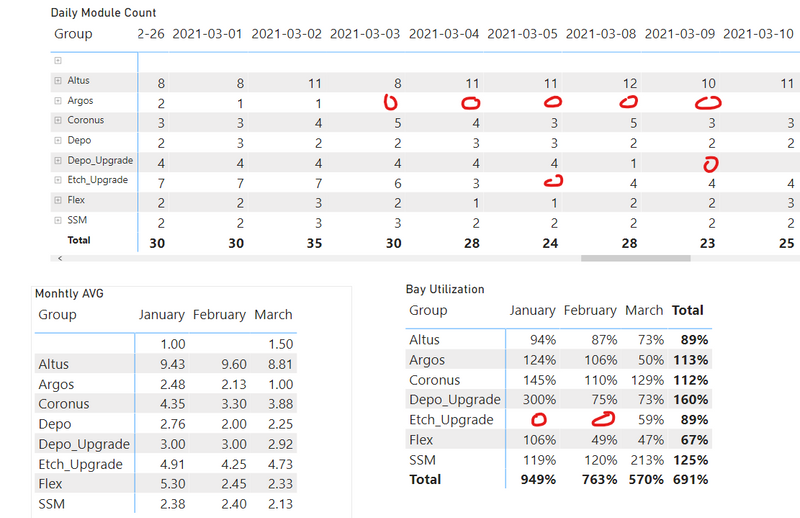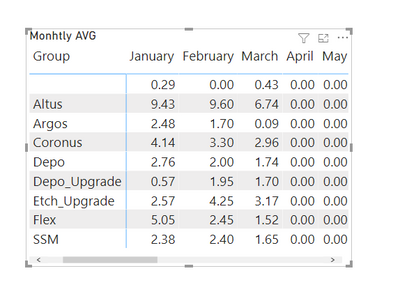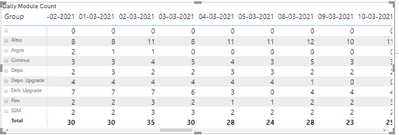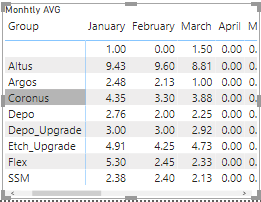- Power BI forums
- Updates
- News & Announcements
- Get Help with Power BI
- Desktop
- Service
- Report Server
- Power Query
- Mobile Apps
- Developer
- DAX Commands and Tips
- Custom Visuals Development Discussion
- Health and Life Sciences
- Power BI Spanish forums
- Translated Spanish Desktop
- Power Platform Integration - Better Together!
- Power Platform Integrations (Read-only)
- Power Platform and Dynamics 365 Integrations (Read-only)
- Training and Consulting
- Instructor Led Training
- Dashboard in a Day for Women, by Women
- Galleries
- Community Connections & How-To Videos
- COVID-19 Data Stories Gallery
- Themes Gallery
- Data Stories Gallery
- R Script Showcase
- Webinars and Video Gallery
- Quick Measures Gallery
- 2021 MSBizAppsSummit Gallery
- 2020 MSBizAppsSummit Gallery
- 2019 MSBizAppsSummit Gallery
- Events
- Ideas
- Custom Visuals Ideas
- Issues
- Issues
- Events
- Upcoming Events
- Community Blog
- Power BI Community Blog
- Custom Visuals Community Blog
- Community Support
- Community Accounts & Registration
- Using the Community
- Community Feedback
Register now to learn Fabric in free live sessions led by the best Microsoft experts. From Apr 16 to May 9, in English and Spanish.
- Power BI forums
- Forums
- Get Help with Power BI
- Desktop
- Re: Issue with Matrix and AVG calulcation
- Subscribe to RSS Feed
- Mark Topic as New
- Mark Topic as Read
- Float this Topic for Current User
- Bookmark
- Subscribe
- Printer Friendly Page
- Mark as New
- Bookmark
- Subscribe
- Mute
- Subscribe to RSS Feed
- Permalink
- Report Inappropriate Content
Issue with Matrix and AVG calulcation
Hello,
I have a Report with a flaw where modules are counted daily (MO-FR) and then the monthly AVG is then used for Utilization Calculcation (%).
If you look at the screenshot below, you can see that the weekdays with no module do not show 0 (added red 0's) and therefore the AVG calculation only uses days with modules and doesnt take 0 into account which results into much higher AVG.
- please ignore the "Bay Utilization" Matrix
I am actually overwhelmed and can not figure out how to do that. (applying it both for daily count and monthly AVG)
If someone could take a look at the pbix.file and give me a direction that would be amazing and i would very grateful.
- it has calculated table with index to count daily modules
Best regards
Mat
Solved! Go to Solution.
- Mark as New
- Bookmark
- Subscribe
- Mute
- Subscribe to RSS Feed
- Permalink
- Report Inappropriate Content
Hi @baneworth ,
Create a measure as below:
Measure 2 =
var _dates=CALCULATETABLE(VALUES('Date'[Date]),FILTER(ALL('Date'),MONTH('Date'[Date])=MONTH(MAX('Date'[Date]))&&YEAR('Date'[Date])=YEAR(MAX('Date'[Date]))&&'Date'[IsWeekday]=TRUE()))
var _days=CALCULATE(COUNTROWS(_dates),FILTER(_dates,MONTH('Date'[Date])=MONTH(MAX('Date'[Date]))&&YEAR('Date'[Date])=YEAR(MAX('Date'[Date]))))
var _number=CALCULATE(COUNT('Calculated Table'[Index]),FILTER(ALL('Calculated Table'),'Calculated Table'[Group]=MAX('Calculated Table'[Group])&&'Calculated Table'[Date] in _dates))
Return
DIVIDE(_number,_days)+0
And you will see:
For the related .pbix file,pls see attached.
Best Regards,
Kelly
Did I answer your question? Mark my post as a solution!
- Mark as New
- Bookmark
- Subscribe
- Mute
- Subscribe to RSS Feed
- Permalink
- Report Inappropriate Content
Hi,
Why have you created a calculated table? Why not drag fields from individual tables? You may have to rebuild some relationships but i think that will be a better approach.
Regards,
Ashish Mathur
http://www.ashishmathur.com
https://www.linkedin.com/in/excelenthusiasts/
- Mark as New
- Bookmark
- Subscribe
- Mute
- Subscribe to RSS Feed
- Permalink
- Report Inappropriate Content
Hi @baneworth ,
Hope you are doing good.
I have looked into your pbix file. Try to create measure instead of plotting direct column (Count of Index) into values.
test =
IF (
COUNT ( 'Calculated Table'[Index] ) > 0,
COUNT ( 'Calculated Table'[Index] ),
0
)
If this helps then please mark this as solution so that others can refer to it as well.
- Mark as New
- Bookmark
- Subscribe
- Mute
- Subscribe to RSS Feed
- Permalink
- Report Inappropriate Content
Hey @Angith_Nair
That worked perfect!
But how would i use this measure to get the AVG for month?
Current AVG Formula:
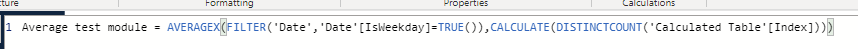
Sorry if this might seem obvious.
BR
- Mark as New
- Bookmark
- Subscribe
- Mute
- Subscribe to RSS Feed
- Permalink
- Report Inappropriate Content
You can use the following measure...
Average test module =
VAR AverageValue =
AVERAGEX (
FILTER ( 'Date', 'Date'[IsWeekday] = TRUE () ),
CALCULATE ( DISTINCTCOUNT ( 'Calculated Table'[Index] ) )
)
VAR SelectedGroup =
SELECTEDVALUE ( 'Calculated Table'[Group] )
RETURN
IF ( ISBLANK ( SelectedGroup ) && ISBLANK ( AverageValue ), 0, AverageValue )
If this helps then please mark it as a solution.
- Mark as New
- Bookmark
- Subscribe
- Mute
- Subscribe to RSS Feed
- Permalink
- Report Inappropriate Content
Dear @Angith_Nair
Unfortunately the AVG values for Jan Feb & Mar did not change throughout the group names.
Sorry if i did not express myself clear enough, i would need to take the days without modules as "0" into the AVG calculcation.
example:
current: which would give me AVG of 7
MO TU WE TH FR
6 7 7 8
needed for AVG calc: which would give me AVG of 5.6
MO TU WE TH FR
6 7 0 7 8
Creating the monthly AVG including the 0 days would be needed.
BR
Appreciate your time!
- Mark as New
- Bookmark
- Subscribe
- Mute
- Subscribe to RSS Feed
- Permalink
- Report Inappropriate Content
Hi @baneworth ,
Create a measure as below:
Measure 2 =
var _dates=CALCULATETABLE(VALUES('Date'[Date]),FILTER(ALL('Date'),MONTH('Date'[Date])=MONTH(MAX('Date'[Date]))&&YEAR('Date'[Date])=YEAR(MAX('Date'[Date]))&&'Date'[IsWeekday]=TRUE()))
var _days=CALCULATE(COUNTROWS(_dates),FILTER(_dates,MONTH('Date'[Date])=MONTH(MAX('Date'[Date]))&&YEAR('Date'[Date])=YEAR(MAX('Date'[Date]))))
var _number=CALCULATE(COUNT('Calculated Table'[Index]),FILTER(ALL('Calculated Table'),'Calculated Table'[Group]=MAX('Calculated Table'[Group])&&'Calculated Table'[Date] in _dates))
Return
DIVIDE(_number,_days)+0
And you will see:
For the related .pbix file,pls see attached.
Best Regards,
Kelly
Did I answer your question? Mark my post as a solution!
Helpful resources

Microsoft Fabric Learn Together
Covering the world! 9:00-10:30 AM Sydney, 4:00-5:30 PM CET (Paris/Berlin), 7:00-8:30 PM Mexico City

Power BI Monthly Update - April 2024
Check out the April 2024 Power BI update to learn about new features.

| User | Count |
|---|---|
| 114 | |
| 100 | |
| 78 | |
| 75 | |
| 52 |
| User | Count |
|---|---|
| 144 | |
| 109 | |
| 108 | |
| 88 | |
| 61 |