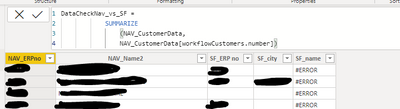- Power BI forums
- Updates
- News & Announcements
- Get Help with Power BI
- Desktop
- Service
- Report Server
- Power Query
- Mobile Apps
- Developer
- DAX Commands and Tips
- Custom Visuals Development Discussion
- Health and Life Sciences
- Power BI Spanish forums
- Translated Spanish Desktop
- Power Platform Integration - Better Together!
- Power Platform Integrations (Read-only)
- Power Platform and Dynamics 365 Integrations (Read-only)
- Training and Consulting
- Instructor Led Training
- Dashboard in a Day for Women, by Women
- Galleries
- Community Connections & How-To Videos
- COVID-19 Data Stories Gallery
- Themes Gallery
- Data Stories Gallery
- R Script Showcase
- Webinars and Video Gallery
- Quick Measures Gallery
- 2021 MSBizAppsSummit Gallery
- 2020 MSBizAppsSummit Gallery
- 2019 MSBizAppsSummit Gallery
- Events
- Ideas
- Custom Visuals Ideas
- Issues
- Issues
- Events
- Upcoming Events
- Community Blog
- Power BI Community Blog
- Custom Visuals Community Blog
- Community Support
- Community Accounts & Registration
- Using the Community
- Community Feedback
Register now to learn Fabric in free live sessions led by the best Microsoft experts. From Apr 16 to May 9, in English and Spanish.
- Power BI forums
- Forums
- Get Help with Power BI
- Desktop
- Issue with LOOKUPVALUE giving error message
- Subscribe to RSS Feed
- Mark Topic as New
- Mark Topic as Read
- Float this Topic for Current User
- Bookmark
- Subscribe
- Printer Friendly Page
- Mark as New
- Bookmark
- Subscribe
- Mute
- Subscribe to RSS Feed
- Permalink
- Report Inappropriate Content
Issue with LOOKUPVALUE giving error message
Hi,
I'm trying to make a simple table with data from other tables with SUMMARIZE and LOOKUPVALUE. But when using that LOOKUPVALUE-formula, I'm getting the "A table of multiple values was supplied where a single value was expected." I cant understand why this happens. I've tried to change the [Name] column to other columns in that table and some are working and some are getting the error. What am I missing here?
Table called DataCheckNav_vs_SF
My first column is a summarize of our Customer Data in NAV;
NAV_CustomerData[workflowCustomers.number])
NAV_CustomerData[workflowCustomers.name2],
NAV_CustomerData[workflowCustomers.number],
DataCheckNav_vs_SF[NAV_ERPno])
Solved! Go to Solution.
- Mark as New
- Bookmark
- Subscribe
- Mute
- Subscribe to RSS Feed
- Permalink
- Report Inappropriate Content
@Guggemy best guess is SF_Account[Name] has multiple values against each unique SF_Account[ERP_ID__c].
Error Reproduced here
/* table name _left*/
let
Source = Table.FromRows(Json.Document(Binary.Decompress(Binary.FromText("i45WclSK1YlWcgKTzkqxsQA=", BinaryEncoding.Base64), Compression.Deflate)), let _t = ((type nullable text) meta [Serialized.Text = true]) in type table [Column1 = _t]),
#"Changed Type" = Table.TransformColumnTypes(Source,{{"Column1", type text}})
in
#"Changed Type"/* table name _right*/
let
Source = Table.FromRows(Json.Document(Binary.Decompress(Binary.FromText("i45WclTSUTJUitWBsgwMwGwnINsIzHIGsoyVYmMB", BinaryEncoding.Base64), Compression.Deflate)), let _t = ((type nullable text) meta [Serialized.Text = true]) in type table [ValA = _t, ValB = _t]),
#"Changed Type" = Table.TransformColumnTypes(Source,{{"ValA", type text}, {"ValB", Int64.Type}})
in
#"Changed Type"
Now, try this as calculated column in _left. You will see the issue.
Column = LOOKUPVALUE(_right[ValB],_right[ValA],_left[Column1])
- Mark as New
- Bookmark
- Subscribe
- Mute
- Subscribe to RSS Feed
- Permalink
- Report Inappropriate Content
Hi @Gugge,
Can you please share some dummy data with a similar data structure and expected results? It should help us clarify your scenario and test to coding formula.
How to Get Your Question Answered Quickly
Regards,
Xiaoxin Sheng
If this post helps, please consider accept as solution to help other members find it more quickly.
- Mark as New
- Bookmark
- Subscribe
- Mute
- Subscribe to RSS Feed
- Permalink
- Report Inappropriate Content
Hi,
I recreated a excel file that gives me the same error, I'm unsure on how to upload a file here so i uploaded it to a file sharing site. https://ufile.io/hnbqmwg0
All the data is fake, but it gives me the same error when trying to create the table with the below formulas, the first three works but the last one gives the error "A table of multiple values was supplied where a single value was expected."
DataCheckNav_vs_SF =
SUMMARIZE
(NAV_CustomerData,
NAV_CustomerData[NAV_FAKEno])NAV_Name2 = LOOKUPVALUE(
NAV_CustomerData[NAV_Fakename2],
NAV_CustomerData[NAV_FAKEno],
DataCheckNav_vs_SF[NAV_FAKEno]
)SF_ERP no =
LOOKUPVALUE(
SF_Account[SFFAKE_ERPID],
SF_Account[SFFAKE_ERPID],
DataCheckNav_vs_SF[NAV_FAKEno]
)SF_name =
LOOKUPVALUE(
SF_Account[SFFAKE_name],
SF_Account[SFFAKE_ERPID],
DataCheckNav_vs_SF[NAV_FAKEno]
)
- Mark as New
- Bookmark
- Subscribe
- Mute
- Subscribe to RSS Feed
- Permalink
- Report Inappropriate Content
Hi @Gugge
Would this not be eaiser in the query editor, where you can merge and create tables with the required columns a bit eaiser.
- Mark as New
- Bookmark
- Subscribe
- Mute
- Subscribe to RSS Feed
- Permalink
- Report Inappropriate Content
Hi, thank you for the answer. It might be easier, but I do not have the knowledge on how to solve that with a query.
- Mark as New
- Bookmark
- Subscribe
- Mute
- Subscribe to RSS Feed
- Permalink
- Report Inappropriate Content
Morning @Gugge
It is very easy to do this in the Query Editor, Merging tables and choosing your columns, if you do not have a unique ID for these, you can also create one.
LOOKUPVALUE often gives that message when it scans the table and it is not clear which result it can find as there are several options.
If you want to find more about this, try these videos.
SQLBI Understanding lookupvalue
If you want some help with the Query way, I would be happy to guide you if you provide some dummy data.
- Mark as New
- Bookmark
- Subscribe
- Mute
- Subscribe to RSS Feed
- Permalink
- Report Inappropriate Content
@Gugge SUMMARIZE returns a table. Are you trying to use this to generate a Calculated Column? It is probably giving you the error.
- Mark as New
- Bookmark
- Subscribe
- Mute
- Subscribe to RSS Feed
- Permalink
- Report Inappropriate Content
Thanks you for your answer.
This is how it looks. I've created a table by using SUMMARIZE, then I want to expand the table to be able to cross check information. The first three LOOKUPVALUE columns work, I added in one just to show what happens. As seen in the picture, when there is no result it returns a blank cell and when it is a result it returns the data. But for the Name column, all I'm getting is #ERROR and the message "A table of multiple values was supplied where a single value was expected."
- Mark as New
- Bookmark
- Subscribe
- Mute
- Subscribe to RSS Feed
- Permalink
- Report Inappropriate Content
@Guggemy best guess is SF_Account[Name] has multiple values against each unique SF_Account[ERP_ID__c].
Error Reproduced here
/* table name _left*/
let
Source = Table.FromRows(Json.Document(Binary.Decompress(Binary.FromText("i45WclSK1YlWcgKTzkqxsQA=", BinaryEncoding.Base64), Compression.Deflate)), let _t = ((type nullable text) meta [Serialized.Text = true]) in type table [Column1 = _t]),
#"Changed Type" = Table.TransformColumnTypes(Source,{{"Column1", type text}})
in
#"Changed Type"/* table name _right*/
let
Source = Table.FromRows(Json.Document(Binary.Decompress(Binary.FromText("i45WclTSUTJUitWBsgwMwGwnINsIzHIGsoyVYmMB", BinaryEncoding.Base64), Compression.Deflate)), let _t = ((type nullable text) meta [Serialized.Text = true]) in type table [ValA = _t, ValB = _t]),
#"Changed Type" = Table.TransformColumnTypes(Source,{{"ValA", type text}, {"ValB", Int64.Type}})
in
#"Changed Type"
Now, try this as calculated column in _left. You will see the issue.
Column = LOOKUPVALUE(_right[ValB],_right[ValA],_left[Column1])
- Mark as New
- Bookmark
- Subscribe
- Mute
- Subscribe to RSS Feed
- Permalink
- Report Inappropriate Content
Hi,
Recreated this and you are correct. I have some duplicate values in my SF_Account column ERP_No. Removed them from my excel test I posted here and it works.
Still strange that some columns works and some doesn't, but now I know where to start when solving this. Thank you!
Helpful resources

Microsoft Fabric Learn Together
Covering the world! 9:00-10:30 AM Sydney, 4:00-5:30 PM CET (Paris/Berlin), 7:00-8:30 PM Mexico City

Power BI Monthly Update - April 2024
Check out the April 2024 Power BI update to learn about new features.

| User | Count |
|---|---|
| 112 | |
| 97 | |
| 85 | |
| 67 | |
| 59 |
| User | Count |
|---|---|
| 150 | |
| 120 | |
| 100 | |
| 87 | |
| 68 |