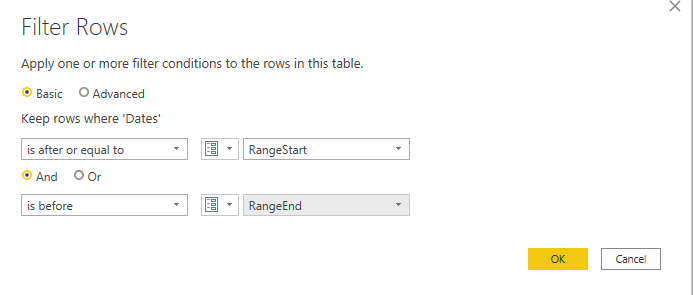- Power BI forums
- Updates
- News & Announcements
- Get Help with Power BI
- Desktop
- Service
- Report Server
- Power Query
- Mobile Apps
- Developer
- DAX Commands and Tips
- Custom Visuals Development Discussion
- Health and Life Sciences
- Power BI Spanish forums
- Translated Spanish Desktop
- Power Platform Integration - Better Together!
- Power Platform Integrations (Read-only)
- Power Platform and Dynamics 365 Integrations (Read-only)
- Training and Consulting
- Instructor Led Training
- Dashboard in a Day for Women, by Women
- Galleries
- Community Connections & How-To Videos
- COVID-19 Data Stories Gallery
- Themes Gallery
- Data Stories Gallery
- R Script Showcase
- Webinars and Video Gallery
- Quick Measures Gallery
- 2021 MSBizAppsSummit Gallery
- 2020 MSBizAppsSummit Gallery
- 2019 MSBizAppsSummit Gallery
- Events
- Ideas
- Custom Visuals Ideas
- Issues
- Issues
- Events
- Upcoming Events
- Community Blog
- Power BI Community Blog
- Custom Visuals Community Blog
- Community Support
- Community Accounts & Registration
- Using the Community
- Community Feedback
Register now to learn Fabric in free live sessions led by the best Microsoft experts. From Apr 16 to May 9, in English and Spanish.
- Power BI forums
- Forums
- Get Help with Power BI
- Desktop
- Issue with Incremental refresh (Sap hana database)
- Subscribe to RSS Feed
- Mark Topic as New
- Mark Topic as Read
- Float this Topic for Current User
- Bookmark
- Subscribe
- Printer Friendly Page
- Mark as New
- Bookmark
- Subscribe
- Mute
- Subscribe to RSS Feed
- Permalink
- Report Inappropriate Content
Issue with Incremental refresh (Sap hana database)
Hi,
I am trying to implement incremental refresh using SAP Hana database but i am unable to do that. Actually i saw some articles on how to convert text date using (x as datetime) => Date.Year(x)*10000 + Date.Month(x)*100 + Date.Day(x) and after implementing it when i see native query i can't the incremental refresh in it.
The code which is used in Power query is
= Table.SelectRows(#"Added Items", each [Calendar Day] >= Date.Year(RangeStart)*10000 + Date.Month(RangeStart)*100 + Date.Day(RangeStart) and [Calendar Day] < Date.Year(RangeEnd)*10000 + Date.Month(RangeEnd)*100 + Date.Day(RangeEnd))
Before implementing the code:
After implementing the code:
As far i understand after implementing the code i must get preview data in power query but it does not give any data at all.
The link i refered is : https://www.fourmoo.com/2020/03/11/how-to-configure-incremental-refreshing-in-power-bi-with-datekey-...
Any help on this will be highly appreciated.
Thanks,
Nisar
- Mark as New
- Bookmark
- Subscribe
- Mute
- Subscribe to RSS Feed
- Permalink
- Report Inappropriate Content
Hi @Anonymous ,
Important
Verify queries have an equal to (=) on either RangeStart or RangeEnd, but not both. If the equal to (=) exists on both parameters, a row could satisfy the conditions for two partitions, which could lead to duplicate data in the model. For example,
#"Filtered Rows" = Table.SelectRows(dbo_Fact, each [OrderDate] >= RangeStart and [OrderDate] <= RangeEnd) could result in duplicate data.
Tip
While the data type of the parameters must be date/time, it's possible to convert them to match the requirements of the datasource. For example, the following Power Query function converts a date/time value to resemble an integer surrogate key of the form yyyymmdd, which is common for data warehouses. The function can be called by the filter step.
(x as datetime) => Date.Year(x)*10000 + Date.Month(x)*100 + Date.Day(x)
Check the reference below:
https://docs.microsoft.com/en-us/power-bi/admin/service-premium-incremental-refresh
Best Regards,
Kelly
Did I answer your question? Mark my post as a solution!
- Mark as New
- Bookmark
- Subscribe
- Mute
- Subscribe to RSS Feed
- Permalink
- Report Inappropriate Content
Hi @v-kelly-msft I already tested the same way but incremental refresh does not work. Also if you can see i have already listed a link which shows the same code which you shared but still the unable to configure the incremental refresh.
- Mark as New
- Bookmark
- Subscribe
- Mute
- Subscribe to RSS Feed
- Permalink
- Report Inappropriate Content
Have you tried doing it the other way round, converting your [Calendar Day] integer value into a datetime column?
- Mark as New
- Bookmark
- Subscribe
- Mute
- Subscribe to RSS Feed
- Permalink
- Report Inappropriate Content
Hi @lbendlin Yes i tried converting text to INT data type using CAST function and writing SQL using SQL HANA DB but still the issue is still there. And another problem is when i use SQL statement, View native query in Power Query greyed out. The only way to check whether the incremental refresh is implemented is checking the native query.
I tried incremental refresh using Azure SQL db as a data source and it worked fine even using SQL statement. But when i use SAP Hana DB View native query in Power Query greyed out also incremental refresh doesnt get implemented.
- Mark as New
- Bookmark
- Subscribe
- Mute
- Subscribe to RSS Feed
- Permalink
- Report Inappropriate Content
"The only way to check whether the incremental refresh is implemented is checking the native query."
That is incorrect. The only way to check is by looking at the partition refresh dates. Query folding is desired but not required.
- Mark as New
- Bookmark
- Subscribe
- Mute
- Subscribe to RSS Feed
- Permalink
- Report Inappropriate Content
@lbendlin yes thats right. I agree your point. But any idea why incremental refresh is not working in my case?
- Mark as New
- Bookmark
- Subscribe
- Mute
- Subscribe to RSS Feed
- Permalink
- Report Inappropriate Content
Hi @Anonymous ,
What would happen if you directly fiter the date in the fact table?
Best Regards,
Kelly
Did I answer your question? Mark my post as a solution!
- Mark as New
- Bookmark
- Subscribe
- Mute
- Subscribe to RSS Feed
- Permalink
- Report Inappropriate Content
@v-kelly-msft that does not work. When i refresh report in Power BI service using this method i dont see any changes in refresh time once i do that.
Helpful resources

Microsoft Fabric Learn Together
Covering the world! 9:00-10:30 AM Sydney, 4:00-5:30 PM CET (Paris/Berlin), 7:00-8:30 PM Mexico City

Power BI Monthly Update - April 2024
Check out the April 2024 Power BI update to learn about new features.

| User | Count |
|---|---|
| 118 | |
| 107 | |
| 70 | |
| 70 | |
| 43 |
| User | Count |
|---|---|
| 148 | |
| 106 | |
| 104 | |
| 89 | |
| 65 |