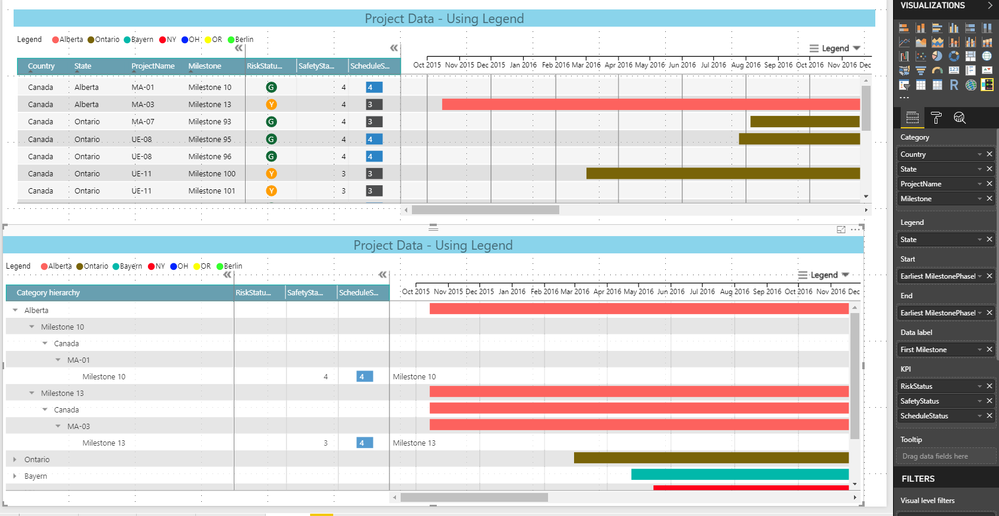- Power BI forums
- Updates
- News & Announcements
- Get Help with Power BI
- Desktop
- Service
- Report Server
- Power Query
- Mobile Apps
- Developer
- DAX Commands and Tips
- Custom Visuals Development Discussion
- Health and Life Sciences
- Power BI Spanish forums
- Translated Spanish Desktop
- Power Platform Integration - Better Together!
- Power Platform Integrations (Read-only)
- Power Platform and Dynamics 365 Integrations (Read-only)
- Training and Consulting
- Instructor Led Training
- Dashboard in a Day for Women, by Women
- Galleries
- Community Connections & How-To Videos
- COVID-19 Data Stories Gallery
- Themes Gallery
- Data Stories Gallery
- R Script Showcase
- Webinars and Video Gallery
- Quick Measures Gallery
- 2021 MSBizAppsSummit Gallery
- 2020 MSBizAppsSummit Gallery
- 2019 MSBizAppsSummit Gallery
- Events
- Ideas
- Custom Visuals Ideas
- Issues
- Issues
- Events
- Upcoming Events
- Community Blog
- Power BI Community Blog
- Custom Visuals Community Blog
- Community Support
- Community Accounts & Registration
- Using the Community
- Community Feedback
Register now to learn Fabric in free live sessions led by the best Microsoft experts. From Apr 16 to May 9, in English and Spanish.
- Power BI forums
- Forums
- Get Help with Power BI
- Desktop
- Issue with Gantt Chart by MAQSoftware
- Subscribe to RSS Feed
- Mark Topic as New
- Mark Topic as Read
- Float this Topic for Current User
- Bookmark
- Subscribe
- Printer Friendly Page
- Mark as New
- Bookmark
- Subscribe
- Mute
- Subscribe to RSS Feed
- Permalink
- Report Inappropriate Content
Issue with Gantt Chart by MAQSoftware
Hello all,
Looking at the example below, you can see that the visual is working as expected when the formatting option 'Category label > Hierarchy layout' is set to off, and then the items drastically change to an unknown behaviour when the formatting option is set to on. (The dataset that I used is also shown below).

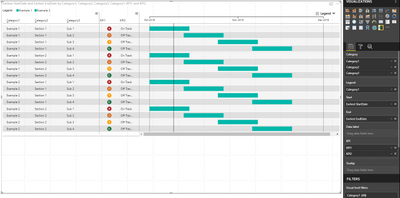
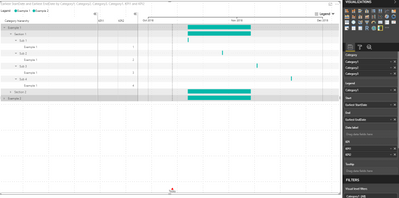
As you can see, the dates have moved, and there are four layers, (Category1 > Category2 > Category3 > Legend/Category1)
If anyone knows how to fix this issue, or what I am doing wrong, that would be greatly appreciated.
Solved! Go to Solution.
- Mark as New
- Bookmark
- Subscribe
- Mute
- Subscribe to RSS Feed
- Permalink
- Report Inappropriate Content
Hi @adriangodby
I've got the reply from MAQ Software support team. The issue has been fixed in the latest version of Gantt Chart by MAQ Software v3.3.4. Due to the publish process, it takes 3-4 weeks for the changes to reflect on App source builds. We recommend you to download the visual by the end of next week.
Regards,
Cherie
If this post helps, then please consider Accept it as the solution to help the other members find it more quickly.
- Mark as New
- Bookmark
- Subscribe
- Mute
- Subscribe to RSS Feed
- Permalink
- Report Inappropriate Content
Hi @adriangodby
You may have a look at the video here. You may also check the sample report here. Hints and Tips in the report will help you know more about the custom visual. You may get more proffesional support from https://maqsoftware.com/expertise/powerbi.
Regards,
Cherie
If this post helps, then please consider Accept it as the solution to help the other members find it more quickly.
- Mark as New
- Bookmark
- Subscribe
- Mute
- Subscribe to RSS Feed
- Permalink
- Report Inappropriate Content
Thank you for the response @v-cherch-msft.
I have downloaded the sample report and am still struggling to understand how the visual works - if you look at the screenshot below, you will see the issue.
I have copied the Gantt chart from the first page and changed the setting to display the categories as a hierarchy. Problems that I am having are:
- The categories have gone from 'Country > State > ProjectName > Milestone' to 'State > Milestone > Country > ProjectName > Milestone'.
- The 'RiskStatus' KPI has disappeared
- When comparing the KPIs from the visuals 'Canada > Alberta > MA-03 > Milestone 13' changes the SafetyStatus from 4 to 3.
If you have any more ideas, please let me know.
All the best,
Adrian Godby
- Mark as New
- Bookmark
- Subscribe
- Mute
- Subscribe to RSS Feed
- Permalink
- Report Inappropriate Content
Hi @adriangodby
I've got the reply from MAQ Software support team. The issue has been fixed in the latest version of Gantt Chart by MAQ Software v3.3.4. Due to the publish process, it takes 3-4 weeks for the changes to reflect on App source builds. We recommend you to download the visual by the end of next week.
Regards,
Cherie
If this post helps, then please consider Accept it as the solution to help the other members find it more quickly.
- Mark as New
- Bookmark
- Subscribe
- Mute
- Subscribe to RSS Feed
- Permalink
- Report Inappropriate Content
Hi Chrie
I just downloaded Gantt Chart by MAQ Software v3.3.4, and the problem seems to be unresolved. When I switch ON to Hierarchy layout, the timeline at the lowest category lewel does not show up.
Regards
Emil
Helpful resources

Microsoft Fabric Learn Together
Covering the world! 9:00-10:30 AM Sydney, 4:00-5:30 PM CET (Paris/Berlin), 7:00-8:30 PM Mexico City

Power BI Monthly Update - April 2024
Check out the April 2024 Power BI update to learn about new features.

| User | Count |
|---|---|
| 113 | |
| 99 | |
| 82 | |
| 70 | |
| 60 |
| User | Count |
|---|---|
| 149 | |
| 114 | |
| 107 | |
| 89 | |
| 67 |