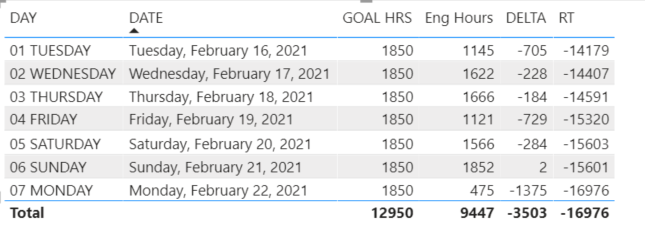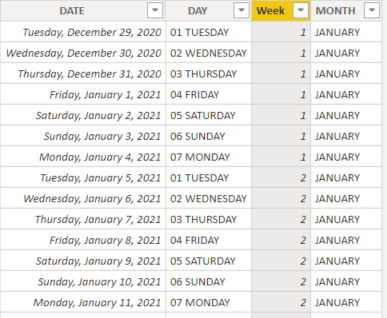- Power BI forums
- Updates
- News & Announcements
- Get Help with Power BI
- Desktop
- Service
- Report Server
- Power Query
- Mobile Apps
- Developer
- DAX Commands and Tips
- Custom Visuals Development Discussion
- Health and Life Sciences
- Power BI Spanish forums
- Translated Spanish Desktop
- Power Platform Integration - Better Together!
- Power Platform Integrations (Read-only)
- Power Platform and Dynamics 365 Integrations (Read-only)
- Training and Consulting
- Instructor Led Training
- Dashboard in a Day for Women, by Women
- Galleries
- Community Connections & How-To Videos
- COVID-19 Data Stories Gallery
- Themes Gallery
- Data Stories Gallery
- R Script Showcase
- Webinars and Video Gallery
- Quick Measures Gallery
- 2021 MSBizAppsSummit Gallery
- 2020 MSBizAppsSummit Gallery
- 2019 MSBizAppsSummit Gallery
- Events
- Ideas
- Custom Visuals Ideas
- Issues
- Issues
- Events
- Upcoming Events
- Community Blog
- Power BI Community Blog
- Custom Visuals Community Blog
- Community Support
- Community Accounts & Registration
- Using the Community
- Community Feedback
Register now to learn Fabric in free live sessions led by the best Microsoft experts. From Apr 16 to May 9, in English and Spanish.
- Power BI forums
- Forums
- Get Help with Power BI
- Desktop
- Re: Issue with Filtered running total
- Subscribe to RSS Feed
- Mark Topic as New
- Mark Topic as Read
- Float this Topic for Current User
- Bookmark
- Subscribe
- Printer Friendly Page
- Mark as New
- Bookmark
- Subscribe
- Mute
- Subscribe to RSS Feed
- Permalink
- Report Inappropriate Content
Issue with Filtered running total
Hi Community!
I've been breaking my head for the past 3 days, googling and reading through this forum. I can't seem to find the solution to my problem, and would like to ask for your much valued help!
I have a Calendar Table for the whole year as follows:
I then have a YTD file with all completion orders from an Assembly site. I have a connection from the DATE column on that file, to the DATE column on the CALENDAR table shown above.
I created a calculation that would tell me the DELTA (Goal - Actual) for each day of the filtered week:
DELTA =
SUM('Campus'[Hours]) - SUM('Campus Goals'[GOAL HRS])
But the issue comes with the Running Total of this Delta:
RT =
CALCULATE(
[DELTA],
FILTER(
ALLSELECTED('Table'[DATE]),
ISONORAFTER('Table'[DATE], MAX('Table'[DATE]), DESC)
)
)
This is what the data looks like (Note the error on column RT):
Ultimately what I want is to graph that information as follows. I have a slicer that controls the WEEK. When you choose another week, the data changes. On the Line Chart I want the Runnin Total (right now it repeats the data from DELTA).
Thanks for you support! I just can't see how to make it work!
Solved! Go to Solution.
- Mark as New
- Bookmark
- Subscribe
- Mute
- Subscribe to RSS Feed
- Permalink
- Report Inappropriate Content
Hi @Anonymous
Do you want the running total in a week? If so, modify your RT measure into below one, put the whole 'Calendar' table in ALLSELECTED() function rather than 'Calendar'[Date] column.
RT 2 =
CALCULATE (
[DELTA],
FILTER (
ALLSELECTED ( 'Calendar' ),
ISONORAFTER ( 'Calendar'[Date], MAX ( 'Calendar'[Date] ), DESC )
)
)You can also try below measure to calculate the running total.
RT =
SUMX (
FILTER (
ALLSELECTED ( 'Calendar' ),
'Calendar'[Date] <= MAX ( 'Calendar'[Date] )
),
[Delta]
)Regards,
Community Support Team _ Jing Zhang
If this post helps, please consider Accept it as the solution to help other members find it.
- Mark as New
- Bookmark
- Subscribe
- Mute
- Subscribe to RSS Feed
- Permalink
- Report Inappropriate Content
Hi @Anonymous
Do you want the running total in a week? If so, modify your RT measure into below one, put the whole 'Calendar' table in ALLSELECTED() function rather than 'Calendar'[Date] column.
RT 2 =
CALCULATE (
[DELTA],
FILTER (
ALLSELECTED ( 'Calendar' ),
ISONORAFTER ( 'Calendar'[Date], MAX ( 'Calendar'[Date] ), DESC )
)
)You can also try below measure to calculate the running total.
RT =
SUMX (
FILTER (
ALLSELECTED ( 'Calendar' ),
'Calendar'[Date] <= MAX ( 'Calendar'[Date] )
),
[Delta]
)Regards,
Community Support Team _ Jing Zhang
If this post helps, please consider Accept it as the solution to help other members find it.
- Mark as New
- Bookmark
- Subscribe
- Mute
- Subscribe to RSS Feed
- Permalink
- Report Inappropriate Content
WOW! It worked! Thanks so much.
Could you help me understand what was I doing wrong? I would like to learn the logic on the program.
- Mark as New
- Bookmark
- Subscribe
- Mute
- Subscribe to RSS Feed
- Permalink
- Report Inappropriate Content
-Yes, Table is marked as a Date Table.
-Day and Date column are both in the Date table (see below).
-I have a connection from 2 input Tables to the Data Table (Matching dates). This is to pull the SUM of ENG HOURS respect to each DATE from DATA table, filered by WEEK and expressed as DAY. See below.
This is how the table looks. I use this to check if DAX is doing what I want:
- Mark as New
- Bookmark
- Subscribe
- Mute
- Subscribe to RSS Feed
- Permalink
- Report Inappropriate Content
@Anonymous , Is Table, marked as the date table?
Are day and date columns coming from the same table?
Can you share sample data and sample output in table format? Or a sample pbix after removing sensitive data.
Microsoft Power BI Learning Resources, 2023 !!
Learn Power BI - Full Course with Dec-2022, with Window, Index, Offset, 100+ Topics !!
Did I answer your question? Mark my post as a solution! Appreciate your Kudos !! Proud to be a Super User! !!
- Mark as New
- Bookmark
- Subscribe
- Mute
- Subscribe to RSS Feed
- Permalink
- Report Inappropriate Content
Please see my reponse below. I had some issues replying to your response. Thanks
Helpful resources

Microsoft Fabric Learn Together
Covering the world! 9:00-10:30 AM Sydney, 4:00-5:30 PM CET (Paris/Berlin), 7:00-8:30 PM Mexico City

Power BI Monthly Update - April 2024
Check out the April 2024 Power BI update to learn about new features.

| User | Count |
|---|---|
| 113 | |
| 100 | |
| 77 | |
| 76 | |
| 52 |
| User | Count |
|---|---|
| 144 | |
| 109 | |
| 108 | |
| 88 | |
| 61 |