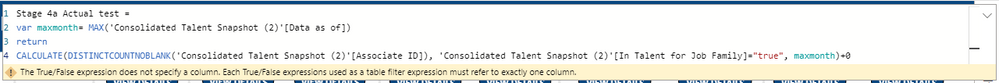- Power BI forums
- Updates
- News & Announcements
- Get Help with Power BI
- Desktop
- Service
- Report Server
- Power Query
- Mobile Apps
- Developer
- DAX Commands and Tips
- Custom Visuals Development Discussion
- Health and Life Sciences
- Power BI Spanish forums
- Translated Spanish Desktop
- Power Platform Integration - Better Together!
- Power Platform Integrations (Read-only)
- Power Platform and Dynamics 365 Integrations (Read-only)
- Training and Consulting
- Instructor Led Training
- Dashboard in a Day for Women, by Women
- Galleries
- Community Connections & How-To Videos
- COVID-19 Data Stories Gallery
- Themes Gallery
- Data Stories Gallery
- R Script Showcase
- Webinars and Video Gallery
- Quick Measures Gallery
- 2021 MSBizAppsSummit Gallery
- 2020 MSBizAppsSummit Gallery
- 2019 MSBizAppsSummit Gallery
- Events
- Ideas
- Custom Visuals Ideas
- Issues
- Issues
- Events
- Upcoming Events
- Community Blog
- Power BI Community Blog
- Custom Visuals Community Blog
- Community Support
- Community Accounts & Registration
- Using the Community
- Community Feedback
Register now to learn Fabric in free live sessions led by the best Microsoft experts. From Apr 16 to May 9, in English and Spanish.
- Power BI forums
- Forums
- Get Help with Power BI
- Desktop
- Re: Issue with Data Slicer
- Subscribe to RSS Feed
- Mark Topic as New
- Mark Topic as Read
- Float this Topic for Current User
- Bookmark
- Subscribe
- Printer Friendly Page
- Mark as New
- Bookmark
- Subscribe
- Mute
- Subscribe to RSS Feed
- Permalink
- Report Inappropriate Content
Issue with Data Slicer
Hello,
i have a slicer for Month/year, when i filter this slicer i am expecting my data to pull for the appropriate month selected. Some of my data are measures with a date calculation (the date table is unrelated). The issue I am running into, is that my data is only pulling YTD, so when i filter for June the data looks good but when i filter for May, it still keeps my June data. below is my measure, any ideas what i am doing wrong? I am assuming it has to do with a relationship of the filter?
- Mark as New
- Bookmark
- Subscribe
- Mute
- Subscribe to RSS Feed
- Permalink
- Report Inappropriate Content
Hi @mmills2018 !
Please make following changes to your DAX code;
Stage 4a Actual test =
var maxmonth= MAX('Consolidated Talent Snapshot (2)'[Data as of])
return
CALCULATE(DISTINCTCOUNTNOBLANK('Consolidated Talent Snapshot (2)'[Associate ID]), 'Consolidated Talent Snapshot (2)'[In Talent for Job Family]="true", maxmonth)+0
Regards,
Hasham
- Mark as New
- Bookmark
- Subscribe
- Mute
- Subscribe to RSS Feed
- Permalink
- Report Inappropriate Content
Hi @mmills2018 !
Lets try to simplify DAX a bit and use following;
Stage 4a Actual test =
var maxmonth= MAX('Consolidated Talent Snapshot (2)'[Data as of])
return
CALCULATE(DISTINCTCOUNTNOBLANK('Consolidated Talent Snapshot (2)'[Associate ID]), FILTER('Consolidated Talent Snapshot (2)', 'Consolidated Talent Snapshot (2)'[Data as of = maxmonth)) + 0
I have removed the filter for Job Family, please check if the above DAX works, we can append that filter back again.
Regards,
Hasham
- Mark as New
- Bookmark
- Subscribe
- Mute
- Subscribe to RSS Feed
- Permalink
- Report Inappropriate Content
Hi Hasham,
did you get a chance to look into this?
- Mark as New
- Bookmark
- Subscribe
- Mute
- Subscribe to RSS Feed
- Permalink
- Report Inappropriate Content
thanks, when i change 'lastdate' to 'Max" i get the below error
Helpful resources

Microsoft Fabric Learn Together
Covering the world! 9:00-10:30 AM Sydney, 4:00-5:30 PM CET (Paris/Berlin), 7:00-8:30 PM Mexico City

Power BI Monthly Update - April 2024
Check out the April 2024 Power BI update to learn about new features.

| User | Count |
|---|---|
| 109 | |
| 99 | |
| 77 | |
| 66 | |
| 54 |
| User | Count |
|---|---|
| 144 | |
| 104 | |
| 102 | |
| 87 | |
| 64 |