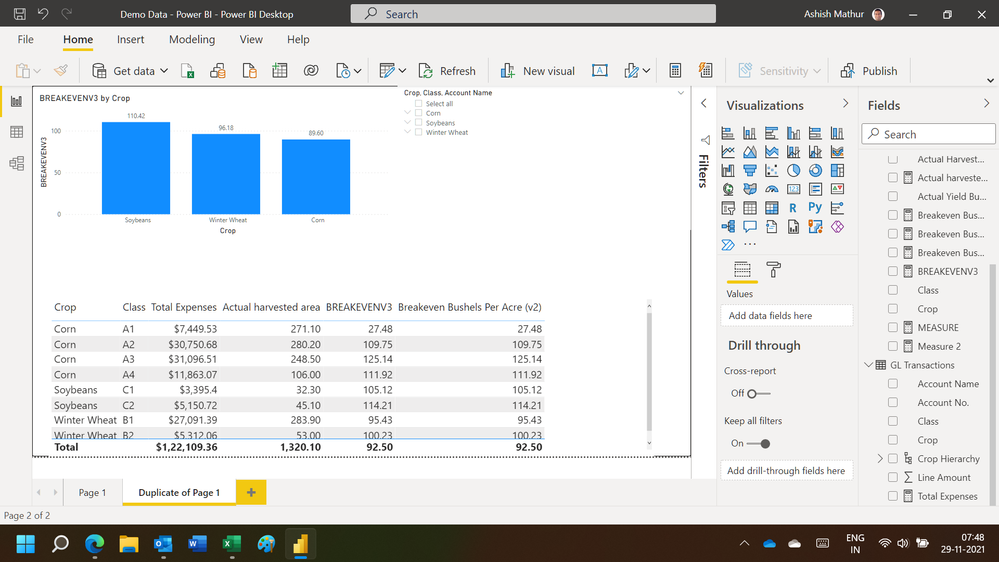- Power BI forums
- Updates
- News & Announcements
- Get Help with Power BI
- Desktop
- Service
- Report Server
- Power Query
- Mobile Apps
- Developer
- DAX Commands and Tips
- Custom Visuals Development Discussion
- Health and Life Sciences
- Power BI Spanish forums
- Translated Spanish Desktop
- Power Platform Integration - Better Together!
- Power Platform Integrations (Read-only)
- Power Platform and Dynamics 365 Integrations (Read-only)
- Training and Consulting
- Instructor Led Training
- Dashboard in a Day for Women, by Women
- Galleries
- Community Connections & How-To Videos
- COVID-19 Data Stories Gallery
- Themes Gallery
- Data Stories Gallery
- R Script Showcase
- Webinars and Video Gallery
- Quick Measures Gallery
- 2021 MSBizAppsSummit Gallery
- 2020 MSBizAppsSummit Gallery
- 2019 MSBizAppsSummit Gallery
- Events
- Ideas
- Custom Visuals Ideas
- Issues
- Issues
- Events
- Upcoming Events
- Community Blog
- Power BI Community Blog
- Custom Visuals Community Blog
- Community Support
- Community Accounts & Registration
- Using the Community
- Community Feedback
Register now to learn Fabric in free live sessions led by the best Microsoft experts. From Apr 16 to May 9, in English and Spanish.
- Power BI forums
- Forums
- Get Help with Power BI
- Desktop
- Issue with DAX calculation being correct at detail...
- Subscribe to RSS Feed
- Mark Topic as New
- Mark Topic as Read
- Float this Topic for Current User
- Bookmark
- Subscribe
- Printer Friendly Page
- Mark as New
- Bookmark
- Subscribe
- Mute
- Subscribe to RSS Feed
- Permalink
- Report Inappropriate Content
Issue with DAX calculation being correct at detail level, but not intermediary
Hello,
I have some calculations I'm working on in regards to breakeven bushels per acre. What I am seeing is that if I have a table showing data at the lowest level in a table visual, it works fine. The calculation is also correct at the total (all crops) level. It's a basic calculation of Total Expenses / Actual Harvested Acres.
However, when I use a hierarchy and show the data in a summarized form, the calculation is doing something different. The calculation works at an individual field level, but when the data is in a different visual and shown at the crop level (multiple fields), I'm not sure how I need to change the calculation. I think I'm missing something in regards to getting just the subset records.
In my PBIX file, I have a few sample measures.
Hieararchy is:
Crop (Corn, Wheat, Soybeans)
Class (Individual field)
I have written this calculation a few different ways with similar results so I think it is a logic error I'm missing.
The total level is correct (122109.4 Total expenses / 1320.1 Acres = 92.50008)
Both breakeven calculations are correct, see example for winter wheat:
B1: (27091.39 / 283.90 = 95.43)
B2: (5312.06 / 53 = 100.23)
Crop level incorrect:
Expected value for Winter wheat: 32403.45 / 336.9 = 96.18121
Actual value for Winter wheat: 24.55
Thanks for any suggestions. I've found numerous posts pointing to do a percentage of total calculation that needs to be adjusted, but I think my problem needs to be solved by ensuring I have the correct subset of records, which I think is where I am going wrong.
Edit1: Here is an updated link that looks to work for me.
Solved! Go to Solution.
- Mark as New
- Bookmark
- Subscribe
- Mute
- Subscribe to RSS Feed
- Permalink
- Report Inappropriate Content
Hi,
You may download my PBI file from here.
Hope this helps.
Regards,
Ashish Mathur
http://www.ashishmathur.com
https://www.linkedin.com/in/excelenthusiasts/
- Mark as New
- Bookmark
- Subscribe
- Mute
- Subscribe to RSS Feed
- Permalink
- Report Inappropriate Content
Hi @Ashish_Mathur, Thanks for taking the time to reply. It does indeed look like your suggestion resolved the issue.
It appears the issue was that my hieararchy was returning different results versus individually dragging the different hieararchy values in.
If this is by design or if there is any documentation to relect this, I'd love to know a little more. Otherwise I'm happy with the issue resolved. Thank you again!
- Mark as New
- Bookmark
- Subscribe
- Mute
- Subscribe to RSS Feed
- Permalink
- Report Inappropriate Content
You are welcome.
Regards,
Ashish Mathur
http://www.ashishmathur.com
https://www.linkedin.com/in/excelenthusiasts/
- Mark as New
- Bookmark
- Subscribe
- Mute
- Subscribe to RSS Feed
- Permalink
- Report Inappropriate Content
- Mark as New
- Bookmark
- Subscribe
- Mute
- Subscribe to RSS Feed
- Permalink
- Report Inappropriate Content
Hi,
You may download my PBI file from here.
Hope this helps.
Regards,
Ashish Mathur
http://www.ashishmathur.com
https://www.linkedin.com/in/excelenthusiasts/
- Mark as New
- Bookmark
- Subscribe
- Mute
- Subscribe to RSS Feed
- Permalink
- Report Inappropriate Content
FYI, I can't access the link you shared. You might want to adjust the permission settings.
Helpful resources

Microsoft Fabric Learn Together
Covering the world! 9:00-10:30 AM Sydney, 4:00-5:30 PM CET (Paris/Berlin), 7:00-8:30 PM Mexico City

Power BI Monthly Update - April 2024
Check out the April 2024 Power BI update to learn about new features.

| User | Count |
|---|---|
| 109 | |
| 95 | |
| 77 | |
| 65 | |
| 53 |
| User | Count |
|---|---|
| 144 | |
| 105 | |
| 102 | |
| 89 | |
| 63 |