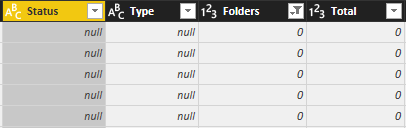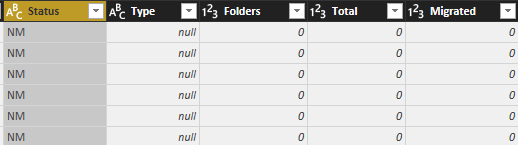- Power BI forums
- Updates
- News & Announcements
- Get Help with Power BI
- Desktop
- Service
- Report Server
- Power Query
- Mobile Apps
- Developer
- DAX Commands and Tips
- Custom Visuals Development Discussion
- Health and Life Sciences
- Power BI Spanish forums
- Translated Spanish Desktop
- Power Platform Integration - Better Together!
- Power Platform Integrations (Read-only)
- Power Platform and Dynamics 365 Integrations (Read-only)
- Training and Consulting
- Instructor Led Training
- Dashboard in a Day for Women, by Women
- Galleries
- Community Connections & How-To Videos
- COVID-19 Data Stories Gallery
- Themes Gallery
- Data Stories Gallery
- R Script Showcase
- Webinars and Video Gallery
- Quick Measures Gallery
- 2021 MSBizAppsSummit Gallery
- 2020 MSBizAppsSummit Gallery
- 2019 MSBizAppsSummit Gallery
- Events
- Ideas
- Custom Visuals Ideas
- Issues
- Issues
- Events
- Upcoming Events
- Community Blog
- Power BI Community Blog
- Custom Visuals Community Blog
- Community Support
- Community Accounts & Registration
- Using the Community
- Community Feedback
Register now to learn Fabric in free live sessions led by the best Microsoft experts. From Apr 16 to May 9, in English and Spanish.
- Power BI forums
- Forums
- Get Help with Power BI
- Desktop
- Re: Issue trying to replace values in table
- Subscribe to RSS Feed
- Mark Topic as New
- Mark Topic as Read
- Float this Topic for Current User
- Bookmark
- Subscribe
- Printer Friendly Page
- Mark as New
- Bookmark
- Subscribe
- Mute
- Subscribe to RSS Feed
- Permalink
- Report Inappropriate Content
Issue trying to replace values in table
Greetings,
I have an issue where I'm trying to replace some null values with string on filtered rows where there are 0 on a column. Whenever I apply my replaced values, the filtered icon on the column disappaearsa snd I'm stuck with the new filtered rows.
How can I prevent this?
Here the Folder column has filtered rows active
I replace the null values on Type with a a string like MMMM for example and after I hit okay the filter icon on the Folders column disappears
Any help would be greatly appreciataed. Thanks!
- Mark as New
- Bookmark
- Subscribe
- Mute
- Subscribe to RSS Feed
- Permalink
- Report Inappropriate Content
Power Query is not the same as Excel. The main difference is that values are actualy never changed in Power Query: if you filter on a column, then a new table (identified by the step name) is created and the values that were filtered out are just gone. They are still available in the table that is identified by the previous step.
In Excel: filtered data s still available, but only hidden.
For cosmetic reasons, Power Query displays a "filtered" icon, but only when the step is selected in which the filtering takes place.
When you select any subsequent step, then the "filtered" icon becomes a down-pointing triangle.
It doesn't mean that the filtered data is back. It is just cosmetic.
- Mark as New
- Bookmark
- Subscribe
- Mute
- Subscribe to RSS Feed
- Permalink
- Report Inappropriate Content
@MarcelBeug wrote:Power Query is not the same as Excel. The main differnce is that values are actualy never changed in Power Query: if you filter on a column, then a new table (identified by the step name) is created and the values that were filtered out are just gone. They are still availbale in the table that is identified by the previous step.
In Excel: filtered data s still available, but only hidden.
For cosmetic reasons, Power Query displays a "filtered" icon, but only when the step is selected in which the filtering takes place.
When you select any subsequent step, then the "filtered" icon becomes a down-pointing triangle.
It doesn't mean that the filtered data is back. It is just cosmetic.
But if I click apply and close so that the values are reflected on the visuals, then it's just gonna show me the latest table (step as you mentioned) and not the original table with the newly replaced values which is what I am trying to do.
I'm getting a report automatically and I want to modify its content within powerbi desktop like replacing null values (since the report has those cells with images that aren't "imported" from the get source option.
- Mark as New
- Bookmark
- Subscribe
- Mute
- Subscribe to RSS Feed
- Permalink
- Report Inappropriate Content
Hi,
I’m having the same issue. I’m filtering on column B and replacing values in column A, but I want to then remove the filter and I cannot figure out how to do so.
I don’t seem to be able to find anything similar online.
KR
Pete
- Mark as New
- Bookmark
- Subscribe
- Mute
- Subscribe to RSS Feed
- Permalink
- Report Inappropriate Content
Hello, I have the same problem, did anyone find a solution?
- Mark as New
- Bookmark
- Subscribe
- Mute
- Subscribe to RSS Feed
- Permalink
- Report Inappropriate Content
I'm having the same issue.
Filtering a column, replacing the values, but the no way to clear the filter before applying and closing.
- Mark as New
- Bookmark
- Subscribe
- Mute
- Subscribe to RSS Feed
- Permalink
- Report Inappropriate Content
We seem to be on different wavelengths.
A query produces one table (or something else, but let's stick to table), which is the table that is referenced by the step after "in" (which may include some transformation itself). This is usually the last step in your query.
In your case, that should be the table with the adjusted values.
I begin to suspect now that your step after "in" doesn't refer to the last step in your query.
If you want more tables, then you need more queries.
Alternatively, you can use parameters.
Hopefully, this helps, otherwise please provide some schreenshots with representative (fake) data to illustrate the issue.
Helpful resources

Microsoft Fabric Learn Together
Covering the world! 9:00-10:30 AM Sydney, 4:00-5:30 PM CET (Paris/Berlin), 7:00-8:30 PM Mexico City

Power BI Monthly Update - April 2024
Check out the April 2024 Power BI update to learn about new features.

| User | Count |
|---|---|
| 112 | |
| 100 | |
| 80 | |
| 64 | |
| 57 |
| User | Count |
|---|---|
| 146 | |
| 110 | |
| 93 | |
| 84 | |
| 67 |