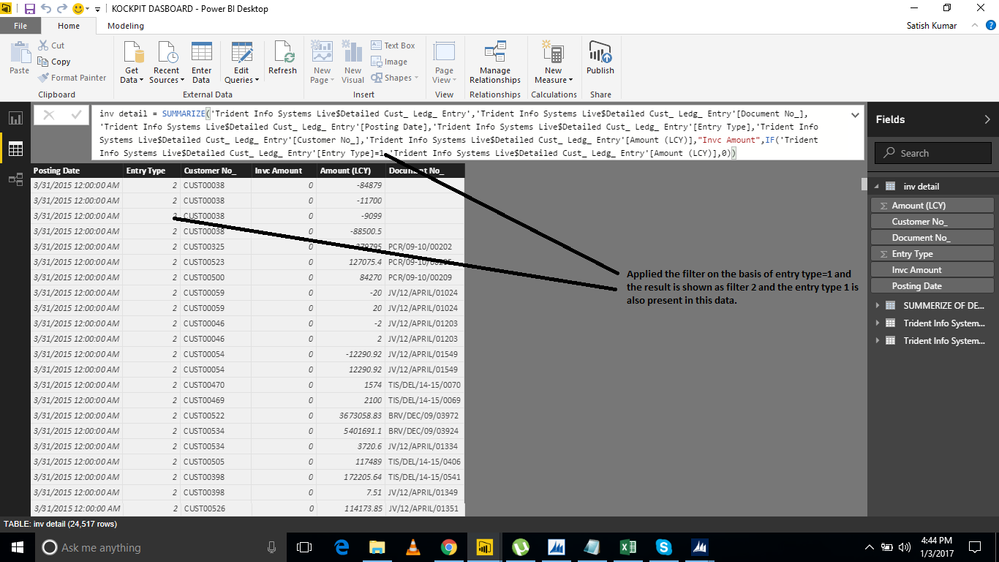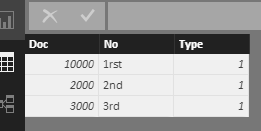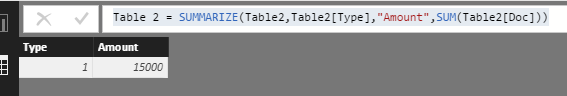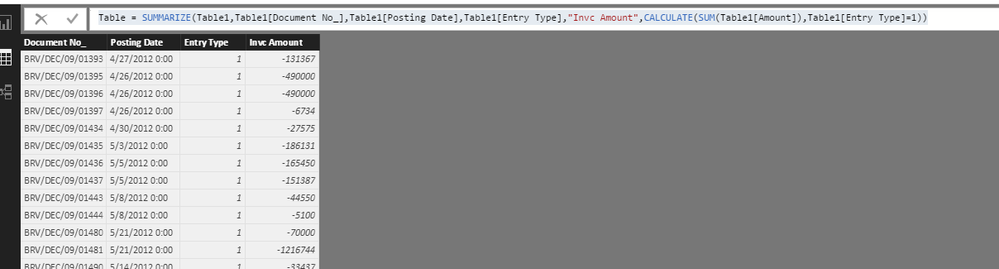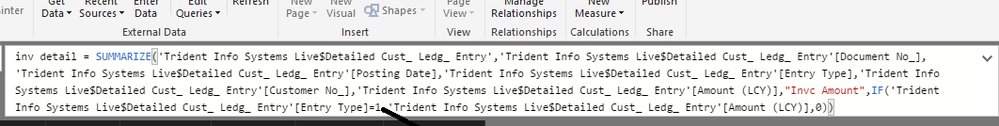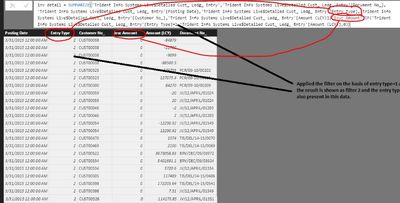- Power BI forums
- Updates
- News & Announcements
- Get Help with Power BI
- Desktop
- Service
- Report Server
- Power Query
- Mobile Apps
- Developer
- DAX Commands and Tips
- Custom Visuals Development Discussion
- Health and Life Sciences
- Power BI Spanish forums
- Translated Spanish Desktop
- Power Platform Integration - Better Together!
- Power Platform Integrations (Read-only)
- Power Platform and Dynamics 365 Integrations (Read-only)
- Training and Consulting
- Instructor Led Training
- Dashboard in a Day for Women, by Women
- Galleries
- Community Connections & How-To Videos
- COVID-19 Data Stories Gallery
- Themes Gallery
- Data Stories Gallery
- R Script Showcase
- Webinars and Video Gallery
- Quick Measures Gallery
- 2021 MSBizAppsSummit Gallery
- 2020 MSBizAppsSummit Gallery
- 2019 MSBizAppsSummit Gallery
- Events
- Ideas
- Custom Visuals Ideas
- Issues
- Issues
- Events
- Upcoming Events
- Community Blog
- Power BI Community Blog
- Custom Visuals Community Blog
- Community Support
- Community Accounts & Registration
- Using the Community
- Community Feedback
Register now to learn Fabric in free live sessions led by the best Microsoft experts. From Apr 16 to May 9, in English and Spanish.
- Power BI forums
- Forums
- Get Help with Power BI
- Desktop
- Issue in the filter
- Subscribe to RSS Feed
- Mark Topic as New
- Mark Topic as Read
- Float this Topic for Current User
- Bookmark
- Subscribe
- Printer Friendly Page
- Mark as New
- Bookmark
- Subscribe
- Mute
- Subscribe to RSS Feed
- Permalink
- Report Inappropriate Content
Issue in the filter
I am tryinmg to summerize the amount in my data on the basis of entry type=1 but when i am applying the filter i am facing this issue as i shown,
If their is any mistake in my code please make me correct so i can move on.
Thanks
Solved! Go to Solution.
- Mark as New
- Bookmark
- Subscribe
- Mute
- Subscribe to RSS Feed
- Permalink
- Report Inappropriate Content
Hi @Satish_Kumar,
>> if Doc.No Xxxxx having multiple Payment, the result should show the value =15000 gainst the Doc No Xxxxx.
10000 1st
2000 2nd
3000 3rd
I create the sample data and create a new table using the formula.
Table 2 = SUMMARIZE(Table2,Table2[Type],"Amount",SUM(Table2[Doc]))
As shown in the snapshot, it will return the desired result about sum of “Doc” group by “Type”.
Based on my understanding, do you want to calculate the sum of amount for “Entry Type”=1 group by Document No_, Posting Date, Entry Type, right? If it is, I try to reproduce it using your given sample data.
Create a new table using the formula below, and get expected result shown the screenshot.
Table = SUMMARIZE(Table1,Table1[Document No_],Table1[Posting Date],Table1[Entry Type],"Invc Amount",CALCULATE(SUM(Table1[Amount]),Table1[Entry Type]=1))
If you have any other issue, please share more details.
Best Regards,
Angelia
- Mark as New
- Bookmark
- Subscribe
- Mute
- Subscribe to RSS Feed
- Permalink
- Report Inappropriate Content
Cool machi .
1. Don't use summarize function it will create performance issue. my suggestion is go with ADDColumn.
or if u want summarize u can go with that, i will help u .
Solution :
Filter( Summarize ( here ur stuffs whatever u have already ) , entry_type=1)
This will work if not let me know machi i will help u .
I hope u r from Tamil Nadu.
- Mark as New
- Bookmark
- Subscribe
- Mute
- Subscribe to RSS Feed
- Permalink
- Report Inappropriate Content
I am creating a new table for that i need a DAX formula.
And if i am not wrong then addcoloumn will fail in that i just want to know that why this is giving me opposite result.
And i am from Delhi dude i lived in tamil 2 year back .
Regards,
Satish Kumar
- Mark as New
- Bookmark
- Subscribe
- Mute
- Subscribe to RSS Feed
- Permalink
- Report Inappropriate Content
Can u please share ur formula , it is not clear in that image .
- Mark as New
- Bookmark
- Subscribe
- Mute
- Subscribe to RSS Feed
- Permalink
- Report Inappropriate Content
- Mark as New
- Bookmark
- Subscribe
- Mute
- Subscribe to RSS Feed
- Permalink
- Report Inappropriate Content
Cool dude,
First u could under stand the logic what u did .
based on your Summarize function it is correct result .
see the condtion u have applied in new column level then how it will work at table level ?
make sense.
if u want only Entry type =1
add filter in front of Summarize and apply filter where entry type = 1
example :
Filter ( Summarize(............), Entry_Type =1 )
it will help u, let me know if any help.
- Mark as New
- Bookmark
- Subscribe
- Mute
- Subscribe to RSS Feed
- Permalink
- Report Inappropriate Content
I have did that Baskar but at the end the summerize donot giving the correct value.
For Example-
if Doc.No Xxxxx having multiple Payment
10000 1st
2000 2nd
3000 3rd
the result should show the value =15000 gainst the Doc No Xxxxx
But its is not giving the correct it only shows the value i.e. 10000
- Mark as New
- Bookmark
- Subscribe
- Mute
- Subscribe to RSS Feed
- Permalink
- Report Inappropriate Content
Do one thing my friend share some sample data and what is ur expected result .
i will help u
- Mark as New
- Bookmark
- Subscribe
- Mute
- Subscribe to RSS Feed
- Permalink
- Report Inappropriate Content
- Mark as New
- Bookmark
- Subscribe
- Mute
- Subscribe to RSS Feed
- Permalink
- Report Inappropriate Content
| Entry No_ | Cust_ Ledger Entry No_ | Entry Type | Posting Date | Document Type | Document No_ | Amount | Amount (LCY) |
| 10524 | 55305 | 1 | 4/27/2012 0:00 | 1 | BRV/DEC/09/01393 | -131367 | -131367 |
| 10533 | 55315 | 1 | 4/26/2012 0:00 | 1 | BRV/DEC/09/01395 | -490000 | -490000 |
| 10534 | 55317 | 1 | 4/26/2012 0:00 | 1 | BRV/DEC/09/01396 | -490000 | -490000 |
| 10535 | 55319 | 1 | 4/26/2012 0:00 | 1 | BRV/DEC/09/01397 | -6734 | -6734 |
| 10557 | 55759 | 1 | 4/30/2012 0:00 | 1 | BRV/DEC/09/01434 | -27575 | -27575 |
| 10561 | 55767 | 1 | 5/3/2012 0:00 | 1 | BRV/DEC/09/01435 | -186131 | -186131 |
| 10566 | 55775 | 1 | 5/5/2012 0:00 | 1 | BRV/DEC/09/01436 | -165450 | -165450 |
| 10567 | 55777 | 1 | 5/5/2012 0:00 | 1 | BRV/DEC/09/01437 | -151387 | -151387 |
| 10587 | 55899 | 1 | 5/8/2012 0:00 | 1 | BRV/DEC/09/01443 | -44550 | -44550 |
| 10588 | 55901 | 1 | 5/8/2012 0:00 | 1 | BRV/DEC/09/01444 | -5100 | -5100 |
| 10631 | 56515 | 1 | 5/21/2012 0:00 | 1 | BRV/DEC/09/01480 | -70000 | -70000 |
| 10641 | 56535 | 1 | 5/21/2012 0:00 | 1 | BRV/DEC/09/01481 | -1216744 | -1216744 |
| 10647 | 56586 | 1 | 5/14/2012 0:00 | 1 | BRV/DEC/09/01490 | -33437 | -33437 |
| 10648 | 56588 | 1 | 5/14/2012 0:00 | 1 | BRV/DEC/09/01491 | -30000 | -30000 |
| 10664 | 56653 | 1 | 5/23/2012 0:00 | 1 | BRV/DEC/09/01492 | -195082 | -195082 |
| 10675 | 56823 | 1 | 5/25/2012 0:00 | 1 | BRV/DEC/09/01499 | -5100 | -5100 |
| 10677 | 56828 | 1 | 5/25/2012 0:00 | 1 | BRV/DEC/09/01500 | -118570 | -118570 |
| 10680 | 56832 | 1 | 5/25/2012 0:00 | 1 | BRV/DEC/09/01501 | -39600 | -39600 |
| 10687 | 56846 | 1 | 5/28/2012 0:00 | 1 | BRV/DEC/09/01504 | -5300 | -5300 |
| 10712 | 56963 | 1 | 5/29/2012 0:00 | 1 | BRV/DEC/09/01511 | -498282 | -498282 |
| 10735 | 56997 | 1 | 5/29/2012 0:00 | 1 | BRV/DEC/09/01513 | -28630 | -28630 |
| 10746 | 57024 | 1 | 5/31/2012 0:00 | 1 | BRV/DEC/09/01515 | -82921 | -82921 |
| 10765 | 57184 | 1 | 6/2/2012 0:00 | 1 | BRV/DEC/09/01522 | -104530 | -104530 |
| 10770 | 57195 | 1 | 6/4/2012 0:00 | 1 | BRV/DEC/09/01524 | -83427 | -83427 |
| 10771 | 57197 | 1 | 6/4/2012 0:00 | 1 | BRV/DEC/09/01525 | -6741 | -6741 |
| 10774 | 57201 | 1 | 6/4/2012 0:00 | 1 | BRV/DEC/09/01526 | -195555 | -195555 |
| 10775 | 57203 | 1 | 6/4/2012 0:00 | 1 | BRV/DEC/09/01527 | -81793 | -81793 |
| 10845 | 57780 | 1 | 6/13/2012 0:00 | 1 | BRV/DEC/09/01552 | -131533 | -131533 |
| 10849 | 57784 | 1 | 6/15/2012 0:00 | 1 | BRV/DEC/09/01553 | -150000 | -150000 |
| 10863 | 57950 | 1 | 6/19/2012 0:00 | 1 | BRV/DEC/09/01569 | -222984 | -222984 |
| 10870 | 57965 | 1 | 6/22/2012 0:00 | 1 | BRV/DEC/09/01571 | -1293493 | -1293493 |
| 10873 | 57972 | 1 | 6/22/2012 0:00 | 1 | BRV/DEC/09/01574 | -290466 | -290466 |
- Mark as New
- Bookmark
- Subscribe
- Mute
- Subscribe to RSS Feed
- Permalink
- Report Inappropriate Content
Hi @Satish_Kumar,
>> if Doc.No Xxxxx having multiple Payment, the result should show the value =15000 gainst the Doc No Xxxxx.
10000 1st
2000 2nd
3000 3rd
I create the sample data and create a new table using the formula.
Table 2 = SUMMARIZE(Table2,Table2[Type],"Amount",SUM(Table2[Doc]))
As shown in the snapshot, it will return the desired result about sum of “Doc” group by “Type”.
Based on my understanding, do you want to calculate the sum of amount for “Entry Type”=1 group by Document No_, Posting Date, Entry Type, right? If it is, I try to reproduce it using your given sample data.
Create a new table using the formula below, and get expected result shown the screenshot.
Table = SUMMARIZE(Table1,Table1[Document No_],Table1[Posting Date],Table1[Entry Type],"Invc Amount",CALCULATE(SUM(Table1[Amount]),Table1[Entry Type]=1))
If you have any other issue, please share more details.
Best Regards,
Angelia
- Mark as New
- Bookmark
- Subscribe
- Mute
- Subscribe to RSS Feed
- Permalink
- Report Inappropriate Content
Helpful resources

Microsoft Fabric Learn Together
Covering the world! 9:00-10:30 AM Sydney, 4:00-5:30 PM CET (Paris/Berlin), 7:00-8:30 PM Mexico City

Power BI Monthly Update - April 2024
Check out the April 2024 Power BI update to learn about new features.

| User | Count |
|---|---|
| 112 | |
| 100 | |
| 76 | |
| 74 | |
| 49 |
| User | Count |
|---|---|
| 146 | |
| 108 | |
| 106 | |
| 90 | |
| 62 |