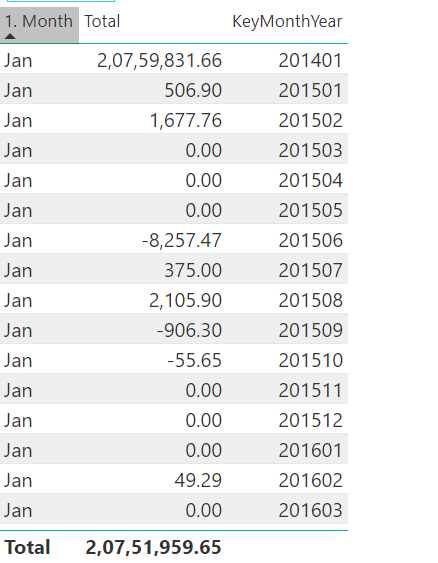- Power BI forums
- Updates
- News & Announcements
- Get Help with Power BI
- Desktop
- Service
- Report Server
- Power Query
- Mobile Apps
- Developer
- DAX Commands and Tips
- Custom Visuals Development Discussion
- Health and Life Sciences
- Power BI Spanish forums
- Translated Spanish Desktop
- Power Platform Integration - Better Together!
- Power Platform Integrations (Read-only)
- Power Platform and Dynamics 365 Integrations (Read-only)
- Training and Consulting
- Instructor Led Training
- Dashboard in a Day for Women, by Women
- Galleries
- Community Connections & How-To Videos
- COVID-19 Data Stories Gallery
- Themes Gallery
- Data Stories Gallery
- R Script Showcase
- Webinars and Video Gallery
- Quick Measures Gallery
- 2021 MSBizAppsSummit Gallery
- 2020 MSBizAppsSummit Gallery
- 2019 MSBizAppsSummit Gallery
- Events
- Ideas
- Custom Visuals Ideas
- Issues
- Issues
- Events
- Upcoming Events
- Community Blog
- Power BI Community Blog
- Custom Visuals Community Blog
- Community Support
- Community Accounts & Registration
- Using the Community
- Community Feedback
Register now to learn Fabric in free live sessions led by the best Microsoft experts. From Apr 16 to May 9, in English and Spanish.
- Power BI forums
- Forums
- Get Help with Power BI
- Desktop
- Issue in Inactive Relationship
- Subscribe to RSS Feed
- Mark Topic as New
- Mark Topic as Read
- Float this Topic for Current User
- Bookmark
- Subscribe
- Printer Friendly Page
- Mark as New
- Bookmark
- Subscribe
- Mute
- Subscribe to RSS Feed
- Permalink
- Report Inappropriate Content
Issue in Inactive Relationship
Hello,
I am facing very wierd issue. I have the following datamodel.
and I have plot the data from table1 is as follows: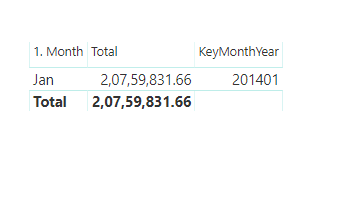
But when I create an inactive relationship between table2 and Dates, the data in the above table changes to:
I believe that creating inactive relationship between Dates and Table2 shouldn't affect the data from Table1. But it is happening in the report.
Please anyone explain me what can be the issue.
Here is my attached report :
https://drive.google.com/file/d/1mV8IrY84cbE0VrTTDCdpEUHt-Uv3aAjq/view?usp=sharing
Thanks in advance.
Solved! Go to Solution.
- Mark as New
- Bookmark
- Subscribe
- Mute
- Subscribe to RSS Feed
- Permalink
- Report Inappropriate Content
A few thoughts:
1. A very powerful component of Power BI is auto-filtering based on relationships. In this case, Dates does not filter Table1. Generally you want dimension tables (such as Date) to filter fact tables, such as Table1.
2. You will want to "Mark as Date Table" on your Date table.
3. In the Total measure, there is a lot of unnecesary logic to figure out the max date. What you are looking for is MAX('Date'[MonthYear]. Also, SELECTEDVALUE only works if a single value is in context. You could re-write with the following measure. Note that multiple rows show up. This is the expected behavior, considering the filtering. If you only want the most recent month, you should filter the date table so that only the most recent month or year is selected. Attributes such as RelativeYear work well for this.
Total =
VAR EndTransactionMonthYear = max(Dates[MonthYear])
VAR TotalCharges =
CALCULATE (
SUM ( Table1[Net Amount] ),
USERELATIONSHIP(MonthYear[MonthYear],Table1[KeyMonthYear]),
Dates[MonthYear] <= EndTransactionMonthYear,
//The following has different behavior than the previous line of code - this is quite unexpected!
//FILTER(
// ALL(Dates),
// Dates[MonthYear] <= EndTransactionMonthYear
//)
ISBLANK(Table1[TDate])=FALSE(),
ISBLANK(Table1[SDate])=FALSE(),
Table1[IsGreaterThan2013]=1,
Table1[Is Aging] = TRUE ()
)
RETURN
//[TotalChargeBefore2014] +
TotalCharges
3. The Total measure formula is causing the strange behavior of returning a single row in the original. The combination of invoking the inactive relationship and the FILTER on date table causes this. I don't know why this is the case.
4. I also don't know know why creating the new relationship causes the behavior to change.
Perhaps somebody like @marcorusso or @AlbertoFerrari could explain the strange behavior.
Hope this helps,
Nathan
- Mark as New
- Bookmark
- Subscribe
- Mute
- Subscribe to RSS Feed
- Permalink
- Report Inappropriate Content
That does seem strange. Not sure exactly why that is happening, but one issue that you could resolve:
You can cut out the MonthYear bridge table and create many-to-many relationships directly from the Date table's Month Year column. Make sure to make the filtering single directional.
Hope this helps,
Nathan
- Mark as New
- Bookmark
- Subscribe
- Mute
- Subscribe to RSS Feed
- Permalink
- Report Inappropriate Content
Hello @Anonymous ,
Thank you for the solution!
The issue has been resolved. But I am concerned about the unexpected behaviour. Is there any concept that I am missing here?
- Mark as New
- Bookmark
- Subscribe
- Mute
- Subscribe to RSS Feed
- Permalink
- Report Inappropriate Content
A few thoughts:
1. A very powerful component of Power BI is auto-filtering based on relationships. In this case, Dates does not filter Table1. Generally you want dimension tables (such as Date) to filter fact tables, such as Table1.
2. You will want to "Mark as Date Table" on your Date table.
3. In the Total measure, there is a lot of unnecesary logic to figure out the max date. What you are looking for is MAX('Date'[MonthYear]. Also, SELECTEDVALUE only works if a single value is in context. You could re-write with the following measure. Note that multiple rows show up. This is the expected behavior, considering the filtering. If you only want the most recent month, you should filter the date table so that only the most recent month or year is selected. Attributes such as RelativeYear work well for this.
Total =
VAR EndTransactionMonthYear = max(Dates[MonthYear])
VAR TotalCharges =
CALCULATE (
SUM ( Table1[Net Amount] ),
USERELATIONSHIP(MonthYear[MonthYear],Table1[KeyMonthYear]),
Dates[MonthYear] <= EndTransactionMonthYear,
//The following has different behavior than the previous line of code - this is quite unexpected!
//FILTER(
// ALL(Dates),
// Dates[MonthYear] <= EndTransactionMonthYear
//)
ISBLANK(Table1[TDate])=FALSE(),
ISBLANK(Table1[SDate])=FALSE(),
Table1[IsGreaterThan2013]=1,
Table1[Is Aging] = TRUE ()
)
RETURN
//[TotalChargeBefore2014] +
TotalCharges
3. The Total measure formula is causing the strange behavior of returning a single row in the original. The combination of invoking the inactive relationship and the FILTER on date table causes this. I don't know why this is the case.
4. I also don't know know why creating the new relationship causes the behavior to change.
Perhaps somebody like @marcorusso or @AlbertoFerrari could explain the strange behavior.
Hope this helps,
Nathan
Helpful resources

Microsoft Fabric Learn Together
Covering the world! 9:00-10:30 AM Sydney, 4:00-5:30 PM CET (Paris/Berlin), 7:00-8:30 PM Mexico City

Power BI Monthly Update - April 2024
Check out the April 2024 Power BI update to learn about new features.

| User | Count |
|---|---|
| 107 | |
| 99 | |
| 76 | |
| 64 | |
| 58 |
| User | Count |
|---|---|
| 148 | |
| 113 | |
| 97 | |
| 84 | |
| 67 |