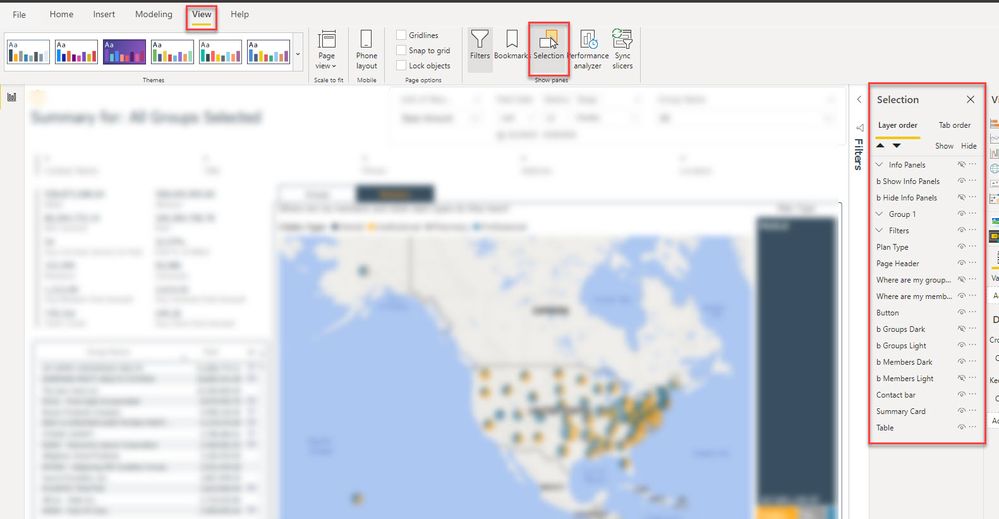- Power BI forums
- Updates
- News & Announcements
- Get Help with Power BI
- Desktop
- Service
- Report Server
- Power Query
- Mobile Apps
- Developer
- DAX Commands and Tips
- Custom Visuals Development Discussion
- Health and Life Sciences
- Power BI Spanish forums
- Translated Spanish Desktop
- Power Platform Integration - Better Together!
- Power Platform Integrations (Read-only)
- Power Platform and Dynamics 365 Integrations (Read-only)
- Training and Consulting
- Instructor Led Training
- Dashboard in a Day for Women, by Women
- Galleries
- Community Connections & How-To Videos
- COVID-19 Data Stories Gallery
- Themes Gallery
- Data Stories Gallery
- R Script Showcase
- Webinars and Video Gallery
- Quick Measures Gallery
- 2021 MSBizAppsSummit Gallery
- 2020 MSBizAppsSummit Gallery
- 2019 MSBizAppsSummit Gallery
- Events
- Ideas
- Custom Visuals Ideas
- Issues
- Issues
- Events
- Upcoming Events
- Community Blog
- Power BI Community Blog
- Custom Visuals Community Blog
- Community Support
- Community Accounts & Registration
- Using the Community
- Community Feedback
Register now to learn Fabric in free live sessions led by the best Microsoft experts. From Apr 16 to May 9, in English and Spanish.
- Power BI forums
- Forums
- Get Help with Power BI
- Desktop
- Issue deleting text boxes
- Subscribe to RSS Feed
- Mark Topic as New
- Mark Topic as Read
- Float this Topic for Current User
- Bookmark
- Subscribe
- Printer Friendly Page
- Mark as New
- Bookmark
- Subscribe
- Mute
- Subscribe to RSS Feed
- Permalink
- Report Inappropriate Content
Issue deleting text boxes
I believe I ran into a Power BI glitch. Some kind of a flaw in software.
Here's the deal:
On Page 1 I created 6 text boxes (Project Management, Personnel .....) and grouped them together. I then copy/pasted that group 3 times. I styled all 4 of the groups with cards and page 1 was ready to go.
Then I duplicated this page onto page 2 to redesign the layout. On page 2 I deleted some frames, rectangles, moved stuff around and deleted some of the text box groups to keep only one. But I noticed that I cannot delete the first group of text boxes. I covered it with a rectangle same color as a background to work around this issue, and I tried to send the text boxes to the back - and Power BI displayed an error that something went wrong.
Then when I went back to page 1 and stuff was messed up! How is this possible - it's a different page? All pasted groups are fine, but the first one that was copied has issues. I cannot delete the individual text boxes and they are not visible in the 'Selections' view.
On the bottom you can see two overlaping text boxes. Deleting the ones on the left doesn't work. If I delete the right side overlaping text boxes, they do not get deleted but the ones to the far right do!
This is extremely frustrating.
- Mark as New
- Bookmark
- Subscribe
- Mute
- Subscribe to RSS Feed
- Permalink
- Report Inappropriate Content
- Mark as New
- Bookmark
- Subscribe
- Mute
- Subscribe to RSS Feed
- Permalink
- Report Inappropriate Content
I checked the selection pane, and this is definitely a glich in the software.
It started happening when I copied and pasted elements in my report. The copied elements were having issues. They would appear on other pages as well and there was no way to delete them. So if I have a text box on one page, the same text box would appear all of a sudden on another page in the exact same place.
This is not something that I am doing wrong. This is a software issue. Sometimes when I try to do formatting on those text boxes (the ones I cannot delete), Power BI shows an error message that "Something went wrong". At times, I see a message that things went wrong and Power BI needs to shut down. If I don't save my progress, it's gone.
- Mark as New
- Bookmark
- Subscribe
- Mute
- Subscribe to RSS Feed
- Permalink
- Report Inappropriate Content
My guess is you have some grouped items nested into other groups. If you turn on the selection panel you can see all the items on the page and the groups they are in. Might help.
Helpful resources

Microsoft Fabric Learn Together
Covering the world! 9:00-10:30 AM Sydney, 4:00-5:30 PM CET (Paris/Berlin), 7:00-8:30 PM Mexico City

Power BI Monthly Update - April 2024
Check out the April 2024 Power BI update to learn about new features.

| User | Count |
|---|---|
| 113 | |
| 97 | |
| 85 | |
| 70 | |
| 61 |
| User | Count |
|---|---|
| 151 | |
| 121 | |
| 104 | |
| 87 | |
| 67 |