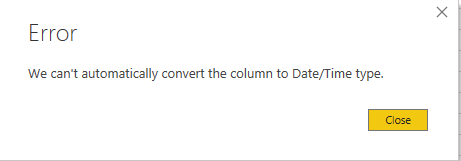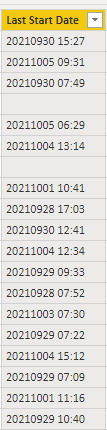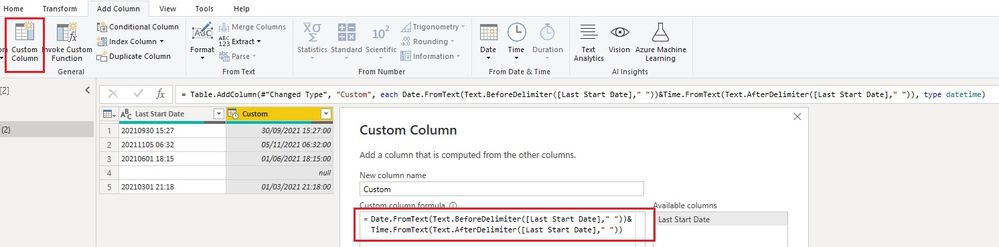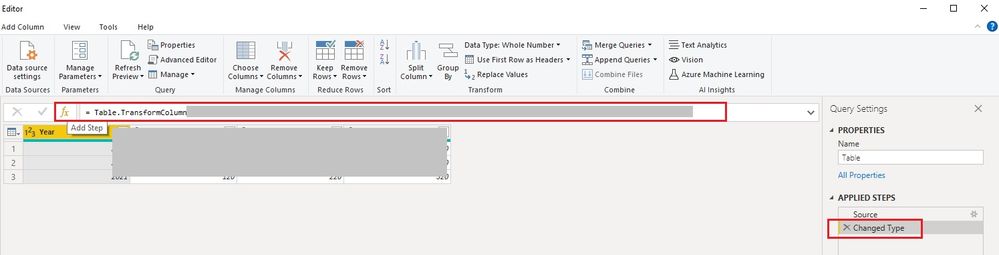- Power BI forums
- Updates
- News & Announcements
- Get Help with Power BI
- Desktop
- Service
- Report Server
- Power Query
- Mobile Apps
- Developer
- DAX Commands and Tips
- Custom Visuals Development Discussion
- Health and Life Sciences
- Power BI Spanish forums
- Translated Spanish Desktop
- Power Platform Integration - Better Together!
- Power Platform Integrations (Read-only)
- Power Platform and Dynamics 365 Integrations (Read-only)
- Training and Consulting
- Instructor Led Training
- Dashboard in a Day for Women, by Women
- Galleries
- Community Connections & How-To Videos
- COVID-19 Data Stories Gallery
- Themes Gallery
- Data Stories Gallery
- R Script Showcase
- Webinars and Video Gallery
- Quick Measures Gallery
- 2021 MSBizAppsSummit Gallery
- 2020 MSBizAppsSummit Gallery
- 2019 MSBizAppsSummit Gallery
- Events
- Ideas
- Custom Visuals Ideas
- Issues
- Issues
- Events
- Upcoming Events
- Community Blog
- Power BI Community Blog
- Custom Visuals Community Blog
- Community Support
- Community Accounts & Registration
- Using the Community
- Community Feedback
Register now to learn Fabric in free live sessions led by the best Microsoft experts. From Apr 16 to May 9, in English and Spanish.
- Power BI forums
- Forums
- Get Help with Power BI
- Desktop
- Re: Issue converting date from JSON source
- Subscribe to RSS Feed
- Mark Topic as New
- Mark Topic as Read
- Float this Topic for Current User
- Bookmark
- Subscribe
- Printer Friendly Page
- Mark as New
- Bookmark
- Subscribe
- Mute
- Subscribe to RSS Feed
- Permalink
- Report Inappropriate Content
Issue converting date from JSON source
Hi all,
As per the below screenshot, when I import a JSON file into Power BI, there is an issue with the formatting of the date.
When I try and change the column to Date/Time using the 'Date Type' option in the column tools, I get the following erorr - 'We can't automatically convert the column to Date/Time type'.
Please can anyone advise on the best way to achieve the date format of dd/mm/yyyy hh/mm. Any help is greatly appreciated!
Solved! Go to Solution.
- Mark as New
- Bookmark
- Subscribe
- Mute
- Subscribe to RSS Feed
- Permalink
- Report Inappropriate Content
Hi @Anonymous
You can add a custom column with below code in Power Query editor and use it to replace the original column.
Date.FromText(Text.BeforeDelimiter([Last Start Date]," "))&Time.FromText(Text.AfterDelimiter([Last Start Date]," "))
Or if you want to transform the original column directly, it would be:
= Table.TransformColumns(#"Changed Type", {{"Last Start Date", each Date.FromText(Text.BeforeDelimiter(_," "))&Time.FromText(Text.AfterDelimiter(_," ")), type datetime}})
Best Regards,
Community Support Team _ Jing
If this post helps, please Accept it as Solution to help other members find it.
- Mark as New
- Bookmark
- Subscribe
- Mute
- Subscribe to RSS Feed
- Permalink
- Report Inappropriate Content
Hi @Anonymous
You can add a custom column with below code in Power Query editor and use it to replace the original column.
Date.FromText(Text.BeforeDelimiter([Last Start Date]," "))&Time.FromText(Text.AfterDelimiter([Last Start Date]," "))
Or if you want to transform the original column directly, it would be:
= Table.TransformColumns(#"Changed Type", {{"Last Start Date", each Date.FromText(Text.BeforeDelimiter(_," "))&Time.FromText(Text.AfterDelimiter(_," ")), type datetime}})
Best Regards,
Community Support Team _ Jing
If this post helps, please Accept it as Solution to help other members find it.
- Mark as New
- Bookmark
- Subscribe
- Mute
- Subscribe to RSS Feed
- Permalink
- Report Inappropriate Content
Hi, thank you for this! The top method works although ideally I would need to transform the original column. I can see the code pasted but how do I transform the column?
- Mark as New
- Bookmark
- Subscribe
- Mute
- Subscribe to RSS Feed
- Permalink
- Report Inappropriate Content
@Anonymous
See the formula bar above the table? You can click on "fx" to add a step and paste the code there. My previous step is "Changed Type", so I have it as the first variable in Table.TransformColumns() function. Replace it with your previous step name and don't forget the "#". You will see its previous step in the formula bar after clicking "fx".
BR,
Jing
- Mark as New
- Bookmark
- Subscribe
- Mute
- Subscribe to RSS Feed
- Permalink
- Report Inappropriate Content
Here's one way to do it with a custom column. Or you could adapt this formula into a custom transform column step.
= DateTime.From(Date.FromText(Text.BeforeDelimiter([DateTime], " "))) + Duration.FromText(Text.AfterDelimiter([DateTime], " "))
Pat
Did I answer your question? Mark my post as a solution! Kudos are also appreciated!
To learn more about Power BI, follow me on Twitter or subscribe on YouTube.
@mahoneypa HoosierBI on YouTube
- Mark as New
- Bookmark
- Subscribe
- Mute
- Subscribe to RSS Feed
- Permalink
- Report Inappropriate Content
@Anonymous , In power query try a new column
= Date.FromText([Date])
//Change data type to date
https://docs.microsoft.com/en-us/powerquery-m/date-fromtext
In column format choose the format you want(Column tools)
Microsoft Power BI Learning Resources, 2023 !!
Learn Power BI - Full Course with Dec-2022, with Window, Index, Offset, 100+ Topics !!
Did I answer your question? Mark my post as a solution! Appreciate your Kudos !! Proud to be a Super User! !!
Helpful resources

Microsoft Fabric Learn Together
Covering the world! 9:00-10:30 AM Sydney, 4:00-5:30 PM CET (Paris/Berlin), 7:00-8:30 PM Mexico City

Power BI Monthly Update - April 2024
Check out the April 2024 Power BI update to learn about new features.

| User | Count |
|---|---|
| 113 | |
| 97 | |
| 85 | |
| 70 | |
| 61 |
| User | Count |
|---|---|
| 151 | |
| 121 | |
| 104 | |
| 87 | |
| 67 |