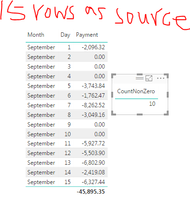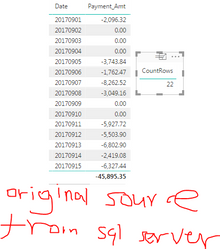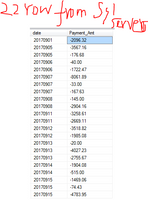- Power BI forums
- Updates
- News & Announcements
- Get Help with Power BI
- Desktop
- Service
- Report Server
- Power Query
- Mobile Apps
- Developer
- DAX Commands and Tips
- Custom Visuals Development Discussion
- Health and Life Sciences
- Power BI Spanish forums
- Translated Spanish Desktop
- Power Platform Integration - Better Together!
- Power Platform Integrations (Read-only)
- Power Platform and Dynamics 365 Integrations (Read-only)
- Training and Consulting
- Instructor Led Training
- Dashboard in a Day for Women, by Women
- Galleries
- Community Connections & How-To Videos
- COVID-19 Data Stories Gallery
- Themes Gallery
- Data Stories Gallery
- R Script Showcase
- Webinars and Video Gallery
- Quick Measures Gallery
- 2021 MSBizAppsSummit Gallery
- 2020 MSBizAppsSummit Gallery
- 2019 MSBizAppsSummit Gallery
- Events
- Ideas
- Custom Visuals Ideas
- Issues
- Issues
- Events
- Upcoming Events
- Community Blog
- Power BI Community Blog
- Custom Visuals Community Blog
- Community Support
- Community Accounts & Registration
- Using the Community
- Community Feedback
Register now to learn Fabric in free live sessions led by the best Microsoft experts. From Apr 16 to May 9, in English and Spanish.
- Power BI forums
- Forums
- Get Help with Power BI
- Desktop
- Re: Issue about average excluding 0's
- Subscribe to RSS Feed
- Mark Topic as New
- Mark Topic as Read
- Float this Topic for Current User
- Bookmark
- Subscribe
- Printer Friendly Page
- Mark as New
- Bookmark
- Subscribe
- Mute
- Subscribe to RSS Feed
- Permalink
- Report Inappropriate Content
Issue about average excluding 0's
I have 15 pyaments and 10 are non-zero payments. I need calculate average for non-zero payments
Actul average = 45895.35/10 = 4589.535.
But when I used DAX formula as below. It counts 22 rows and gives me average for non-zero payment is 2086.15.
Please help. Thanks
Avg_NonZero_Payment_Amt = CALCULATE(AVERAGE(Measure]),FILTER(Measure,Measure[Payment_Amt]<>0))
CountRows = Calculate(countrows(Measure), FILTER (Measure,Measure[Payment_Amt]<>0))
Solved! Go to Solution.
- Mark as New
- Bookmark
- Subscribe
- Mute
- Subscribe to RSS Feed
- Permalink
- Report Inappropriate Content
I guess your Payment_Amt may have multiple entries for same date. That's the reason why it will count 22 rows for dates.
In this scenario, you should build a "Total Payment_Amt" measure, then write your CountRows measure like:
CountRows =
CALCULATE (
COUNTROWS ( VALUES ( Measure[Date] ) ),
FILTER ( VALUES ( Measure[Date] ), [Total Payment_Amt] <> 0 )
)
And you need to use Total Payment_Amt divided by CountRows.
Or you can try to replace those 0s with BLANK(). Average() function will ignore empty cells automatically.
Regards,
- Mark as New
- Bookmark
- Subscribe
- Mute
- Subscribe to RSS Feed
- Permalink
- Report Inappropriate Content
Thank you v-sihou-msft! I was having this same issue and this solution was exactly what I was looking for!
- Mark as New
- Bookmark
- Subscribe
- Mute
- Subscribe to RSS Feed
- Permalink
- Report Inappropriate Content
I guess your Payment_Amt may have multiple entries for same date. That's the reason why it will count 22 rows for dates.
In this scenario, you should build a "Total Payment_Amt" measure, then write your CountRows measure like:
CountRows =
CALCULATE (
COUNTROWS ( VALUES ( Measure[Date] ) ),
FILTER ( VALUES ( Measure[Date] ), [Total Payment_Amt] <> 0 )
)
And you need to use Total Payment_Amt divided by CountRows.
Or you can try to replace those 0s with BLANK(). Average() function will ignore empty cells automatically.
Regards,
- Mark as New
- Bookmark
- Subscribe
- Mute
- Subscribe to RSS Feed
- Permalink
- Report Inappropriate Content
When I just use 15 rows as data source and rowcount=10. (1st screenshot) But with my original data source, the rowcount =22 (2nd screenshot). I checked orignal data in sql server and indeed they are 22 rows (3rd screenshot)
Here is my two questions.
1) Does powerbi sum the payment based on each day already? I think it does
2) I do need sum them based on each day, then filter based on sum(payment_Amt)<>0. Which DAX formula should I use? Thanks.
- Mark as New
- Bookmark
- Subscribe
- Mute
- Subscribe to RSS Feed
- Permalink
- Report Inappropriate Content
You can't really do it that way. Your measure is 0 in the context of the row of your table visualization but not in just any context. You will need to probably do a SUMMARIZE and then take the average. See this design pattern here:
https://community.powerbi.com/t5/Community-Blog/Design-Pattern-Groups-and-Super-Groups/ba-p/138149
@ me in replies or I'll lose your thread!!!
Instead of a Kudo, please vote for this idea
Become an expert!: Enterprise DNA
External Tools: MSHGQM
YouTube Channel!: Microsoft Hates Greg
Latest book!: The Definitive Guide to Power Query (M)
DAX is easy, CALCULATE makes DAX hard...
Helpful resources

Microsoft Fabric Learn Together
Covering the world! 9:00-10:30 AM Sydney, 4:00-5:30 PM CET (Paris/Berlin), 7:00-8:30 PM Mexico City

Power BI Monthly Update - April 2024
Check out the April 2024 Power BI update to learn about new features.

| User | Count |
|---|---|
| 114 | |
| 98 | |
| 86 | |
| 70 | |
| 62 |
| User | Count |
|---|---|
| 151 | |
| 120 | |
| 103 | |
| 87 | |
| 68 |