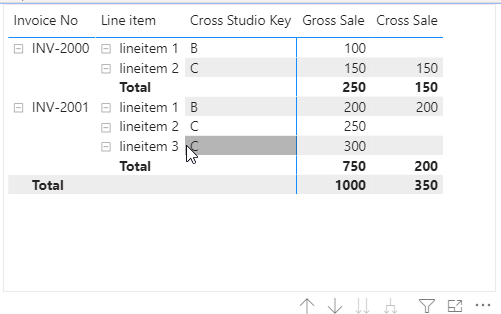- Power BI forums
- Updates
- News & Announcements
- Get Help with Power BI
- Desktop
- Service
- Report Server
- Power Query
- Mobile Apps
- Developer
- DAX Commands and Tips
- Custom Visuals Development Discussion
- Health and Life Sciences
- Power BI Spanish forums
- Translated Spanish Desktop
- Power Platform Integration - Better Together!
- Power Platform Integrations (Read-only)
- Power Platform and Dynamics 365 Integrations (Read-only)
- Training and Consulting
- Instructor Led Training
- Dashboard in a Day for Women, by Women
- Galleries
- Community Connections & How-To Videos
- COVID-19 Data Stories Gallery
- Themes Gallery
- Data Stories Gallery
- R Script Showcase
- Webinars and Video Gallery
- Quick Measures Gallery
- 2021 MSBizAppsSummit Gallery
- 2020 MSBizAppsSummit Gallery
- 2019 MSBizAppsSummit Gallery
- Events
- Ideas
- Custom Visuals Ideas
- Issues
- Issues
- Events
- Upcoming Events
- Community Blog
- Power BI Community Blog
- Custom Visuals Community Blog
- Community Support
- Community Accounts & Registration
- Using the Community
- Community Feedback
Register now to learn Fabric in free live sessions led by the best Microsoft experts. From Apr 16 to May 9, in English and Spanish.
- Power BI forums
- Forums
- Get Help with Power BI
- Desktop
- Issue Multi-studios data filter in Power Bi Deskto...
- Subscribe to RSS Feed
- Mark Topic as New
- Mark Topic as Read
- Float this Topic for Current User
- Bookmark
- Subscribe
- Printer Friendly Page
- Mark as New
- Bookmark
- Subscribe
- Mute
- Subscribe to RSS Feed
- Permalink
- Report Inappropriate Content
Issue Multi-studios data filter in Power Bi Desktop
Hi Everyone,
I am new to Power Bi and has been trying to created a report showing cross studio sales for my company.
The data exported from Xero. Within an invoice, there is Job Number with studio collumn and each invoice line item belong to a studio as well. Ex:
Job No. on invoice is Bxxxx, belong to studio B, invoice line item can be as below:
INV-20000
| Date | Desc | Amount (exc Tax) | Studio |
| (blank line w Job No.) | Job No: Bxxxx | ||
| xx/xx/xxxx | lineitem 1 | $100 | B |
| xx/xx/xxxx | lineitem 2 | $150 | C |
In the report I want to show the below for each month:
| Invoice No. | Invoice Date | Job No. | Studio | Gross Sales | Studio B sales | Cross Studio sales |
INV-20000 line item 1 | xx/xx/xxxx | Job No: Bxxxx | B | 250 | 100 | 0 |
INV-20000 line iteam 2 | xx/xx/xxxx | Job No: Bxxxx | B | 0 | 150 | |
| TOTAL | 250 | 100 | 150 |
90% of the report has been done but I am having issues with studio filtering.
I have created different tabs for each studio.
The filters are:
- By Month/Year
- By Studio
Columns come from the below data tables:
- Invoice_plus table -->Invoice No., Invoice Date,
- invoice_job --> Job Number
- invoicelineitem table --> studio, gross sale (sum of lineamount column), Studio B sales (I created a column for only studio B amount)
At the moment the Studio filter was from another table call Studio table. This table includes Job Studio (ex: studio A, B, C) for each studio Job Code (ex: A, B, C ....these are the first letter of job number) with the studio name as per job code.
Issue 1: When I filter using the above Studio filter only the invoice of which Job No. starts with correspondence studio code shows (Ex: selecting studio B, only job number start with Bxxx show). This is a good thing as the cross studio sales collumn works, the issue is there is line amount belong to another invoice, but this invoice has Job No start with C, within this invoice, 1 line amount belong to studio B, but this invoice does not appear under studio B filter, it only appear if I select studio C in filter--> which make the total amount in correct for all collumns.
Issue 2: if I filter using the Studio collumn from invoicelineintem table, only invoice line item with the filtered studio shows, ex: select studio B in filter, I can see all line items that are studio B (in Xero this is the studio column from the invoice, which show studio B)
This avoided the problem in issue 1 but created bigger problem where there were no cross studios sales --> again the total amount is incorrect and also defeat the whole purpose of creating the report in the first place.
I really need help with the above issues and the result I am aiming at is for the report to show as below:
Second invoice for result example
INV-20001
| Date | Desc | Amount (exc Tax) | Studio |
| (blank line w Job No.) | Job No: Cxxxx | ||
| xx/xx/xxxx | item 1 | $200 | B |
| xx/xx/xxxx | item 2 | $250 | C |
| xx/xx/xxxx | item 3 | $300 | C |
Under studio B Tab the below should show (and the other way around for studio C Tab
| Invoice No. | Invoice Date | Job No. | Studio | Gross Sales | Studio B sales | Cross Studio sales |
INV-20000 line item 1 | xx/xx/xxxx | Job No: Bxxxx | B | 250 | 100 | 0 |
INV-20000 line iteam 2 | C | 0 | 150 | |||
INV-20001 line item 1 | Job No: Cxxxx | B | $750 | $200 | ||
INV-20001 line item 2 | C | $250 | ||||
INV-20001 line item 3 | C | $300 | ||||
| TOTAL | 250 | 100 | 150 |
Thank you!
- Mark as New
- Bookmark
- Subscribe
- Mute
- Subscribe to RSS Feed
- Permalink
- Report Inappropriate Content
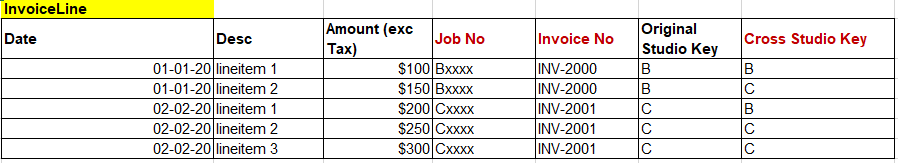
Here is one of my example of table InvoiceLine.
What should be noticed:
- Each line is corresponding to 1 lineitem.
- I added 4 columns: Job No, Invoice No, Original Studio, Cross Studio. You have to create two separate columns: one for Original Studio, and one for Cross Studio.
- Create a table Studio --> Create Relationship between Original Studio Key vs. Job Code (in table Studio)
With this, you can solve your 1st issue.
The 2nd main point is that your out put table is being incorrectly showed. Power BI isn't like excel, you cannot visualize the table like this.
You cannot show the total amount of invoice in the same line with ItemLine. It doesnt make sense.
Here is what i created with Source Data table above
- Mark as New
- Bookmark
- Subscribe
- Mute
- Subscribe to RSS Feed
- Permalink
- Report Inappropriate Content
First thing you want to do is improve the sructure of your source data. You should not have "blank lines with data". If the job number is the same throughout an invoice then you need to add the job number as a field to the invoice details.
- Mark as New
- Bookmark
- Subscribe
- Mute
- Subscribe to RSS Feed
- Permalink
- Report Inappropriate Content
Thank you for your feedback.
At the moment the blank lines do not create any issues and I have managed to make the visualisation of the report not showing the blank lines.
Do you have any recommendation on how to fix the studio filtering issues. Main goal is to show correct total cross studio sales for each studio.
Thank you!
Helpful resources

Microsoft Fabric Learn Together
Covering the world! 9:00-10:30 AM Sydney, 4:00-5:30 PM CET (Paris/Berlin), 7:00-8:30 PM Mexico City

Power BI Monthly Update - April 2024
Check out the April 2024 Power BI update to learn about new features.

| User | Count |
|---|---|
| 111 | |
| 97 | |
| 80 | |
| 69 | |
| 59 |
| User | Count |
|---|---|
| 150 | |
| 119 | |
| 104 | |
| 87 | |
| 67 |