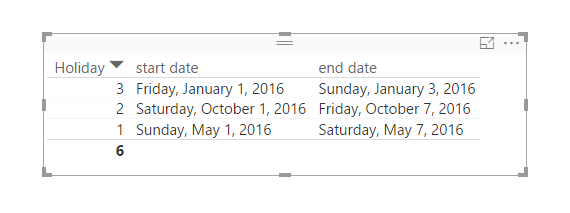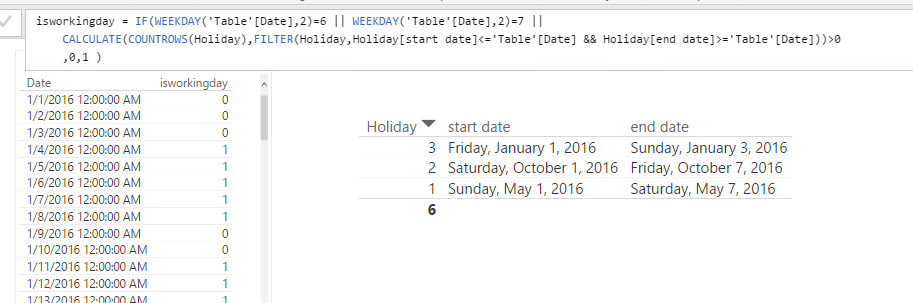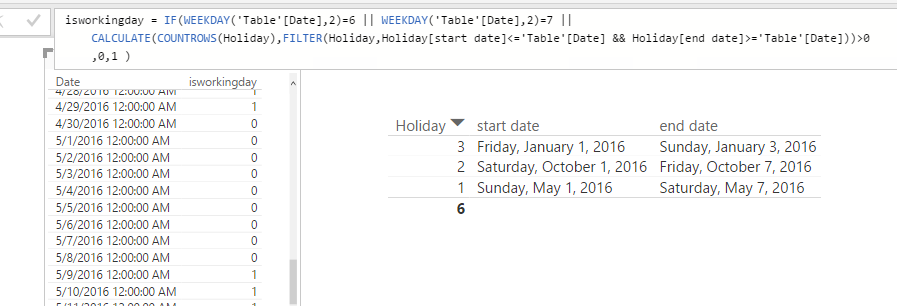- Power BI forums
- Updates
- News & Announcements
- Get Help with Power BI
- Desktop
- Service
- Report Server
- Power Query
- Mobile Apps
- Developer
- DAX Commands and Tips
- Custom Visuals Development Discussion
- Health and Life Sciences
- Power BI Spanish forums
- Translated Spanish Desktop
- Power Platform Integration - Better Together!
- Power Platform Integrations (Read-only)
- Power Platform and Dynamics 365 Integrations (Read-only)
- Training and Consulting
- Instructor Led Training
- Dashboard in a Day for Women, by Women
- Galleries
- Community Connections & How-To Videos
- COVID-19 Data Stories Gallery
- Themes Gallery
- Data Stories Gallery
- R Script Showcase
- Webinars and Video Gallery
- Quick Measures Gallery
- 2021 MSBizAppsSummit Gallery
- 2020 MSBizAppsSummit Gallery
- 2019 MSBizAppsSummit Gallery
- Events
- Ideas
- Custom Visuals Ideas
- Issues
- Issues
- Events
- Upcoming Events
- Community Blog
- Power BI Community Blog
- Custom Visuals Community Blog
- Community Support
- Community Accounts & Registration
- Using the Community
- Community Feedback
Register now to learn Fabric in free live sessions led by the best Microsoft experts. From Apr 16 to May 9, in English and Spanish.
- Power BI forums
- Forums
- Get Help with Power BI
- Desktop
- Is workingday column calculation in date dimensio...
- Subscribe to RSS Feed
- Mark Topic as New
- Mark Topic as Read
- Float this Topic for Current User
- Bookmark
- Subscribe
- Printer Friendly Page
- Mark as New
- Bookmark
- Subscribe
- Mute
- Subscribe to RSS Feed
- Permalink
- Report Inappropriate Content
Is workingday column calculation in date dimension with Holidays range
i have implemented isworking day column with the refrence of one datecolumn in a holidays refernece
IsWorkingDay = IF (NOT(DateTime[Day of Week]= "Saturday" || (DateTime[Day of Week]= "Sunday")) && COUNTX(RELATEDTABLE(Holidays),Date)<1,1,0)
Now the Holidays refrence table splited into holidaystartdate and HolidayEnddate.
How to handle this
Solved! Go to Solution.
- Mark as New
- Bookmark
- Subscribe
- Mute
- Subscribe to RSS Feed
- Permalink
- Report Inappropriate Content
Based on your description, now you have a holiday reference table which specifies a data range for each holiday. You want to add a isworkingday column in your date diemnsion table. Right?
I assume your Holiday table like below, and you build the relationship between two tables already:
You can apply the condition to check number of records in Holiday table where the current date is within the date range. Please create a calculated column below;
isworkingday = IF(WEEKDAY('Table'[Date],2)=6 || WEEKDAY('Table'[Date],2)=7 ||
CALCULATE(COUNTROWS(Holiday),FILTER(Holiday,Holiday[start date]<='Table'[Date] && Holiday[end date]>='Table'[Date]))>0
,0,1 )
Regards,
- Mark as New
- Bookmark
- Subscribe
- Mute
- Subscribe to RSS Feed
- Permalink
- Report Inappropriate Content
Based on your description, now you have a holiday reference table which specifies a data range for each holiday. You want to add a isworkingday column in your date diemnsion table. Right?
I assume your Holiday table like below, and you build the relationship between two tables already:
You can apply the condition to check number of records in Holiday table where the current date is within the date range. Please create a calculated column below;
isworkingday = IF(WEEKDAY('Table'[Date],2)=6 || WEEKDAY('Table'[Date],2)=7 ||
CALCULATE(COUNTROWS(Holiday),FILTER(Holiday,Holiday[start date]<='Table'[Date] && Holiday[end date]>='Table'[Date]))>0
,0,1 )
Regards,
- Mark as New
- Bookmark
- Subscribe
- Mute
- Subscribe to RSS Feed
- Permalink
- Report Inappropriate Content
Thank you very much for the solution , we have used the same DAX what you have mentioned in our trails , but the dotted relationship between date and endate is not created , so we are able get for date related to startdate , we dont aware that we can give relation twice between the same tables.
Thanks for this .
- Mark as New
- Bookmark
- Subscribe
- Mute
- Subscribe to RSS Feed
- Permalink
- Report Inappropriate Content
I'm using this syntax to calculate working days. How do I handle null values when either the beginning or ending date is missing.
Production TAT =
SUMX (
FILTER (
'Calendar',
'Calendar'[Date] >= MIN ( 'Order'[date_ProductionScheduled] )
&& 'Calendar'[Date] <= MAX ( 'Order'[date_ProductionDone] )
),
'Calendar'[IsWorkingDay]
)
- Mark as New
- Bookmark
- Subscribe
- Mute
- Subscribe to RSS Feed
- Permalink
- Report Inappropriate Content
You should check this community thread:
Got some intersting stuff that can lead you to the final results.
Bhavesh
Love the Self Service BI.
Please use the 'Mark as answer' link to mark a post that answers your question. If you find a reply helpful, please remember to give Kudos.
Helpful resources

Microsoft Fabric Learn Together
Covering the world! 9:00-10:30 AM Sydney, 4:00-5:30 PM CET (Paris/Berlin), 7:00-8:30 PM Mexico City

Power BI Monthly Update - April 2024
Check out the April 2024 Power BI update to learn about new features.

| User | Count |
|---|---|
| 110 | |
| 99 | |
| 80 | |
| 64 | |
| 57 |
| User | Count |
|---|---|
| 145 | |
| 110 | |
| 91 | |
| 84 | |
| 66 |