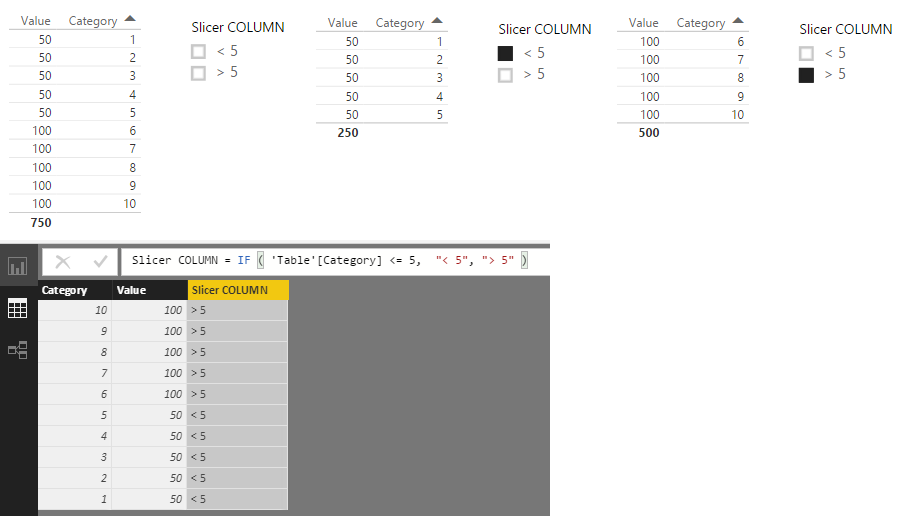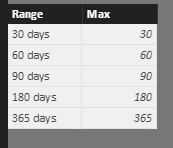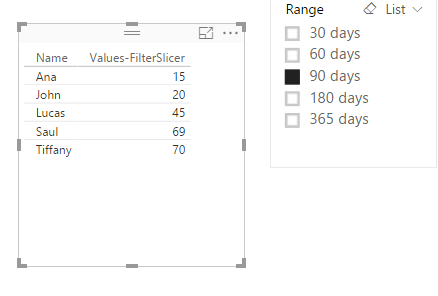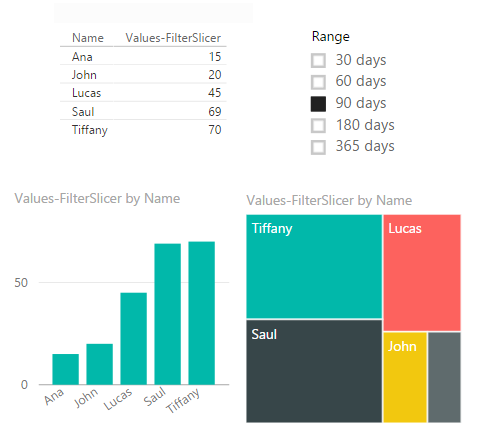- Power BI forums
- Updates
- News & Announcements
- Get Help with Power BI
- Desktop
- Service
- Report Server
- Power Query
- Mobile Apps
- Developer
- DAX Commands and Tips
- Custom Visuals Development Discussion
- Health and Life Sciences
- Power BI Spanish forums
- Translated Spanish Desktop
- Power Platform Integration - Better Together!
- Power Platform Integrations (Read-only)
- Power Platform and Dynamics 365 Integrations (Read-only)
- Training and Consulting
- Instructor Led Training
- Dashboard in a Day for Women, by Women
- Galleries
- Community Connections & How-To Videos
- COVID-19 Data Stories Gallery
- Themes Gallery
- Data Stories Gallery
- R Script Showcase
- Webinars and Video Gallery
- Quick Measures Gallery
- 2021 MSBizAppsSummit Gallery
- 2020 MSBizAppsSummit Gallery
- 2019 MSBizAppsSummit Gallery
- Events
- Ideas
- Custom Visuals Ideas
- Issues
- Issues
- Events
- Upcoming Events
- Community Blog
- Power BI Community Blog
- Custom Visuals Community Blog
- Community Support
- Community Accounts & Registration
- Using the Community
- Community Feedback
Register now to learn Fabric in free live sessions led by the best Microsoft experts. From Apr 16 to May 9, in English and Spanish.
- Power BI forums
- Forums
- Get Help with Power BI
- Desktop
- Re: Is there any way to get a slicer where applied...
- Subscribe to RSS Feed
- Mark Topic as New
- Mark Topic as Read
- Float this Topic for Current User
- Bookmark
- Subscribe
- Printer Friendly Page
- Mark as New
- Bookmark
- Subscribe
- Mute
- Subscribe to RSS Feed
- Permalink
- Report Inappropriate Content
Is there any way to get a slicer where applied value is less than or equal to what's chosen?
I'm trying to use a Slicer such that whatever is chosen, what it ends up showing is everything less than or equal to what's chosen rather than only that.
For example, if I check "5" from the slicer, I want to see 5, 4, 3, 2, and 1 in the data on the page.
Or vice versa, if I check "5" I want to see 5, 6, 7, 8, 9, etc
Is this possible?
Solved! Go to Solution.
- Mark as New
- Bookmark
- Subscribe
- Mute
- Subscribe to RSS Feed
- Permalink
- Report Inappropriate Content
I THINK I got it working
I used
TA_Data =
IF ( HASONEVALUE(age_slicer_values[Range]),
CALCULATE(
COUNTROWS('dev ost_ticket'),
'dev ost_ticket'[TicketAge] <= values(age_slicer_values[Value])
),
COUNTROWS('dev ost_ticket')
)For the charts using counts and
TA_Filter =
IF ( HASONEVALUE(age_slicer_values[Range]) && HASONEVALUE('dev ost_ticket'[TicketAge]), IF ( VALUES('dev ost_ticket'[TicketAge]) <= VALUES(age_slicer_values[VALUE]), 1, 0 ), 1 )
as a visual filter for those using Sums
- Mark as New
- Bookmark
- Subscribe
- Mute
- Subscribe to RSS Feed
- Permalink
- Report Inappropriate Content
You need a COLUMN to create a Slicer!
So create a Slicer COLUMN that checks your original column for whatever condition(s) you need and then returns what you want.
So it should look somehting like this in general (you can nest IFs or use SWITCH instead)
Slicer COLUMN = IF ( 'Table'[Original Column] <= 5, "< 5", "> 5" )
Good Luck! ![]()
HTH
- Mark as New
- Bookmark
- Subscribe
- Mute
- Subscribe to RSS Feed
- Permalink
- Report Inappropriate Content
It sort of works, but it doesn't give the results you'd expect.
It's filtering on the value in the 'cell', not the expressions
So if I end up with three cells <5, <7, <9
and I select <9, it does not include <7 and <5
- Mark as New
- Bookmark
- Subscribe
- Mute
- Subscribe to RSS Feed
- Permalink
- Report Inappropriate Content
Hi, I'm not sure that is what you want but check this file uploaded.
https://drive.google.com/file/d/0B95C8CKdTZE3RFFNOUd1Vy0tczg/view?usp=sharing
Lima - Peru
- Mark as New
- Bookmark
- Subscribe
- Mute
- Subscribe to RSS Feed
- Permalink
- Report Inappropriate Content
That's not what I'm trying to achieve.
I have a current table with a column called Age, with age in days 0 - X days
I want to have a slicer for things within 30 days, 60, days, 90 days, 365 days.
Checking 30 should show everything 30 and below, checking 60 should show everything 60 and below, and so on.
I can't generate the slicer automatically using anything, but possibly I could adapt the measure you did to achieve what I want.
EDIT: it doesn't work as a page level filter, nor does it work on certain types of visuals for whatever reason 😕
- Mark as New
- Bookmark
- Subscribe
- Mute
- Subscribe to RSS Feed
- Permalink
- Report Inappropriate Content
Age Slicer =
SWITCH (
TRUE (),
'Table'[Age] <= 30, "30 Days",
'Table'[Age] > 30 && 'Table'[Age] <= 60, "60 Days",
'Table'[Age] > 60 && 'Table'[Age] <= 90, "90 Days",
'Table'[Age] > 90 && 'Table'[Age] <= 365, "365 Days",
"Over 365"
)
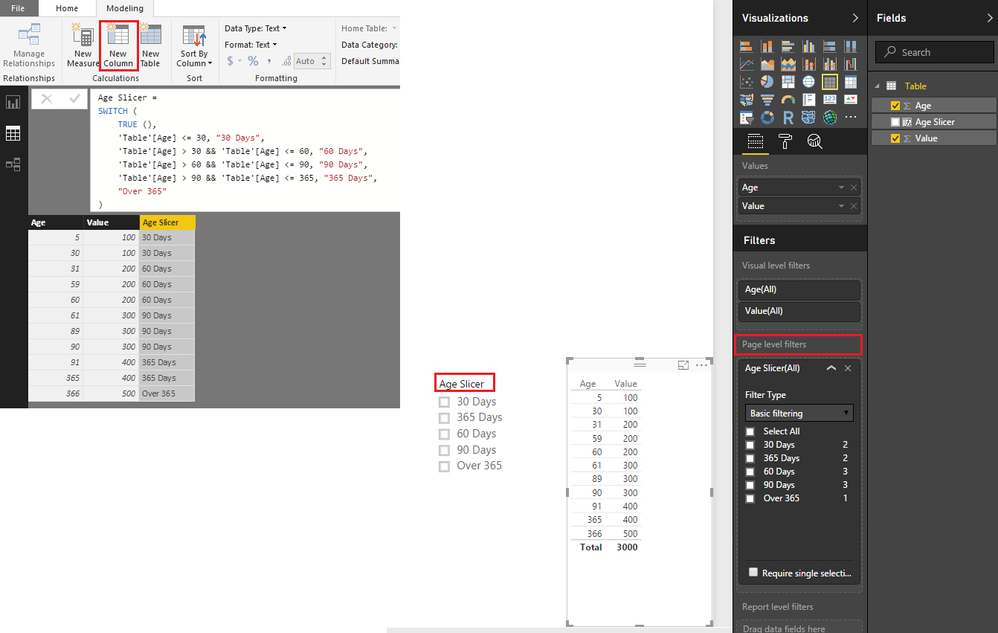
- Mark as New
- Bookmark
- Subscribe
- Mute
- Subscribe to RSS Feed
- Permalink
- Report Inappropriate Content
Same problem.
If I select 60, it shows me things 31-60.
I need 30 to show 0-30
I need 60 to show 0-60
etc
The actual column gets filled in correctly, but the slicer seems is the issue here.
- Mark as New
- Bookmark
- Subscribe
- Mute
- Subscribe to RSS Feed
- Permalink
- Report Inappropriate Content
Ok, now have beter understand of your problem.
1. Create a Table for slicer
2. Create a measure:
Values-FilterSlicer =
IF (
AND ( HASONEVALUE ( Table1[Name] ), HASONEVALUE ( 'Slicers-Age'[Range] ) ),
(
IF (
VALUES ( Table1[Values] ) <= VALUES ( 'Slicers-Age'[Max] ),
VALUES ( Table1[Values] ),
BLANK ()
)
)
)Lima - Peru
- Mark as New
- Bookmark
- Subscribe
- Mute
- Subscribe to RSS Feed
- Permalink
- Report Inappropriate Content
That seems to work in a table, but I'm not sure how to get it to apply to another visual (and I'm trying to get it to act as a page level filter).
- Mark as New
- Bookmark
- Subscribe
- Mute
- Subscribe to RSS Feed
- Permalink
- Report Inappropriate Content
Using with other visuals
Another thing: A measure can't be applied in a Page Filter. And a calculated column is filled when the model is loaded so not change with the selection in a filter or slicer.
Lima - Peru
- Mark as New
- Bookmark
- Subscribe
- Mute
- Subscribe to RSS Feed
- Permalink
- Report Inappropriate Content
I'm not sure I'm understanding what you did in that picture.
Let me give an example of one of my visuals.
I have a pie chart.
Legend is: ticket_source
Value is: %GT Count of ticket_id
What do I need to do to this chart to apply the slicer choice to it, so it only counts tickets of the correct age?
If it can't be done on as a page filter, I could apply it to each indivdually, that won't be a problem.
- Mark as New
- Bookmark
- Subscribe
- Mute
- Subscribe to RSS Feed
- Permalink
- Report Inappropriate Content
In visual level filter put the measure created and select is not blank.
To a better and faster way to help you:
Share sample data and expected result.
Lima - Peru
- Mark as New
- Bookmark
- Subscribe
- Mute
- Subscribe to RSS Feed
- Permalink
- Report Inappropriate Content
I tried that.
In every visual exept for one line chart, no matter what's selected, the chart goes blank.
I'm not sure what i'm doing wrong.
http://i.imgur.com/XFNlUcm.png
The data I'm working with isn't quite something I can share, but I can describe it.
Source: the word email, web, phone, or other
ticket_id: index field for all tickets, sequential integer
TicketAge: a calculated colum for the difference in days between the creation date and TODAY()
Values-FilterSlicer: the example for the measure you gave me, changed to reference the custom table along with the TicketAge column.
- Mark as New
- Bookmark
- Subscribe
- Mute
- Subscribe to RSS Feed
- Permalink
- Report Inappropriate Content
For sample this measure works in a chart where legend is Type of Ticket and Values are count of ticket id.
CountRows-Filter =
CALCULATE (
COUNTROWS ( Table1 ),
Table1[TicketAge] <= VALUES ( RangeAge[Max] )
)
Lima - Peru
- Mark as New
- Bookmark
- Subscribe
- Mute
- Subscribe to RSS Feed
- Permalink
- Report Inappropriate Content
I THINK I got it working
I used
TA_Data =
IF ( HASONEVALUE(age_slicer_values[Range]),
CALCULATE(
COUNTROWS('dev ost_ticket'),
'dev ost_ticket'[TicketAge] <= values(age_slicer_values[Value])
),
COUNTROWS('dev ost_ticket')
)For the charts using counts and
TA_Filter =
IF ( HASONEVALUE(age_slicer_values[Range]) && HASONEVALUE('dev ost_ticket'[TicketAge]), IF ( VALUES('dev ost_ticket'[TicketAge]) <= VALUES(age_slicer_values[VALUE]), 1, 0 ), 1 )
as a visual filter for those using Sums
- Mark as New
- Bookmark
- Subscribe
- Mute
- Subscribe to RSS Feed
- Permalink
- Report Inappropriate Content
Is there no way to universally do this for all visuals on a page?
Having a custom measure for each invidivual item seems horribly inefficient, where as with a raw SQL query I could generate exactly the results I'm looking for.
- Mark as New
- Bookmark
- Subscribe
- Mute
- Subscribe to RSS Feed
- Permalink
- Report Inappropriate Content
The last measure works for several scenarios. Maybe in your report is not necessary create a measure-filter for each visual, depends of your context and data model.
Like i said in previous post for the moment (accord to my knowledge) use a measure in a page level filter.
Lima - Peru
Helpful resources

Microsoft Fabric Learn Together
Covering the world! 9:00-10:30 AM Sydney, 4:00-5:30 PM CET (Paris/Berlin), 7:00-8:30 PM Mexico City

Power BI Monthly Update - April 2024
Check out the April 2024 Power BI update to learn about new features.

| User | Count |
|---|---|
| 109 | |
| 99 | |
| 77 | |
| 66 | |
| 54 |
| User | Count |
|---|---|
| 144 | |
| 104 | |
| 102 | |
| 87 | |
| 64 |