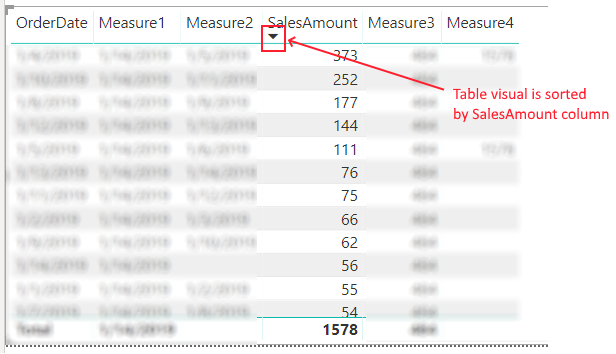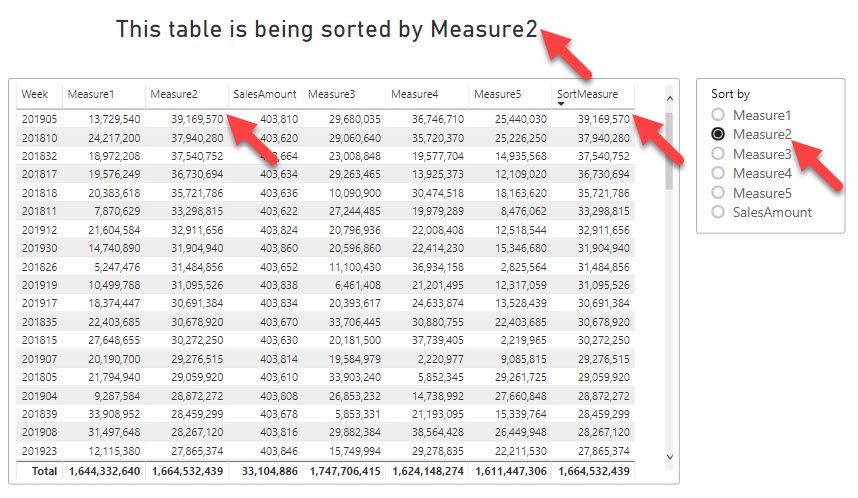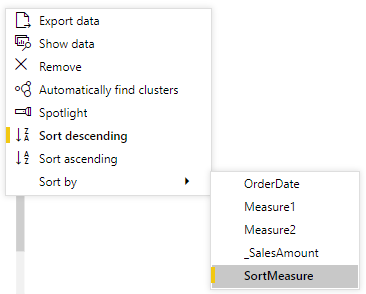- Power BI forums
- Updates
- News & Announcements
- Get Help with Power BI
- Desktop
- Service
- Report Server
- Power Query
- Mobile Apps
- Developer
- DAX Commands and Tips
- Custom Visuals Development Discussion
- Health and Life Sciences
- Power BI Spanish forums
- Translated Spanish Desktop
- Power Platform Integration - Better Together!
- Power Platform Integrations (Read-only)
- Power Platform and Dynamics 365 Integrations (Read-only)
- Training and Consulting
- Instructor Led Training
- Dashboard in a Day for Women, by Women
- Galleries
- Community Connections & How-To Videos
- COVID-19 Data Stories Gallery
- Themes Gallery
- Data Stories Gallery
- R Script Showcase
- Webinars and Video Gallery
- Quick Measures Gallery
- 2021 MSBizAppsSummit Gallery
- 2020 MSBizAppsSummit Gallery
- 2019 MSBizAppsSummit Gallery
- Events
- Ideas
- Custom Visuals Ideas
- Issues
- Issues
- Events
- Upcoming Events
- Community Blog
- Power BI Community Blog
- Custom Visuals Community Blog
- Community Support
- Community Accounts & Registration
- Using the Community
- Community Feedback
Register now to learn Fabric in free live sessions led by the best Microsoft experts. From Apr 16 to May 9, in English and Spanish.
- Power BI forums
- Forums
- Get Help with Power BI
- Desktop
- Is there a way using DAX to know the name of a col...
- Subscribe to RSS Feed
- Mark Topic as New
- Mark Topic as Read
- Float this Topic for Current User
- Bookmark
- Subscribe
- Printer Friendly Page
- Mark as New
- Bookmark
- Subscribe
- Mute
- Subscribe to RSS Feed
- Permalink
- Report Inappropriate Content
Is there a way using DAX to know the name of a column a Table visual is sorted by
Hi,
I wonder is there a way using DAX to know the name of a column a Table visual is sorted by.
My final aim is to write a DAX code that will be changing a visual title each time a user clicks on a column title.
When a user clicks on SalesAmount column title, the visual title should change to "The data is sorted by SalesAmount".
When a user clicks on OrderDate column title, the visual title should change to "The data is sorted by OrderDate".
And so on.
Any ideas are greatly appreciated.
- Mark as New
- Bookmark
- Subscribe
- Mute
- Subscribe to RSS Feed
- Permalink
- Report Inappropriate Content
While @MattAllington is correct, there is no way for DAX to read the sort state of a visual there is an option that might work for you but it will require a couple steps.
- Create a disconnected table with the list of measures you want to sort by, just as strings.
Sort Measures = DATATABLE("Sort by",STRING,{{"Measure1"},{"Measure2"},{"SalesAmount"},{"Measure3"},{"Measure4"},{"Measure5"}}) - Add a slicer to your visual using the disconnected table
- Create a measure that reads the selected value from the slicer and returns that measure using SWITCH
SortMeasure = VAR SortingMeasure = SELECTEDVALUE ( 'Sort Measures'[Sort by], "SalesAmount") RETURN SWITCH( TRUE(), SortingMeasure = "Measure1",[Measure1], SortingMeasure = "Measure2",[Measure2], SortingMeasure = "Measure3",[Measure3], SortingMeasure = "Measure4",[Measure4], SortingMeasure = "Measure5",[Measure5], SortingMeasure = "SalesAmount",[SalesAmount], [Sales Amt] ) - Add that sort measure to the end of your table and sort by that. When the selected measure changes, the vale fed into [SortMeasure] will change and the sorting will change.
- You can make the column of [SortMeasure] in your table so narrow it doesn't show.
- Add a measure that generates your title.
Sort Title = VAR SortingMeasure = SELECTEDVALUE ( 'Sort Measures'[Sort by], "SalesAmount") RETURN "This table is being sorted by " & SortingMeasure
- Mark as New
- Bookmark
- Subscribe
- Mute
- Subscribe to RSS Feed
- Permalink
- Report Inappropriate Content
@jdbuchanan71 , thank you for trying to find a way.
The solution you created implies that a user is expected to change the sorting column by clicking on a slicer and never on column titles.
I am afraid we can't direct a user to click on a slicer if he is accustomed to clicking on a column title. And if he does click on a column title then your solution won't work.
But anyway, thank you for paying attention to my question and trying to help!
- Mark as New
- Bookmark
- Subscribe
- Mute
- Subscribe to RSS Feed
- Permalink
- Report Inappropriate Content
@Sergiy I was betting the solution wouldn't work, it is quite a change, but thought I would offer it up anyway.
Cheers!
- Mark as New
- Bookmark
- Subscribe
- Mute
- Subscribe to RSS Feed
- Permalink
- Report Inappropriate Content
In the latest version of PBI Desktop, it is possible to turn on a visual level "help" icon with a custom message (Tool tip). You could turn this on. When the user hovers over the ?, you can present them instructions on what to do. There is already an arrow icon indicating which column is sorted and in which direction.
- Mark as New
- Bookmark
- Subscribe
- Mute
- Subscribe to RSS Feed
- Permalink
- Report Inappropriate Content
>There is already an arrow icon indicating which column is sorted and in which direction.
I'd add there is another way for a user to get to know which column is currently sorted and choose another one for a new sorting order:
What I wanted is just to add a bit more comfort to a user filling a visual title not only with a context information(columns that are sliced by, scope, etc.) but with a current sorting order.
Explanations, in a form of a Tool tip or something of the kind, of why a user shouldn't click on a column title nor use a menu provided by ellipses wouldn't add the comfort I thought of.
Nevertheless, thank you both for sharing your ideas.
If I ever come to a solution (I am aware the chances are low) I'll let you know here.
- Mark as New
- Bookmark
- Subscribe
- Mute
- Subscribe to RSS Feed
- Permalink
- Report Inappropriate Content
No, there is no access to the sort staus of a visual that is accessible by DAX.
- Mark as New
- Bookmark
- Subscribe
- Mute
- Subscribe to RSS Feed
- Permalink
- Report Inappropriate Content
It would be useful if there was a way.
By the way, @MattAllington , thank you for "Six Sigma Control Charts" solution. I like it.
Helpful resources

Microsoft Fabric Learn Together
Covering the world! 9:00-10:30 AM Sydney, 4:00-5:30 PM CET (Paris/Berlin), 7:00-8:30 PM Mexico City

Power BI Monthly Update - April 2024
Check out the April 2024 Power BI update to learn about new features.

| User | Count |
|---|---|
| 109 | |
| 99 | |
| 77 | |
| 66 | |
| 54 |
| User | Count |
|---|---|
| 144 | |
| 104 | |
| 102 | |
| 87 | |
| 64 |