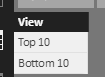- Power BI forums
- Updates
- News & Announcements
- Get Help with Power BI
- Desktop
- Service
- Report Server
- Power Query
- Mobile Apps
- Developer
- DAX Commands and Tips
- Custom Visuals Development Discussion
- Health and Life Sciences
- Power BI Spanish forums
- Translated Spanish Desktop
- Power Platform Integration - Better Together!
- Power Platform Integrations (Read-only)
- Power Platform and Dynamics 365 Integrations (Read-only)
- Training and Consulting
- Instructor Led Training
- Dashboard in a Day for Women, by Women
- Galleries
- Community Connections & How-To Videos
- COVID-19 Data Stories Gallery
- Themes Gallery
- Data Stories Gallery
- R Script Showcase
- Webinars and Video Gallery
- Quick Measures Gallery
- 2021 MSBizAppsSummit Gallery
- 2020 MSBizAppsSummit Gallery
- 2019 MSBizAppsSummit Gallery
- Events
- Ideas
- Custom Visuals Ideas
- Issues
- Issues
- Events
- Upcoming Events
- Community Blog
- Power BI Community Blog
- Custom Visuals Community Blog
- Community Support
- Community Accounts & Registration
- Using the Community
- Community Feedback
Register now to learn Fabric in free live sessions led by the best Microsoft experts. From Apr 16 to May 9, in English and Spanish.
- Power BI forums
- Forums
- Get Help with Power BI
- Desktop
- Re: Is there a way to sort a measure by topn both ...
- Subscribe to RSS Feed
- Mark Topic as New
- Mark Topic as Read
- Float this Topic for Current User
- Bookmark
- Subscribe
- Printer Friendly Page
- Mark as New
- Bookmark
- Subscribe
- Mute
- Subscribe to RSS Feed
- Permalink
- Report Inappropriate Content
Is there a way to sort a measure by topn both in asc order and desc order in a chart?
I am trying to use the same bar graph to show either top 10 or bottom 10. Not quite sure how to pull it al together using the same graph and samme measure, i.e the user should be able to switch between the views with a filter, either selectiing bottom 10 or top 10.
help please this is utterly frustrating ![]()
If I took the time to answer your question and I came up with a solution, please mark my post as a solution and /or give kudos freely for the effort 🙂 Thank you!
Proud to be a Super User!
Solved! Go to Solution.
- Mark as New
- Bookmark
- Subscribe
- Mute
- Subscribe to RSS Feed
- Permalink
- Report Inappropriate Content
One Way could be this:
Step 1: A Table With Top 10 and Bottom 10 Text. To use in slicer.
Step 2: Create a measure to Rank:
Rank =
IF (
HASONEVALUE ( View[View] ),
SWITCH (
VALUES ( View[View] ),
"Top 10", RANKX ( ALL ( Table1 ), CALCULATE ( SUM ( Table1[Points] ) ),, DESC; DENSE ),
RANKX ( ALL ( Table1 ), CALCULATE ( SUM ( Table1[Points] ) ),, ASC; DENSE )
)
)Step 3: Use A chart and Apply a Visual Level Filter Rank less or equal to 10.
Lima - Peru
- Mark as New
- Bookmark
- Subscribe
- Mute
- Subscribe to RSS Feed
- Permalink
- Report Inappropriate Content
One Way could be this:
Step 1: A Table With Top 10 and Bottom 10 Text. To use in slicer.
Step 2: Create a measure to Rank:
Rank =
IF (
HASONEVALUE ( View[View] ),
SWITCH (
VALUES ( View[View] ),
"Top 10", RANKX ( ALL ( Table1 ), CALCULATE ( SUM ( Table1[Points] ) ),, DESC; DENSE ),
RANKX ( ALL ( Table1 ), CALCULATE ( SUM ( Table1[Points] ) ),, ASC; DENSE )
)
)Step 3: Use A chart and Apply a Visual Level Filter Rank less or equal to 10.
Lima - Peru
- Mark as New
- Bookmark
- Subscribe
- Mute
- Subscribe to RSS Feed
- Permalink
- Report Inappropriate Content
What is the view/(view) and Table 1 points in the rank formula?
- Mark as New
- Bookmark
- Subscribe
- Mute
- Subscribe to RSS Feed
- Permalink
- Report Inappropriate Content
Hi Vvelarde,
I have been trying to solve a similar issue, and have been spending much of the day trying to resolve this.
Would you be kind enough to send me a attachment of your Power BI? I have tried using your DAX, but alas, I am not getting the results I am expecting. 😞
Your results look to be what I would like! I appreciate the help!
All my best,
Jolsby
- Mark as New
- Bookmark
- Subscribe
- Mute
- Subscribe to RSS Feed
- Permalink
- Report Inappropriate Content
@jolsby what is the problem you are having?
If I took the time to answer your question and I came up with a solution, please mark my post as a solution and /or give kudos freely for the effort 🙂 Thank you!
Proud to be a Super User!
- Mark as New
- Bookmark
- Subscribe
- Mute
- Subscribe to RSS Feed
- Permalink
- Report Inappropriate Content
Hi @vanessafvg,
Thanks for your reply. For context, I am continuing from this article, which allows me to have dynamic meaures.
When I try to leverage the "Measure Selection" as referenced in the above article, for a Top 5 or Bottom 5, I have yet to get the logic exactly as I would like. If you would like to follow along, you can use the article for reference to my current state.
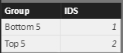

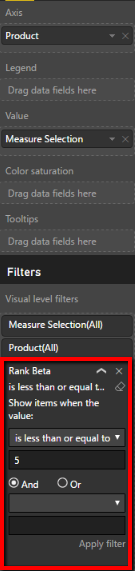
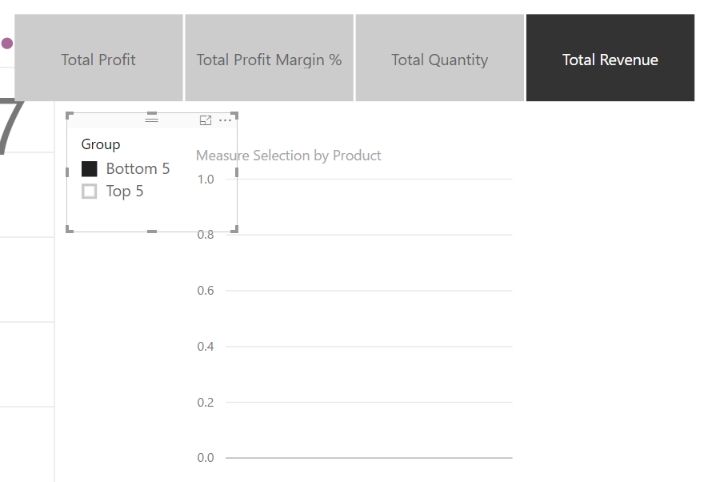
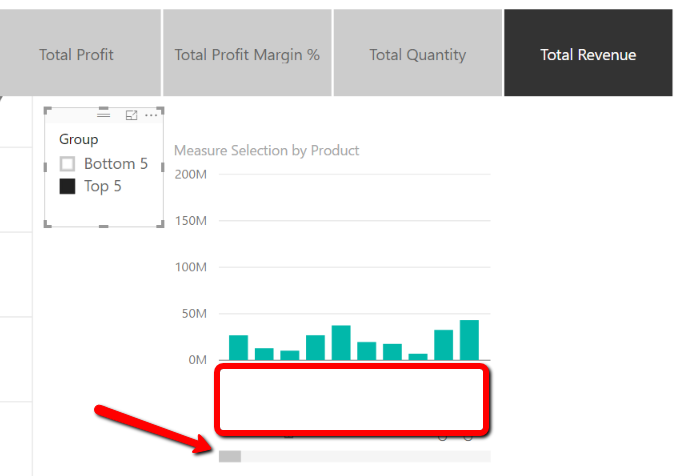
Thus this is the outcome that I am recieving.
Best,
Jolsby
- Mark as New
- Bookmark
- Subscribe
- Mute
- Subscribe to RSS Feed
- Permalink
- Report Inappropriate Content
@jolsby nothing obvious sticks out to be honest. are you absolutely sure the measure you selecting has a bottom ranking? ie i can't see the measure, have you got the right one in there.
The first thing i would say is remove everything and get to basics.
1. Create a bar graph and drag your measure on to it without the dynamic filtering. if everything looks fine ,
2. create 2 new individual ranking measures one for top and one for bottom and add them one at a time to the visual filters to check if the work. if that works..
3. then add the top and bottom filters and the original rank measure back and see if that works
4. then add the dynamic filters
basically break it down until you can isolate where the issue is
If I took the time to answer your question and I came up with a solution, please mark my post as a solution and /or give kudos freely for the effort 🙂 Thank you!
Proud to be a Super User!
- Mark as New
- Bookmark
- Subscribe
- Mute
- Subscribe to RSS Feed
- Permalink
- Report Inappropriate Content
Hi Vanessa,
Thanks for the help!
I was able to figure it out here!
https://community.powerbi.com/t5/Data-Stories-Gallery/Executive-Insights-by-Decisive-Data/m-p/181742
Best,
Jake
- Mark as New
- Bookmark
- Subscribe
- Mute
- Subscribe to RSS Feed
- Permalink
- Report Inappropriate Content
brilliant job thanks!
If I took the time to answer your question and I came up with a solution, please mark my post as a solution and /or give kudos freely for the effort 🙂 Thank you!
Proud to be a Super User!
Helpful resources

Microsoft Fabric Learn Together
Covering the world! 9:00-10:30 AM Sydney, 4:00-5:30 PM CET (Paris/Berlin), 7:00-8:30 PM Mexico City

Power BI Monthly Update - April 2024
Check out the April 2024 Power BI update to learn about new features.

| User | Count |
|---|---|
| 109 | |
| 98 | |
| 77 | |
| 66 | |
| 54 |
| User | Count |
|---|---|
| 144 | |
| 104 | |
| 101 | |
| 86 | |
| 64 |