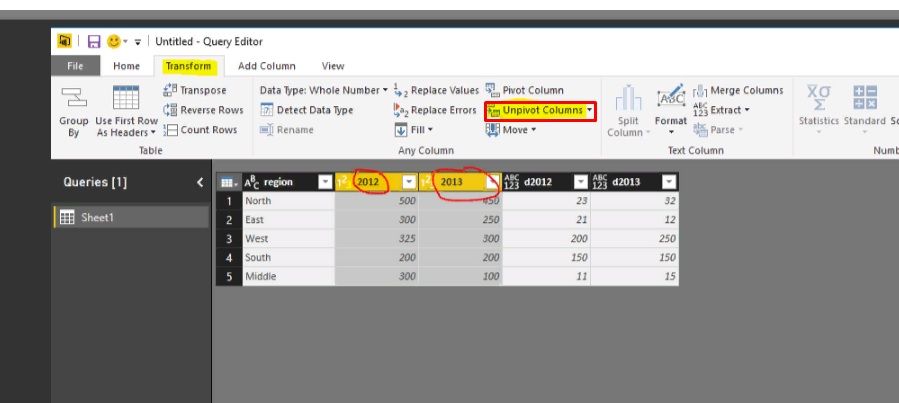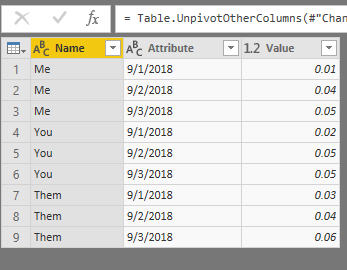- Power BI forums
- Updates
- News & Announcements
- Get Help with Power BI
- Desktop
- Service
- Report Server
- Power Query
- Mobile Apps
- Developer
- DAX Commands and Tips
- Custom Visuals Development Discussion
- Health and Life Sciences
- Power BI Spanish forums
- Translated Spanish Desktop
- Power Platform Integration - Better Together!
- Power Platform Integrations (Read-only)
- Power Platform and Dynamics 365 Integrations (Read-only)
- Training and Consulting
- Instructor Led Training
- Dashboard in a Day for Women, by Women
- Galleries
- Community Connections & How-To Videos
- COVID-19 Data Stories Gallery
- Themes Gallery
- Data Stories Gallery
- R Script Showcase
- Webinars and Video Gallery
- Quick Measures Gallery
- 2021 MSBizAppsSummit Gallery
- 2020 MSBizAppsSummit Gallery
- 2019 MSBizAppsSummit Gallery
- Events
- Ideas
- Custom Visuals Ideas
- Issues
- Issues
- Events
- Upcoming Events
- Community Blog
- Power BI Community Blog
- Custom Visuals Community Blog
- Community Support
- Community Accounts & Registration
- Using the Community
- Community Feedback
Register now to learn Fabric in free live sessions led by the best Microsoft experts. From Apr 16 to May 9, in English and Spanish.
- Power BI forums
- Forums
- Get Help with Power BI
- Desktop
- Re: Is there a way to present the entire query (al...
- Subscribe to RSS Feed
- Mark Topic as New
- Mark Topic as Read
- Float this Topic for Current User
- Bookmark
- Subscribe
- Printer Friendly Page
- Mark as New
- Bookmark
- Subscribe
- Mute
- Subscribe to RSS Feed
- Permalink
- Report Inappropriate Content
Is there a way to present the entire query (all columns and all rows) in a table visual?
Hi,
I've got a query which gets data from multiple spreadsheets tracking hours worked by personnel.
It is used to calculate the utilisation upcoming and historic for staff members for a given week of work.
The preferred format of this data is
Name Date1 Date2 Date3 ...
Me 100% 95% 92%
You 100% 20% 50%
Them 1% 50% 100%
However, as I understand it, currently I would have to set up the table in the report and individually select the name and each of the date columns. I want to do this dynamically so that as dates are added I don't have to manually add them to the table.
Is there a way of doing this?
Thanks for your help.
- Mark as New
- Bookmark
- Subscribe
- Mute
- Subscribe to RSS Feed
- Permalink
- Report Inappropriate Content
if i understand u
try to use unpivot columns in query editor
Me date1 100%
Me date2 95%
Me date 3 92%
You date1 100%
- Mark as New
- Bookmark
- Subscribe
- Mute
- Subscribe to RSS Feed
- Permalink
- Report Inappropriate Content
Hi,
Thanks for your response.
What I'm after is a way to paste the entire table that you can see in the query editor in a Power BI visual.
In other words, if any of the columns in the query editor change, then the Power BI table will also update without requiring the user to select the appropriate columns.
So, if the query editor looks like this:
Name Date1 Date2 Date3 ...
Me 100% 95% 92%
You 100% 20% 50%
Them 1% 50% 100%
Then I want the visual to look like this:
Name Date1 Date2 Date3 ...
Me 100% 95% 92%
You 100% 20% 50%
Them 1% 50% 100%
But should the data in the query editor change to this, where the dates have changed:
Name Date4 Date5 Date6 ...
Me 100% 95% 92%
You 100% 20% 50%
Them 1% 50% 100%
I want the table in the Power BI Report to automatically update to this without the user having to change the columns from Name, Date1, Date2, Date3 to Name, Date4, Date5, Date6:
Name Date4 Date5 Date6 ...
Me 100% 95% 92%
You 100% 20% 50%
Them 1% 50% 100%
I hope that makes more sense.
- Mark as New
- Bookmark
- Subscribe
- Mute
- Subscribe to RSS Feed
- Permalink
- Report Inappropriate Content
Hi @JontySchulz
columns change from Name, Date1, Date2, Date3 to Name, Date4, Date5, Date6 in query editor, are the columns Name, Date1, Date2, Date3 replaced by columns Name, Date4, Date5, Date6?
Or add columns Name, Date4, Date5, Date6 to the original table including the columns Name, Date1, Date2, Date3.
Best Regards
Maggie
- Mark as New
- Bookmark
- Subscribe
- Mute
- Subscribe to RSS Feed
- Permalink
- Report Inappropriate Content
Hello Maggie,
I'm looking for the date columns being replaced in the example above.
If the column no longer exists in the query, then I don't want it to exist in the table visual.
Cheers,
Jonty
- Mark as New
- Bookmark
- Subscribe
- Mute
- Subscribe to RSS Feed
- Permalink
- Report Inappropriate Content
Hi
As tested, if i delete the date1, date2, date3 columns from my original datasource and add date4, date5, date6 columns, then click on refresh button in the power bi desktop, it show an error that says:
Expression.Error: The column '9/1/2018' of the table wasn't found.
Details:
9/1/2018
"9/1/2018" is the header of date1 column.
if i select the date1, date2, date3 columns in Edit Queries, Unpivot these columns, then when i add date4, date5, date6 columns to my original table and keep the date1, date2, date3 columns, after refreshing from power bi desktop, it shows the date1, date2, date3 columns together with the date1, date2, date3 columns in a matrix visual.
Best Regrads
Maggie
Helpful resources

Microsoft Fabric Learn Together
Covering the world! 9:00-10:30 AM Sydney, 4:00-5:30 PM CET (Paris/Berlin), 7:00-8:30 PM Mexico City

Power BI Monthly Update - April 2024
Check out the April 2024 Power BI update to learn about new features.

| User | Count |
|---|---|
| 113 | |
| 97 | |
| 79 | |
| 74 | |
| 56 |
| User | Count |
|---|---|
| 145 | |
| 105 | |
| 104 | |
| 90 | |
| 63 |