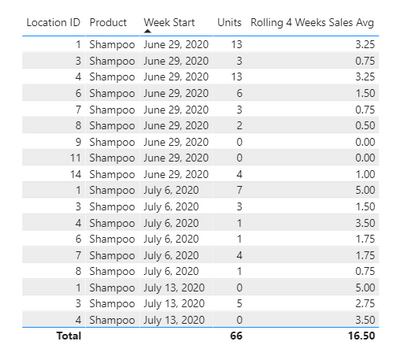- Power BI forums
- Updates
- News & Announcements
- Get Help with Power BI
- Desktop
- Service
- Report Server
- Power Query
- Mobile Apps
- Developer
- DAX Commands and Tips
- Custom Visuals Development Discussion
- Health and Life Sciences
- Power BI Spanish forums
- Translated Spanish Desktop
- Power Platform Integration - Better Together!
- Power Platform Integrations (Read-only)
- Power Platform and Dynamics 365 Integrations (Read-only)
- Training and Consulting
- Instructor Led Training
- Dashboard in a Day for Women, by Women
- Galleries
- Community Connections & How-To Videos
- COVID-19 Data Stories Gallery
- Themes Gallery
- Data Stories Gallery
- R Script Showcase
- Webinars and Video Gallery
- Quick Measures Gallery
- 2021 MSBizAppsSummit Gallery
- 2020 MSBizAppsSummit Gallery
- 2019 MSBizAppsSummit Gallery
- Events
- Ideas
- Custom Visuals Ideas
- Issues
- Issues
- Events
- Upcoming Events
- Community Blog
- Power BI Community Blog
- Custom Visuals Community Blog
- Community Support
- Community Accounts & Registration
- Using the Community
- Community Feedback
Register now to learn Fabric in free live sessions led by the best Microsoft experts. From Apr 16 to May 9, in English and Spanish.
- Power BI forums
- Forums
- Get Help with Power BI
- Desktop
- Re: Is there a way to do conditional average of av...
- Subscribe to RSS Feed
- Mark Topic as New
- Mark Topic as Read
- Float this Topic for Current User
- Bookmark
- Subscribe
- Printer Friendly Page
- Mark as New
- Bookmark
- Subscribe
- Mute
- Subscribe to RSS Feed
- Permalink
- Report Inappropriate Content
Is there a way to do conditional average of average
Trying to achieve the below, but have not been successful in creating a combined DAX ...
Desired outcome:
Use filter in PowerBI to select product(s)
Then in table have products & a column with …
'Average sales rate for the latest 4weeks' =
Want to have the SUM of 'units' by 'location ID', for the filtered values (example filtered by products)
For the latest 4 weeks, which are based upon the latest date in the table, irrespective of filtering
Have that averaged out by 4 weeks
IF for a resulting 'location ID' there are no 'units', then show 0 value, for that specific 'location ID'
Then average the prior calculated 4 week average for all the 'location ID' where resulting unit values > 0
Example data table below
Location ID | Product | Week Start | Units | Locations Selling |
0001 | Shampoo | 6/29/2020 | 13 | 1 |
0003 | Shampoo | 6/29/2020 | 3 | 1 |
0004 | Shampoo | 6/29/2020 | 13 | 1 |
0006 | Shampoo | 6/29/2020 | 6 | 1 |
0007 | Shampoo | 6/29/2020 | 3 | 1 |
0008 | Shampoo | 6/29/2020 | 2 | 1 |
0009 | Shampoo | 6/29/2020 | 0 | 0 |
0011 | Shampoo | 6/29/2020 | 0 | 0 |
0014 | Shampoo | 6/29/2020 | 4 | 1 |
0001 | Shampoo | 7/6/2020 | 7 | 1 |
0003 | Shampoo | 7/6/2020 | 3 | 1 |
0004 | Shampoo | 7/6/2020 | 1 | 1 |
0006 | Shampoo | 7/6/2020 | 1 | 1 |
0007 | Shampoo | 7/6/2020 | 4 | 1 |
0008 | Shampoo | 7/6/2020 | 1 | 1 |
0001 | Shampoo | 7/13/2020 | 0 | 0 |
0003 | Shampoo | 7/13/2020 | 5 | 1 |
0004 | Shampoo | 7/13/2020 | 0 | 0 |
Solved! Go to Solution.
- Mark as New
- Bookmark
- Subscribe
- Mute
- Subscribe to RSS Feed
- Permalink
- Report Inappropriate Content
Below should work if I understood your requirement correctly 🙂
Create below three measures--
- Mark as New
- Bookmark
- Subscribe
- Mute
- Subscribe to RSS Feed
- Permalink
- Report Inappropriate Content
Hi @Bobiverse,
Are you trying to compare the units sold of the selected product to the averge units sold for the product at the current location for the prior 4 weeks or across all locations for the prior 4 week?
Thanks,
I hope this helps,
Richard
Did I answer your question? Mark my post as a solution! Kudos Appreciated!
Proud to be a Super User!
- Mark as New
- Bookmark
- Subscribe
- Mute
- Subscribe to RSS Feed
- Permalink
- Report Inappropriate Content
HI @Bobiverse,
Bit of a WAG but this measure should get you the Rolling 4 Week Avg based on what you have in your filter, and rows
Rolling 4 Weeks Sales Avg =
DIVIDE(
CALCULATE(
sum('Table'[Units]),
filter(ALL('Table'[Week Start]),'Table'[Week Start] in DATESINPERIOD('Table'[Week Start], max('Table'[Week Start] ), -28, DAY ))
),
4
)
Hope this Helps a little,
Richard
Did I answer your question? Mark my post as a solution!
Did my answers help arrive at a solution? Give it a kudos by clicking the Thumbs Up!
I hope this helps,
Richard
Did I answer your question? Mark my post as a solution! Kudos Appreciated!
Proud to be a Super User!
- Mark as New
- Bookmark
- Subscribe
- Mute
- Subscribe to RSS Feed
- Permalink
- Report Inappropriate Content
Below should work if I understood your requirement correctly 🙂
Create below three measures--
- Mark as New
- Bookmark
- Subscribe
- Mute
- Subscribe to RSS Feed
- Permalink
- Report Inappropriate Content
This looks like a measure aggregation problem. See my blog article about that here: https://community.powerbi.com/t5/Community-Blog/Design-Pattern-Groups-and-Super-Groups/ba-p/138149
The pattern is:
MinScoreMeasure = MINX ( SUMMARIZE ( Table, Table[Group] , "Measure",[YourMeasure] ), [Measure])
MaxScoreMeasure = MAXX ( SUMMARIZE ( Table, Table[Group] , "Measure",[YourMeasure] ), [Measure])
AvgScoreMeasure = AVERAGEX ( SUMMARIZE ( Table, Table[Group] , "Measure",[YourMeasure] ), [Measure])
etc.
You can add FILTERs
@ me in replies or I'll lose your thread!!!
Instead of a Kudo, please vote for this idea
Become an expert!: Enterprise DNA
External Tools: MSHGQM
YouTube Channel!: Microsoft Hates Greg
Latest book!: The Definitive Guide to Power Query (M)
DAX is easy, CALCULATE makes DAX hard...
Helpful resources

Microsoft Fabric Learn Together
Covering the world! 9:00-10:30 AM Sydney, 4:00-5:30 PM CET (Paris/Berlin), 7:00-8:30 PM Mexico City

Power BI Monthly Update - April 2024
Check out the April 2024 Power BI update to learn about new features.

| User | Count |
|---|---|
| 112 | |
| 100 | |
| 76 | |
| 74 | |
| 49 |
| User | Count |
|---|---|
| 146 | |
| 108 | |
| 106 | |
| 90 | |
| 62 |