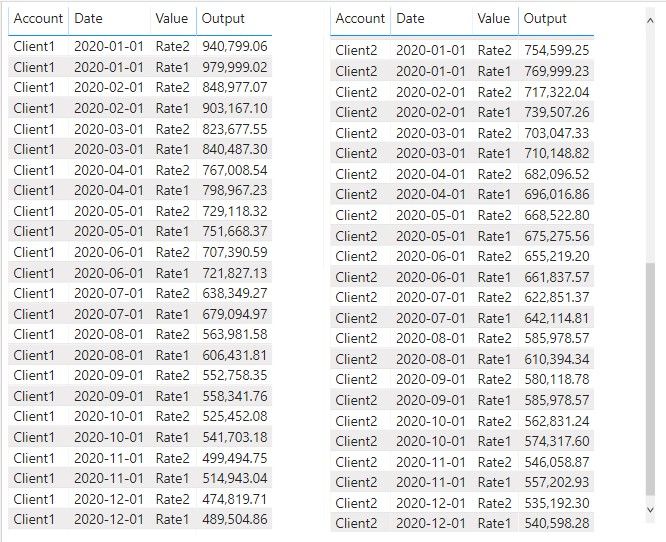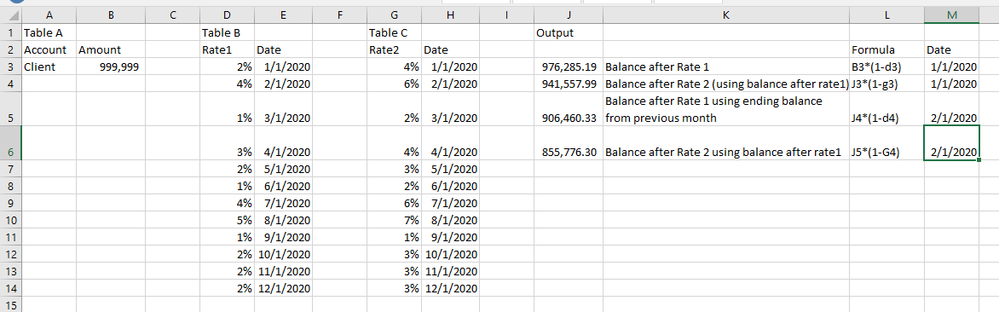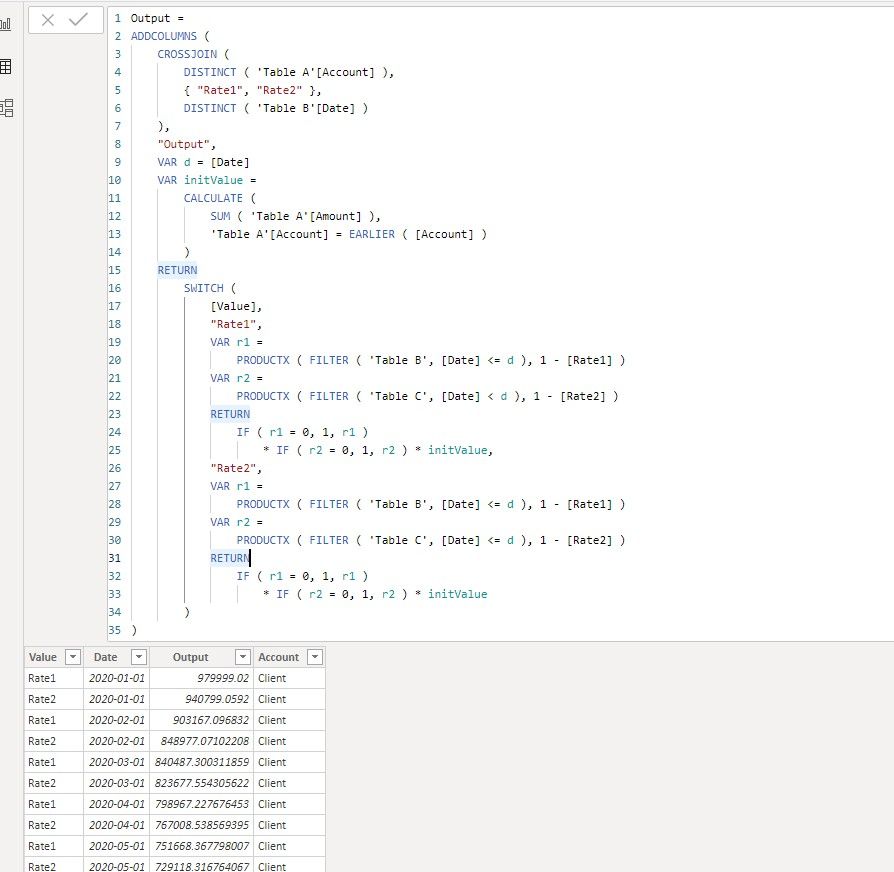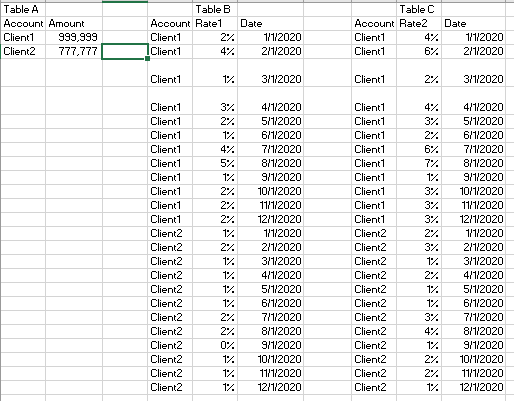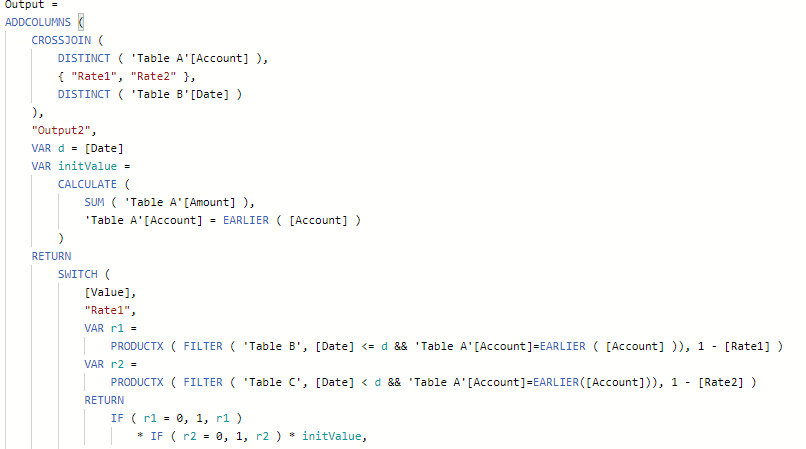- Power BI forums
- Updates
- News & Announcements
- Get Help with Power BI
- Desktop
- Service
- Report Server
- Power Query
- Mobile Apps
- Developer
- DAX Commands and Tips
- Custom Visuals Development Discussion
- Health and Life Sciences
- Power BI Spanish forums
- Translated Spanish Desktop
- Power Platform Integration - Better Together!
- Power Platform Integrations (Read-only)
- Power Platform and Dynamics 365 Integrations (Read-only)
- Training and Consulting
- Instructor Led Training
- Dashboard in a Day for Women, by Women
- Galleries
- Community Connections & How-To Videos
- COVID-19 Data Stories Gallery
- Themes Gallery
- Data Stories Gallery
- R Script Showcase
- Webinars and Video Gallery
- Quick Measures Gallery
- 2021 MSBizAppsSummit Gallery
- 2020 MSBizAppsSummit Gallery
- 2019 MSBizAppsSummit Gallery
- Events
- Ideas
- Custom Visuals Ideas
- Issues
- Issues
- Events
- Upcoming Events
- Community Blog
- Power BI Community Blog
- Custom Visuals Community Blog
- Community Support
- Community Accounts & Registration
- Using the Community
- Community Feedback
Register now to learn Fabric in free live sessions led by the best Microsoft experts. From Apr 16 to May 9, in English and Spanish.
- Power BI forums
- Forums
- Get Help with Power BI
- Desktop
- Is there a way to ADD/Insert multiple columns into...
- Subscribe to RSS Feed
- Mark Topic as New
- Mark Topic as Read
- Float this Topic for Current User
- Bookmark
- Subscribe
- Printer Friendly Page
- Mark as New
- Bookmark
- Subscribe
- Mute
- Subscribe to RSS Feed
- Permalink
- Report Inappropriate Content
Is there a way to ADD/Insert multiple columns into a single table? OR elegant solve of rolling bal
Please see above, I need to have a rolling balance and have rates calcing against a starting balance and work down, then the starting balance of the next month needs to be the ending of the previous month. The only way i have been able to do this is to create columns and manually forcing the calculation by referencing the columns. Is there a more elegant way to do this?
Solved! Go to Solution.
- Mark as New
- Bookmark
- Subscribe
- Mute
- Subscribe to RSS Feed
- Permalink
- Report Inappropriate Content
Hi @Anonymous ,
We can try to use the following calculated table to meet your requirement:
Output =
ADDCOLUMNS (
CROSSJOIN (
DISTINCT ( 'Table A'[Account] ),
{ "Rate1", "Rate2" },
DISTINCT ( 'Table B'[Date] )
),
"Output",
VAR d = [Date]
Var A = [Account]
VAR initValue =
CALCULATE (
SUM ( 'Table A'[Amount] ),
'Table A'[Account] = EARLIER ( [Account] )
)
RETURN
SWITCH (
[Value],
"Rate1",
VAR r1 =
PRODUCTX ( FILTER ( 'Table B', [Date] <= d && [Account] = A ), 1 - [Rate1] )
VAR r2 =
PRODUCTX ( FILTER ( 'Table C', [Date] < d && [Account] = A), 1 - [Rate2] )
RETURN
IF ( r1 = 0, 1, r1 )
* IF ( r2 = 0, 1, r2 ) * initValue,
"Rate2",
VAR r1 =
PRODUCTX ( FILTER ( 'Table B', [Date] <= d && [Account] = A), 1 - [Rate1] )
VAR r2 =
PRODUCTX ( FILTER ( 'Table C', [Date] <= d&& [Account] = A ), 1 - [Rate2] )
RETURN
IF ( r1 = 0, 1, r1 )
* IF ( r2 = 0, 1, r2 ) * initValue
)
)
Best regards,
If this post helps, then please consider Accept it as the solution to help the other members find it more quickly.
- Mark as New
- Bookmark
- Subscribe
- Mute
- Subscribe to RSS Feed
- Permalink
- Report Inappropriate Content
Hi @Anonymous ,
Please don't contain any Confidential Information or Real data in your reply.
If this post helps, then please consider Accept it as the solution to help the other members find it more quickly.
- Mark as New
- Bookmark
- Subscribe
- Mute
- Subscribe to RSS Feed
- Permalink
- Report Inappropriate Content
Hi there,
Please see below for a detailed walkthrough. The cumulative doesnt work because i have to use the ending balance within the same month.
- Mark as New
- Bookmark
- Subscribe
- Mute
- Subscribe to RSS Feed
- Permalink
- Report Inappropriate Content
Hi @amitchandak your solution doesn't work as it doesn't allow me to use that **bleep** balance within the same month. I have tried something similar before. I have upload a more detailed sample though, hope you can help, have been struggling with this for awhile.
- Mark as New
- Bookmark
- Subscribe
- Mute
- Subscribe to RSS Feed
- Permalink
- Report Inappropriate Content
any help here? Or is this just not possible?
- Mark as New
- Bookmark
- Subscribe
- Mute
- Subscribe to RSS Feed
- Permalink
- Report Inappropriate Content
Hi @Anonymous ,
We can try to create a calculated table to meet your requirement:
Output =
ADDCOLUMNS (
CROSSJOIN (
DISTINCT ( 'Table A'[Account] ),
{ "Rate1", "Rate2" },
DISTINCT ( 'Table B'[Date] )
),
"Output",
VAR d = [Date]
VAR initValue =
CALCULATE (
SUM ( 'Table A'[Amount] ),
'Table A'[Account] = EARLIER ( [Account] )
)
RETURN
SWITCH (
[Value],
"Rate1",
VAR r1 =
PRODUCTX ( FILTER ( 'Table B', [Date] <= d ), 1 - [Rate1] )
VAR r2 =
PRODUCTX ( FILTER ( 'Table C', [Date] < d ), 1 - [Rate2] )
RETURN
IF ( r1 = 0, 1, r1 )
* IF ( r2 = 0, 1, r2 ) * initValue,
"Rate2",
VAR r1 =
PRODUCTX ( FILTER ( 'Table B', [Date] <= d ), 1 - [Rate1] )
VAR r2 =
PRODUCTX ( FILTER ( 'Table C', [Date] <= d ), 1 - [Rate2] )
RETURN
IF ( r1 = 0, 1, r1 )
* IF ( r2 = 0, 1, r2 ) * initValue
)
)
Best regards,
If this post helps, then please consider Accept it as the solution to help the other members find it more quickly.
- Mark as New
- Bookmark
- Subscribe
- Mute
- Subscribe to RSS Feed
- Permalink
- Report Inappropriate Content
Thanks for this...one more ask, if I want Rate 1 and Rate 2 to multiplied against the same number, in this example: 99,999,999.00 , what would i need to change in the code?
- Mark as New
- Bookmark
- Subscribe
- Mute
- Subscribe to RSS Feed
- Permalink
- Report Inappropriate Content
Hi @Anonymous ,
We can use the following dax to meet your requirement:
Output =
ADDCOLUMNS (
CROSSJOIN (
DISTINCT ( 'Table A'[Account] ),
{ "Rate1", "Rate2" },
DISTINCT ( 'Table B'[Date] )
),
"Output",
VAR d = [Date]
VAR A = [Account]
VAR initValue =
CALCULATE (
SUM ( 'Table A'[Amount] ),
'Table A'[Account] = EARLIER ( [Account] )
)
RETURN
SWITCH (
[Value],
"Rate1",
VAR r1 =
PRODUCTX ( FILTER ( 'Table B', [Date] <= d && [Account] = A ), 1 - [Rate1] )
RETURN
IF ( r1 = 0, 1, r1 ) * initValue,
"Rate2",
VAR r2 =
PRODUCTX ( FILTER ( 'Table C', [Date] <= d && [Account] = A ), 1 - [Rate2] )
RETURN
IF ( r2 = 0, 1, r2 ) * initValue
)
)
Best regards,
If this post helps, then please consider Accept it as the solution to help the other members find it more quickly.
- Mark as New
- Bookmark
- Subscribe
- Mute
- Subscribe to RSS Feed
- Permalink
- Report Inappropriate Content
This is SO CLOSE! The only issue is that i have more than one client not just one. I modified the example to the below.
I tried to modify your code to add an account condition like below using an EARLIER condition but it doesn't work. Sorry for the many questions but this will be so helpful once figured out.
This is so close can you please help me solve it? Also, if I want to add more rates in would i just replicate the code?
Thanks for your help!
- Mark as New
- Bookmark
- Subscribe
- Mute
- Subscribe to RSS Feed
- Permalink
- Report Inappropriate Content
Hi @Anonymous ,
We can try to use the following calculated table to meet your requirement:
Output =
ADDCOLUMNS (
CROSSJOIN (
DISTINCT ( 'Table A'[Account] ),
{ "Rate1", "Rate2" },
DISTINCT ( 'Table B'[Date] )
),
"Output",
VAR d = [Date]
Var A = [Account]
VAR initValue =
CALCULATE (
SUM ( 'Table A'[Amount] ),
'Table A'[Account] = EARLIER ( [Account] )
)
RETURN
SWITCH (
[Value],
"Rate1",
VAR r1 =
PRODUCTX ( FILTER ( 'Table B', [Date] <= d && [Account] = A ), 1 - [Rate1] )
VAR r2 =
PRODUCTX ( FILTER ( 'Table C', [Date] < d && [Account] = A), 1 - [Rate2] )
RETURN
IF ( r1 = 0, 1, r1 )
* IF ( r2 = 0, 1, r2 ) * initValue,
"Rate2",
VAR r1 =
PRODUCTX ( FILTER ( 'Table B', [Date] <= d && [Account] = A), 1 - [Rate1] )
VAR r2 =
PRODUCTX ( FILTER ( 'Table C', [Date] <= d&& [Account] = A ), 1 - [Rate2] )
RETURN
IF ( r1 = 0, 1, r1 )
* IF ( r2 = 0, 1, r2 ) * initValue
)
)
Best regards,
If this post helps, then please consider Accept it as the solution to help the other members find it more quickly.
- Mark as New
- Bookmark
- Subscribe
- Mute
- Subscribe to RSS Feed
- Permalink
- Report Inappropriate Content
Thank you!!! This works exactly as i need it to, i confess i don't understand everything, but it works! If you could provide a little bit of a breakdown of how the code works i would greatly appreciate it. Kudos to you!
- Mark as New
- Bookmark
- Subscribe
- Mute
- Subscribe to RSS Feed
- Permalink
- Report Inappropriate Content
Thanks, let me test this out to see if it works, if so i will mark it as a solution! Thank you!
- Mark as New
- Bookmark
- Subscribe
- Mute
- Subscribe to RSS Feed
- Permalink
- Report Inappropriate Content
Typically such scenario needs to be achieved using cumulative. It may be a total of one or addition subtraction of few
example
Cumm Sales = CALCULATE(SUM(Sales[Sales Amount]),filter(sales,sales[date] <=maxx(date,date[date])))
Cumm Balance = CALCULATE(SUM(purchase[purchase Amount]),filter(purchase,purchase[date] <=maxx(date,date[date]))) - CALCULATE(SUM(Sales[Sales Amount]),filter(sales,sales[date] <=maxx(date,date[date])))
To get the best of the time intelligence function. Make sure you have a date calendar and it has been marked as the date in model view. Also, join it with the date column of your fact/s.
Refer
https://radacad.com/creating-calendar-table-in-power-bi-using-dax-functions
https://www.archerpoint.com/blog/Posts/creating-date-table-power-bi
https://www.sqlbi.com/articles/creating-a-simple-date-table-in-dax/
Appreciate your Kudos. In case, this is the solution you are looking for, mark it as the Solution. In case it does not help, please provide additional information and mark me with @
Thanks. My Recent Blog -
Winner-Topper-on-Map-How-to-Color-States-on-a-Map-with-Winners , HR-Analytics-Active-Employee-Hire-and-Termination-trend
Power-BI-Working-with-Non-Standard-Time-Periods And Comparing-Data-Across-Date-Ranges
Connect on Linkedin
Microsoft Power BI Learning Resources, 2023 !!
Learn Power BI - Full Course with Dec-2022, with Window, Index, Offset, 100+ Topics !!
Did I answer your question? Mark my post as a solution! Appreciate your Kudos !! Proud to be a Super User! !!
Helpful resources

Microsoft Fabric Learn Together
Covering the world! 9:00-10:30 AM Sydney, 4:00-5:30 PM CET (Paris/Berlin), 7:00-8:30 PM Mexico City

Power BI Monthly Update - April 2024
Check out the April 2024 Power BI update to learn about new features.

| User | Count |
|---|---|
| 107 | |
| 93 | |
| 77 | |
| 65 | |
| 53 |
| User | Count |
|---|---|
| 147 | |
| 106 | |
| 104 | |
| 87 | |
| 61 |